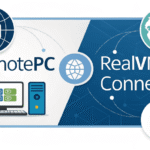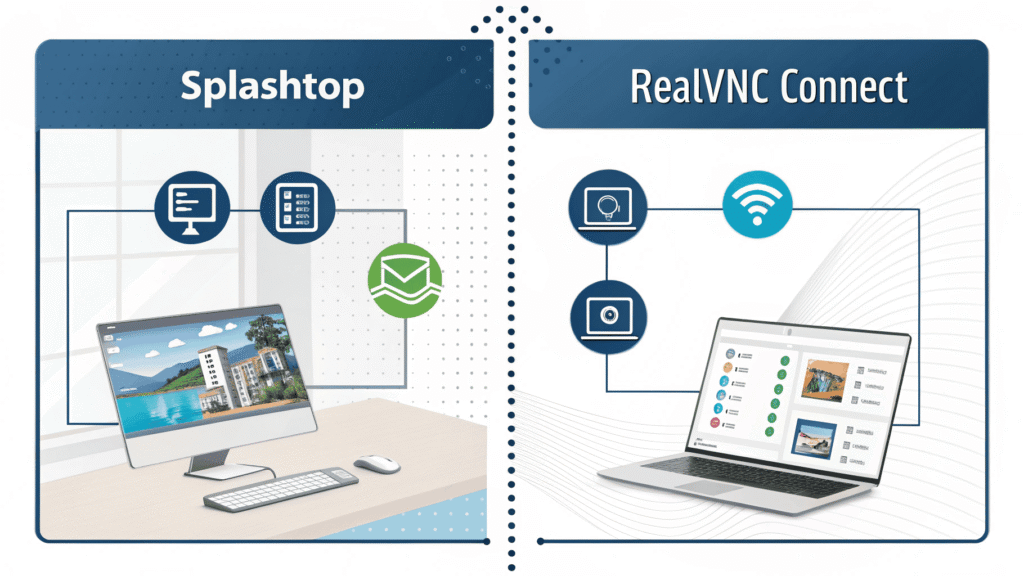
Remote access software has become essential in our digital landscape. Whether you’re managing IT support, working remotely, or accessing your devices from anywhere, these tools serve as your virtual bridge to distant computers and networks.
Splashtop vs RealVNC Connect are two leading remote access solutions, each with its own strengths. These powerful platforms have earned their reputation through:
- Strong security features
- Compatibility with multiple operating systems
- Performance suitable for large organizations
- Fast and stable connections
- Easy-to-use interfaces
You might be wondering which solution is better for you. Both platforms have their strengths – Splashtop stands out with its wide range of features and excellent user experience, while RealVNC Connect impresses with its easy deployment and focus on security.
In this comparison, we’ll take a close look at their main features, pricing plans, security measures, and real-world performance. You’ll find out how each platform handles specific situations and what actual users think about their experiences.
Security Features
Remote access software security is a critical defense against unauthorized access, data breaches, and cyber threats. Both Splashtop and RealVNC Connect implement robust security measures to protect your remote connections.
Splashtop Security Features
- 256-bit AES encryption for all remote sessions
- Two-factor authentication (2FA) with multiple options:
- SMS verification
- Time-based one-time passwords
- Push notifications
- IP address restriction capabilities
- Device authentication protocols
- Blank screen functionality during sessions
- Session recording for audit trails
- GDPR, HIPAA, and PCI DSS compliance
RealVNC Connect Security Features
- Military-grade 256-bit AES encryption
- Built-in secure-by-design architecture
- Decentralized device IDs for enhanced privacy
- Default-enabled two-factor authentication
- Session permissions management
- End-to-end encryption
- ISO 27001 certification
- Enterprise-level access controls
Distinctive Security Approaches
RealVNC Connect takes a proactive stance with its secure-by-design philosophy. The platform’s decentralized device ID system creates unique identifiers for each connection, reducing the risk of unauthorized access attempts.
Splashtop focuses on customizable security features. You can tailor security settings to match specific organizational requirements, including:
- Custom password requirements
- Session inactivity timeouts
- Granular permission controls
- Device blocking options
- Remote connection notifications
Security Trade-offs
| Platform Advantages Disadvantages Splashtop | Extensive customization options | Complex security configuration |
| Comprehensive audit trails | Additional setup time required | |
| RealVNC Connect | Simplified security implementation | Less customization flexibility |
| Built-in secure architecture | Limited session recording options |
Both platforms maintain high security standards through regular updates and security patches. Your choice might depend on whether you prefer RealVNC Connect’s streamlined approach or Splashtop’s detailed customization options.
Remote Desktop Capabilities
Remote desktop software needs robust capabilities to handle diverse business needs. Let’s examine how Splashtop and RealVNC Connect deliver these essential features.
Core Remote Desktop Functions
- Real-time screen sharing with HD quality
- Multi-monitor support
- Remote printing
- Audio streaming
- Session recording
- Remote reboot options
Splashtop’s Remote Desktop Features
- High-performance streaming at 4K resolution with 40fps
- Built-in remote print functionality
- Dual-monitor display with drag-and-drop interface
- USB device redirection
- Whiteboard tools for collaboration
- Remote sound streaming with minimal latency
- Custom shortcuts for efficient navigation
RealVNC Connect’s Remote Desktop Features
- Cross-platform file sharing with encryption
- Integrated chat system with emoji support
- Screen recording with automatic saving
- Remote system administration tools
- Virtual printer driver
- Multi-session handling
- Bandwidth optimization for slower connections
Platform Support Comparison
Splashtop
- Windows (including Windows Server)
- macOS
- iOS
- Android
- Linux
- Chrome OS
RealVNC Connect
- Windows
- macOS
- Linux
- Raspberry Pi
- iOS
- Android
- Chrome browser
File Transfer Capabilities
Splashtop offers:
- Drag-and-drop file transfer
- Clipboard sharing between devices
- Bulk file transfer support
- Transfer progress monitoring
RealVNC Connect provides:
- Direct file sharing through encrypted channels
- Copy-paste functionality across platforms
- File transfer queue management
- Automatic file compression
Chat and Communication
Both platforms integrate communication tools into their remote sessions. Splashtop includes text chat with session participants and annotation tools for visual communication. RealVNC Connect features a persistent chat system that maintains conversation history and supports team collaboration through shared sessions.
Licensing Models and Pricing Plans
Understanding the cost structure of remote access software helps you make an informed decision for your business needs. Let’s break down the pricing models of both platforms:
Splashtop Pricing Structure
- Business Access Pro: $17/user/month
- Business Access Teams: $21/user/month
- Enterprise: Custom pricing
- 7-day free trial available for all plans
RealVNC Connect Pricing Structure
- Professional: $16.99/computer/month
- Enterprise: $28.99/computer/month
- Custom solutions available for large organizations
- 30-day free trial for all plans
The key difference lies in their licensing approach. Splashtop adopts a per-user pricing model, allowing each licensed user to access multiple devices. RealVNC Connect uses a per-computer model, where you pay for each device that needs remote access capabilities.
What’s Included in Each Plan
Splashtop Business Access Pro
- Access up to 10 computers
- File transfer capabilities
- Remote print
- Chat support
- Basic management features
RealVNC Professional
- Unlimited users
- File transfer
- End-to-end encryption
- Chat functionality
- Priority email support
The per-computer licensing of RealVNC Connect proves cost-effective for organizations with multiple users accessing the same computers. Splashtop’s per-user model benefits companies where individual employees need to access their dedicated workstations.
RealVNC Connect’s longer trial period (30 days vs Splashtop’s 7 days) gives you more time to evaluate the software’s capabilities in your specific environment.
Usability and Deployment Experience
The success of remote access software depends on two key factors: how easy it is to deploy and how user-friendly it is. In this section, we’ll take a closer look at how Splashtop and RealVNC Connect stack up in these critical areas.
RealVNC Connect Setup Process
RealVNC Connect has a straightforward setup process with the following features:
- Two-component installation for unattended support
- Built-in Raspberry Pi compatibility
- Straightforward deployment through group policy
- Quick start guide with clear instructions
- Native support for multiple platforms without additional drivers
Splashtop Deployment Features
Splashtop offers various deployment features to cater to different needs:
- Multiple solution options based on use cases
- Additional driver requirements for remote printing
- Custom deployment packages for enterprise users
- Comprehensive documentation for IT teams
- Advanced configuration options for specific needs
RealVNC Connect stands out with its simplified approach to deployment. You can quickly set up remote connections using their streamlined installation process. The platform’s user interface is designed to be intuitive, making it easy for both technical and non-technical users to navigate.
On the other hand, Splashtop’s deployment process requires more technical expertise due to its extensive customization options. While this complexity gives you greater control over the setup, it can also prolong the initial configuration time. The platform’s interface may have a steeper learning curve, especially when it comes to configuring advanced features.
User Experience Highlights
Both RealVNC Connect and Splashtop offer stable connections and reliable performance once they’re set up. Here’s what users have to say about their experiences with each platform:
RealVNC Connect
- Clean, minimalist interface
- Fast connection speeds
- Responsive touch controls
- Consistent experience across devices
Splashtop
- Feature-rich dashboard
- Customizable workspace
- Multi-monitor support
- Advanced session management tools
Users of RealVNC Connect appreciate its straightforward navigation and consistent experience across various devices. Meanwhile, Splashtop users value the platform’s extensive features, even if they face some challenges during the initial configuration process.
Customer Feedback
User feedback across popular software review platforms reveals a clear pattern in how customers perceive both remote access solutions. Splashtop maintains an impressive 4.75 out of 5 rating on G2, while RealVNC Connect holds a solid 4.38 out of 5 rating.
What Splashtop Users Love
Splashtop users consistently praise:
- Lightning-fast connection speeds
- Responsive mobile applications
- Excellent value for money
- Intuitive interface design
- Quick and helpful customer support
What Splashtop Users Want to Improve
Common criticisms for Splashtop include:
- Occasional audio sync issues
- Limited customization options
- Complex pricing structure
What RealVNC Connect Users Appreciate
RealVNC Connect users highlight:
- Rock-solid connection stability
- Enterprise-grade security features
- Simple deployment process
- Raspberry Pi compatibility
- Reliable performance
What RealVNC Connect Users Want to Improve
Areas where RealVNC users seek improvement:
- File transfer speeds
- Mobile app functionality
- Limited session recording options
IT professionals on Capterra particularly value Splashtop’s performance in high-stakes environments, with a 96% recommendation rate. RealVNC Connect receives notable recognition for its enterprise implementations, earning an 89% satisfaction score from system administrators managing large-scale deployments.
Recent reviews from 2023 indicate growing appreciation for Splashtop’s expanded feature set, while RealVNC Connect gains positive attention for its enhanced security protocols and streamlined user management system.
Use Case Scenarios
Different organizations require specific remote access solutions based on their operational needs. Here’s how Splashtop and RealVNC Connect fit various business scenarios:
Enterprise IT Departments
- RealVNC Connect shines in large-scale deployments with its centralized management and group policy integration
- Splashtop’s per-user pricing model works well for teams requiring multiple concurrent sessions
Educational Institutions
- Splashtop’s classroom management features enable teachers to monitor student devices effectively
- RealVNC’s simple deployment structure suits schools with limited IT resources
Healthcare Organizations
- Splashtop’s HIPAA compliance and robust security features protect sensitive patient data
- RealVNC’s On-Demand Assist tool allows quick patient support without pre-installed software
Small Businesses
- RealVNC’s per-machine pricing proves cost-effective for organizations with shared workstations
- Splashtop’s feature-rich platform supports growing businesses with diverse remote access needs
IT Service Providers
- Splashtop’s customizable solutions accommodate various client environments
- RealVNC’s continuous operation monitoring helps maintain client system uptime
Manufacturing Facilities
- RealVNC’s IoT device support enables remote equipment monitoring
- Splashtop’s Android compatibility allows technicians to access industrial devices remotely
Each platform excels in specific scenarios – RealVNC Connect’s strength lies in enterprise-scale deployment and monitoring, while Splashtop’s versatility suits organizations requiring extensive customization and feature flexibility.
Conclusion
Both Splashtop and RealVNC Connect are powerful options for remote desktop software in 2024. Your choice depends on your specific priorities:
Choose Splashtop if you need:
- A wide range of features with many customization options
- Higher user satisfaction ratings
- Scalability for large enterprises with SSO integration
- Support for Android and IoT devices
Choose RealVNC Connect if you prioritize:
- Simple licensing and competitive pricing
- Quick setup with minimal components
- Strong focus on security
- Built-in compatibility with Raspberry Pi
The best way to make an informed decision? Take advantage of the free trial periods – Splashtop’s 7-day trial and RealVNC Connect’s 30-day trial. Test both platforms in your actual work environment, evaluate their performance with your specific use cases, and assess how well they integrate with your existing workflows. Your hands-on experience will reveal which solution aligns perfectly with your organization’s needs.
FAQs (Frequently Asked Questions)
What are the key differences between Splashtop and RealVNC Connect in terms of security features?
Splashtop and RealVNC Connect both prioritize security in their remote access solutions. Splashtop utilizes robust encryption methods and multi-factor authentication, ensuring secure connections that comply with industry standards. RealVNC Connect also offers strong encryption protocols and supports various authentication mechanisms. While both platforms provide high-level security, their approaches differ slightly in protocol implementations and compliance certifications, which users should consider based on their specific security requirements.
How do Splashtop and RealVNC Connect compare in remote desktop capabilities?
Both Splashtop and RealVNC Connect offer comprehensive remote desktop functionalities including file transfer options, chat features, and multi-platform support. Splashtop is known for its seamless performance across devices with intuitive interfaces, while RealVNC Connect emphasizes cross-platform compatibility and customizable connection settings. Users seeking advanced collaboration tools might prefer Splashtop, whereas those needing flexible configurations may lean towards RealVNC Connect.
What licensing models and pricing plans are available for Splashtop versus RealVNC Connect?
Splashtop provides various pricing tiers tailored to individuals, businesses, and enterprises, often featuring affordable subscription plans with trial periods to test the service. RealVNC Connect adopts a tiered licensing model that includes options for home users up to enterprise-level deployments, with pricing reflecting feature sets and user counts. Both platforms offer trial periods allowing potential customers to evaluate their offerings before committing financially.
Which platform offers a better usability and deployment experience: Splashtop or RealVNC Connect?
Splashtop is widely praised for its straightforward setup process and user-friendly interface, making deployment quick even for non-technical users. RealVNC Connect also provides an easy installation experience but may require additional configuration for advanced features. Customer reviews highlight Splashtop’s smooth onboarding as a significant advantage, though RealVNC’s flexibility appeals to users comfortable with more detailed customization.
What does customer feedback reveal about the performance of Splashtop compared to RealVNC Connect?
According to reputable software review platforms like G2 and Capterra, both Splashtop and RealVNC Connect receive positive ratings from users. Splashtop is often commended for its reliable connectivity and responsive support, while some criticisms focus on occasional latency issues. RealVNC Connect users appreciate its robust security and configurability but sometimes note a steeper learning curve. Overall, customer feedback suggests each tool has strengths aligned with different user priorities.
Which remote access software is best suited for IT issue resolution and continuous operation monitoring: Splashtop or RealVNC Connect?
For IT professionals requiring rapid issue resolution and ongoing system monitoring, both Splashtop and RealVNC Connect offer valuable features. Splashtop’s efficient remote control capabilities facilitate quick troubleshooting across multiple devices, ideal for scalable environments. RealVNC Connect’s customizable connections support continuous monitoring needs effectively. The choice depends on organizational preferences regarding scalability, budget constraints, and specific operational workflows.

I am Ray Jones Digital
My current occupations: a Digital Marketer, Local SEO expert, Link Builder, and WordPress SEO specialist. Shopify SEO, Ecommerce Store Management, and HTML & WordPress Developer I have been practicing the above mentioned services for more than 10 years now As an SEO expert working with your ongoing projects.