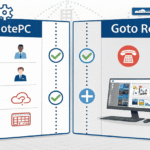Choosing the right remote access tool is crucial for your IT support operations. Splashtop vs GoTo Resolve are two top contenders in the remote access and IT support space, each with its own strengths.
Splashtop has built a reputation for providing high-performance remote access solutions at competitive prices. Its straightforward approach makes it a popular choice for businesses looking for reliable remote control capabilities without unnecessary complexity.
On the other hand, GoTo Resolve takes a different approach by positioning itself as an all-in-one IT support toolkit. It combines remote access functionality with additional features like ticketing systems and automated task execution, creating an integrated ecosystem for IT professionals.
Your decision between these tools will have an impact on:
- Daily operational efficiency
- Team productivity
- Budget allocation
- Security implementation
- User experience
In this comparison, we’ll take a close look at both platforms, examining their features, pricing structures, security measures, and use cases. We’ll explore how each tool handles remote support scenarios, what security protocols they use, and which solution best fits your specific needs.
Let’s dive into these powerful remote access solutions to help you make an informed decision for your IT support requirements.
Splashtop Overview
Splashtop stands out in the remote access software market with its exceptional performance and budget-friendly pricing structure. The platform delivers high-definition streaming capabilities at 4K resolution with minimal latency, making it ideal for tasks requiring precise visual detail.
Key Features:
- Remote access across multiple devices
- File transfer capabilities
- Multi-monitor support
- Session recording
- Remote print functionality
- Chat features for real-time communication
The software’s licensing model adapts to different user needs through tiered pricing plans:
- Business Access – Starting at $5/month for individuals
- Remote Support – From $25/month for IT teams
- Enterprise – Custom pricing for large organizations
Splashtop’s all-in-one solution integrates essential tools for comprehensive IT management:
- Endpoint security monitoring
- System diagnostics
- Remote wake
- Software deployment
- Automated updates
The platform’s interface prioritizes user experience with a clean, intuitive design. Users can initiate remote connections in seconds through a straightforward dashboard. The learning curve remains minimal, with clearly labeled functions and logical menu organization.
Technical specifications showcase Splashtop’s robust infrastructure:
- 256-bit AES encryption
- Two-factor authentication
- Group-based security settings
- SSL/TLS protocols
- Device authentication
The software maintains consistent performance across various network conditions, automatically adjusting quality settings to preserve connection stability. This adaptive technology ensures reliable remote access even in challenging network environments.
GoTo Resolve Overview
GoTo Resolve is an all-in-one IT support tool designed for businesses looking for integrated remote management solutions. This platform brings together essential features into a single dashboard:
- Advanced Remote Monitoring – Track devices in real-time and view performance metrics
- Conversational Ticketing System – Manage issues efficiently with automated routing
- Endpoint Management – Control devices on multiple platforms such as Android, iOS, and Chromebook
- Automated Task Execution – Schedule maintenance and routine updates
Pricing
The platform’s pricing starts at $23/month, making it a professional-grade solution for IT teams. Each subscription tier offers additional features:
- Basic: Remote access and core monitoring features
- Standard: Added automation and expanded device management
- Premium: Full suite including advanced security controls
Integration with GoTo Products
As part of the GoTo family of products, GoTo Resolve seamlessly integrates with other GoTo offerings:
- GoTo Meeting – Start support sessions directly from video calls
- LastPass – Improve password management and security
- GoTo Connect – Combine communications into one platform
Security Features
The platform’s zero-trust security architecture ensures secure connections, while built-in help desk features streamline support workflows. IT teams can use GoTo Resolve’s automation capabilities to handle routine tasks, reducing manual work and improving response times.
Remote Support Capabilities
Remote support sessions include features like navigating multiple monitors, transferring files, and recording sessions. The platform’s mobile device management extends support beyond traditional desktop environments, allowing comprehensive control over various operating systems.
Feature Comparison Between Splashtop and GoTo Resolve
Let’s dive into a detailed comparison of key features between these two remote access solutions. This head-to-head analysis reveals distinct differences in their capabilities and value propositions.
1. Performance and Pricing
Splashtop Performance Highlights:
- HD-quality remote sessions with up to 4K streaming
- Low latency connections (sub-30ms)
- Multi-monitor support with minimal lag
- Bandwidth optimization for stable connections
- Starting price: $5/month for basic personal use
- Business plans from $60/user/year
GoTo Resolve Performance Features:
- Standard HD video quality
- Multi-session handling capabilities
- Adaptive bandwidth usage
- Starting price: $23/month per user
- Enterprise pricing available upon request
Resource Consumption:
Splashtop:
- Uses minimal system resources
- Optimized for both low-end and high-end devices
GoTo Resolve:
- Requires more system resources
- Better performance on modern hardware
Value-Added Features in Base Plans:
Splashtop:
- Unlimited devices per license
- File transfer capabilities
- Remote print
- Chat functionality
- Session recording
GoTo Resolve:
- Limited number of managed devices
- Basic automation features
- Simple ticketing system
- Remote deployment tools
- Background file transfers
Performance Under Different Conditions:
Network Performance:
- Splashtop maintains stability on connections as low as 1.5 Mbps
- GoTo Resolve recommends minimum 2 Mbps for optimal performance
- Both tools handle unstable connections differently:
- Splashtop adjusts video quality automatically
- GoTo Resolve may disconnect and require reconnection
Device Compatibility:
- Splashtop supports older operating systems
- GoTo Resolve focuses on current OS versions
- Both offer cross-platform functionality
- Mobile device access varies by subscription level
The pricing structure reflects each platform’s target market and feature set. Splashtop’s cost-effective approach makes it accessible for small businesses and individual users. GoTo Resolve’s higher price point includes additional IT management tools and automation capabilities in its
2. Security Features
Security is a top priority for remote access solutions. Both Splashtop and GoTo Resolve have strong measures in place to protect user data and connections.
Splashtop’s Security Architecture:
- TLS 1.2 encryption with AES 256-bit technology
- Two-factor authentication (2FA)
- Device authentication protocols
- Brute force protection mechanisms
- Session recording capabilities for audit trails
- Remote connection notifications
- Idle session timeout settings
The security framework of Splashtop goes beyond basic encryption. It includes device-level verification and real-time monitoring of all remote sessions. Administrators can set specific access levels for different users using granular permission controls.
GoTo Resolve’s Zero-Trust Security:
- Zero-trust security architecture
- PIN-based authentication system
- End-to-end encryption
- Multi-factor authentication (MFA)
- Session-specific access codes
- Automated security patches
- Comprehensive audit logging
GoTo Resolve follows a zero-trust framework that requires verification at every step of the connection process. This means that the system operates on the principle of “never trust, always verify” and generates unique access codes for each session.
Additional Security Features Comparison:
| Splashtop GoTo Resolve IP restriction capabilities | Role-based access control |
| GDPR compliance | SOC 2 compliance |
| Remote screen blanking | Session timeout controls |
| USB device control | Remote lock functionality |
| Group-based security policies | Custom security policies |
Both platforms maintain SOC 2 Type II certification and comply with industry-standard security protocols. Regular security updates and patches are integrated into their systems to ensure continuous protection against emerging threats.
The security implementations of each platform reflect their main focus. Splashtop prioritizes strong encryption for secure remote access, while GoTo Resolve structures its security around a zero-trust framework that validates every connection request.
3. Usability and Ease of Setup
Setting up your remote access solution should be straightforward – let’s examine how these platforms handle the initial setup and daily operations.
Splashtop Setup Process:
- Download time under 2 minutes
- Single-click installer for both local and remote devices
- Automatic device detection on local networks
- Pre-configured settings for immediate use
- Built-in deployment tools for mass installation
The Splashtop interface presents a clean, minimalist design with essential functions readily accessible. You’ll find:
- Color-coded connection status indicators
- Drag-and-drop file transfer functionality
- Quick-access toolbar for common actions
- Customizable shortcuts for frequent tasks
- Session recording controls within immediate view
GoTo Resolve Setup Experience:
- Web-based initial configuration
- Step-by-step setup wizard
- Device enrollment through email invitations
- Integration setup options with existing tools
- Custom branding capabilities for enterprise users
The GoTo Resolve dashboard offers:
- Centralized view of all managed devices
- Real-time status monitoring panels
- Integrated ticketing system access
- Customizable workspace layouts
- Quick-launch remote session buttons
Daily Usage Comparison:
- Splashtop emphasizes rapid connections with minimal clicks
- GoTo Resolve focuses on comprehensive management tools
- Both platforms offer mobile apps for on-the-go access
- Splashtop provides faster switching between multiple sessions
- GoTo Resolve excels in task automation setup
The learning curve varies between the two platforms. Splashtop users typically master essential functions within hours, while GoTo Resolve’s broader feature set might require additional time to fully utilize its capabilities. Technical support teams report spending 30% less time training new users on Splashtop compared to GoTo Resolve’s more complex interface.
4. Integrated IT Support Capabilities
GoTo Resolve stands out with its comprehensive IT support toolkit, offering a built-in ticketing system that streamlines support operations. The ticketing system includes:
- Conversational ticketing features
- Automated ticket routing
- Custom ticket categories
- Priority-based ticket management
- Ticket status tracking
- Performance analytics
The automation capabilities in GoTo Resolve enable IT teams to create custom scripts for:
- Routine maintenance tasks
- Software deployment
- System updates
- Security patches
- Background processes
Splashtop takes a different approach, focusing on delivering exceptional remote access functionality. While it doesn’t include a native ticketing system, Splashtop integrates with popular PSA tools:
- ServiceNow
- Zendesk
- Freshservice
- Jira
The remote access features in Splashtop include:
- Multi-monitor support
- File transfer capabilities
- Remote print
- Chat functionality
- Session recording
- Remote reboot
GoTo Resolve’s automation engine allows IT professionals to schedule and execute tasks without direct intervention. You can create custom scripts for specific endpoints or deploy them across your entire network. The platform includes pre-built automation templates for common IT tasks, reducing the learning curve for new users.
Splashtop compensates for its streamlined approach by offering robust integration options with third-party tools. This flexibility allows organizations to maintain their existing ticketing systems while benefiting from Splashtop’s high-performance remote access capabilities.
The choice between these platforms depends on your IT infrastructure needs:
- GoTo Resolve suits organizations seeking an all-in-one solution with built-in ticketing and automation.
- Splashtop fits environments with established ticketing systems looking for reliable, high-performance remote access functionality.
Target Audience Analysis for Splashtop and GoTo Resolve
Who Splashtop is Best For
Splashtop’s streamlined approach makes it an ideal choice for:
- Small to medium-sized businesses seeking cost-effective remote access
- IT teams prioritizing high-performance remote connections
- Organizations with basic remote support needs
- Businesses operating on a limited IT budget
- Users requiring cross-platform support without complex setups
Who GoTo Resolve is Best For
GoTo Resolve caters to:
- Enterprise-level organizations needing comprehensive IT management
- Companies requiring integrated ticketing systems
- IT departments managing multiple support channels
- Businesses invested in the GoTo ecosystem
- Teams focused on automation and workflow optimization
Splashtop’s Strengths
The platform shines in environments where quick deployment and straightforward remote access are essential. Its pricing structure attracts small businesses, educational institutions, and managed service providers looking for reliable performance without excessive features.
GoTo Resolve’s Strengths
GoTo Resolve serves organizations requiring a full-featured IT management suite. Its integrated approach appeals to businesses with dedicated IT departments handling complex support scenarios, ticket management, and automated task execution.
The distinct user bases reflect each platform’s core strengths – Splashtop’s accessibility and performance versus GoTo Resolve’s comprehensive IT management capabilities. Your choice depends on the scale and complexity of your organization’s remote support requirements.
Making a Decision: Factors to Consider When Choosing Between Splashtop and GoTo Resolve
Your choice between Splashtop and GoTo Resolve hinges on several critical factors:
1. Budget Alignment
- Splashtop offers cost-effective plans starting at $5/month
- GoTo Resolve’s pricing begins at $23/month
- Consider the number of endpoints you’ll manage
- Factor in potential scaling costs as your business grows
2. Essential Features
- Remote Access Requirements
- Basic remote control needs? → Splashtop excels
- Need integrated ticketing? → GoTo Resolve stands out
- Security Priorities
- Splashtop: Strong encryption focus
- GoTo Resolve: Zero-trust architecture
3. Business-Specific Needs
- Team Size and Structure
- Small teams benefit from Splashtop’s straightforward approach
- Larger IT departments might prefer GoTo Resolve’s comprehensive toolkit
- Integration Requirements
- GoTo ecosystem compatibility
- Existing workflow considerations
4. Technical Environment
- Device Types
- Operating Systems
- Network Infrastructure
- Bandwidth Availability
The right choice depends on matching these factors with your specific business requirements. A startup might find Splashtop’s pricing and simplicity ideal, while an enterprise-level organization could justify GoTo Resolve’s broader feature set and integrated capabilities.
Conclusion
Your choice between Splashtop and GoTo Resolve shapes your IT support capabilities and operational efficiency. Each platform excels in distinct areas that match different business needs.
Splashtop stands out for:
- High-performance remote access
- Cost-effective pricing structure
- Straightforward setup and operation
- Strong security with encryption standards
- Ideal for small businesses prioritizing remote access
GoTo Resolve delivers:
- Comprehensive IT management toolkit
- Integrated ticketing system
- Automation capabilities
- Zero-trust security architecture
- Suited for businesses needing full IT support solutions
The decision comes down to your specific requirements:
Choose Splashtop if you need:
- Reliable remote access at a lower cost
- Simple deployment and management
- Basic IT support functionalities
- Budget-friendly scaling options
Select GoTo Resolve when you require:
- Complete IT support infrastructure
- Help desk integration
- Advanced automation features
- Integration with other GoTo products
Both solutions offer robust remote access capabilities, but they serve different operational scales and complexity levels. Splashtop provides excellent value for straightforward remote access needs, while GoTo Resolve fits organizations seeking comprehensive IT management tools. Your choice should align with your technical requirements, team size, budget constraints, and growth plans.
Remember: The best solution is the one that matches your current needs while supporting your future business expansion.
FAQs (Frequently Asked Questions)
What are the key differences between Splashtop and GoTo Resolve in terms of performance and pricing?
Splashtop offers high-performance streaming at a lower price point, making it a cost-effective solution for remote access. In contrast, GoTo Resolve has a different pricing structure that aligns with its integrated IT support toolkit, offering value through comprehensive features beyond just remote access.
How do Splashtop and GoTo Resolve compare in security features?
Splashtop employs strong encryption standards to ensure secure remote connections, while GoTo Resolve uses a zero-trust architecture to enhance security. Both tools prioritize secure connections but implement different approaches suitable for various IT environments.
Which tool is easier to set up and use: Splashtop or GoTo Resolve?
Splashtop is known for its intuitive interface and fast setup process, making it user-friendly especially for small businesses. GoTo Resolve also offers a user-friendly interface but includes more comprehensive features which might require additional setup time for full utilization.
What integrated IT support capabilities do Splashtop and GoTo Resolve offer?
GoTo Resolve provides an integrated IT support toolkit including remote monitoring, ticketing systems, and automation features. Splashtop focuses primarily on remote access functionalities with flexible licensing models but has less emphasis on integrated IT management tools.
Who is the target audience for Splashtop compared to GoTo Resolve?
Splashtop is ideal for small businesses seeking high-performance remote access solutions with cost-effectiveness. GoTo Resolve targets users needing comprehensive IT management capabilities suitable for larger organizations requiring integrated support tools.
What factors should be considered when choosing between Splashtop and GoTo Resolve?
Key decision factors include pricing considerations, specific feature priorities such as the need for integrated ticketing or automation, usability preferences, security requirements, and the scale of IT support needed. Evaluating these aspects helps make an informed choice tailored to organizational needs.

I am Ray Jones Digital
My current occupations: a Digital Marketer, Local SEO expert, Link Builder, and WordPress SEO specialist. Shopify SEO, Ecommerce Store Management, and HTML & WordPress Developer I have been practicing the above mentioned services for more than 10 years now As an SEO expert working with your ongoing projects.