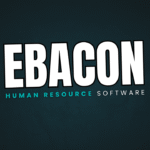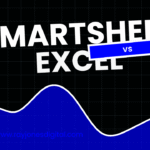Managing construction projects feels like conducting an orchestra where half the musicians are in different time zones, the sheet music keeps changing, and everyone’s speaking a different language. Traditional project Construction Management Software often crumble under the unique pressures of construction work tight deadlines, complex stakeholder coordination, and the constant dance between field and office teams.
The construction industry has finally embraced digital transformation, with software solutions designed specifically for the challenges construction teams face daily. These platforms understand that construction projects require real-time communication, document management that works on-site, and collaboration tools that bridge the gap between architects, contractors, and project managers.
This comprehensive guide explores the top construction management software options available in 2026, focusing on platforms that excel at team collaboration, project coordination, and delivering projects on time and within budget.
Why Generic Project Management Tools Fall Short in Construction
Construction projects operate under unique constraints that generic project management software simply cannot address. Unlike typical business projects, construction involves complex regulatory requirements, safety protocols, and coordination between multiple trades working simultaneously.
Standard project management tools assume linear workflows and predictable timelines. Construction reality involves weather delays, material shortages, and design changes that cascade through interconnected tasks. Generic tools lack the specialised features needed to handle these industry-specific challenges effectively.
Construction teams need software that supports both office-based planning and field-based execution. Workers need access to updated plans, change orders, and communication tools while wearing hard hats and safety gloves. Generic tools weren’t designed for these environmental demands.
The most effective construction management platforms understand these realities. They provide robust document management, real-time collaboration features, and mobile interfaces optimised for construction environments.
Essential Features for Construction Team Software
Real-Time Communication and Collaboration
Construction projects involve numerous stakeholders who need instant access to project updates. Effective platforms provide communication tools that keep everyone informed without creating information overload.
Look for systems that support threaded conversations tied to specific project elements. When discussing electrical rough-in schedules, all relevant parties should receive notifications while keeping unrelated team members focused on their own responsibilities.
The best platforms integrate communication with project documentation. Instead of separate email chains about drawing revisions, comments and discussions should link directly to specific plan sheets or project phases.
Document Management and Version Control
Construction projects generate massive amounts of documentation. Plans, specifications, permits, change orders, and regulatory submissions must remain organised and accessible throughout the project lifecycle.
Version control becomes critical when multiple parties modify documents simultaneously. The wrong version of architectural plans can result in costly rework and project delays. Effective platforms provide clear version histories and prevent teams from working with outdated information.
Mobile document access enables field teams to reference current plans, specifications, and safety protocols from job sites. This reduces errors and ensures compliance with project requirements.
Project Scheduling and Resource Management
Construction scheduling involves complex dependencies between trades, material deliveries, and regulatory approvals. Effective software helps visualise these relationships and identifies potential bottlenecks before they impact project timelines.
Resource management features help coordinate equipment, materials, and labour across multiple project phases. Understanding resource availability prevents overcommitment and ensures efficient project progression.
Integration with procurement systems helps track material orders, delivery schedules, and inventory levels. This coordination prevents work delays caused by missing materials or equipment.
Mobile-First Design for Field Teams
Construction happens outside the office, often in challenging environments. Software interfaces must work effectively on mobile devices while wearing work gloves and safety equipment.
Offline functionality becomes essential when internet connectivity is unreliable. Field teams need access to critical project information even when cellular service is limited or unavailable.
Photo and video documentation capabilities help field teams communicate site conditions, progress updates, and potential issues to office-based team members. Visual communication often conveys information more effectively than written descriptions.
Top Construction Management Software Platforms for 2026
1. Procore
Procore has established itself as the industry leader in construction management software, offering comprehensive project management tools designed specifically for construction teams. The platform excels at connecting field and office teams through robust communication and documentation features.
The software’s strength lies in its comprehensive approach to project management. From initial planning through project closeout, Procore provides tools for every phase of construction. The platform handles everything from bid management and contract administration to quality control and safety reporting.
Procore’s mobile app delivers exceptional field functionality. Workers can access current drawings, submit daily reports, and communicate with project teams from any location. The offline capabilities ensure productivity continues even when internet connectivity is limited.
The platform’s integration capabilities connect with popular accounting, design, and specialty construction software. This connectivity eliminates duplicate data entry and ensures information consistency across all project management systems.
Financial management features help track project costs, manage change orders, and maintain budget control throughout the project lifecycle. Real-time cost reporting enables proactive decision-making before budget overruns impact project profitability.
2. Autodesk Construction Cloud
Autodesk Construction Cloud combines the power of design software integration with comprehensive project management capabilities. The platform excels at connecting design and construction phases through seamless document management and collaboration tools.
The software’s integration with Autodesk’s design tools creates powerful workflows for design-build projects. Changes in design models automatically sync with construction documentation, ensuring field teams always work with current information.
Advanced analytics capabilities help identify project trends and potential issues before they impact timelines or budgets. The platform’s machine learning algorithms analyse historical project data to provide predictive insights for current projects.
The collaboration features support complex stakeholder coordination. Multiple parties can review and comment on project documents simultaneously, with automated notification systems ensuring all relevant team members stay informed about changes and decisions.
Quality control features help maintain construction standards through systematic inspection processes. Mobile inspection tools enable field teams to document compliance with project specifications and identify potential issues early.
3. PlanGrid
PlanGrid focuses on simplifying construction document management and field collaboration. The platform excels at making complex project documentation accessible and manageable for field teams.
The software’s blueprint management capabilities automatically sync drawing updates across all project participants. When architects issue revised plans, field teams receive notifications and can immediately access updated documentation.
Markup and annotation tools enable real-time collaboration on project documents. Field teams can highlight issues, add comments, and share observations with design and management teams instantly.
The platform’s photo documentation features help create comprehensive project records. Progress photos, issue documentation, and completion records integrate with project schedules and quality control processes.
Task management features help coordinate work between different trades and project phases. The software tracks task completion, identifies dependencies, and provides visibility into project progress for all stakeholders.
4. Buildertrend
Buildertrend targets residential and light commercial construction projects with user-friendly interfaces and comprehensive project management capabilities. The platform excels at customer communication and project transparency.
The software’s customer portal provides homeowners and clients with real-time project updates, photo documentation, and communication tools. This transparency reduces client anxiety and improves satisfaction throughout the construction process.
Financial management features help track project costs, manage change orders, and maintain profitability. The platform integrates with popular accounting software to streamline financial reporting and analysis.
The scheduling tools accommodate the unique needs of residential construction, including coordination with homeowners’ schedules and municipal inspection requirements. Automated notifications help keep all parties informed about upcoming milestones and deadlines.
Document management capabilities organise contracts, permits, warranties, and other project documentation. The centralised system ensures important information remains accessible throughout the project lifecycle and beyond.
5. CoConstruct
CoConstruct specialises in custom home building and remodeling projects, offering tools designed specifically for builder-client relationships. The platform excels at managing the complex communication and decision-making processes involved in custom construction.
The software’s client portal enables homeowners to make selections, approve changes, and track project progress. This involvement reduces miscommunication and ensures client satisfaction throughout the construction process.
Financial transparency features help clients understand project costs and change order impacts. The platform provides detailed cost breakdowns and helps manage budget expectations throughout the project.
The selection management tools help coordinate the complex process of choosing finishes, fixtures, and materials. Clients can make decisions online, with automatic integration into project schedules and budgets.
Project scheduling accommodates the unique challenges of custom construction, including client decision deadlines and specialty contractor coordination. The software helps identify potential delays and provides tools for proactive schedule management.
Choosing the Right Platform for Your Construction Team
Assess Your Project Types and Complexity
Different construction management platforms excel at different project types. Commercial construction projects often require more sophisticated financial management and stakeholder coordination than residential projects.
Consider the typical size and complexity of your projects. Large-scale commercial projects might benefit from Procore’s comprehensive feature set, while smaller residential builders might find Buildertrend’s focused approach more appropriate.
Evaluate your team’s technical comfort level. Some platforms require significant training and setup time, while others prioritise user-friendly interfaces that enable quick adoption.
Consider Integration Requirements
Modern construction projects often involve multiple software systems for accounting, design, and specialty applications. Choose platforms that integrate seamlessly with your existing technology stack.
Evaluate the quality of available integrations. Simple data export capabilities differ significantly from real-time, bidirectional data synchronisation. The level of integration affects workflow efficiency and data accuracy.
Consider future software needs. As your company grows, you might need additional capabilities or different software solutions. Choose platforms that can adapt to changing requirements without forcing complete system replacements.
Evaluate Mobile Capabilities
Construction teams spend significant time away from desktop computers. Mobile functionality isn’t optional—it’s essential for field productivity and communication.
Test mobile interfaces with actual field conditions in mind. Can workers navigate the software while wearing gloves? Does the interface work effectively in bright sunlight? These practical considerations affect software adoption and productivity.
Evaluate offline capabilities. Construction sites often have limited internet connectivity. Software that requires constant internet access can halt productivity when connections are unreliable.
Consider Team Size and Collaboration Needs
Different platforms handle team coordination differently. Some excel at small team collaboration while others are designed for large, complex project teams.
Evaluate your typical stakeholder groups. Projects involving multiple subcontractors, architects, and owners require different collaboration tools than projects with simpler team structures.
Consider external collaboration requirements. Some platforms excel at internal team coordination but struggle with external stakeholder communication. Others prioritise client-facing features that might be unnecessary for your projects.
Implementation Strategies
Start with Pilot Projects
Implementing new construction management software across all projects simultaneously often leads to confusion and productivity loss. Start with a single project or small team to test workflows and identify potential issues.
Choose pilot projects that represent typical work for your company. Avoid starting with unusually complex or simple projects that might not reveal how the software performs under normal conditions.
Invest in Comprehensive Training
Construction teams often resist new technology, especially when it disrupts established workflows. Comprehensive training helps demonstrate software benefits and builds user confidence.
Provide role-specific training that focuses on how each team member will use the software. Project managers need different training than field supervisors or administrative staff.

I am Ray Jones Digital
My current occupations: a Digital Marketer, Local SEO expert, Link Builder, and WordPress SEO specialist. Shopify SEO, Ecommerce Store Management, and HTML & WordPress Developer I have been practicing the above mentioned services for more than 10 years now As an SEO expert working with your ongoing projects.