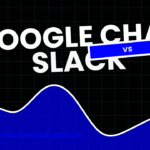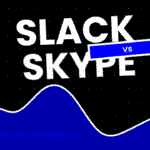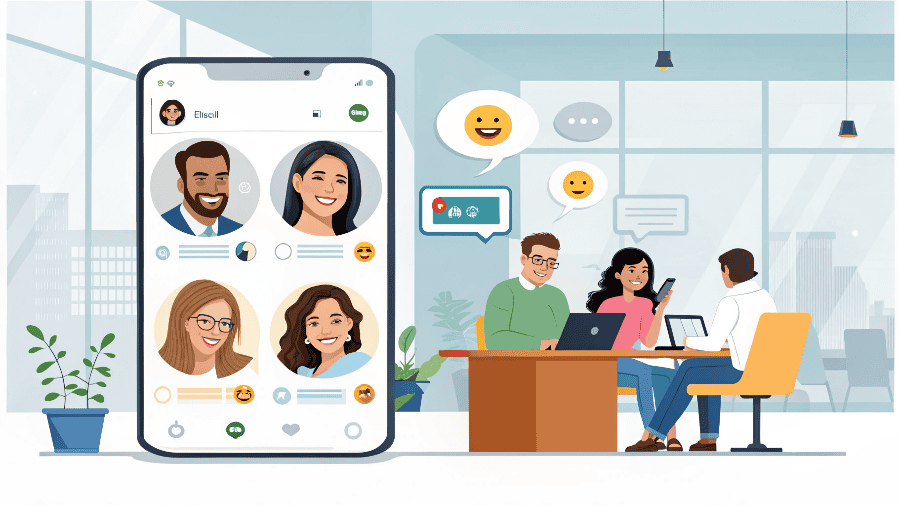
The way teams communicate has fundamentally changed over the past decade. Gone are the days when email chains and scattered phone calls could keep distributed teams aligned and productive. Modern businesses need real-time collaboration tools that can handle everything from quick status updates to complex project discussions.
With remote and hybrid work becoming the norm, choosing the right team chat apps isn’t just about convenience—it’s about maintaining productivity, fostering collaboration, and keeping your team connected regardless of location. This comprehensive guide examines the top business chat applications available in 2026, evaluating them based on features, usability, security, and value for money.
You’ll discover which platforms excel at different business requirements, from small startup teams to enterprise-level organisations, and learn how to select the perfect communication tool for your specific needs.
What Makes a Great Business Chat App?
Before exploring specific platforms, it’s essential to understand the core features that distinguish excellent business chat apps from basic messaging tools.
Essential Communication Features
Real-Time Messaging: Instant message delivery with read receipts and typing indicators keeps conversations flowing naturally.
Channel Organisation: The ability to create dedicated spaces for different projects, departments, or topics helps maintain organised discussions.
File Sharing: Seamless document, image, and video sharing capabilities eliminate the need for separate file transfer systems.
Voice and Video Calling: Integrated calling features reduce the need for third-party conferencing tools.
Collaboration and Productivity Tools
Screen Sharing: Built-in screen sharing capabilities facilitate remote troubleshooting and presentations.
Integration Capabilities: Connections with popular business tools like CRM systems, project management platforms, and calendars streamline workflows.
Search Functionality: Robust search features help teams quickly locate past conversations, files, and important information.
Mobile Applications: Comprehensive mobile apps ensure team members stay connected while working remotely or travelling.
Security and Compliance
End-to-End Encryption: Secure messaging protects sensitive business communications from unauthorised access.
User Management: Administrative controls for adding, removing, and managing team member permissions.
Data Retention: Customisable message and file retention policies help meet regulatory requirements.
Audit Trails: Detailed logs of user activity and administrative actions support compliance and security monitoring.
Top Team Chat Apps for Small Businesses
Slack
Slack continues to dominate the small business chat market with its intuitive interface and extensive customisation options.
Key Strengths:
- Excellent channel organisation with threading capabilities
- Over 2,000 app integrations available
- Powerful search functionality across all messages and files
- User-friendly interface with minimal learning curve
Pricing: Free tier supports up to 10,000 messages with limited features. Paid plans start at £5.25 per user per month.
Best For: Creative teams, tech startups, and businesses heavily reliant on third-party tool integrations.
Limitations: Can become expensive for larger teams, and message limits on free plans may restrict smaller businesses.
Microsoft Teams
Microsoft Teams offers exceptional value for businesses already using Office 365, providing seamless integration with familiar Microsoft applications.
Key Strengths:
- Native integration with Office 365 applications
- Comprehensive video conferencing capabilities
- Robust file collaboration through SharePoint integration
- Strong security features and compliance tools
Pricing: Included with Office 365 subscriptions. Standalone plans available from £3.20 per user per month.
Best For: Businesses already using Microsoft Office products, teams requiring extensive video conferencing, and organisations with strict security requirements.
Limitations: Can feel overwhelming for users unfamiliar with Microsoft’s ecosystem, and customisation options are more limited than some competitors.
Discord
Originally designed for gaming communities, Discord has evolved into a capable business communication platform, particularly appealing to creative and tech-focused teams.
Key Strengths:
- Exceptional voice chat quality with low latency
- Flexible server and channel structure
- Strong mobile applications
- Generous free tier with minimal restrictions
Pricing: Free for basic features. Premium plans start at £8 per user per month.
Best For: Creative agencies, gaming companies, tech startups, and teams that prioritise voice communication.
Limitations: Less formal appearance may not suit all business environments, and integration options are more limited than traditional business platforms.
Enterprise-Level Solutions
Mattermost
Mattermost provides enterprise-grade team communication with robust security features and extensive customisation options.
Key Strengths:
- Open-source foundation with self-hosting options
- Advanced security and compliance features
- Extensive API for custom integrations
- Dedicated support and training resources
Pricing: Free self-hosted version available. Cloud plans start at £8 per user per month.
Best For: Large enterprises with specific security requirements, organisations requiring extensive customisation, and teams with dedicated IT support.
Limitations: Requires more technical expertise to implement and maintain, and the interface may feel less polished than consumer-focused alternatives.
Rocket.Chat
Rocket.Chat offers comprehensive communication solutions with strong emphasis on privacy and data control.
Key Strengths:
- Complete data ownership with self-hosting options
- Omnichannel communication capabilities
- Extensive customisation and branding options
- Strong international presence with multilingual support
Pricing: Community edition free for self-hosting. Cloud plans start at £2.50 per user per month.
Best For: International businesses, organisations with strict data residency requirements, and companies needing extensive customisation.
Limitations: Self-hosted versions require significant technical resources, and the learning curve can be steep for non-technical users.
Cisco Webex Teams
Cisco Webex Teams combines messaging, calling, and meeting capabilities in a unified platform designed for enterprise use.
Key Strengths:
- Enterprise-grade security and compliance
- Integrated calling and meeting capabilities
- Strong mobile applications
- Extensive administrative controls
Pricing: Plans start at £11.50 per user per month.
Best For: Large enterprises with existing Cisco infrastructure, organisations requiring comprehensive calling solutions, and businesses with strict security requirements.
Limitations: Higher pricing than most competitors, and the interface may feel less modern than newer platforms.
Specialised Communication Tools
Twist
Twist takes a different approach to team communication, emphasising organised, threaded conversations over real-time chat.
Key Strengths:
- Thread-based conversations reduce notification overload
- Excellent for asynchronous communication
- Clean, distraction-free interface
- Strong focus on work-life balance
Pricing: Free for small teams. Premium plans start at £4.50 per user per month.
Best For: Remote teams across multiple time zones, businesses wanting to reduce chat interruptions, and teams prioritising deep work.
Limitations: May feel slow for teams accustomed to instant messaging, and integration options are more limited than major platforms.
Chanty
Chanty offers a straightforward team communication solution with a focus on simplicity and ease of use.
Key Strengths:
- Simple, intuitive interface
- Unlimited message history on all plans
- Integrated task management features
- Competitive pricing
Pricing: Free for small teams. Premium plans start at £2.50 per user per month.
Best For: Small businesses seeking simplicity, teams new to chat applications, and organisations with limited budgets.
Limitations: Fewer advanced features than major competitors, and integration ecosystem is still developing.
Choosing the Right Platform for Your Team
Assess Your Team’s Communication Style
Real-Time vs Asynchronous: Teams requiring instant responses benefit from traditional chat platforms, while distributed teams may prefer threaded discussion formats.
Formal vs Casual: Consider whether your team culture suits the more casual tone of platforms like Discord or requires the professional appearance of enterprise solutions.
Integration Requirements: Evaluate which business tools your team uses daily and ensure your chosen platform offers necessary integrations.
Consider Your Growth Plans
Scalability: Choose platforms that can accommodate your team’s growth without requiring migration to new systems.
Feature Evolution: Consider whether your communication needs will become more complex as your business develops.
Budget Implications: Factor in long-term costs as your team expands, including potential enterprise upgrade requirements.
Security and Compliance Considerations
Data Sensitivity: Teams handling sensitive information should prioritise platforms with strong encryption and security features.
Regulatory Requirements: Ensure your chosen platform meets industry-specific compliance standards.
Geographic Restrictions: Consider data residency requirements if your business operates internationally.
Implementation Best Practices
Planning Your Migration
Pilot Testing: Start with a small group to identify potential issues before full deployment.
Training Programme: Develop comprehensive training materials and sessions to ensure smooth adoption.
Data Migration: Plan how to transfer important conversations and files from existing systems.
Feedback Collection: Establish channels for user feedback during the transition period.
Optimising Team Adoption
Channel Structure: Create clear guidelines for channel purposes and naming conventions.
Notification Management: Help team members configure notifications to balance availability with productivity.
Integration Setup: Implement key integrations early to demonstrate value and encourage adoption.
Regular Reviews: Schedule periodic assessments to ensure the platform continues meeting evolving needs.
Future Trends in Business Communication
Artificial Intelligence Integration
AI-powered features are becoming increasingly common in team chat applications, offering smart message summaries, automated scheduling, and intelligent search capabilities.
Enhanced Video Capabilities
As remote work continues, platforms are investing heavily in video communication features, including virtual backgrounds, noise cancellation, and improved mobile video quality.
Workflow Automation
Advanced automation capabilities will enable teams to create complex workflows directly within chat platforms, reducing the need for separate automation tools.
Voice-First Interfaces
Voice commands and voice-to-text capabilities are becoming more sophisticated, enabling hands-free communication and improved accessibility.
Making Your Final Decision
Selecting the right team chat app requires balancing multiple factors including cost, features, security, and user experience. The best choice depends on your specific business requirements, team size, and communication preferences.
Start by clearly defining your must-have features versus nice-to-have capabilities. Consider conducting trial periods with your top choices, involving key team members in the evaluation process. Pay attention to user feedback during trials, as adoption success often depends on team acceptance and enthusiasm.

I am Ray Jones Digital
My current occupations: a Digital Marketer, Local SEO expert, Link Builder, and WordPress SEO specialist. Shopify SEO, Ecommerce Store Management, and HTML & WordPress Developer I have been practicing the above mentioned services for more than 10 years now As an SEO expert working with your ongoing projects.