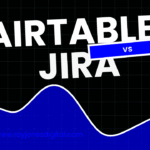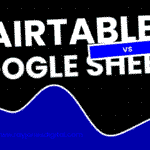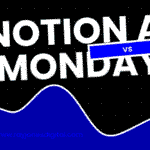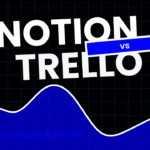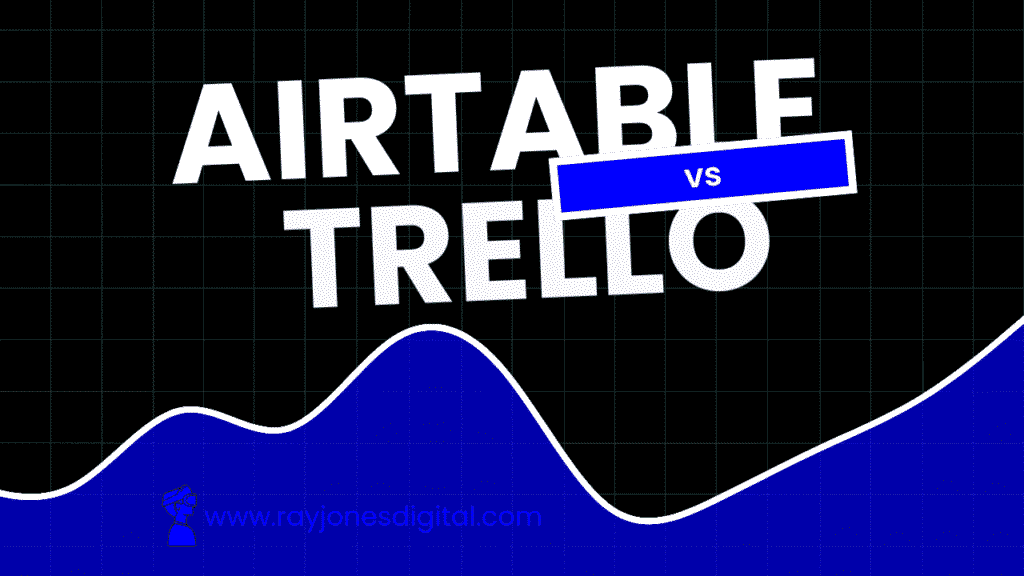
Project management tools have become essential for teams navigating complex workflows and collaborative projects. Two platforms that consistently appear in productivity discussions are Airtable vs Trello, each offering distinct approaches to organising work and managing tasks.
Both platforms promise to streamline project coordination and enhance team productivity. However, they serve different organisational needs and excel in separate areas of project management functionality.
This comprehensive comparison examines their features, pricing, usability, and applications to help you choose the right platform for your team’s workflow requirements.
What Is Airtable?
Airtable positions itself as a hybrid between spreadsheets and databases, offering powerful data organisation capabilities wrapped in an intuitive interface. The platform combines familiar spreadsheet functionality with sophisticated database features, creating a versatile tool for complex project management scenarios.
The San Francisco-based company emphasises flexibility and customisation, allowing teams to build tailored workflows that adapt to specific business requirements. Airtable’s approach prioritises data relationships and comprehensive project tracking over simplicity.
Marketing teams, product managers, and data-driven organisations gravitate towards Airtable for campaign management, product roadmaps, and complex project coordination. The platform excels when detailed data organisation and custom workflows take precedence over basic task management.
Key Airtable Features
Database-Style Organisation: Structure projects with linked records, custom fields, and relational data that connects different aspects of your work seamlessly.
Multiple View Options: Switch between grid, calendar, kanban, gallery, and form views to visualise your data in ways that suit different workflows and preferences.
Advanced Filtering and Sorting: Create sophisticated queries to find specific records, track progress patterns, and generate detailed project insights.
Custom Fields and Formulas: Build calculated fields, automate data entry, and create complex relationships between different project elements.
Collaboration Tools: Share bases with team members, control permissions, and collaborate in real-time with commenting and notification systems.
What Is Trello?
Trello takes a visual, card-based approach to project management, implementing the popular Kanban methodology in a digital format. The platform focuses on simplicity and immediate usability, allowing teams to start organising projects without extensive setup or training.
The Atlassian-owned company emphasises visual project tracking and team collaboration through an intuitive drag-and-drop interface. Trello’s methodology prioritises ease of use and quick adoption over advanced functionality.
Small teams, creative agencies, and project coordinators use Trello for workflow visualisation, task tracking, and collaborative planning. The platform shines when visual simplicity and rapid deployment matter more than complex data management.
Key Trello Features
Visual Kanban Boards: Organise projects using cards, lists, and boards that provide immediate visual feedback about project progress and task status.
Drag-and-Drop Interface: Move tasks between different stages with simple mouse actions, making workflow updates intuitive and efficient.
Power-Ups Integration: Enhance functionality with calendar views, time tracking, advanced reporting, and connections to popular business tools.
Team Collaboration: Assign tasks to team members, add comments, attach files, and receive notifications about project updates.
Mobile Accessibility: Access and update projects from smartphones and tablets with full-featured mobile applications.
Airtable vs Trello: Feature Comparison
Data Organisation and Structure
Airtable provides sophisticated database functionality with linked records, custom field types, and relational data structures. Teams can create complex project hierarchies, track multiple data points, and establish connections between different project elements. The platform handles large datasets and complex relationships effectively.
Trello offers straightforward list-and-card organisation based on Kanban methodology. Projects consist of boards containing lists of cards, creating a simple but effective visual workflow. The structure works well for linear processes but lacks advanced data relationship capabilities.
Winner: Airtable for complex data organisation and relationship management. Trello for simple, visual task tracking.
Ease of Use and Learning Curve
Airtable requires significant time investment to master its advanced features. Users must understand database concepts, field types, and relationship structures to utilise the platform effectively. The learning curve is steep but rewards users with powerful customisation capabilities.
Trello offers immediate usability with minimal learning requirements. Most users can start organising projects within minutes of first accessing the platform. The visual interface feels intuitive and requires little technical knowledge.
Winner: Trello for immediate adoption and user-friendly interface. Airtable for advanced functionality after initial learning investment.
Customisation and Flexibility
Airtable excels at customisation with extensive field types, custom views, automation rules, and integration possibilities. Teams can build highly specific workflows that adapt to unique business requirements and evolving project needs.
Trello provides basic customisation through labels, due dates, checklists, and Power-Ups. The platform offers sufficient flexibility for most standard workflows but lacks advanced customisation options.
Winner: Airtable for extensive customisation and workflow adaptation.
Collaboration and Team Management
Airtable supports sophisticated permission controls, team workspaces, and collaborative editing. Teams can control access levels, share specific views, and collaborate on complex datasets whilst maintaining data integrity.
Trello emphasises visual collaboration with commenting, @mentions, team boards, and activity feeds. The platform makes team communication straightforward but lacks advanced permission management.
Winner: Airtable for advanced team management and permission controls. Trello for simple, visual team collaboration.
Reporting and Analytics
Airtable provides comprehensive reporting capabilities with custom views, filtering options, and summary fields. Teams can generate detailed project insights, track progress patterns, and create dashboard-style overviews.
Trello offers basic reporting through Power-Ups and activity tracking. The platform provides sufficient oversight for simple projects but lacks advanced analytics capabilities.
Winner: Airtable for comprehensive reporting and project analytics.
Pricing Comparison
Airtable Pricing
Free Plan: Up to 5 users, 1,000 records per base, 2GB of attachments, and basic features
Plus Plan: £8 per user per month for 5,000 records, 5GB attachments, and additional views
Pro Plan: £16 per user per month for 50,000 records, 20GB attachments, and advanced features
Enterprise Plan: Custom pricing for unlimited records, advanced security, and enterprise features
Trello Pricing
Free Plan: Unlimited personal boards, cards, and lists with basic features
Standard Plan: £4 per user per month for calendar view, unlimited Power-Ups, and larger file attachments
Premium Plan: £8 per user per month for dashboard view, advanced checklists, and additional security
Enterprise Plan: £13.50 per user per month for organisation-wide permissions and advanced administration
Trello’s pricing structure favours small teams and budget-conscious organisations, whilst Airtable’s tiers target users requiring advanced data management capabilities.
Use Cases and Applications
Airtable Excels For:
- Content management and editorial calendars
- Customer relationship management and sales tracking
- Product development and roadmap planning
- Event planning with complex logistics
- Marketing campaign management with multiple data points
Trello Excels For:
- Software development and bug tracking
- Creative project workflows and design processes
- Personal task management and productivity
- Team collaboration and communication
- Simple project tracking and milestone management
Integration Capabilities
Airtable offers extensive integration options with popular business tools including Slack, Google Workspace, Salesforce, and hundreds of other applications through Zapier. The platform’s API enables custom integrations and automated workflows.
Trello provides solid integration capabilities through Power-Ups and Atlassian ecosystem tools. The platform connects well with development tools, communication platforms, and productivity applications.
Both platforms support workflow automation, though Airtable’s database structure enables more sophisticated automated processes.
Mobile Experience and Accessibility
Airtable’s mobile applications provide full functionality with offline capabilities, though the interface can feel cramped on smaller screens. The platform works better on tablets than smartphones for complex data entry.
Trello’s mobile experience excels with intuitive touch interfaces optimised for card-based interaction. The visual nature of Trello boards translates well to mobile devices.
Winner: Trello for mobile usability and touch-optimised interface.
Which Platform Should You Choose?
Choose Airtable If:
- You need sophisticated data organisation and relationship management
- You’re managing complex projects with multiple data points
- You require advanced reporting and analytics capabilities
- You want extensive customisation and workflow flexibility
- You’re comfortable with a steeper learning curve for advanced features
Choose Trello If:
- You prefer visual, intuitive project management
- You need rapid deployment with minimal setup time
- You’re managing straightforward workflows and task tracking
- You value simplicity and ease of use over advanced features
- You want cost-effective project management for small teams
Making Your Project Management Decision
The choice between Airtable and Trello depends on your project complexity, team size, and organisational requirements. Both platforms offer significant advantages within their respective domains.
Teams requiring simple, visual project tracking will find Trello’s Kanban approach and intuitive interface perfect for most collaborative workflows. Organisations managing complex data relationships and requiring advanced customisation will appreciate Airtable’s database capabilities and flexibility.
Consider your primary use cases, technical requirements, and budget constraints before deciding. Both platforms continue evolving with regular updates and feature improvements that enhance their core strengths.
Finding the Right Fit for Your Team
The project management landscape offers numerous solutions, with both Airtable and Trello representing different philosophies about work organisation. Your choice should align with your team’s working style, project complexity, and long-term organisational goals.
Either platform will provide significant improvements over basic task management methods whilst offering scalability for growing teams. The key lies in matching platform capabilities with your specific workflow requirements and team preferences.

I am Ray Jones Digital
My current occupations: a Digital Marketer, Local SEO expert, Link Builder, and WordPress SEO specialist. Shopify SEO, Ecommerce Store Management, and HTML & WordPress Developer I have been practicing the above mentioned services for more than 10 years now As an SEO expert working with your ongoing projects.