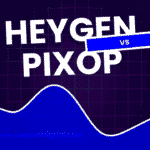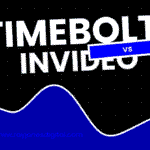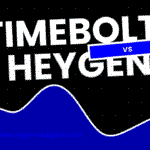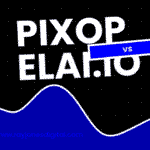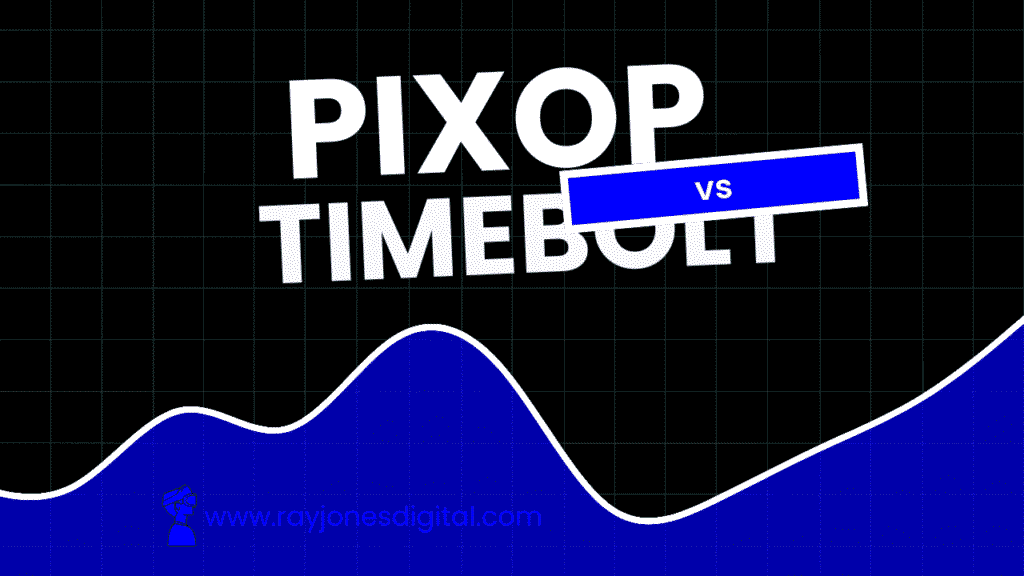
The video editing landscape has become increasingly competitive, with specialised tools emerging to address specific workflow challenges. Two platforms that have gained significant traction are Pixop, the AI-powered video enhancement service, and TimeBolt, the automated editing solution designed for content creators.
Both platforms promise to revolutionise video production through artificial intelligence, but they tackle entirely different aspects of the editing process. Pixop focuses on enhancing video quality using sophisticated AI algorithms, while TimeBolt automates the tedious task of removing silent portions from footage.
This comprehensive comparison examines their capabilities, pricing structures, and practical applications to help you determine which platform best serves your video editing needs and production goals.
What Is Pixop?
Pixop operates as a cloud-based video enhancement platform that leverages artificial intelligence to improve video quality automatically. The service specialises in upscaling, denoising, and enhancing video content that may have been captured in lower resolutions or challenging conditions.
The platform’s approach centres on solving quality-related challenges that traditional video editing software cannot address effectively. Rather than focusing on creative editing tools, Pixop concentrates on the technical aspects of video improvement, making it particularly valuable for archival footage, legacy content, and video that requires quality enhancement.
Pixop’s strength lies in its specialised AI algorithms that can analyse and improve video content without manual intervention. The platform processes footage through sophisticated machine learning models that understand how to enhance specific aspects of video quality while preserving the original content’s integrity.
What Is TimeBolt?
TimeBolt has established itself as an automated editing solution designed specifically for content creators who produce talking-head videos, interviews, and presentation content. The platform focuses on eliminating the time-consuming process of manually removing silent portions and awkward pauses from video footage.
The platform emphasises efficiency and workflow optimisation, providing tools that automatically identify and remove unwanted segments while preserving the natural flow of speech and content. TimeBolt’s approach targets creators who need to process large amounts of footage quickly without sacrificing quality.
TimeBolt’s positioning reflects its commitment to solving specific productivity challenges in video editing. The platform’s feature set and pricing structure clearly target content creators, podcasters, and businesses that regularly produce speaking-heavy video content.
Core Features Comparison
Video Processing Capabilities
Pixop excels at enhancing video quality through multiple AI-powered processes. The platform can upscale videos to higher resolutions, remove noise and grain, enhance colours, and improve overall visual clarity. These capabilities make it particularly valuable for restoring old footage or improving content captured in suboptimal conditions.
The platform’s AI algorithms analyse each frame individually, applying appropriate enhancements based on the content type and quality issues detected. This sophisticated approach ensures that improvements remain natural-looking while maximising visual quality.
TimeBolt focuses specifically on editing efficiency rather than quality enhancement. The platform automatically detects silent portions, long pauses, and unwanted segments in video footage, allowing users to remove these elements with minimal manual intervention.
The platform’s automation capabilities extend to creating rough cuts that maintain natural speech patterns while eliminating unnecessary content. This approach significantly reduces the time required for initial editing passes on speaking-heavy content.
Processing Speed and Efficiency
Pixop processes videos through cloud-based infrastructure, with processing times varying based on the complexity of enhancements required and the length of the footage. The platform prioritises quality over speed, though processing times remain reasonable for most applications.
The cloud-based approach means users can submit multiple videos for processing simultaneously, allowing for efficient batch processing of large video libraries or multiple projects.
TimeBolt operates with impressive speed, typically processing videos much faster than traditional manual editing would require. The platform’s automation capabilities mean that initial rough cuts can be generated quickly, allowing editors to focus on fine-tuning and creative decisions.
The platform’s efficiency becomes particularly apparent when working with longer-form content such as interviews, webinars, or educational videos where manual editing would be extremely time-consuming.
User Interface and Workflow
Pixop presents a streamlined interface focused on the enhancement process. Users upload videos, select desired enhancements, and receive processed results without needing to navigate complex editing timelines or creative tools.
The interface design prioritises simplicity and clarity, making advanced video enhancement accessible to users without technical expertise. The platform’s workflow remains straightforward: upload, enhance, download.
TimeBolt offers a more traditional editing interface that combines automation with manual control. Users can review automatically generated cuts, make adjustments, and fine-tune the editing decisions before finalising their content.
The interface balances automated efficiency with creative control, allowing users to benefit from time-saving automation while maintaining the ability to make creative decisions about their content.
Output Quality and Formats
Pixop delivers enhanced videos in various formats and resolutions, with the platform capable of upscaling content to 4K and beyond. The quality improvements are typically significant, particularly for older or lower-quality source material.
The platform maintains high standards for output quality, ensuring that enhanced videos retain natural appearance while benefiting from improved clarity, colour accuracy, and overall visual appeal.
TimeBolt focuses on maintaining the original video quality while removing unwanted segments. The platform preserves the technical quality of the source material while creating smoother, more engaging content through intelligent editing.
The output quality matches the input quality, with the platform’s value lying in the improved pacing and flow of the content rather than technical enhancement.
Pricing Structure
Pixop Pricing
Pixop operates on a credit-based system with various pricing tiers:
- Starter Plan: £9.99 per month for basic enhancement credits
- Professional Plan: £49.99 per month for increased credits and priority processing
- Enterprise Plan: Custom pricing for high-volume users and businesses
The pricing structure reflects Pixop’s specialised, processing-intensive service. Credits are consumed based on the duration and complexity of enhancements applied to videos.
TimeBolt Pricing
TimeBolt uses a subscription model with straightforward pricing:
- Individual Plan: £10 per month for personal use
- Professional Plan: £20 per month with advanced features
- Team Plan: £40 per month for collaborative teams
The platform’s pricing reflects its focus on productivity and efficiency tools rather than processing-intensive enhancement services.
Specialised Features
Pixop’s Enhancement Capabilities
AI Upscaling: Pixop’s machine learning algorithms can intelligently upscale videos to higher resolutions while maintaining natural appearance and avoiding the artifacts typically associated with traditional upscaling methods.
Noise Reduction: The platform effectively removes various types of noise and grain from video content, particularly beneficial for footage captured in challenging lighting conditions or with older equipment.
Colour Enhancement: Sophisticated colour correction and enhancement capabilities improve the visual appeal of videos while maintaining natural colour relationships.
Stabilisation: AI-powered stabilisation features can reduce camera shake and improve the overall viewing experience for handheld or unstable footage.
TimeBolt’s Automation Tools
Silent Segment Detection: Advanced algorithms identify and mark silent portions of videos, allowing for quick removal while preserving natural speech patterns and timing.
Automatic Scene Detection: The platform can identify scene changes and natural break points, facilitating more sophisticated automated editing decisions.
Batch Processing: Users can process multiple videos simultaneously, making it efficient for content creators who work with large volumes of footage.
Custom Sensitivity Settings: Fine-tuning options allow users to adjust the automation sensitivity based on their specific content type and editing preferences.
Content Quality and Accuracy
Pixop Performance
Pixop consistently delivers impressive enhancement results, particularly for older or lower-quality source material. The platform’s AI algorithms demonstrate sophisticated understanding of video content, applying appropriate enhancements while maintaining natural appearance.
The platform excels at preserving original content integrity while making significant quality improvements. Users typically see substantial improvements in clarity, colour accuracy, and overall visual appeal without artificial or over-processed appearance.
TimeBolt Performance
TimeBolt provides reliable automated editing with accuracy that improves with user feedback and customisation. The platform’s algorithms effectively identify silent segments and natural break points, though users may need to review and adjust results for optimal outcomes.
The platform’s strength lies in dramatically reducing initial editing time rather than replacing human creative decision-making entirely. Most users find the automated results require minimal adjustment to meet their quality standards.
Integration and Workflow Support
Pixop Integration Options
Pixop operates primarily as a standalone service with API access available for enterprise users. The platform’s cloud-based approach means integration typically involves uploading content for processing rather than direct integration with editing software.
The platform’s workflow fits well into existing video production pipelines as a preprocessing step, enhancing content before traditional editing begins.
TimeBolt Integration Capabilities
TimeBolt provides export options compatible with popular video editing software, allowing users to continue their creative process in their preferred editing environment after automated processing.
The platform’s integration approach focuses on fitting seamlessly into existing content creation workflows rather than replacing traditional editing tools entirely.
Best Use Cases
When to Choose Pixop
Archival Content Restoration: Organisations working with older video content benefit significantly from Pixop’s enhancement capabilities, particularly for historical footage or legacy marketing materials.
Content Repurposing: Businesses looking to repurpose existing video content for modern applications can use Pixop to improve quality standards without recreating content entirely.
Low-Quality Source Material: Content creators working with footage captured in challenging conditions or with limited equipment can achieve professional-quality results through Pixop’s enhancements.
Quality Standardisation: Organisations with diverse video content libraries can use Pixop to establish consistent quality standards across their entire catalogue.
When to Choose TimeBolt
Podcast Video Creation: Podcasters creating video versions of their content benefit enormously from TimeBolt’s ability to automatically remove silent portions and create engaging visual content.
Interview and Presentation Editing: Content creators working with speaking-heavy content find TimeBolt invaluable for creating initial rough cuts and maintaining engagement throughout longer-form content.
Educational Content Production: Educators and trainers producing instructional videos can use TimeBolt to create more engaging content by removing unnecessary pauses and maintaining optimal pacing.
High-Volume Content Creation: Creators producing large quantities of speaking-heavy content benefit from TimeBolt’s automation capabilities and time-saving features.
Technical Considerations
Pixop Technical Approach
Pixop operates entirely through cloud-based processing, eliminating the need for powerful local hardware but requiring reliable internet connectivity for uploading and downloading video files.
The platform’s processing requirements are handled entirely by Pixop’s infrastructure, making advanced video enhancement accessible to users regardless of their local computing capabilities.
TimeBolt Technical Infrastructure
TimeBolt balances cloud-based processing with local software capabilities, providing responsive performance while maintaining the benefits of automated processing algorithms.
The platform’s technical approach prioritises user experience and workflow efficiency, ensuring that automated features integrate smoothly with existing content creation processes.

I am Ray Jones Digital
My current occupations: a Digital Marketer, Local SEO expert, Link Builder, and WordPress SEO specialist. Shopify SEO, Ecommerce Store Management, and HTML & WordPress Developer I have been practicing the above mentioned services for more than 10 years now As an SEO expert working with your ongoing projects.