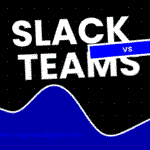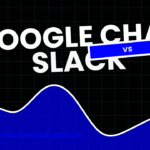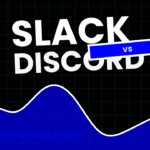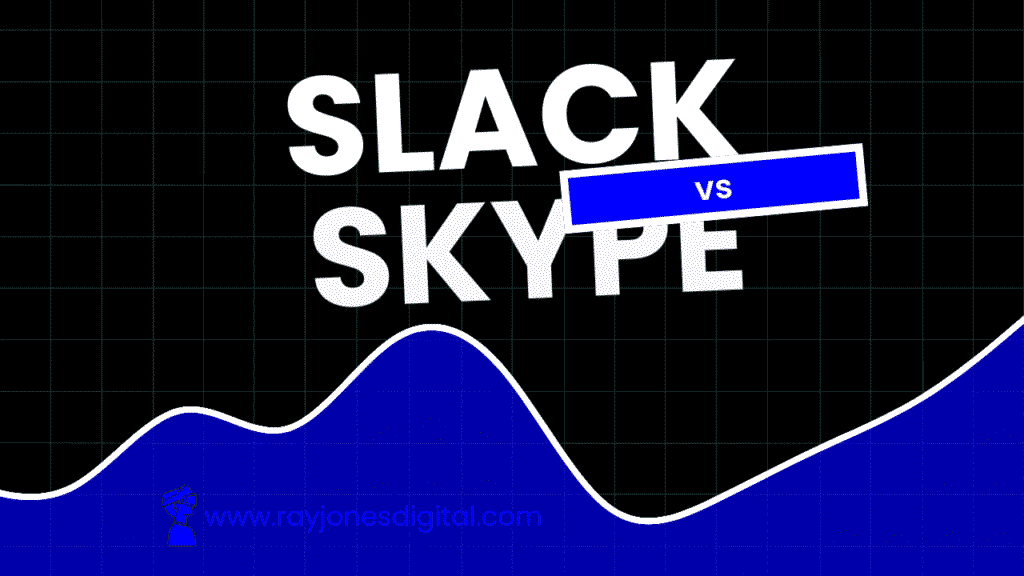
Choosing the right communication platform can make or break your team’s productivity. Two giants dominate the conversation: Slack, the workplace messaging powerhouse, Slack vs Skype, Microsoft’s veteran video calling service.
Both platforms promise to streamline team communication, but they serve different purposes and excel in distinct areas. Slack revolutionised workplace chat with its channel-based approach, while Skype pioneered video calling for both personal and business use.
This comprehensive comparison will help you decide which platform best fits your team’s needs. We’ll examine their core features, pricing structures, user experience, and real-world performance to give you the clarity needed to make an informed decision.
Understanding the Fundamentals
What is Slack?
Slack launched in 2013 as a team collaboration hub built around organised conversations. The platform structures communication through channels—dedicated spaces for specific topics, projects, or departments. Teams can create public channels for company-wide discussions or private ones for sensitive matters.
The platform integrates with over 2,000 third-party applications, from Google Drive to Salesforce. This ecosystem approach transforms Slack from a simple messaging app into a comprehensive workplace command centre.
What is Skype?
Skype entered the market in 2003, primarily as a consumer video calling service. Microsoft acquired it in 2011 and has since developed Skype for Business (now integrated into Microsoft Teams) while maintaining the original consumer-focused version.
The platform excels at one-on-one and group video calls, offering features like screen sharing, call recording, and international calling to phone numbers. Skype’s strength lies in its simplicity and reliability for voice and video communication.
Core Features Comparison
Messaging and Chat
Slack organises conversations through channels, direct messages, and threads. The threaded conversation feature keeps discussions organised without cluttering main channels. Users can format messages with bold, italic, and code formatting, plus share files and images seamlessly.
Skype takes a more traditional approach with individual and group chats. Messages appear in chronological order without threading options. The platform supports basic formatting and file sharing, but lacks Slack’s sophisticated organisation tools.
Winner: Slack – Superior organisation and formatting options make complex team discussions manageable.
Video and Voice Calling
Skype built its reputation on high-quality video calls. The platform supports up to 100 participants in group calls, offers excellent call quality, and includes features like background blur and call recording. Screen sharing works smoothly across devices.
Slack includes video calling, but it’s clearly secondary to messaging. Free plans limit video calls to two participants, while paid plans support up to 15. Call quality generally matches Skype, but the feature set is more basic.
Winner: Skype – Purpose-built for video communication with superior features and participant limits.
File Sharing and Storage
Slack provides 5GB of file storage on free plans, with unlimited storage on paid tiers. Files integrate into conversations contextually, making them easy to find later. The search function works across all shared files and conversations.
Skype offers basic file sharing but lacks dedicated storage. Files disappear from chat history after a certain period, making long-term collaboration challenging. There’s no centralised file management system.
Winner: Slack – Comprehensive file management with persistent storage and powerful search capabilities.
Integrations and Workflow
Slack’s integration ecosystem is its standout feature. Teams can connect project management tools, calendars, customer support systems, and development tools. Workflow automation through Slack’s built-in tools or third-party services like Zapier creates powerful productivity systems.
Skype offers limited integrations, primarily with other Microsoft products. The platform focuses on communication rather than workflow integration, which limits its usefulness for complex team collaboration.
Winner: Slack – Extensive integration options create comprehensive workflow solutions.
Pricing Breakdown
Slack Pricing
- Free Plan: 10,000 message history, 5GB storage, video calls for up to 2 people
- Pro Plan: £5.25 per user monthly, unlimited message history, 10GB storage per user, video calls for up to 15 people
- Business+: £9.75 per user monthly, unlimited storage, advanced security features
- Enterprise Grid: Custom pricing for large organisations
Skype Pricing
- Free Plan: Unlimited messaging, group video calls for up to 100 people, 300MB file sharing
- Skype Credit: Pay-as-you-go for calling phones and mobiles
- Subscriptions: Monthly plans for unlimited calling to specific countries (£2.30-£11.40 monthly)
Winner: Skype – More generous free tier and lower costs for basic communication needs.
User Experience and Interface
Slack’s Interface
Slack’s interface centres around a sidebar showing channels, direct messages, and apps. The main area displays the selected conversation with formatting options and file attachments clearly visible. The interface can feel overwhelming initially, but most users adapt quickly.
Customisation options include themes, notification settings, and sidebar organisation. The mobile app maintains most desktop functionality, ensuring consistent experience across devices.
Skype’s Interface
Skype presents a cleaner, more intuitive interface focused on contacts and conversations. The design emphasises simplicity, making it accessible for users of all technical levels. Video call controls are prominent and easy to use.
The mobile experience closely matches desktop functionality, with particularly strong performance for video calls on mobile devices.
Winner: Tie – Slack offers more functionality but requires learning; Skype prioritises simplicity and ease of use.
Security and Privacy
Slack Security
Slack implements enterprise-grade security with data encryption in transit and at rest. The platform offers two-factor authentication, single sign-on integration, and compliance with standards like SOC 2 and ISO 27001.
Data retention policies allow administrators to control how long messages and files remain accessible. Enterprise plans include advanced security features like data loss prevention and enterprise key management.
Skype Security
Skype encrypts all communications and offers two-factor authentication for Microsoft accounts. The platform benefits from Microsoft’s security infrastructure and compliance certifications.
However, Skype’s peer-to-peer architecture historically raised privacy concerns, though Microsoft has addressed most issues through infrastructure improvements.
Winner: Slack – More comprehensive security features and better transparency around data handling.
Performance and Reliability
Slack Performance
Slack generally performs well but can become sluggish in large workspaces with heavy message volume. The desktop app occasionally uses significant system resources, and notifications can become overwhelming without proper configuration.
Uptime is generally excellent, with major outages being rare and well-communicated when they occur.
Skype Performance
Skype excels in call quality and reliability, particularly for one-on-one conversations. The platform handles poor network conditions well, automatically adjusting quality to maintain connections.
However, the application can be resource-intensive, and group calls occasionally experience quality issues with many participants.
Winner: Tie – Both platforms offer solid performance with different strengths.
Use Case Scenarios
When to Choose Slack
- Remote teams needing structured communication: Channels keep discussions organised across multiple projects
- Integration-heavy workflows: Teams using multiple tools benefit from Slack’s extensive integration ecosystem
- Asynchronous collaboration: Time zone differences make threaded conversations and persistent history valuable
- Project-based work: Dedicated channels for each project maintain context and searchable history
When to Choose Skype
- Video call-focused teams: Regular video meetings and screen sharing are primary needs
- Budget-conscious organisations: Free tier offers generous video calling features
- Simple communication needs: Teams wanting straightforward chat and calling without complexity
- Microsoft ecosystem users: Existing Office 365 users benefit from integrated experience
Making Your Decision
Consider your team’s communication patterns and primary needs. Slack excels for teams requiring organised, searchable communication with extensive tool integration. It’s ideal for remote teams handling multiple projects simultaneously.
Skype suits teams prioritising video communication and simplicity. It’s perfect for organisations wanting reliable video calling without complex collaboration features.
Budget also plays a role. Skype’s free tier offers more calling features, while Slack’s paid plans provide superior collaboration tools that justify the cost for many teams.
Transform Your Team Communication
Both Slack and Skype serve distinct purposes in modern workplace communication. Slack revolutionises how teams collaborate through organised, integrated workflows. Skype excels at straightforward, reliable video communication.
The choice depends on your team’s specific needs, budget, and working style. Consider running trials of both platforms to see which better supports your team’s communication patterns.
Many organisations actually use both—Slack for daily collaboration and Skype for video calls. This hybrid approach maximises each platform’s strengths while minimising weaknesses.
Start with a clear assessment of your team’s communication needs, then choose the platform that best supports your productivity goals.

I am Ray Jones Digital
My current occupations: a Digital Marketer, Local SEO expert, Link Builder, and WordPress SEO specialist. Shopify SEO, Ecommerce Store Management, and HTML & WordPress Developer I have been practicing the above mentioned services for more than 10 years now As an SEO expert working with your ongoing projects.