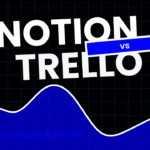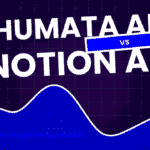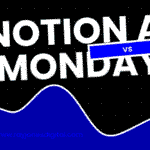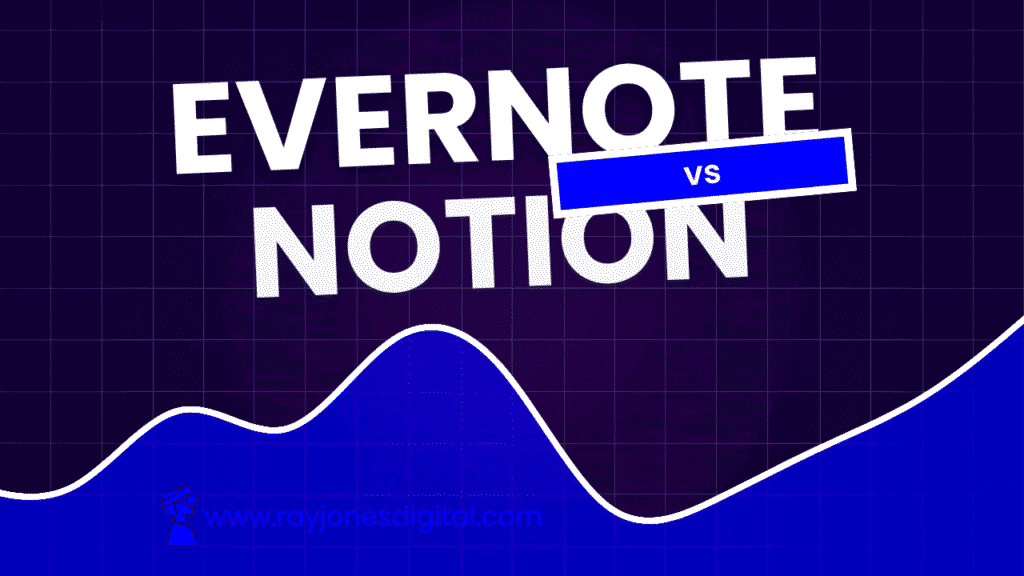
The productivity tool landscape has evolved dramatically over the past few years. What started as simple note-taking applications has transformed into comprehensive workspace solutions that promise to revolutionise how we organise our digital lives. Two platforms stand at the forefront of this evolution: Evernote, the veteran note-taking pioneer, and Notion, the all-in-one workspace that’s captured the attention of millions.
Both tools tackle the fundamental challenge of digital organisation, but they approach it from entirely different angles. Evernote built its reputation on powerful note capture and organisation capabilities, whilst Notion emerged as a flexible workspace that combines notes, databases, project management, and collaboration features under one roof.
This comprehensive comparison examines their core features, usability, pricing, and ideal use cases to help you determine which platform best serves your productivity needs.
Understanding Modern Productivity Tool Requirements
The modern professional juggles multiple responsibilities across various projects, teams, and platforms. Traditional productivity tools often fall short because they address only one aspect of our complex workflows. Users need systems that can capture ideas on the go, organise information logically, facilitate collaboration, and scale with growing demands.
Effective productivity tools must balance several critical requirements: intuitive information capture, powerful organisation systems, seamless synchronisation across devices, and integration with existing workflows. Additionally, the rise of remote work has created demand for platforms that support team collaboration without sacrificing individual productivity.
The challenge lies in finding tools that deliver comprehensive functionality without overwhelming users with complexity. Both Evernote and Notion attempt to solve these problems, but their philosophies differ significantly.
Evernote: The Note-Taking Powerhouse
Evernote established itself as the gold standard for digital note-taking when it launched in 2008. The platform’s core strength lies in its ability to capture, store, and retrieve information effortlessly across multiple devices and formats.
Core Features and Capabilities
Universal Capture: Evernote excels at capturing information from virtually any source. Users can clip web articles, photograph documents, record audio notes, and save emails directly into their Evernote database. The platform’s web clipper remains one of the most sophisticated tools available for preserving online content.
Optical Character Recognition (OCR): One of Evernote’s standout features is its ability to recognise text within images and PDFs. This capability makes handwritten notes, photographed documents, and scanned materials fully searchable within the platform.
Powerful Search Functionality: Evernote’s search capabilities extend beyond simple text matching. The platform can search within attachments, recognise handwriting, and even identify objects within images. This comprehensive search makes information retrieval remarkably efficient.
Cross-Platform Synchronisation: Evernote maintains seamless synchronisation across all devices, ensuring notes remain accessible whether you’re on your smartphone, tablet, or computer. The platform’s offline capabilities allow users to access their notes without an internet connection.
Document Scanning: The mobile app includes sophisticated document scanning features that automatically detect document edges, enhance clarity, and save scanned materials as searchable PDFs.
Integration Ecosystem: Evernote integrates with numerous third-party applications including Gmail, Outlook, Slack, and various productivity tools, making it easy to incorporate into existing workflows.
Pricing Structure
Evernote offers a tiered pricing model designed to accommodate different usage levels:
- Free Plan: Basic note-taking with limited monthly uploads and two-device synchronisation
- Personal Plan: Enhanced features including unlimited device sync and increased upload limits
- Professional Plan: Advanced features for power users including larger upload limits and PDF annotation
- Teams Plan: Collaboration features and administrative controls for business users
The platform’s pricing reflects its mature feature set, with higher tiers offering increased storage, advanced search capabilities, and business-focused features.
Target Audience
Evernote primarily serves individuals and professionals who prioritise comprehensive information capture and organisation. The platform excels for:
- Researchers and academics collecting and organising reference materials
- Professionals managing extensive documentation and notes
- Students capturing and organising lecture materials and research
- Writers and journalists collecting ideas and research materials
- Anyone seeking a comprehensive digital filing system
Notion: The All-in-One Workspace Revolution
Notion emerged in 2016 with a fundamentally different approach to productivity tools. Rather than focusing solely on note-taking, Notion created a flexible workspace that combines notes, databases, task management, and collaboration features in a single platform.
Core Features and Capabilities
Flexible Block-Based System: Notion’s foundation rests on a block-based architecture where every piece of content—text, images, databases, or embedded media—exists as a modular block. This system provides unprecedented flexibility in creating and organising content.
Powerful Database Functionality: Notion’s database capabilities rival dedicated database applications. Users can create tables, galleries, boards, and calendars that support complex filtering, sorting, and relationship mapping between different data sets.
Template System: The platform offers extensive template libraries covering everything from project management to personal planning. Users can create custom templates or modify existing ones to match their specific workflows.
Collaboration Features: Notion supports real-time collaboration with commenting, sharing controls, and team workspace organisation. Teams can work simultaneously on documents, databases, and projects with full visibility into changes and updates.
Custom Workflows: Users can build sophisticated workflows using Notion’s various view types, automation features, and interconnected databases. This flexibility allows for highly personalised productivity systems.
Integration Capabilities: Notion integrates with popular tools including Slack, Google Drive, Figma, and various project management platforms. The platform also offers an API for custom integrations.
Pricing Structure
Notion’s pricing model reflects its position as a comprehensive workspace solution:
- Free Plan: Full personal features with page and block limits
- Plus Plan: Unlimited pages and blocks with guest collaboration
- Business Plan: Advanced collaboration features and administrative controls
- Enterprise Plan: Enhanced security, compliance, and advanced admin features
The platform’s pricing scales with team size and advanced features, making it accessible for individual users whilst providing enterprise-grade capabilities for larger organisations.
Target Audience
Notion appeals to a broad range of users seeking flexible, all-in-one productivity solutions:
- Project managers coordinating complex workflows
- Teams requiring collaborative workspaces
- Entrepreneurs building comprehensive business management systems
- Students creating interconnected study and project management systems
- Creative professionals managing portfolios and client work
- Anyone seeking highly customisable productivity systems
Feature Comparison: Specialisation vs Flexibility
The fundamental difference between these platforms lies in their approach to productivity: Evernote specialises in information capture and organisation, whilst Notion provides a flexible foundation for building custom productivity systems.
Information Capture and Organisation
Evernote’s strength lies in its sophisticated capture capabilities. The platform excels at gathering information from multiple sources and making it instantly searchable and accessible. Its OCR technology, web clipper, and universal inbox approach make it ideal for users who need to collect and organise large amounts of diverse information.
Notion approaches information organisation through structured databases and interconnected pages. Whilst it can capture information effectively, its strength lies in creating relationships between different pieces of information and building comprehensive knowledge management systems.
Customisation and Flexibility
Notion provides significantly more customisation options than Evernote. Users can build complex databases, create custom workflows, and design personalised productivity systems that match their specific needs. This flexibility comes at the cost of initial setup complexity.
Evernote offers less customisation but provides a more streamlined experience for its core use cases. The platform’s organisation system—notebooks, tags, and stacks—provides sufficient structure for most users without requiring extensive setup.
Learning Curve and Usability
Evernote’s focused approach makes it more immediately accessible to new users. The platform’s interface and functionality align closely with familiar concepts like digital notebooks and file folders.
Notion’s flexibility creates a steeper learning curve. New users often feel overwhelmed by the platform’s capabilities and may struggle to determine the best approach for their specific needs. However, once mastered, Notion’s flexibility provides significant long-term benefits.
Performance and User Experience
Both platforms deliver reliable performance, but their user experiences differ significantly based on their design philosophies.
Speed and Responsiveness
Evernote generally provides faster performance for its core functions, particularly search and note retrieval. The platform’s mature codebase and focused feature set contribute to consistent responsiveness across devices.
Notion’s performance can vary depending on the complexity of pages and databases. Simple pages load quickly, but complex databases with multiple views and relationships may experience slower loading times.
Mobile Experience
Evernote’s mobile applications provide excellent functionality for capturing and accessing information on the go. The platform’s document scanning, voice recording, and quick note capture features work seamlessly across mobile devices.
Notion’s mobile experience, whilst improved significantly in recent years, still favours desktop usage for complex workspace management. The mobile app works well for simple note-taking and database viewing but can feel constrained when managing complex workflows.
Offline Capabilities
Evernote offers robust offline functionality, allowing users to access their entire note database without an internet connection. This capability proves particularly valuable for users who travel frequently or work in areas with unreliable internet connectivity.
Notion’s offline capabilities are more limited. Whilst users can access recently viewed pages offline, the platform’s collaborative nature and database functionality require internet connectivity for full functionality.
Collaboration and Team Features
Team Collaboration
Notion excels in team collaboration with real-time editing, comprehensive sharing controls, and integrated communication features. Teams can work simultaneously on projects, databases, and documentation with full visibility into changes and contributions.
Evernote’s collaboration features focus on sharing and basic commenting rather than real-time collaborative editing. The platform works well for teams that need to share information and resources but doesn’t support the same level of collaborative workspace functionality as Notion.
Workspace Organisation
Notion’s workspace organisation allows teams to create sophisticated information architectures with interconnected databases, automated workflows, and custom views. This capability supports complex project management and knowledge management requirements.
Evernote’s organisation system works well for individual users and small teams but lacks the structural complexity needed for large-scale collaborative workspace management.
Use Case Scenarios
Academic Research and Study
Students and researchers often prefer Evernote for its superior information capture capabilities, powerful search functionality, and ability to organise large amounts of reference material. The platform’s OCR technology and web clipper make it ideal for collecting and organising research materials.
Notion appeals to students who prefer structured study systems with interconnected databases for tracking assignments, creating study schedules, and managing project workflows. The platform’s template system provides excellent frameworks for academic planning.
Content Creation and Writing
Writers and content creators typically choose Evernote for its excellent capture capabilities and cross-platform synchronisation. The platform serves as an ideal digital notebook for collecting ideas, research materials, and reference information.
Notion attracts content creators who need comprehensive project management capabilities alongside their writing workflows. The platform’s database functionality supports content calendars, research organisation, and collaboration with editors and team members.

I am Ray Jones Digital
My current occupations: a Digital Marketer, Local SEO expert, Link Builder, and WordPress SEO specialist. Shopify SEO, Ecommerce Store Management, and HTML & WordPress Developer I have been practicing the above mentioned services for more than 10 years now As an SEO expert working with your ongoing projects.