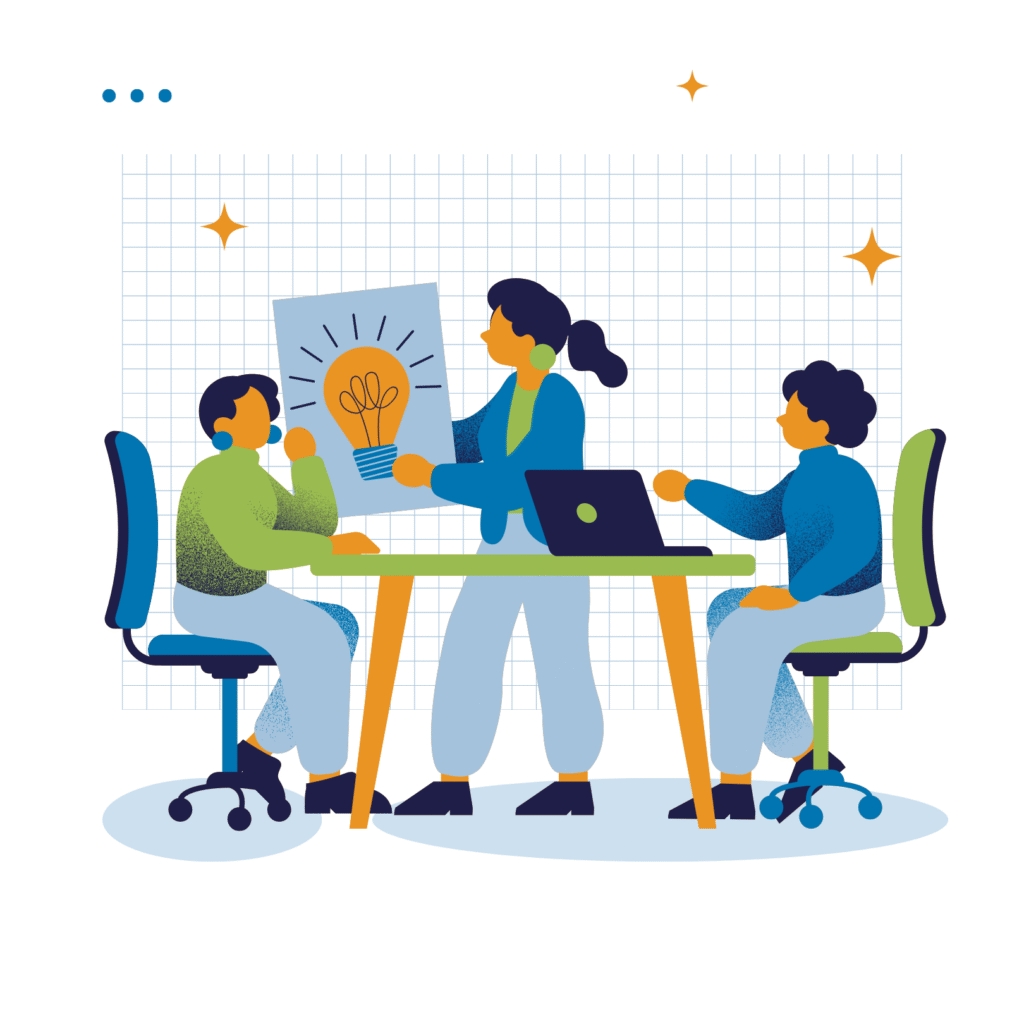Pixlr has quietly positioned itself as one of the most capable photo editing apps available, offering professional-grade tools without the hefty subscription fees that plague many competitors. This comprehensive review examines whether Pixlr lives up to its promises of delivering powerful AI-driven editing capabilities in an accessible package.
With millions of users worldwide, Pixlr has evolved from a simple browser-based editor to a sophisticated mobile and desktop application. But does it deserve a spot on your phone alongside industry giants like Adobe Lightroom and VSCO? Let’s dive deep into Pixlr’s features, performance, and overall value proposition.
What Makes Pixlr Stand Out
Pixlr distinguishes itself in the crowded photo editing market through its commitment to providing professional-level tools without requiring monthly subscriptions. The app offers both quick editing modes for beginners and advanced editing capabilities for experienced photographers.
AI-Powered Editing Tools
The standout feature of Pixlr lies in its artificial intelligence integration. The app uses machine learning algorithms to automatically enhance photos, suggest creative edits, and streamline complex editing tasks that traditionally required manual work.
The AI background remover works impressively well, cleanly separating subjects from backgrounds with minimal user input. This feature alone saves considerable time compared to manual selection tools found in other applications.
Smart enhancement tools analyse your photos and automatically adjust exposure, contrast, and colour balance. Whilst purists might prefer manual control, these AI suggestions provide excellent starting points for further editing.
Layer-Based Editing System
Unlike many mobile editing apps that rely on simple filters, Pixlr implements a proper layer-based editing system. This approach allows for non-destructive editing, meaning you can always return to your original image or modify specific adjustments without affecting other edits.
The layer system supports blend modes, opacity adjustments, and masking capabilities. These features bridge the gap between mobile convenience and desktop-level functionality.
User Interface and Experience
Pixlr strikes an excellent balance between functionality and usability. The interface feels intuitive without overwhelming newcomers, yet provides quick access to advanced tools for experienced users.
Dual Interface Approach
The app offers two distinct editing modes: Pixlr X for quick edits and Pixlr E for advanced editing. This dual approach ensures users aren’t intimidated by complex tools when they simply want to enhance a photo quickly.
Pixlr X focuses on one-tap enhancements, creative filters, and basic adjustments. The streamlined interface makes it perfect for social media editing and quick photo improvements.
Pixlr E provides comprehensive editing tools including advanced selection options, detailed colour adjustment panels, and professional-grade filters. The interface remains clean despite the extensive feature set.
Mobile Performance
The mobile version maintains impressive performance across different devices. Loading times are reasonable, and the app handles high-resolution images without significant lag or crashes.
Touch controls feel responsive and precise, making detailed editing work feasible on smaller screens. The app includes gesture controls for zooming, panning, and brush size adjustments.
Editing Capabilities Deep Dive
Basic Adjustments
Pixlr covers all essential photo editing basics with precision and ease. Exposure, contrast, highlights, shadows, and colour temperature adjustments work smoothly with real-time previews.
The histogram display helps users make informed decisions about exposure adjustments. This feature, often absent in mobile editors, demonstrates Pixlr’s commitment to providing professional-grade tools.
White balance correction works effectively, with both automatic and manual adjustment options available. The app includes preset white balance settings for common lighting conditions.
Creative Filters and Effects
The filter collection spans from subtle film emulations to dramatic artistic effects. Unlike many apps that simply overlay colour adjustments, Pixlr’s filters often include sophisticated processing that affects texture, grain, and local contrast.
Double exposure effects create artistic combinations of multiple images. The blending algorithms produce convincing results that don’t look obviously artificial.
Vintage and retro filters recreate classic film aesthetics convincingly. These effects include appropriate grain structures and colour characteristics that enhance the authentic feel.
Advanced Selection Tools
Pixlr’s selection tools rival those found in desktop applications. The magic wand tool intelligently selects similar colours and tones, whilst the lasso tool provides precise manual control.
The refine edge feature helps create clean selections around complex subjects like hair or fur. This tool significantly improves the quality of background replacements and selective adjustments.
Feathering options soften selection edges, creating natural-looking transitions between edited and unedited areas.
AI Features in Practice
Automatic Enhancement
The one-click auto-enhance feature analyses image characteristics and applies appropriate adjustments. Results vary depending on the source image, but the algorithm generally produces pleasing improvements.
The AI tends to boost contrast and saturation moderately, creating more vibrant images without pushing adjustments to unnatural extremes. This conservative approach works well for most photos.
Automatic colour correction addresses common issues like colour casts from artificial lighting. The results often require minimal manual adjustment.
Background Removal
The AI background removal tool represents one of Pixlr’s strongest features. The algorithm accurately identifies subject boundaries in most situations, though complex backgrounds or similar colours between subject and background can cause issues.
Processing times are reasonable, typically completing within 10-15 seconds for standard resolution images. The quality often matches or exceeds manual selection work.
Edge refinement tools help clean up any issues with the automatic selection. These manual corrections ensure professional-quality results.
Object Removal
The content-aware fill feature removes unwanted objects from photos by intelligently filling the space with surrounding image data. Results depend heavily on the background complexity and object size.
Simple backgrounds like sky or uniform textures work excellently. Complex backgrounds with patterns or textures may require multiple attempts or manual touch-ups.
The healing brush provides more precise control for smaller object removal tasks. This tool works particularly well for removing blemishes or small distractions.
Pricing and Value Proposition
Pixlr offers exceptional value compared to subscription-based competitors. The free version includes most essential editing tools, making it accessible to budget-conscious users.
Free vs Premium Features
The free version provides comprehensive editing capabilities including basic adjustments, creative filters, and AI enhancement tools. Advertisements appear between editing sessions but don’t interrupt the editing process.
Premium features include additional filters, advanced AI tools, and ad-free usage. The subscription cost remains significantly lower than Adobe’s offerings whilst providing comparable functionality.
Cloud storage integration allows seamless file synchronisation across devices. This feature proves particularly valuable for users who edit on multiple platforms.
Comparison with Competitors
When compared to Adobe Lightroom’s monthly subscription, Pixlr delivers similar functionality at a fraction of the cost. The AI features often work more intuitively than Adobe’s automated tools.
VSCO’s film-inspired filters remain superior for achieving specific aesthetic looks, but Pixlr’s broader tool set makes it more versatile for general photo editing needs.
Snapseed offers comparable free features but lacks Pixlr’s AI-powered tools and cloud integration capabilities.
Strengths and Limitations
Notable Strengths
The combination of professional-grade tools and user-friendly interface makes Pixlr accessible to users across all skill levels. The AI features genuinely save time without sacrificing quality.
Cross-platform compatibility ensures consistent editing experiences whether using mobile devices or desktop computers. File format support includes RAW processing capabilities.
Regular updates introduce new features and improvements. The development team actively responds to user feedback and industry trends.
Areas for Improvement
Colour grading tools, whilst functional, lack the sophistication found in dedicated colour correction applications. Advanced users might find the colour wheels and curve adjustments somewhat limited.
The mobile app occasionally struggles with very high-resolution images, particularly when applying multiple layers or complex effects. Performance varies across different device specifications.
Template and preset organisation could benefit from better categorisation and search functionality. Finding specific filters or effects sometimes requires scrolling through extensive lists.
Who Should Use Pixlr
Pixlr suits photographers and content creators who need professional editing capabilities without premium software costs. The app works excellently for social media content, travel photography, and general photo enhancement.
Students and hobbyists benefit from the comprehensive free feature set, whilst professionals appreciate the advanced tools and AI assistance for workflow efficiency.
Small businesses and freelancers find Pixlr’s cost-effectiveness particularly appealing, especially when compared to Adobe’s subscription model.
Making the Most of Pixlr
To maximise Pixlr’s potential, start with the AI enhancement tools to establish a solid foundation, then fine-tune results using manual adjustments. The layer system allows for experimental editing without permanently altering your original image.
Take advantage of the cloud storage integration to maintain editing projects across devices. This feature enables starting edits on mobile and finishing them on desktop with full tool access.
Experiment with different filter combinations rather than relying on single effects. Pixlr’s layer system makes it easy to blend multiple adjustments for unique results.
Is Pixlr Worth Your Time?
Pixlr delivers impressive value for both casual users and serious photographers. The AI-powered features genuinely enhance productivity, whilst the professional-grade tools provide creative flexibility typically found in expensive desktop applications.
The free version alone offers more functionality than many paid competitors. For users seeking comprehensive editing capabilities without ongoing subscription costs, Pixlr represents an excellent choice.

I am Ray Jones Digital
My current occupations: a Digital Marketer, Local SEO expert, Link Builder, and WordPress SEO specialist. Shopify SEO, Ecommerce Store Management, and HTML & WordPress Developer I have been practicing the above mentioned services for more than 10 years now As an SEO expert working with your ongoing projects.