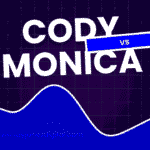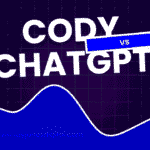Coding productivity hinges on having the right tools at your fingertips. The difference between a smooth development workflow and constant frustration often comes down to the software you choose to write, debug, and deploy your code.
This comprehensive guide explores the most vibe coding tools available for 2026, helping you build a development environment that maximises both productivity and coding speed. You’ll discover editors that streamline your workflow, debugging tools that save hours of troubleshooting, and productivity enhancers that transform how you approach software development.
What Makes a Coding Tool Truly Valuable?
The most effective coding tools share several essential characteristics that separate them from basic text editors and simple utilities.
Intelligent Code Completion
Quality coding tools provide smart autocomplete features that understand your codebase context. This functionality reduces typing time and minimises syntax errors, letting you focus on logic rather than remembering exact function names.
Seamless Integration Capabilities
The best tools integrate smoothly with your existing development stack. Whether you’re working with version control systems, databases, or deployment pipelines, your tools should work together rather than against each other.
Customisation and Extensibility
Every developer has unique preferences and workflows. Effective coding tools allow extensive customisation through themes, plugins, and configuration options that adapt to your specific needs.
Performance Under Pressure
When working with large codebases or multiple projects simultaneously, your tools need to maintain responsiveness. The best coding tools handle heavy workloads without slowing down your development process.
Essential Code Editors for Modern Development
Visual Studio Code
Visual Studio Code has become the gold standard for modern code editing, offering an exceptional balance of features and performance. This free editor from Microsoft provides enterprise-level capabilities without the complexity.
Key Features:
- IntelliSense code completion across multiple languages
- Integrated Git version control
- Extensive marketplace with thousands of extensions
- Built-in terminal and debugging capabilities
- Live Share for collaborative coding
Why Developers Choose VS Code:
The editor’s extension ecosystem transforms it into a complete development environment. Whether you’re building web applications, mobile apps, or desktop software, VS Code adapts to your needs through its plugin architecture.
Best For: Full-stack developers and teams requiring a versatile editor that scales from simple scripts to complex applications.
JetBrains IntelliJ IDEA
IntelliJ IDEA stands out for its intelligent code analysis and refactoring capabilities. This IDE excels at understanding your code structure and suggesting improvements that enhance both performance and maintainability.
Key Features:
- Advanced code refactoring tools
- Deep framework integration
- Intelligent error detection and correction
- Built-in version control and deployment tools
- Comprehensive debugging and profiling
Why Developers Choose IntelliJ:
The IDE’s ability to understand code relationships and suggest meaningful improvements saves significant development time. Its refactoring tools help maintain clean, efficient code as projects grow.
Best For: Java developers and teams working on large-scale applications requiring advanced code analysis.
Sublime Text
Sublime Text combines lightning-fast performance with elegant simplicity. This editor focuses on speed and efficiency, making it ideal for developers who value responsiveness over extensive feature sets.
Key Features:
- Instant file switching and navigation
- Multiple selections and split editing
- Powerful search and replace functionality
- Extensive keyboard shortcuts
- Lightweight package system
Why Developers Choose Sublime Text:
The editor’s speed remains unmatched, even when working with massive files. Its minimalist approach appeals to developers who prefer lightweight tools that don’t consume system resources.
Best For: Developers prioritising speed and simplicity, especially when working with large files or on resource-constrained systems.
Debugging Tools That Save Time
Chrome DevTools
Chrome DevTools provides comprehensive debugging capabilities for web development. This browser-based toolset offers everything needed to diagnose and fix frontend issues efficiently.
Key Features:
- Real-time DOM manipulation
- Network activity monitoring
- JavaScript debugging and profiling
- CSS inspection and modification
- Performance analysis tools
Why Developers Choose Chrome DevTools:
The tools integrate seamlessly with the development workflow, allowing real-time testing and debugging without leaving the browser. The performance profiling features help identify bottlenecks quickly.
Best For: Frontend developers and full-stack teams working on web applications requiring detailed browser debugging.
Postman
Postman revolutionises API development and testing by providing a user-friendly interface for complex HTTP requests. This tool streamlines backend development and API integration testing.
Key Features:
- Interactive API request building
- Automated testing capabilities
- Environment variable management
- Team collaboration features
- Documentation generation
Why Developers Choose Postman:
The tool transforms API testing from a tedious command-line process into an intuitive visual experience. Its collaboration features make it invaluable for teams working on API-driven applications.
Best For: Backend developers and API designers requiring comprehensive testing and documentation capabilities.
Version Control and Collaboration
Git with GitHub Desktop
Git remains the industry standard for version control, while GitHub Desktop provides a visual interface that makes complex Git operations accessible to all team members.
Key Features:
- Visual diff and merge conflict resolution
- Branch management and switching
- Commit history visualisation
- Integration with GitHub repositories
- Collaborative pull request workflows
Why Developers Choose Git/GitHub:
The combination provides both powerful command-line capabilities and user-friendly visual tools. This flexibility accommodates different skill levels within development teams.
Best For: Development teams requiring robust version control with options for both technical and non-technical team members.
GitKraken
GitKraken offers a beautiful, intuitive interface for Git operations. This tool excels at visualising complex repository structures and simplifying collaborative workflows.
Key Features:
- Interactive repository graphs
- Drag-and-drop branch operations
- Built-in merge conflict resolution
- Integration with popular Git hosts
- Team collaboration features
Why Developers Choose GitKraken:
The visual approach to Git operations makes complex version control tasks more manageable. Its interface helps teams understand repository structure and history at a glance.
Best For: Teams working with complex branching strategies or developers who prefer visual Git interfaces.
Productivity Enhancement Tools
Alfred (macOS) / PowerToys (Windows)
These system-level productivity tools extend beyond coding but significantly impact development workflows. They provide quick access to files, applications, and system functions.
Key Features:
- Instant file and application launching
- Custom workflow automation
- Clipboard history management
- System command shortcuts
- Text expansion capabilities
Why Developers Choose These Tools:
The time saved on routine system operations accumulates significantly over development sessions. Quick access to files and applications maintains coding flow without interruption.
Best For: Developers seeking to optimise their overall system workflow beyond just coding tasks.
Notion
Notion combines note-taking, project management, and documentation in a single platform. This tool helps developers organise thoughts, track progress, and maintain project documentation.
Key Features:
- Flexible database and note organisation
- Project tracking and task management
- Team collaboration and sharing
- Template system for consistent documentation
- Integration with development tools
Why Developers Choose Notion:
The tool’s flexibility adapts to different project needs and team structures. Its ability to combine multiple productivity functions reduces context switching between applications.
Best For: Individual developers and teams requiring comprehensive project organisation and documentation capabilities.
Terminal and Command Line Tools
iTerm2 (macOS) / Windows Terminal
Modern terminal applications provide enhanced features that improve command-line productivity. These tools offer better customisation, performance, and integration than standard terminals.
Key Features:
- Tab and pane management
- Customisable themes and profiles
- Search and history features
- Integration with shell enhancements
- Performance optimisations
Why Developers Choose Enhanced Terminals:
The improved interface and features make command-line work more efficient and enjoyable. Better organisation and customisation options support complex development workflows.
Best For: Developers who spend significant time in command-line environments or work with terminal-based tools.
Oh My Zsh
Oh My Zsh transforms the standard shell experience with themes, plugins, and enhanced functionality. This framework makes command-line work more productive and visually appealing.
Key Features:
- Hundreds of themes and plugins
- Enhanced autocompletion
- Git integration and status display
- Simplified configuration management
- Community-driven development
Why Developers Choose Oh My Zsh:
The framework’s plugins provide shortcuts and enhancements for common development tasks. Its visual improvements make terminal work more engaging and informative.
Best For: Developers comfortable with shell customisation who want to enhance their command-line productivity.
Building Your Development Environment
Creating an effective development environment requires thoughtful selection and configuration of tools that work together harmoniously.
Start with Your Core Needs
Identify the primary languages and frameworks you work with most frequently. Choose tools that excel in these areas before adding specialised utilities for occasional tasks.
Prioritise Integration
Select tools that integrate well with each other. A cohesive toolchain reduces context switching and maintains development flow more effectively than disparate tools.
Consider Team Compatibility
If you work in a team, choose tools that support collaboration and maintain consistency across different development environments. This reduces onboarding time and improves team productivity.
Plan for Growth
Choose tools that can scale with your projects and skills. Investing time in learning powerful tools pays dividends as your development complexity increases.
Optimising Tool Configuration
Getting the most from your coding tools requires proper configuration and customisation.
Keyboard Shortcuts and Hotkeys
Master the keyboard shortcuts for your most frequently used tools. This investment in muscle memory significantly improves long-term productivity.
Plugin and Extension Management
Carefully curate your plugins and extensions. Too many can slow down your tools, while too few may limit functionality. Regular review and cleanup maintain optimal performance.
Theme and Visual Customisation
Choose themes and colour schemes that reduce eye strain and improve code readability. Consistent visual styling across tools helps maintain focus during long coding sessions.
Backup and Synchronisation
Implement systems to backup and synchronise your tool configurations across different machines. This ensures consistency and reduces setup time when switching environments.
Advanced Productivity Techniques
Take your development productivity beyond basic tool usage with these advanced techniques.
Automation and Scripting
Create custom scripts and automation for repetitive tasks. Even simple automation can save significant time over the course of a project.
Template and Snippet Libraries
Build libraries of code templates and snippets for common patterns. This reduces boilerplate writing and ensures consistency across projects.
Custom Workflows
Develop standardised workflows for common development tasks. Consistent processes reduce decision fatigue and improve execution quality.
Performance Monitoring
Regularly monitor your tool performance and system resources. Optimise configurations to maintain responsiveness as projects grow in complexity.
Conclusion
In conclusion, the right coding tools can significantly enhance both productivity and speed, making them essential for developers of all skill levels. By incorporating tools that align with your workflow and preferences, you can streamline your coding processes and reduce time spent on mundane tasks. The tools we’ve discussed not only facilitate efficient coding but also foster a more enjoyable and engaging programming experience. As technology continues to evolve, staying updated with the best vibe coding tools will be crucial for maintaining an edge in this fast-paced industry. Don’t hesitate to explore these options and find the perfect tools that resonate with your coding style today!

I am Ray Jones Digital
My current occupations: a Digital Marketer, Local SEO expert, Link Builder, and WordPress SEO specialist. Shopify SEO, Ecommerce Store Management, and HTML & WordPress Developer I have been practicing the above mentioned services for more than 10 years now As an SEO expert working with your ongoing projects.