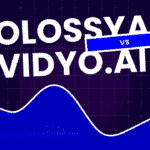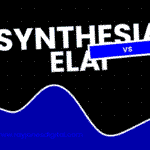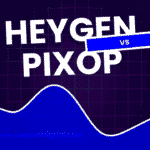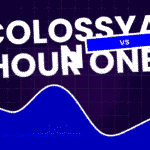Creating professional videos once required expensive equipment, skilled editors, and weeks of production time. AI video generators have transformed this landscape, making it possible to produce high-quality videos in minutes rather than months.
The rise of artificial intelligence in video creation has democratised content production. Small businesses, content creators, and marketing teams can now compete with larger studios, producing engaging videos without breaking the budget or timeline. But with dozens of AI video tools flooding the market, choosing the right one becomes crucial.
This comprehensive guide examines the top AI video generators based on two critical factors: speed and quality. You’ll discover which platforms deliver the fastest rendering times, produce the most professional results, and offer the best value for your specific needs.
What Makes an AI Video Generator Outstanding?
Before diving into specific tools, it’s essential to understand what separates exceptional AI video generators from mediocre ones.
Speed Factors That Matter
Generation speed isn’t just about how quickly a tool produces your final video. Several elements contribute to overall efficiency:
Rendering Time: The actual processing time from input to final output varies dramatically between platforms. Some tools produce 60-second videos in under five minutes, while others require 30 minutes or more.
Template Loading: Well-optimised platforms load templates and assets instantly, whilst slower tools keep you waiting between each selection.
Export Options: The best generators offer multiple export formats and resolutions without additional processing delays.
Quality Benchmarks
Video quality encompasses multiple technical and creative aspects:
Resolution Support: Leading platforms support 4K output as standard, with some offering 8K capabilities for premium users.
Frame Rate Consistency: Smooth motion requires consistent frame rates, typically 24fps for cinematic content or 60fps for dynamic presentations.
Audio Synchronisation: Professional results demand perfect lip-sync and audio alignment, especially for AI-generated speakers.
Visual Coherence: The best AI generators maintain consistent lighting, colour grading, and visual style throughout the entire video.
Top AI Video Generators: Speed Champions
Synthesia
Synthesia has established itself as the speed leader for AI avatar videos. The platform generates professional presenter-style videos in under 10 minutes for most projects.
Speed Advantages:
- 60-second videos render in 3-5 minutes
- Pre-loaded avatar models eliminate setup time
- Instant template switching
- Batch processing for multiple videos
Best Use Cases: Corporate training videos, product demonstrations, educational content, and multilingual presentations.
Limitations: Limited to presenter-style formats, with fewer creative video types compared to competitors.
Runway ML
Runway ML excels in creative video generation, offering impressive speed for complex AI-generated footage.
Speed Advantages:
- Text-to-video generation in 5-8 minutes
- Real-time preview capabilities
- Quick style transfer applications
- Efficient batch processing
Best Use Cases: Creative content, abstract visuals, artistic projects, and experimental video formats.
Limitations: Longer processing times for highly detailed or complex scenes.
Pictory
Pictory specialises in transforming text content into engaging videos with remarkable speed.
Speed Advantages:
- Article-to-video conversion in under 10 minutes
- Automated scene detection and timing
- Instant stock footage integration
- Rapid voiceover generation
Best Use Cases: Blog content adaptation, social media videos, marketing materials, and educational summaries.
Limitations: Less control over specific visual elements compared to manual editing tools.
Quality Leaders in AI Video Generation
DeepBrain AI
DeepBrain AI delivers exceptional quality for AI presenter videos, rivalling traditional studio productions.
Quality Advantages:
- Photorealistic AI avatars
- Natural gesture and expression mapping
- Professional studio lighting simulation
- High-quality voice synthesis
Technical Specifications: 4K output support, 60fps capability, professional audio processing, and advanced lip-sync technology.
Best Applications: Executive communications, customer service videos, news-style content, and premium marketing materials.
Fliki
Fliki combines speed with surprisingly high quality for text-to-video conversion.
Quality Advantages:
- Diverse, realistic AI voices
- Smart scene selection algorithms
- Professional transition effects
- Consistent visual styling
Technical Specifications: 1080p standard output, 4K available on premium plans, natural voice inflection, and seamless audio mixing.
Best Applications: Explainer videos, product showcases, educational content, and social media campaigns.
Invideo AI
Invideo AI offers comprehensive video creation with strong quality controls.
Quality Advantages:
- Extensive template library
- Professional colour grading
- Advanced text animations
- High-quality stock asset integration
Technical Specifications: 4K export capability, 60fps support, professional audio processing, and broadcast-quality output options.
Best Applications: Marketing videos, presentations, social media content, and commercial advertisements.
Speed vs Quality: Finding Your Balance
The choice between speed and quality often depends on your specific requirements and use cases.
When Speed Takes Priority
Certain scenarios demand rapid video production:
Social Media Content: Platforms like TikTok and Instagram Stories require quick turnaround times to capitalise on trending topics.
News and Updates: Company announcements, product launches, and time-sensitive communications benefit from immediate video availability.
Testing and Iteration: When experimenting with different messaging or visual approaches, speed enables rapid testing cycles.
High-Volume Production: Content creators producing daily videos need tools that support consistent, fast output.
When Quality Cannot Be Compromised
Other situations require maximum quality regardless of time investment:
Brand Representation: Videos representing your company’s image demand professional polish and attention to detail.
Sales Materials: Customer-facing content directly impacts revenue, making quality investment worthwhile.
Training Content: Educational materials require clear visuals and audio for effective knowledge transfer.
Long-Form Content: Longer videos justify additional production time due to their extended viewer engagement.
Practical Tips for Maximising Both Speed and Quality
Optimising Your Workflow
Template Preparation: Create and save custom templates for recurring video types to reduce setup time.
Asset Libraries: Maintain organised collections of logos, images, and audio files for quick access.
Batch Processing: Group similar videos together to leverage efficient processing workflows.
Quality Presets: Establish standard quality settings for different output requirements.
Technical Optimisation
Internet Connection: Ensure stable, high-speed internet for optimal upload and processing performance.
File Formats: Use recommended input formats to avoid conversion delays.
Resolution Planning: Match output resolution to intended use – 1080p for most social media, 4K for premium applications.
Audio Preparation: Pre-process audio files to reduce AI generation time and improve results.
Emerging Trends in AI Video Generation
The AI video generation landscape continues evolving rapidly, with several trends shaping the future:
Real-Time Generation
Next-generation tools promise real-time video creation, enabling live editing and instant preview capabilities.
Enhanced Personalisation
Advanced AI models will offer deeper customisation options, allowing users to create truly unique visual styles and avatar personalities.
Integration Capabilities
Improved API access and third-party integrations will streamline AI video generation into existing content workflows.
Mobile Optimisation
Dedicated mobile applications will bring professional AI video generation to smartphones and tablets.
Making Your Selection: A Decision Framework
Assess Your Primary Needs
Content Volume: High-volume creators should prioritise speed, while occasional users can focus on quality.
Budget Considerations: Premium quality tools often command higher subscription fees.
Technical Requirements: Consider your team’s technical expertise and available resources.
Output Distribution: Match tool capabilities to your intended distribution channels.
Testing and Evaluation
Free Trials: Most platforms offer trial periods – use these to test real-world scenarios.
Sample Projects: Create identical videos across multiple platforms to compare results directly.
User Reviews: Research user experiences, particularly from creators with similar requirements.
Support Quality: Evaluate customer support responsiveness and resource availability.
Maximising Your AI Video Investment
Selecting the right AI video generator marks just the beginning of your journey. Success depends on understanding each tool’s strengths and limitations while developing efficient workflows that leverage these capabilities.
The landscape of AI video generation will continue evolving, with improvements in both speed and quality arriving regularly. Stay informed about new features and platform updates to ensure your chosen tool continues meeting your needs.

I am Ray Jones Digital
My current occupations: a Digital Marketer, Local SEO expert, Link Builder, and WordPress SEO specialist. Shopify SEO, Ecommerce Store Management, and HTML & WordPress Developer I have been practicing the above mentioned services for more than 10 years now As an SEO expert working with your ongoing projects.