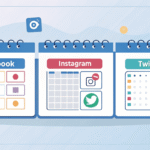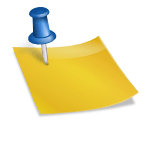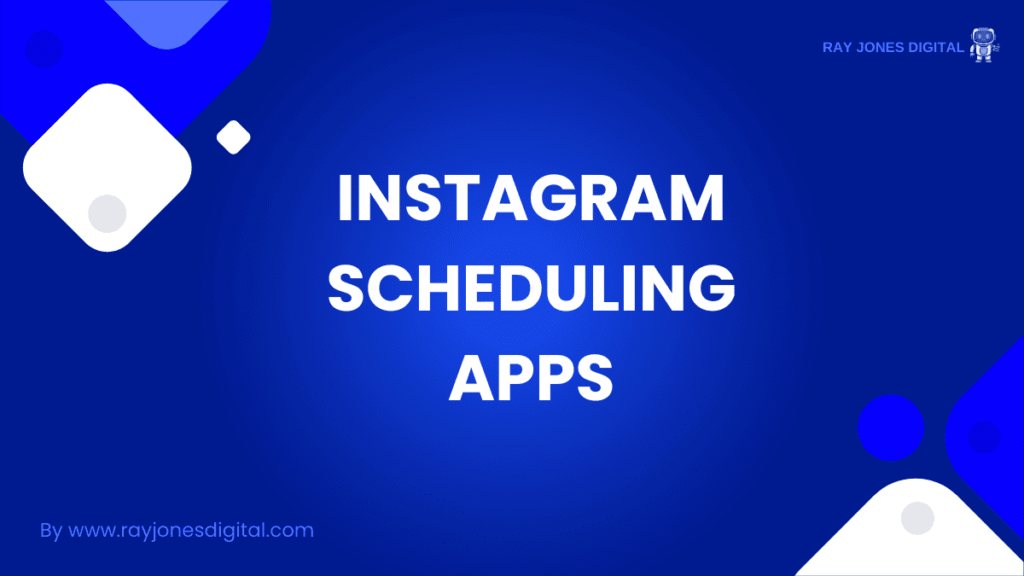
Social media success hinges on consistency, but manually posting content every day can quickly become overwhelming. Instagram scheduling apps have transformed how businesses and creators approach content management, offering automated posting capabilities that maintain your online presence without constant manual intervention.
This comprehensive guide explores the most effective Instagram scheduling tools available, examining their features, benefits, and how they can revolutionise your social media strategy. Whether you’re a small business owner juggling multiple responsibilities or a content creator seeking to optimise your workflow, these tools provide the foundation for sustainable social media growth.
Why Instagram Scheduling Matters for Modern Businesses
The Consistency Challenge
Regular posting on Instagram demands significant time and attention. Studies show that accounts posting consistently receive 23% more engagement than those with irregular posting schedules. For small businesses, this creates a dilemma: maintain consistent posting or focus on core business activities.
Instagram scheduling apps solve this challenge by allowing you to plan and prepare content in advance. You can dedicate specific time blocks to content creation, then schedule posts to go live at optimal times without being physically present.
Optimal Timing Without the Stress
Research indicates that Instagram engagement peaks at specific times depending on your audience demographics and industry. However, these optimal posting times might not align with your availability. Scheduling apps enable you to post when your audience is most active, regardless of your personal schedule.
For businesses targeting international audiences, scheduling becomes even more crucial. You can reach different time zones effectively without staying up late or waking up early to post manually.
Essential Features of Top Instagram Scheduling Apps
Content Calendar Overview
The best scheduling apps provide visual content calendars that display your entire posting strategy at a glance. These calendars help you:
- Identify gaps in your content schedule
- Ensure balanced content types across different days
- Plan campaigns and promotions strategically
- Maintain consistent brand messaging
Multi-Platform Integration
Modern scheduling tools often support multiple social media platforms beyond Instagram. This integration allows you to:
- Cross-post content efficiently to Facebook, Twitter, and LinkedIn
- Maintain consistent messaging across all platforms
- Save time by managing everything from one dashboard
- Adapt content formats for different platform requirements
Advanced Analytics and Insights
Professional scheduling apps provide detailed analytics that help optimise your content strategy. These insights include:
- Best posting times based on your audience’s activity
- Content performance metrics and engagement rates
- Audience demographics and growth patterns
- Hashtag performance and suggestions
Leading Instagram Scheduling Apps for 2026
Buffer: Simplicity Meets Functionality
Buffer stands out for its user-friendly interface and straightforward scheduling capabilities. The platform excels at:
- Intuitive drag-and-drop content calendar
- Automatic optimal timing suggestions
- Comprehensive analytics dashboard
- Team collaboration features
Buffer’s AI-powered assistant can suggest posting times based on when your audience is most active, removing the guesswork from content timing.
Hootsuite: Enterprise-Level Social Media Management
Hootsuite offers robust features suitable for businesses of all sizes. Key capabilities include:
- Bulk scheduling for multiple posts
- Advanced content approval workflows
- Comprehensive social listening tools
- Integration with major e-commerce platforms
The platform’s monitoring features allow you to track mentions and engage with your audience even when you’re not actively posting.
Later: Visual Content Planning Excellence
Later specialises in visual content scheduling, making it particularly suitable for Instagram-focused strategies. Notable features include:
- Visual content calendar with drag-and-drop functionality
- Instagram Stories scheduling capabilities
- User-generated content management tools
- Link-in-bio optimisation features
Later’s visual planning tools help maintain aesthetic consistency across your Instagram feed, crucial for building a strong brand presence.
Sprout Social: Professional Social Media Suite
Sprout Social combines scheduling with advanced social media management capabilities. The platform offers:
- Detailed audience insights and demographic analysis
- Smart inbox for managing all social interactions
- Custom reporting and analytics
- Team collaboration and approval workflows
This tool particularly benefits businesses requiring detailed reporting and team coordination for their social media efforts.
Implementing AI-Powered Scheduling Solutions
Intelligent Content Optimisation
Modern scheduling apps incorporate AI technologies that enhance content performance. These systems analyse your historical data to:
- Predict optimal posting times with greater accuracy
- Suggest content types that resonate with your audience
- Recommend hashtags based on trending topics and past performance
- Identify the best times to post different content formats
Automated Content Creation Support
Some advanced scheduling platforms now integrate with AI content creation tools. This integration enables:
- Automated caption generation based on image content
- Hashtag suggestions tailored to your industry and audience
- Content variation recommendations to maintain freshness
- Performance prediction before publishing
These AI applications align with the broader trend of small businesses leveraging artificial intelligence to streamline operations and improve efficiency, as outlined in comprehensive business automation strategies.
Best Practices for Instagram Scheduling Success
Content Batching and Preparation
Successful scheduling requires organised content preparation. Dedicate specific time blocks to:
- Create multiple posts in single sessions
- Develop content themes for different days of the week
- Prepare seasonal content well in advance
- Maintain a content backup library for busy periods
Maintaining Authentic Engagement
Whilst scheduling handles posting automatically, genuine engagement requires human interaction. Successful businesses:
- Monitor comments and messages regularly
- Respond to engagement within reasonable timeframes
- Participate in relevant conversations and trends
- Balance scheduled content with spontaneous posts
Strategic Timing and Frequency
Different content types perform better at specific times. Consider scheduling:
- Educational content during weekday mornings
- Entertainment posts during evening hours
- Behind-the-scenes content mid-week
- Promotional posts when your audience is most active
Measuring Success and Optimising Performance
Key Performance Indicators
Track these metrics to evaluate your scheduling strategy effectiveness:
- Engagement rates across different posting times
- Follower growth and retention rates
- Click-through rates for promotional content
- Story completion rates and interaction levels
Continuous Improvement Strategies
Regular analysis and adjustment ensure ongoing success:
- Review weekly performance data to identify trends
- Test different posting times and content types
- Adjust scheduling frequency based on audience response
- Experiment with new content formats and themes
Transforming Your Social Media Strategy
Instagram scheduling apps represent more than mere convenience tools—they’re strategic assets that enable sustainable social media growth. By automating the posting process, you can focus on creating high-quality content and building meaningful relationships with your audience.
The key to success lies in choosing the right tool for your specific needs and using it consistently. Whether you prioritise visual planning, comprehensive analytics, or team collaboration features, the perfect scheduling solution exists to support your goals.

I am Ray Jones Digital
My current occupations: a Digital Marketer, Local SEO expert, Link Builder, and WordPress SEO specialist. Shopify SEO, Ecommerce Store Management, and HTML & WordPress Developer I have been practicing the above mentioned services for more than 10 years now As an SEO expert working with your ongoing projects.