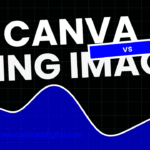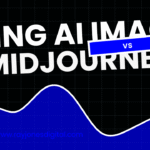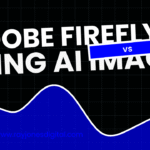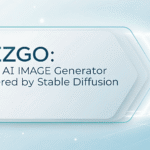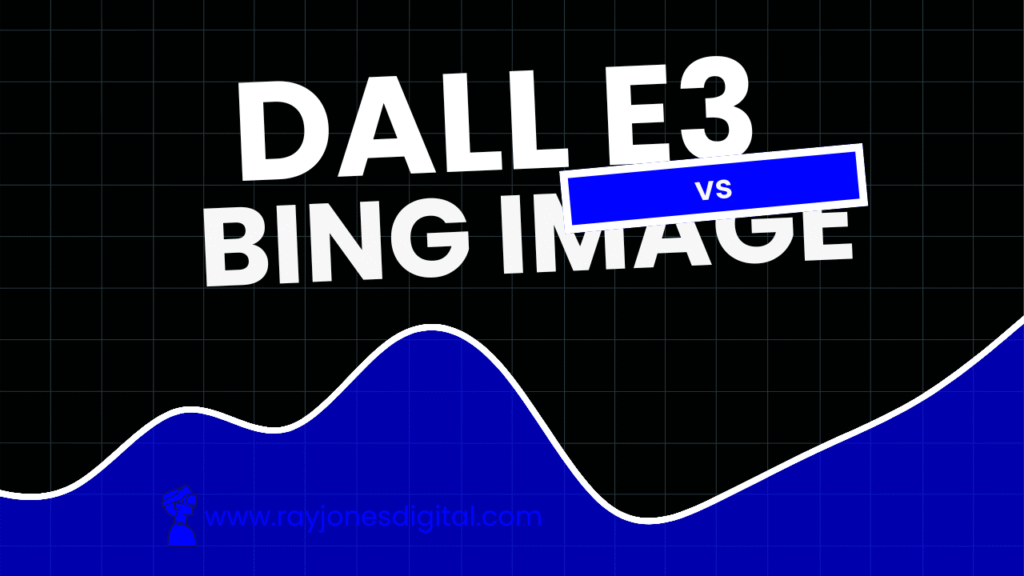
Artificial intelligence is changing how we make pictures so fast that designers, marketers, and even small shops now treat AI image generators as everyday gear. At the front of the pack, DALL E3 vs Bing Ai Image Creator shine because they turn simple ideas into eye-catching art without a steep learning curve.
Both apps rely on powerful new models that build images from plain text, yet they each offer a very different spin on ease of use, tools, and access. DALL- E3 champions deep prompt understanding and builds smoothly into the ChatGPT environment, while Bing Image Creator leans on free access and a no-fuss, point-and-click feel.
This side-by-side review breaks down each platforms features, cost, image clarity, and real-world uses, helping you see which service fits your style, tech skill, and budget when it comes to creating standout AI art.
What is DALL-E3?
DALL- E3 is OpenAIs third big take on picture-making software, launched in late 2023 and called a real leap over the earlier versions. The system shines in reading natural language, letting users spell out rich, detailed scenes and watch the AI translate those words into images with surprising precision.
DALL-E3 shines because it reads prompts deeply and turns them into clear, on-topic pictures. Whether you mention lighting, objects, or a favorite drawing style, the model grasp the details and gives back an image that feels like you imagined it, and it does this without the need for advanced prompt tricks.
When you connect it to ChatGPT, asking for a scene becomes a back-and-forth chat. You can tweak or clarify your idea in plain words, and the system updates the picture on the spot. This feels more natural for many folks who would rather talk to an assistant than fiddle with sliders and codes.
Behind all this sits OpenAIs strong cloud setup, so the tool runs quickly and reliably no matter what you try. Trained on a wide, carefully chosen library, DALL-E 3 moves easily between crisp photos, retro cartoons, or dreamy abstract art.
What is Bing Image Creator?
Bing Image Creator is Microsofts spin on the same DALL E3 vs Bing Ai Image Creator, baked right into the Bing search engine and the wider Microsoft family. Because the service is free, anyone with a Microsoft account can start making images without paying a subscription.
The tool works hand in hand with Bing Chat, Microsoft Designer, and even Word or PowerPoint. That lets you pull a new picture straight into a report or presentation the moment the idea hits, without jumping from one website or app to another.
Bing Image Creator is built for ease, letting anyone whip up an image in seconds just by typing a few words. Its clean setup appeals to everyday users, school projects, and busy workers who want smart visuals without wrestling with tech lingo.
To keep creativity fun yet safe, Microsoft bundles content filters and clear rules that guide how the tool can be used while still giving people room to experiment. Powered by its solid cloud network, the service stays available and churns out pictures at a decent clip most of the time.
Key Features Comparison
Image Quality and Consistency
DALL-E 3 leads the pack with razor-sharp images that rarely miss the mark, no matter the prompt or art style. Whether users ask for lifelike portraits, stylish cartoons, or busy city scenes, the system nails lighting, balance, and mood over and over. Because it learned from a huge library of top-rated pictures, professionals regularly trust its output for blogs, prints, and presentations.
Small elements like fine hair strands, readable text, and tricky depth cues come through with little to no cleanup needed afterward. Users can count on the same grade of detail whether they want a calm sunset, a crowded festival, or a clean line graph.
Bing Image Creator draws from much of that same tech, yet differences in its setup mean results can wander a bit more from one subject to the next. Most images still look great for personal sites, school slides, or social media posts, but rapid server traffic and how tough a prompt is can lead to the occasional off finish.
For a free tool, the image quality is striking; most snapshots look great on social media, in school slides, or as quick graphics for a blog. Still, if you need pixel-perfect detail for print ads or a polished pitch, you might catch small rough edges that the free version leaves behind.
Prompt Understanding and Flexibility
DALL E3 vs Bing Ai Image Creator marks a big leap forward in how AI reads instructions. You can speak or type in everyday, flowing sentences instead of coding-style commands, and the system catches the vibe almost every time. Toss in a mood, an art style, or a tiny detail, and the model turns that idea into color, light, and shadow with surprising accuracy.
Ask for a cozy coffee shop on a rainy night, glowing lamps, and folks leafing through paperbacks, and the scene pops up looking much like you imagined. It even infers missing bits—like rain on the window or steam curling from a mug—that give the picture extra life.
Bing Image Creator does a fine job, but its answer improves when you spell out each piece. Feed it a simple scene, and it works well, yet very artistic or fuzzy ideas can trip it up while DALL-E 3 still grasps the mood.
With Bing, clear, detailed prompts that name a style, set a mood, and list main objects usually land you a solid image. The tool also nudges you with sample phrases and near-misses, so you learn as you go and sharpen your own prompting skills over time.
User Interface and Experience
DALL-E 3 now works right inside ChatGPT, so you talk to it just like you chat with a friend. You can explain what you want, ask for changes, and keep tweaking designs all through text. Because the system was made to be friendly, you never have to push through heavy technical menus.
When you want to fine-tune an image, simple comments like Make the lighting warmer or Add more detail to the background do the job. That back-and-forth lets you steer the project exactly, even if you never learned the lingo of graphic design.
Over on Bing Image Creator, Microsoft has kept things clean and no-frills. Drop by through the Edge browser, Windows taskbar, or Xbox, and youll find nothing more than a big box where you type your idea and a bright button that says Generate.
The tool also shows prompt tips, lets you pick from quick art styles, and includes a one-click share link. If you want to spin out several takes on the same idea, you can grab them all in PNG or JPEG without hunting through folders.
Speed and Performance
DALL-E 3 runs on OpenAIs sturdy cloud servers, so most images materialize fast and steady even at the higher resolutions people love these days. Of course, some days the internet is just busy; during those peak hours a complex request might hang around a little longer. The good news is that because the model sits inside ChatGPT, you can still refine ideas while waiting.
Most images made with DALL E3 vs Bing Ai Image Creator are ready in about 15 to 30 seconds, though more detailed scenes can take longer. Because the team focuses on quality first, the extra time usually results in clearly sharper pictures.
Bing Image Creator runs a bit faster, handling many requests in roughly 10 to 20 seconds. That speed comes from Microsofts huge cloud tools, but during busy hours free users may still hit short slowdowns.
Both services rely on a credit system that lets casual artists stay active while keeping server loads steady. People who pay for Microsoft 365 through Copilot usually see quicker results and get first dibs when traffic peaks.
Content Safety and Restrictions
DALL-E 3 uses several layers of safety filters to block harmful, illegal, or copyrighted images before they are even made. Users can still explore many bold ideas, because the system learned to spot trouble while letting clean creativity pass through.
Among the biggest guardrails are limits on showing famous people, copyrighted cartoon characters, or scenes that could promote violence. If a prompt crosses those lines, DALL-E quickly explains what went wrong so users can adjust their request.
Bing Image Creator follows the same rules but pulls in extra safeguards for its wide, public audience. Filters there are tuned to workplaces and schools, making sure nothing slips through that could offend teens in class or workers in meetings.
Microsoft balances creative freedom with guidelines to make sure its image-generation tool can be used in fun ways, yet stays safe for schools, businesses, and families.
Pricing and Accessibility
DALL-E 3 Pricing
Accessing DALL-E 3 first means looking at OpenAIs subscription plans, which split the cost depending on how you want to use the service:
ChatGPT Plus: Paying 16 a month gets you DALL-E 3 inside ChatGPT, plus faster response times during busy hours. Each month you get a set number of image credits, and if you run out, extra generations are available at a higher rate.
API Access: Developers who want DALL-E 3 in their own apps pay only for what they use. Pricing depends on the size of each image and how many images are made, so companies with high demand can budget accordingly.
Overall, both routes show that DALL-E 3 is aimed at users who need reliable results and are willing to pay for better stability and enterprise-level tools.
Bing Image Creator Pricing
The Bing Image Creator takes a friendlier freemium route, giving casual creators lots of space to explore without hitting their wallet hard:
Free Access: Anyone with a Microsoft account starts with daily credits, letting them make a steady number of pictures each day without signing up for anything. This option covers basic features and keeps most hobby projects moving.
Microsoft Copilot: Subscribers who already use Microsoft 365 can upgrade to Copilot for faster renders, larger credit pools, and top-priority queueing. The extra cost rolls into the wider Office package, turning image creation into just one part of a bigger productivity upgrade.
Boost Credits: Users can buy extra credits whenever they need them, so theres no long-term subscription hanging over them. This perk works well for anyone who hits a busy period once in a while.
The pricing setup welcomes everyone from curious tinkers to full-time pros without locking anyone into big, upfront costs.
Use Cases and Applications
When to Choose DALL-E 3
DALL-E 3 is the go-to tool for people who need top-tier images with sharp prompt reading:
- Marketing pros who need eye-catching art for ads, posts, or printed pieces.
- Office workers wanting clean, reliable graphics for slides and reports.
- Illustrators testing AId-guided sketches while keeping tight control over style.
- Novelists or game writers mapping out scenes and characters in clear visuals.
- Teachers building fun, dynamic images for lessons or handouts.
Because the platform lets users chat in plain language and tweak prompts on the fly, it also shines in back-and-forth creative sessions.
When to Choose Bing Image Creator
Bing Image Creator is a great starting point for anyone who wants to make images using AI and does not want to spend a lot of money up front:
- Students who need eye-catching visuals for school projects or class slides while keeping expenses low.
- Small shops that post fresh graphics on social media and in ads but do not have a full-time designer on hand.
- Hobbyists simply playing with AI art who would rather skip monthly fees and pay only when inspiration hits.
- People deeply tied to Microsoft tools, like Word and Teams, and who love the idea of a setup that works right out of the box.
- Workgroups that need to brainstorm, tweak, and save images together without dealing with complex permissions.
Overall, the service appeals to anyone who values easy access and smooth fit with Microsofts services more than the richest feature set.
Limitations and Considerations
DALL-E 3 Limitations
On the flip side, DALL-E 3 locks most of its best options behind a paid ChatGPT Plus account, which can put casual users off immediately.
Even though it shows up inside ChatGPT, some folks still want a stand-alone canvas rather than juggling tabs all day.
Because each plan limits the number of images you can ask for daily, power users or teams needing a big batch may hit a wall.
Also, its emphasis on getting every detail just right instead of churning out pictures at lightning speed can frustrate anyone who loves to tinker fast.
Finally, busy hours on the servers sometimes make prompts sit there for minutes, blowing the deadline for urgent tasks.
Limitations of Bing Image Creator
For folks who love to tinker with images all day, Bing Image Creator’s free plan can feel a bit tight. Unlike DALL-E 3, which reads prompts in a loose, conversational way, Bing sometimes needs you to spell things out more clearly.
Because credits reset daily, moving from one idea to the next-or tweaking the same picture over and over-can slow you down when you run low. Plus, if you usually stick to independent apps, the Bing Creator’s deep tie to Microsoft tools like Teams and Edge may seem more like a hurdle than a help.
On top of that, during rush hours you might notice shaky quality or longer wait times, and that inconsistency can be a headache if you rely on steady results for a job.

I am Ray Jones Digital
My current occupations: a Digital Marketer, Local SEO expert, Link Builder, and WordPress SEO specialist. Shopify SEO, Ecommerce Store Management, and HTML & WordPress Developer I have been practicing the above mentioned services for more than 10 years now As an SEO expert working with your ongoing projects.