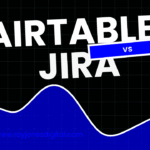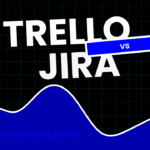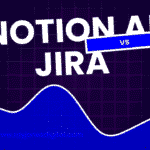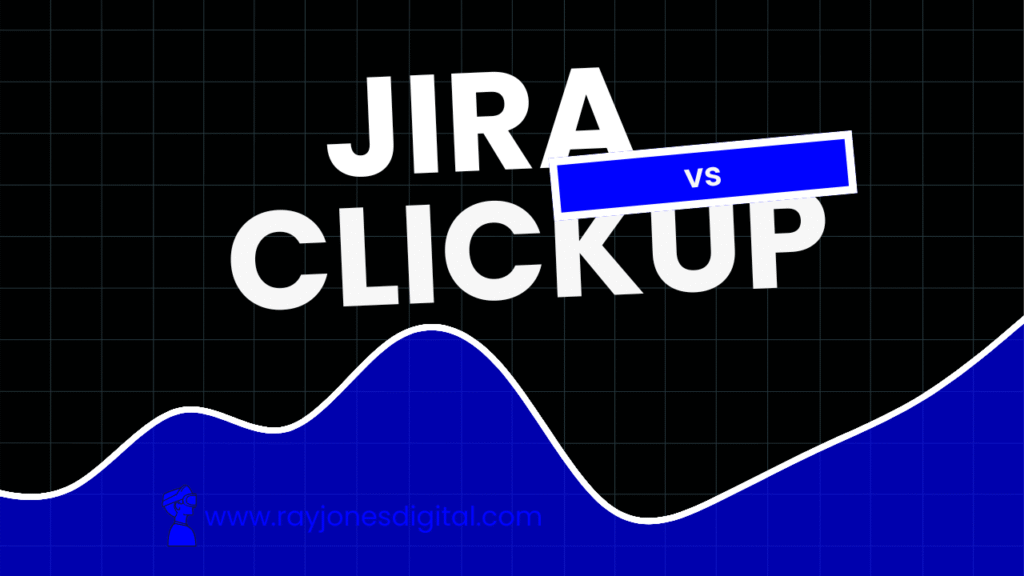
Choosing the right project management tool can make or break your team’s productivity. Two platforms dominate conversations among project managers: Jira, the developer-favourite from Atlassian, and ClickUp, the all-in-one workspace challenger.
Both tools promise to streamline workflows and boost collaboration, but they approach project management from distinctly different angles. Jira excels in software development environments with robust issue tracking, whilst ClickUp offers comprehensive features for diverse teams across various industries.
This detailed comparison will help you understand which platform aligns with your team’s specific needs, budget, and working style.
What is Jira?
Jira is Atlassian’s flagship project management and issue tracking platform, originally designed for software development teams. The tool has evolved into a comprehensive solution for agile project management, supporting methodologies like Scrum and Kanban.
Key Jira features
Issue tracking: Create, assign, and track bugs, tasks, and user stories with detailed metadata and custom fields.
Agile boards: Visualise work progress using customisable Scrum and Kanban boards with advanced filtering options.
Reporting and analytics: Generate burndown charts, velocity reports, and custom dashboards to track team performance.
Workflow automation: Build complex approval processes and automated actions using Jira’s powerful workflow engine.
Integration ecosystem: Connect with thousands of third-party tools through Atlassian Marketplace and native integrations.
Advanced search: Use JQL (Jira Query Language) for sophisticated filtering and reporting across projects.
Jira pricing
Jira offers tiered pricing based on team size:
- Free tier: Up to 10 users with basic features
- Standard plan: £6 per user/month for growing teams
- Premium plan: £11 per user/month with advanced features
- Enterprise plan: Custom pricing for large organisations
All paid plans include unlimited projects and storage, with enterprise features scaling accordingly.
What is ClickUp?
ClickUp positions itself as the “one app to replace them all,” offering project management, document collaboration, time tracking, and communication features in a single platform. The tool targets teams across various industries, not just software development.
Key ClickUp features
Multiple project views: Switch between lists, boards, Gantt charts, calendar, and timeline views for different perspectives.
Docs and wikis: Create and collaborate on documents directly within the platform, linking them to tasks and projects.
Time tracking: Built-in time tracking with detailed reporting and productivity insights.
Goal setting: Set and track objectives with automatic progress updates based on task completion.
Custom fields: Extensive customisation options for tasks, including formulas, dependencies, and custom statuses.
All-in-one workspace: Combine project management, document storage, chat, and email functionality.
ClickUp pricing
ClickUp offers competitive pricing across multiple tiers:
- Free tier: Unlimited users with basic features and 100MB storage
- Unlimited plan: £7 per user/month with advanced features
- Business plan: £12 per user/month for mid-sized teams
- Enterprise plan: £19 per user/month with advanced security and controls
The free tier is notably generous, allowing unlimited users compared to Jira’s 10-user limit.
Jira vs ClickUp: Feature comparison
Project management approaches
Jira follows traditional software development methodologies, with strong support for Scrum and Kanban workflows. Its structure revolves around projects, issues, and sprints, making it intuitive for development teams familiar with agile practices.
ClickUp takes a more flexible approach, accommodating various project management styles. Teams can organise work using spaces, folders, and lists, with the freedom to switch between different views and methodologies as needed.
Customisation capabilities
Jira offers deep customisation through custom fields, workflows, and issue types. However, significant customisation often requires administrative knowledge and can become complex for non-technical users.
ClickUp provides extensive customisation options that are more accessible to average users. Custom fields, statuses, and templates can be created without technical expertise, though the sheer number of options can feel overwhelming initially.
User interface and experience
Jira’s interface reflects its software development origins, with a functional but sometimes cluttered design. Recent updates have improved usability, but the learning curve remains steep for non-technical users.
ClickUp emphasises modern design and user experience, with an intuitive interface that’s easier for new users to navigate. However, the extensive feature set can make the interface feel busy, particularly for teams seeking simplicity.
Reporting and analytics
Jira excels in development-focused reporting, offering detailed insights into team velocity, sprint progress, and issue resolution times. The reporting capabilities are comprehensive but require understanding of agile metrics.
ClickUp provides broader reporting options covering time tracking, goal progress, and team productivity. The reports are more accessible to non-technical users, though they may lack the depth that development teams require.
Use cases: When to choose each platform
Choose Jira if you:
- Lead a software development team using agile methodologies
- Need sophisticated issue tracking and bug management
- Require integration with other Atlassian tools (Confluence, Bitbucket)
- Work in regulated industries requiring detailed audit trails
- Have technical team members comfortable with complex workflows
- Prioritise robust reporting for development metrics
Choose ClickUp if you:
- Manage diverse teams across different departments
- Want an all-in-one solution replacing multiple tools
- Need flexibility to adapt to changing project requirements
- Prefer intuitive interfaces over technical complexity
- Require built-in time tracking and productivity features
- Work with remote teams needing comprehensive collaboration tools
Integration and ecosystem
Jira integration capabilities
Jira’s strength lies in its mature integration ecosystem, particularly with other Atlassian products. The Atlassian Marketplace offers thousands of add-ons, from advanced reporting tools to specialised workflow extensions.
Development teams benefit from native integrations with popular tools like GitHub, Slack, and various CI/CD platforms. The REST API enables custom integrations for specific requirements.
ClickUp integration options
ClickUp offers integrations with over 1,000 applications, covering most popular business tools. The platform’s API allows custom integrations, though the ecosystem isn’t as mature as Jira’s.
The all-in-one approach means fewer integrations may be necessary, as ClickUp includes features that might otherwise require separate tools.
Performance and scalability
Jira performance considerations
Jira performs well for teams of all sizes, with Atlassian’s cloud infrastructure supporting enterprise-scale deployments. Performance can decline with heavily customised instances or extremely large datasets.
The platform’s scalability has been proven in large enterprises, though complex configurations may require dedicated administrators.
ClickUp performance insights
ClickUp has faced occasional performance issues during rapid growth periods, though recent improvements have addressed many concerns. The platform handles small to medium teams effectively.
Large organisations should test performance thoroughly, as the extensive feature set can impact loading times with complex project structures.
Security and compliance
Jira security features
Jira offers enterprise-grade security with SOC 2 Type II certification, GDPR compliance, and advanced user permissions. The platform provides detailed audit logs and supports single sign-on integration.
Enterprise plans include advanced security features like IP allowlisting and data residency controls.
ClickUp security approach
ClickUp provides standard security features including two-factor authentication, SSO integration, and regular security audits. The platform maintains various compliance certifications, though the security feature set is less comprehensive than Jira’s enterprise offerings.
Making your decision
The choice between Jira and ClickUp depends on your team’s specific needs, technical expertise, and project management philosophy.
Jira suits teams that prioritise robust issue tracking, agile methodologies, and integration with development tools. It’s particularly valuable for software development teams or organisations already using Atlassian products.
ClickUp serves teams wanting flexibility, comprehensive features, and ease of use. It’s ideal for diverse teams, remote workforces, or organisations seeking to consolidate multiple tools.
Consider your team’s technical comfort level, project complexity, and long-term scalability requirements when making your decision. Both platforms offer free trials, allowing hands-on evaluation before committing.
The evolving project management landscape
Project management tools continue evolving rapidly, with both platforms regularly introducing new features and capabilities. Jira focuses on enhancing developer experience and enterprise features, whilst ClickUp expands its all-in-one vision with AI-powered capabilities.
Your choice today doesn’t permanently lock you into a single platform. Many organisations use multiple tools for different teams or projects, choosing the best fit for specific requirements.
Start with the platform that addresses your most pressing current needs, then evaluate whether additional tools or platform changes become necessary as your team grows and evolves.

I am Ray Jones Digital
My current occupations: a Digital Marketer, Local SEO expert, Link Builder, and WordPress SEO specialist. Shopify SEO, Ecommerce Store Management, and HTML & WordPress Developer I have been practicing the above mentioned services for more than 10 years now As an SEO expert working with your ongoing projects.