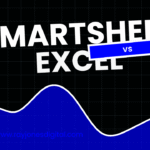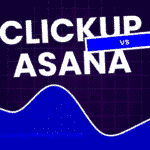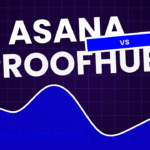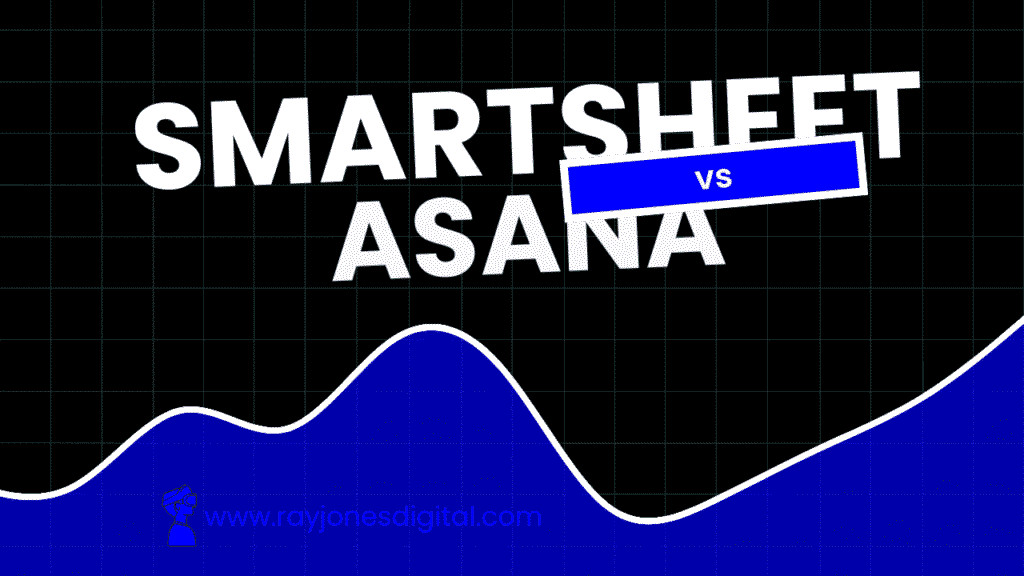
Choosing between Smartsheet vs Asana can feel overwhelming. Both platforms promise to streamline your workflows, but they take distinctly different approaches to project management.
One offers spreadsheet-style organisation that feels familiar to Excel users. The other provides a clean, intuitive interface designed for modern teams. Both have passionate user bases, competitive pricing, and robust feature sets.
This comparison will help you understand which platform aligns better with your team’s needs, working style, and budget. We’ll explore their core features, pricing structures, and real-world applications to guide your decision.
What Is Smartsheet?
Smartsheet combines the familiar grid structure of spreadsheets with powerful project management capabilities. Founded in 2005, it’s built for teams who love the flexibility of Excel but need more advanced collaboration and automation features.
The platform excels at handling complex projects with multiple dependencies, detailed reporting requirements, and enterprise-level security needs. Users can create Gantt charts, automate workflows, and generate comprehensive dashboards—all while maintaining the grid-based interface that many find intuitive.
Smartsheet particularly shines for industries like construction, manufacturing, and financial services, where detailed tracking and compliance reporting are essential.
What Is Asana?
Asana launched in 2008 with a mission to help teams work together effortlessly. The platform prioritises simplicity and visual clarity, offering multiple project views including boards, lists, timeline, and calendar layouts.
The tool focuses on eliminating the friction that often comes with project management software. Teams can quickly assign tasks, set deadlines, and track progress without getting bogged down in complex configurations.
Asana works particularly well for marketing teams, creative agencies, and software development groups who need flexibility and speed over detailed reporting capabilities.
Core Features Comparison
Project Views and Organisation
Smartsheet centres around its grid view, which resembles a sophisticated spreadsheet. Users can create custom columns, apply formulas, and structure data hierarchically. The platform also offers Gantt charts, calendar views, and card views, though these feel secondary to the main grid interface.
Asana provides four primary views: list, board (Kanban-style), timeline (Gantt), and calendar. Teams can switch between views seamlessly, making it easy to see projects from different perspectives. The board view particularly excels for agile workflows and visual task management.
Task Management
Smartsheet treats tasks as rows in a spreadsheet, allowing for extensive customisation through columns and formulas. Users can create complex parent-child relationships, apply conditional formatting, and use cell-linking between sheets. This approach works well for detailed project tracking but can feel overwhelming for simple task management.
Asana keeps task management straightforward. Tasks can include descriptions, attachments, due dates, and custom fields. The platform’s strength lies in its simplicity—creating and assigning tasks takes seconds, not minutes.
Automation and Workflows
Smartsheet offers robust automation through its workflow builder. Users can create complex conditional logic, send notifications, and update multiple sheets simultaneously. The platform’s automation capabilities rival those of dedicated workflow tools.
Asana provides rules-based automation that’s easier to set up but less powerful than Smartsheet’s offerings. Users can create simple if-then rules to move tasks, assign work, or send notifications. The trade-off is simplicity versus advanced functionality.
Reporting and Analytics
Smartsheet excels in this area with comprehensive reporting tools. Users can create detailed dashboards, generate pivot tables, and build complex charts. The platform’s reporting capabilities make it suitable for executive-level presentations and compliance requirements.
Asana offers basic reporting through its dashboards and goals features. While useful for tracking team progress and project status, it lacks the depth and customisation options available in Smartsheet.
Pricing Structure
Smartsheet Pricing
Smartsheet operates on a per-user, per-month model:
- Free Plan: Limited to 2 users and 2 sheets
- Pro Plan: £6 per user per month (billed annually)
- Business Plan: £22 per user per month (billed annually)
- Enterprise Plan: Custom pricing
The free plan severely limits functionality, making it unsuitable for most teams. The Pro plan includes basic features but lacks advanced reporting and automation capabilities.
Asana Pricing
Asana offers more generous free tier options:
- Basic Plan: Free for teams up to 15 members
- Premium Plan: £8.99 per user per month (billed annually)
- Business Plan: £19.99 per user per month (billed annually)
- Enterprise Plan: Custom pricing
The free Basic plan includes core project management features, making it viable for small teams with simple needs.
User Experience and Learning Curve
Smartsheet User Experience
Smartsheet’s interface will feel immediately familiar to Excel users. The grid-based layout, formula bar, and column headers create a sense of continuity for spreadsheet enthusiasts. However, this familiarity comes with complexity—new users often need training to fully utilise the platform’s capabilities.
Navigation can feel cumbersome when managing multiple projects, and the abundance of features can overwhelm users who simply want to track tasks and deadlines.
Asana User Experience
Asana prioritises user experience with a clean, modern interface. The platform’s design philosophy centres on reducing cognitive load—users can focus on their work rather than figuring out how to use the tool.
New team members typically become productive within hours rather than days. The platform’s guided onboarding and intuitive design eliminate most learning curve challenges.
Integration Capabilities
Smartsheet Integrations
Smartsheet connects with over 80 third-party applications, including:
- Microsoft Office 365
- Google Workspace
- Salesforce
- Adobe Creative Cloud
- Slack
- Tableau
The platform’s API allows for custom integrations, though these typically require technical expertise to implement.
Asana Integrations
Asana offers 200+ integrations through its app directory, including:
- Slack and Microsoft Teams
- Adobe Creative Suite
- Zoom
- Harvest
- GitHub
- Salesforce
Asana’s integrations tend to be more user-friendly, with many offering one-click setup processes.
Security and Compliance
Smartsheet Security
Smartsheet provides enterprise-grade security features:
- Single Sign-On (SSO)
- Two-factor authentication
- Data encryption in transit and at rest
- SOC 2 Type II compliance
- GDPR compliance
- HIPAA compliance options
These features make Smartsheet suitable for highly regulated industries with strict security requirements.
Asana Security
Asana offers solid security features:
- SSO and two-factor authentication
- Data encryption
- SOC 2 Type II compliance
- GDPR compliance
- Admin controls and permissions
While comprehensive, Asana’s security features may not meet the specific requirements of heavily regulated industries.

I am Ray Jones Digital
My current occupations: a Digital Marketer, Local SEO expert, Link Builder, and WordPress SEO specialist. Shopify SEO, Ecommerce Store Management, and HTML & WordPress Developer I have been practicing the above mentioned services for more than 10 years now As an SEO expert working with your ongoing projects.