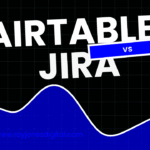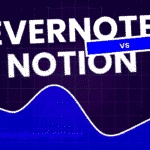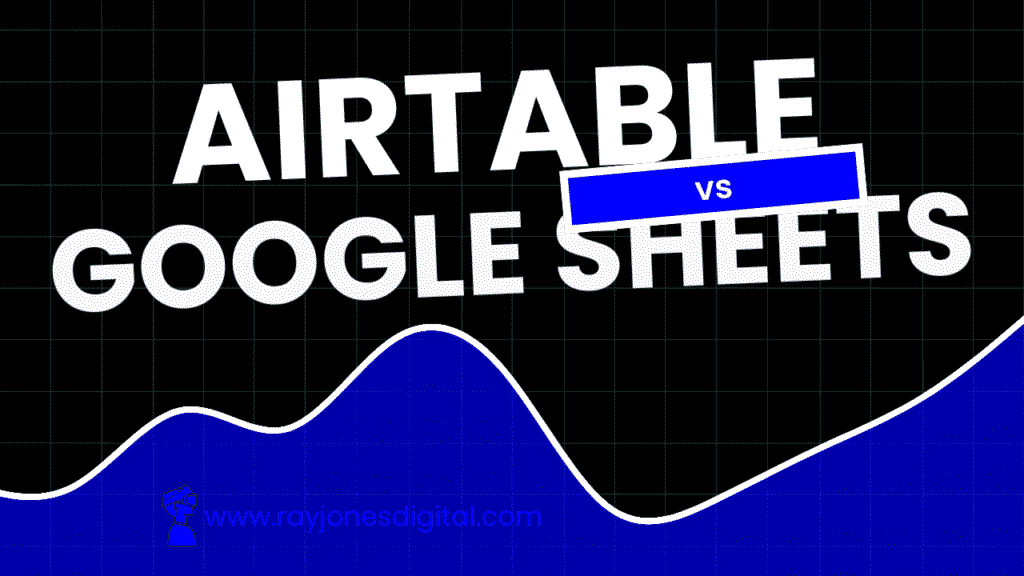
Two platforms dominate the world of collaborative data management: Airtable and Google Sheets. Both promise to revolutionise how teams organise, analyse, and share information, yet they approach this challenge from remarkably different angles.
Google Sheets offers the familiar comfort of traditional spreadsheets with modern collaboration features. Airtable presents a fresh perspective, blending database functionality with visual organisation tools. Understanding which platform serves your specific needs can dramatically impact your team’s productivity and data management success.
This comprehensive comparison examines both platforms’ core features, pricing structures, and real-world applications. We’ll explore their strengths, limitations, and ideal use cases to help you make an informed decision for your next project.
What Is Google Sheets?
Google Sheets represents the evolution of traditional spreadsheet software for the digital age. Launched as part of Google Workspace, the platform brings familiar Excel-like functionality to the cloud, enabling real-time collaboration and seamless integration with other Google services.
The platform excels at numerical analysis, formula calculations, and data visualisation through charts and graphs. Users can create complex financial models, track project progress, and analyse business metrics using powerful built-in functions and customisable templates.
Google Sheets particularly appeals to teams already embedded in the Google ecosystem, financial analysts, and anyone comfortable with traditional spreadsheet workflows who needs enhanced collaboration capabilities.
What Is Airtable?
Airtable reimagines data organisation by combining the simplicity of spreadsheets with the power of databases. The platform transforms traditional rows and columns into a more visual, flexible system that accommodates various data types and relationships.
Rather than forcing users to think in terms of cells and formulas, Airtable emphasises records, fields, and views. This approach makes complex data management more intuitive, particularly for teams managing projects, inventory, or customer relationships.
Airtable works exceptionally well for creative teams, project managers, and businesses requiring sophisticated data organisation without the complexity of traditional database systems.
Core Features Comparison
Data Organisation and Structure
Google Sheets operates on the traditional spreadsheet model with rows, columns, and cells. This familiar structure accommodates various data types but requires users to maintain consistency manually. The platform supports multiple sheets within a single file, enabling complex data organisation across related topics.
Airtable structures data as records within tables, with each record containing multiple fields of different types. This database approach ensures data consistency and enables sophisticated relationships between different information sets. Users can link records across tables, creating powerful relational databases without technical complexity.
Collaboration and Real-Time Editing
Google Sheets pioneered real-time collaborative editing, allowing multiple users to work simultaneously on the same spreadsheet. Comments, suggestions, and revision history provide comprehensive collaboration tools. The platform integrates seamlessly with Google Drive’s sharing permissions and access controls.
Airtable offers robust collaboration features including real-time editing, comments, and team workspaces. The platform’s collaboration extends beyond editing to include workflow automation and notification systems. Users can assign tasks, set deadlines, and track progress within the same interface used for data management.
Data Visualisation and Views
Google Sheets provides traditional chart types including bar graphs, pie charts, and line graphs. The platform’s visualisation capabilities focus on numerical data analysis with customisable formatting options. Users can create dashboards by combining multiple charts and data ranges.
Airtable revolutionises data visualisation with multiple view types for the same data set. Grid view resembles traditional spreadsheets, while Gallery view displays records as cards with images. Calendar view shows date-based information chronologically, and Kanban view organises records into customisable columns for project management.
Formula and Calculation Capabilities
Google Sheets boasts extensive formula libraries inherited from traditional spreadsheet software. The platform supports complex mathematical operations, statistical analysis, and logical functions. Advanced users can create sophisticated financial models and automated calculations.
Airtable offers formula capabilities tailored to database operations rather than mathematical calculations. While the platform handles basic arithmetic, its strength lies in text manipulation, date calculations, and conditional logic. Formulas can reference linked records and rollup data across tables.
Integration and Automation
Google Sheets integrates natively with Google Workspace applications and supports numerous third-party connections through Google Apps Script. The platform can connect to external APIs and automate workflows using built-in scripting capabilities.
Airtable emphasises automation through its built-in automation features and extensive integration marketplace. The platform connects with hundreds of popular business tools and can trigger automated workflows based on data changes or scheduled events.
Pricing Structure
Google Sheets Pricing
Google Sheets operates on a freemium model with generous free tier capabilities:
- Personal Use: Free with Google account (15GB storage across all Google services)
- Business Starter: £4.68 per user/month (30GB storage, business email)
- Business Standard: £9.36 per user/month (2TB storage, enhanced features)
- Business Plus: £15.60 per user/month (5TB storage, advanced security)
The free tier accommodates most individual users and small teams, while business plans add administrative controls and enhanced storage.
Airtable Pricing
Airtable uses a tiered pricing model based on features and usage:
- Free Plan: Up to 5 users, 1,000 records per base, 2GB attachments
- Plus Plan: £8 per user/month (5,000 records, 5GB attachments, calendar sync)
- Pro Plan: £16 per user/month (50,000 records, advanced features, automation)
- Enterprise Plan: Custom pricing for large organisations
The free plan provides substantial functionality for small teams, though record limits may constrain growing databases.
User Experience and Learning Curve
Google Sheets User Experience
Google Sheets leverages familiar spreadsheet conventions, making it immediately accessible to anyone with Excel experience. The interface follows Google’s clean design principles with intuitive navigation and consistent functionality across devices.
New users typically become productive within minutes, though mastering advanced features requires deeper learning. The platform’s similarity to traditional spreadsheets both helps and hinders—experienced users feel comfortable immediately, but may struggle to break old habits when adopting new collaborative features.
Airtable User Experience
Airtable presents a more modern, visually appealing interface that may initially seem unfamiliar to traditional spreadsheet users. The platform’s design emphasises clarity and visual hierarchy, making complex data relationships easier to understand.
The learning curve is steeper than Google Sheets, typically requiring 1-2 hours for basic proficiency. However, users often find Airtable’s approach more intuitive once they grasp its database-oriented concepts.
Output Capabilities and Limitations
Google Sheets Capabilities
Google Sheets excels at:
- Complex mathematical and statistical calculations
- Financial modelling and budget analysis
- Data import from various file formats
- Advanced charting and visualisation
- Pivot tables and data analysis tools
Limitations include:
- Limited database functionality
- Difficulty managing complex relationships
- Performance issues with very large datasets
- Limited automation capabilities
- Vulnerability to data consistency errors
Airtable Capabilities
Airtable performs well with:
- Complex data relationships and linking
- Visual project management and tracking
- Flexible data organisation and categorisation
- Automated workflows and notifications
- Multiple view types for different purposes
Limitations include:
- Limited mathematical calculation capabilities
- Less sophisticated chart types
- Learning curve for traditional spreadsheet users
- Record limits on lower-tier plans
- Higher cost for advanced features
Integration and Workflow
Google Sheets Integration
Google Sheets integrates seamlessly within the Google Workspace ecosystem, connecting naturally with Gmail, Google Drive, Google Docs, and Google Calendar. The platform supports numerous third-party integrations through Google Apps Script and various marketplace add-ons.
Professional users can leverage Google Sheets for financial reporting, data analysis, and automated report generation. The platform’s API enables custom integrations for businesses requiring specific connectivity.
Airtable Integration
Airtable’s integration marketplace connects with hundreds of popular business tools including Slack, Trello, Mailchimp, and Zapier. The platform’s automation capabilities enable sophisticated workflows that respond to data changes or scheduled events.
Teams can build comprehensive business processes using Airtable as a central data hub, coordinating activities across multiple tools and departments.
Best Use Cases
When to Choose Google Sheets
Financial Analysis and Budgeting: Teams requiring complex calculations, financial modelling, or budget tracking will benefit from Google Sheets’ advanced formula capabilities and familiar interface.
Data Analysis and Reporting: Users needing sophisticated data analysis tools, pivot tables, and statistical functions often find Google Sheets more suitable than Airtable.
Existing Google Workspace Users: Teams already using Gmail, Google Drive, and other Google services gain significant value from Google Sheets’ native integration.
Traditional Spreadsheet Workflows: Users comfortable with Excel-like functionality who need enhanced collaboration capabilities often prefer Google Sheets’ familiar approach.
When to Choose Airtable
Project Management and Tracking: Teams managing complex projects with multiple stakeholders, deadlines, and deliverables benefit from Airtable’s visual organisation and relationship capabilities.
Customer Relationship Management: Small businesses tracking customer interactions, sales pipelines, and support tickets often find Airtable’s database approach more effective than traditional spreadsheets.
Content and Asset Management: Creative teams managing portfolios, campaign assets, or editorial calendars appreciate Airtable’s visual views and file attachment capabilities.
Inventory and Resource Tracking: Businesses managing physical or digital inventory benefit from Airtable’s relational database features and automation capabilities.
Technical Considerations
Google Sheets Technical Aspects
Google Sheets operates entirely in the cloud with automatic saving and synchronisation across devices. The platform handles large datasets reasonably well, though performance may degrade with extremely complex formulas or massive data sets.
The system’s technical infrastructure prioritises reliability and accessibility, ensuring consistent performance across different devices and internet connections.
Airtable Technical Aspects
Airtable employs modern web technologies optimised for database operations and visual data presentation. The platform’s technical approach prioritises flexibility and visual appeal, though this may impact performance with very large datasets.
The system’s architecture supports sophisticated data relationships and automation, though users may encounter limitations when working with extremely complex or high-volume databases.
Making the Right Choice for Your Needs
The decision between Google Sheets and Airtable depends on your team’s specific requirements, existing tool ecosystem, and data management philosophy.
Choose Google Sheets if your work involves heavy numerical analysis, complex calculations, or financial modelling. The platform’s familiar interface and powerful formula capabilities make it ideal for traditional spreadsheet tasks enhanced with modern collaboration features.
Choose Airtable if you need sophisticated data organisation, visual project management, or relationship tracking between different information types. The platform’s database approach and automation capabilities excel at managing complex workflows and diverse data types.
Consider starting with Google Sheets if your team has extensive spreadsheet experience and primarily works with numerical data. If you find yourself struggling with data

I am Ray Jones Digital
My current occupations: a Digital Marketer, Local SEO expert, Link Builder, and WordPress SEO specialist. Shopify SEO, Ecommerce Store Management, and HTML & WordPress Developer I have been practicing the above mentioned services for more than 10 years now As an SEO expert working with your ongoing projects.