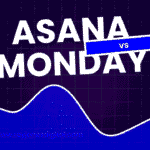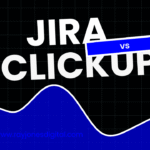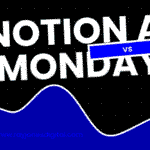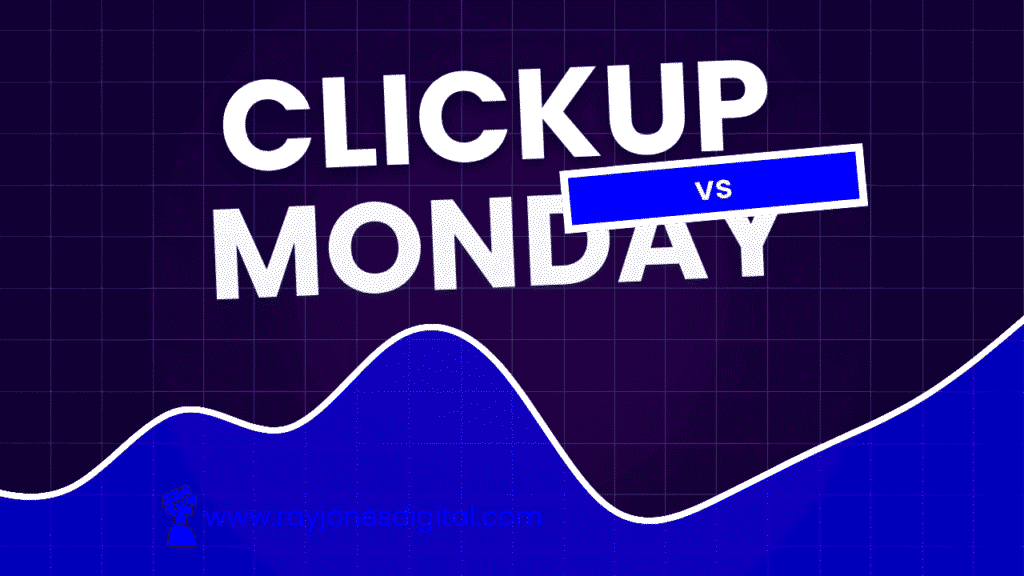
Project management platforms have become essential tools for modern teams seeking to streamline workflows and boost productivity. ClickUp and Monday.com represent two leading solutions, each offering distinct approaches to team collaboration and task management.
This comprehensive comparison examines both platforms across crucial factors including features, pricing, user experience, and practical applications. You’ll discover which tool aligns best with your team’s workflow requirements and project management goals.
What is ClickUp?
ClickUp positions itself as an all-in-one productivity platform that aims to replace multiple tools with a single comprehensive solution. The platform combines project management with features for documentation, time tracking, goal setting, and team communication.
The tool’s strength lies in its flexibility and customisation capabilities. ClickUp offers multiple project views including lists, boards, Gantt charts, and calendars, allowing teams to work in their preferred format. The platform supports various methodologies from Agile to traditional project management approaches.
ClickUp integrates with over 1,000 third-party applications whilst providing native features that often eliminate the need for additional tools. The platform emphasises versatility and scalability, making it suitable for everything from personal task management to complex enterprise workflows.
What is Monday.com?
Monday.com operates as a visual project management platform that prioritises simplicity and user experience. The platform focuses on providing intuitive project tracking through customisable boards and automated workflows.
The platform’s strength lies in its visual approach and ease of use. Monday.com uses colour-coded boards and clear visual indicators to make project status immediately apparent to team members. The tool emphasises collaboration through transparent communication and real-time updates.
Unlike complex project management suites, Monday.com maintains focus on core project management functionality whilst providing powerful automation and reporting capabilities. The platform emphasises clarity and team alignment over feature abundance.
Feature Comparison
Project Views and Customisation
ClickUp provides extensive view options including List, Board, Box, Calendar, Gantt, Timeline, Table, Activity, Mind Maps, and Workload views. The platform allows deep customisation of each view with custom fields, filters, and grouping options.
Monday.com offers Board, Timeline, Calendar, Chart, Kanban, Table, Map, and Workload views. The platform focuses on visual clarity with intuitive customisation options that maintain board readability and team understanding.
Winner: ClickUp (for view variety and customisation depth)
Automation and Workflows
ClickUp provides automation capabilities through custom triggers, conditions, and actions. The platform allows teams to create complex automation sequences for recurring tasks, status updates, and team notifications.
Monday.com excels in automation with an intuitive automation builder that uses plain English logic. The platform offers pre-built automation templates whilst enabling custom workflow creation without technical expertise.
Winner: Monday.com (for automation ease of use)
Time Tracking and Reporting
ClickUp includes built-in time tracking with detailed reporting capabilities. The platform provides project profitability analysis, team performance metrics, and custom dashboard creation for comprehensive project insights.
Monday.com offers time tracking through integrations and native features with visual reporting dashboards. The platform emphasises visual data presentation with charts and graphs that make project metrics immediately understandable.
Winner: ClickUp (for comprehensive built-in time tracking)
Collaboration and Communication
ClickUp provides team collaboration through comments, mentions, proofing, chat, and email integration. The platform includes document creation and wiki functionality for centralised knowledge management.
Monday.com focuses on contextual collaboration with board-based communication, file sharing, and update threads. The platform emphasises keeping discussions connected to relevant projects and tasks.
Winner: Monday.com (for focused, contextual collaboration)
Goal Setting and Portfolio Management
ClickUp offers comprehensive goal tracking with progress monitoring, automatic updates from task completion, and team alignment features. The platform provides portfolio views for managing multiple projects simultaneously.
Monday.com includes goal tracking through custom fields and progress indicators with portfolio management capabilities for high-level project oversight.
Winner: ClickUp (for dedicated goal management features)
Pricing Analysis
ClickUp Pricing
ClickUp offers several subscription tiers:
- Free: Unlimited personal use, limited team features
- Unlimited (£5/user/month): Unlimited storage, dashboards, custom fields
- Business (£9/user/month): Advanced features, time tracking, portfolios
- Enterprise (£15/user/month): Advanced permissions, single sign-on, advanced reporting
Monday.com Pricing
Monday.com uses seat-based pricing:
- Basic (£6/user/month): Core project management, unlimited boards
- Standard (£8/user/month): Timeline view, calendar, guest access
- Pro (£12/user/month): Advanced features, time tracking, reporting
- Enterprise (Custom pricing): Advanced security, enterprise features
Value Assessment
ClickUp’s pricing provides exceptional value for teams requiring comprehensive functionality, with the free tier offering substantial capabilities for small teams. The paid tiers deliver extensive features at competitive rates.
Monday.com’s pricing reflects its focus on simplicity and visual project management, with each tier providing clear value progression. The investment becomes worthwhile for teams prioritising ease of use and visual clarity.
Ease of Use
ClickUp User Experience
ClickUp’s comprehensive feature set creates a steeper learning curve, particularly for teams new to project management software. The platform’s flexibility requires initial setup time to configure optimal workflows.
The interface can feel overwhelming initially, but the platform provides extensive documentation, tutorials, and templates to guide new users. Once configured, teams often find the investment in learning pays dividends through increased productivity.
Monday.com User Experience
Monday.com prioritises simplicity with an intuitive interface that requires minimal training. New users can begin managing projects immediately with clear visual indicators and straightforward navigation.
The platform’s design philosophy emphasises user adoption over feature complexity, making it accessible to teams with varying technical expertise levels.
Use Cases and Target Audiences
When to Choose ClickUp
ClickUp benefits teams who:
- Need comprehensive project management with multiple tool consolidation
- Require extensive customisation and view options
- Want built-in time tracking and detailed reporting
- Prefer feature-rich platforms over simplicity
- Manage complex projects with diverse requirements
- Seek cost-effective solutions with generous free tiers
When to Choose Monday.com
Monday.com suits organisations that:
- Prioritise ease of use and quick team adoption
- Need visual project management with clear status indicators
- Require powerful automation without technical complexity
- Prefer focused project management over tool consolidation
- Want excellent customer support and onboarding
- Value design aesthetics and user experience
Limitations and Considerations
ClickUp Limitations
ClickUp’s extensive feature set can create complexity that overwhelms teams seeking simple project management solutions. The platform’s flexibility requires configuration time and ongoing management.
Some users report performance issues with large projects or extensive customisation, though the platform continues improving stability and speed.
Monday.com Limitations
Monday.com’s simplicity focus means fewer advanced features compared to comprehensive platforms. Teams requiring extensive project management capabilities might find limitations in complex scenarios.
The pricing can become expensive for larger teams, particularly when compared to platforms offering more features at similar price points.
Integration Ecosystems
ClickUp Integrations
ClickUp provides over 1,000 integrations including Slack, Google Workspace, Microsoft Teams, Salesforce, and development tools. The platform offers native features that often reduce integration requirements.
The comprehensive API enables custom integrations and workflow automation with existing business systems.
Monday.com Integrations
Monday.com offers integrations with popular tools including Slack, Microsoft Teams, Google Workspace, Salesforce, and marketing platforms. The platform emphasises quality over quantity with well-maintained integrations.
The platform provides API access and webhook support for custom integrations whilst maintaining focus on core project management functionality.
Security and Compliance
ClickUp Security
ClickUp implements enterprise-grade security including data encryption, two-factor authentication, and compliance with SOC 2 Type II standards. The platform provides administrative controls and audit logging for enterprise users.
Monday.com Security
Monday.com includes comprehensive security features such as data encryption, ISO 27001 compliance, and enterprise-grade access controls. The platform provides detailed permission management and audit capabilities.
Making Your Strategic Choice
The decision between ClickUp and Monday.com depends on your team’s priorities, technical expertise, and project complexity requirements.
Choose ClickUp if your priority is comprehensive functionality with extensive customisation options. The platform excels for teams managing complex projects who want to consolidate multiple tools into a single solution.
Choose Monday.com if you prioritise ease of use and visual project management with quick team adoption. The platform suits teams seeking focused project management without overwhelming complexity.
Maximising Your Project Management Investment
Both platforms offer free trials enabling you to test their capabilities with your specific requirements. Consider your team’s technical expertise, project complexity, customisation needs, and budget constraints when making your decision.
The most successful project management implementations combine the right tool with clear processes and consistent team adoption. Whether you choose ClickUp, Monday.com, or explore other options, ensure your selected platform aligns with your team’s workflow requirements and supports your long-term productivity goals.
Success depends on understanding your specific needs, leveraging the platform’s strengths, and maintaining realistic expectations about project management capabilities regardless of which tool you choose. The best project management platform is the one that enhances your team’s productivity without disrupting established workflows.

I am Ray Jones Digital
My current occupations: a Digital Marketer, Local SEO expert, Link Builder, and WordPress SEO specialist. Shopify SEO, Ecommerce Store Management, and HTML & WordPress Developer I have been practicing the above mentioned services for more than 10 years now As an SEO expert working with your ongoing projects.