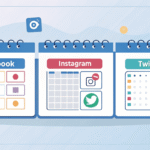Managing appointments can make or break your client relationships. The right booking system transforms chaotic phone calls and missed appointment scheduler into a smooth, professional experience that keeps clients coming back for more.
Gone are the days when businesses could rely solely on phone calls and paper calendars to manage client appointments. Modern customers expect the convenience of booking services online, receiving automated reminders, and having access to their appointment details at any time. This shift has made appointment scheduling software essential for businesses across industries—from healthcare practices and salons to consulting firms and fitness studios.
This comprehensive guide explores the most effective appointment scheduling and booking apps available, examining their features, benefits, and how they can revolutionise your client management approach. Whether you’re a solo practitioner looking to streamline your workflow or a growing business seeking to enhance customer experience, these tools provide the foundation for professional service delivery.
Why Professional Appointment Scheduling Matters
The Cost of Manual Booking Systems
Traditional appointment management creates numerous challenges for both businesses and clients. Manual systems often lead to double bookings, missed appointments, and frustrated customers who can’t reach you outside business hours. Research shows that businesses using manual booking systems experience 15-20% higher no-show rates compared to those with automated scheduling.
Phone-based booking also ties up valuable staff time that could be spent on higher-value activities. Every minute spent on appointment coordination is time not spent serving existing clients or developing your business.
Client Expectations Have Changed
Modern consumers expect immediate access to booking services. They want to schedule appointments while browsing your website at midnight, compare available times slots, and receive confirmation without waiting for business hours. Failing to meet these expectations can result in lost business to competitors who offer more convenient booking options.
Professional scheduling systems also provide clients with greater control over their appointments. They can reschedule when needed, receive automated reminders, and access their booking history—all without requiring staff intervention.
The Professional Image Advantage
Automated booking systems enhance your business credibility. When clients can easily book online and receive professional confirmations, they perceive your business as modern and well-organised. This perception often translates into higher trust levels and increased willingness to recommend your services.
Essential Features of Top Appointment Scheduling Apps
Calendar Integration and Synchronisation
The best scheduling apps seamlessly integrate with your existing calendar systems. This integration ensures that:
- Personal appointments don’t conflict with business bookings
- All team members can access updated scheduling information
- Changes made in one system automatically reflect across all platforms
- Double bookings become virtually impossible
Automated Communication Features
Professional scheduling systems handle client communication automatically. Key communication features include:
- Instant booking confirmations via email or SMS
- Reminder notifications sent 24-48 hours before appointments
- Follow-up messages after appointments
- Automated rescheduling and cancellation notifications
These automated touchpoints maintain professional contact with clients while reducing administrative workload.
Customisable Booking Pages
Your booking page serves as a digital storefront for your services. Top scheduling apps allow you to:
- Brand the booking interface with your logo and colours
- Display service descriptions and pricing clearly
- Set specific availability windows for different services
- Collect essential client information during booking
Payment Processing Integration
Modern scheduling apps often include payment processing capabilities. This integration enables:
- Secure payment collection at the time of booking
- Reduced no-show rates through financial commitment
- Automatic invoicing and receipt generation
- Flexible payment options including cards and digital wallets
Leading Appointment Scheduling Apps for 2024
Calendly: Streamlined Simplicity
Calendly has become synonymous with professional scheduling due to its intuitive interface and robust feature set. The platform excels at:
- Seamless calendar integration with Google, Outlook, and Apple calendars
- Customisable booking pages that match your brand
- Automated email and SMS reminders
- Team scheduling capabilities for businesses with multiple service providers
Calendly’s strength lies in its simplicity—clients can book appointments with just a few clicks, while you maintain complete control over your availability.
Acuity Scheduling: Advanced Customisation
Acuity Scheduling offers extensive customisation options suitable for businesses with complex scheduling needs. Notable features include:
- Intake forms and questionnaires for client information collection
- Package and membership scheduling capabilities
- Advanced reporting and analytics
- Integration with popular business tools and payment processors
This platform particularly benefits service-based businesses that require detailed client information before appointments.
Booksy: Industry-Specific Solutions
Booksy specialises in appointment scheduling for beauty and wellness businesses. Key capabilities include:
- Industry-specific booking templates and workflows
- Client management and history tracking
- Point-of-sale integration for retail sales
- Marketing tools for client retention and acquisition
The platform’s industry focus means features align closely with the specific needs of salons, spas, and fitness studios.
SimplyBook.me: Enterprise-Level Functionality
SimplyBook.me combines affordability with professional features, making it suitable for businesses of all sizes. The platform offers:
- Multi-location scheduling for businesses with multiple branches
- Staff management and scheduling coordination
- Comprehensive reporting and analytics
- White-label solutions for agencies and larger organisations
This tool particularly benefits businesses requiring detailed customisation without enterprise-level pricing.
Implementing AI-Powered Scheduling Solutions
Intelligent Scheduling Optimisation
Modern scheduling apps incorporate artificial intelligence to enhance booking experiences. These systems analyse patterns to:
- Suggest optimal appointment times based on historical data
- Predict no-show likelihood and send targeted reminders
- Recommend service packages based on client booking history
- Automatically adjust availability based on demand patterns
Automated Client Communication
AI-powered scheduling systems can personalise client communications automatically. This technology enables:
- Customised reminder messages based on client preferences
- Automatic follow-up sequences after appointments
- Personalised service recommendations
- Intelligent rescheduling suggestions when conflicts arise
These AI applications align with broader trends of businesses leveraging artificial intelligence to improve customer experience and operational efficiency.
Best Practices for Appointment Scheduling Success
Setting Clear Booking Policies
Successful scheduling systems require clear policies that clients understand and accept. Essential policies include:
- Cancellation and rescheduling timeframes
- No-show policies and any associated fees
- Deposit requirements for longer appointments
- Preparation instructions for specific services
Optimising Booking Page Design
Your booking page should guide clients smoothly through the scheduling process. Effective design principles include:
- Clear service descriptions with duration and pricing
- Logical flow from service selection to confirmation
- Minimal required information to reduce booking friction
- Mobile-friendly design for smartphone users
Managing Client Data Effectively
Scheduling apps collect valuable client information that can enhance service delivery. Best practices include:
- Storing client preferences and appointment history
- Tracking service patterns and frequency
- Maintaining comprehensive contact information
- Ensuring data security and privacy compliance
Measuring Success and Improving Performance
Key Performance Indicators
Track these metrics to evaluate your scheduling system effectiveness:
- Booking conversion rates from website visitors
- No-show rates and cancellation patterns
- Client satisfaction scores and feedback
- Average booking value and frequency
Continuous Improvement Strategies
Regular analysis and adjustment ensure ongoing success:
- Review booking data weekly to identify trends
- Test different scheduling options and policies
- Gather client feedback on the booking experience
- Monitor competitor offerings and industry developments
Advanced Features for Growing Businesses
Multi-Location Management
Businesses with multiple locations benefit from centralised scheduling systems that:
- Synchronise availability across all locations
- Allow clients to book at their preferred location
- Provide comprehensive reporting across all sites
- Enable staff scheduling and coordination
Team Scheduling Capabilities
Growing businesses often require team scheduling features such as:
- Individual staff calendars and availability settings
- Client preferences for specific team members
- Workload distribution and scheduling fairness
- Performance tracking by individual staff members
Integration with Business Systems
Professional scheduling apps integrate with existing business systems including:
- Customer relationship management (CRM) platforms
- Point-of-sale systems for retail sales
- Email marketing tools for client communication
- Accounting software for financial management
Building Long-Term Client Relationships
Personalised Service Delivery
Scheduling systems provide insights that enable personalised service delivery:
- Tracking client appointment history and preferences
- Noting special requirements or concerns
- Remembering important dates and milestones
- Customising communication based on client behaviour
Proactive Client Management
Professional scheduling enables proactive client management through:
- Automated birthday and anniversary greetings
- Service reminder notifications based on typical intervals
- Special offer communications for loyal clients
- Feedback collection after each appointment
Transforming Your Client Experience
Appointment scheduling and booking apps represent more than administrative tools—they’re strategic assets that enhance client relationships and business efficiency. By automating the booking process, you can focus on delivering exceptional service while ensuring clients enjoy convenient, professional scheduling experiences.
The key to success lies in choosing the right platform for your specific business needs and implementing it consistently. Whether you prioritise simplicity, advanced customisation, or industry-specific features, the perfect scheduling solution exists to support your goals.

I am Ray Jones Digital
My current occupations: a Digital Marketer, Local SEO expert, Link Builder, and WordPress SEO specialist. Shopify SEO, Ecommerce Store Management, and HTML & WordPress Developer I have been practicing the above mentioned services for more than 10 years now As an SEO expert working with your ongoing projects.