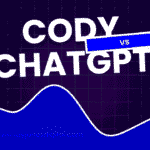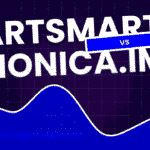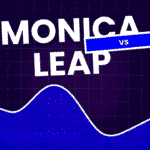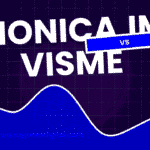The AI assistant landscape has transformed dramatically, with specialised tools emerging to serve developers’ unique needs. Two platforms have carved out distinct niches in this competitive space: Cody, Sourcegraph’s coding-focused assistant, and Monica, an AI-powered productivity tool that’s gaining traction among developers for its versatility.
While Cody focuses exclusively on understanding codebases and providing contextual programming assistance, Monica takes a broader approach, combining coding capabilities with general productivity features. This fundamental difference in philosophy creates an interesting comparison for developers choosing their next AI companion.
Your choice between these tools will largely depend on whether you need deep, contextual coding assistance or prefer a versatile assistant that can handle both development tasks and broader productivity needs. Understanding their distinct approaches will help you make the right decision for your workflow.
What is Cody?
Cody represents Sourcegraph’s vision of the perfect coding assistant. Built specifically for developers, it integrates directly with your existing code repositories and development environment, offering unprecedented contextual awareness of your projects.
The platform’s core strength lies in its ability to understand your entire codebase context. When you query Cody about a specific function or ask for refactoring suggestions, it doesn’t work in isolation. Instead, it analyses your complete project structure, including dependencies, documentation, and related files across your repository.
This contextual understanding enables Cody to provide suggestions that align with your existing coding patterns and architectural decisions. The tool supports multiple programming languages and integrates seamlessly with popular IDEs like VS Code, IntelliJ, and Vim.
Cody excels at code generation, debugging assistance, and explaining complex code sections to team members. Its suggestions feel natural because they’re informed by your actual codebase rather than generic programming patterns.
What is Monica?
Monica positions itself as an all-in-one AI assistant that combines coding capabilities with broader productivity features. Unlike specialised coding tools, Monica aims to be your comprehensive digital assistant, handling everything from code generation to email drafting and research tasks.
The platform offers a chat-based interface that developers can use for various programming tasks, including code explanation, debugging help, and algorithm design. Monica supports multiple programming languages and can assist with different aspects of the development process.
Beyond coding, Monica includes features for content creation, data analysis, and general productivity tasks. This versatility makes it appealing to developers who want a single tool for multiple aspects of their work, rather than switching between specialised applications.
Monica’s strength lies in its flexibility and ease of use. The conversational interface makes it accessible to developers who prefer natural language interactions over technical queries.
Key differences between Cody and Monica
Specialisation vs versatility
The most fundamental difference lies in their core design philosophy. Cody focuses exclusively on coding assistance, channeling all its capabilities towards understanding and improving your development workflow. This specialisation results in deeper, more contextual coding assistance.
Monica takes a generalist approach, offering coding capabilities alongside productivity features like content creation, research assistance, and task management. This versatility can be valuable for developers who want to consolidate their AI tools.
Codebase integration
Cody’s integration with your existing repositories gives it a significant advantage for complex projects. It understands your project structure, coding conventions, and dependencies, allowing it to provide suggestions that seamlessly integrate with your existing codebase.
Monica operates more like a traditional chatbot, requiring you to provide context through your queries. While it can analyse code snippets you share, it lacks the deep integration that gives Cody its contextual understanding.
Development environment integration
Cody offers native integration with popular IDEs, appearing as a sidebar or inline assistant within your development environment. This seamless integration allows you to access AI assistance without interrupting your coding flow.
Monica typically requires switching to a separate interface or browser tab. While some browser extensions exist, the experience isn’t as tightly integrated as Cody’s native IDE presence.
Code quality and consistency
Cody’s understanding of your codebase enables it to generate code that follows your established patterns and conventions. This consistency is particularly valuable for large projects with multiple contributors.
Monica generates code based on general best practices and common patterns. While the code quality is often good, it may require additional customisation to match your specific project requirements and coding style.
When Cody is the better choice
Cody excels in environments where contextual understanding is crucial. If you’re working on large, complex codebases with established patterns and conventions, Cody’s ability to understand your entire project structure becomes invaluable.
Teams working on long-term projects with multiple contributors will find Cody particularly useful for maintaining consistency across the codebase. The tool helps ensure new code aligns with existing patterns and architectural decisions.
Developers who prefer to work entirely within their IDE will appreciate Cody’s seamless integration. The ability to access AI assistance without leaving your development environment significantly improves workflow efficiency.
Enterprise teams with specific security requirements may prefer Cody’s approach to data handling and integration with existing development infrastructure.
When Monica offers more value
Monica shines for developers who want a single AI assistant for multiple aspects of their work. If you frequently switch between coding, writing documentation, researching solutions, and other productivity tasks, Monica’s versatility becomes a significant advantage.
Solo developers and freelancers working on diverse projects may find Monica more practical than specialised tools. Its ability to handle various programming languages and general productivity tasks makes it suitable for varied work requirements.
Developers who prefer conversational interfaces and natural language interactions will appreciate Monica’s chat-based approach. The tool excels at explaining concepts and providing step-by-step guidance for complex problems.
Teams that need assistance with both development and general productivity tasks might benefit from Monica’s broader feature set rather than investing in multiple specialised tools.
Pricing and accessibility considerations
Cody offers both free and paid tiers, with the free version providing basic functionality and limited usage. Paid versions unlock advanced features like unlimited usage, enhanced integrations, and priority support.
Monica typically follows a subscription model with different tiers based on usage and features. The pricing structure is generally more straightforward than enterprise-focused tools.
Both platforms offer reasonable pricing for individual developers, but enterprise costs can vary significantly based on team size and specific requirements.
Making the right choice for your workflow
The decision between Cody and Monica ultimately depends on your specific development context and broader work requirements. Consider your project complexity, team structure, and the diversity of tasks you handle daily.
If you’re primarily focused on coding work, especially on large or complex projects, Cody’s specialised approach and contextual understanding provide significant value. The tool’s ability to maintain consistency with your existing codebase can substantially improve development efficiency.
For developers who handle diverse tasks beyond coding, Monica’s versatility and broad feature set offer compelling value. The ability to use a single tool for multiple aspects of your work can simplify your workflow and reduce tool switching overhead.
Consider your preferred working style as well. If you value deep IDE integration and contextual assistance, Cody aligns better with your needs. If you prefer conversational interfaces and versatile assistance, Monica may be more suitable.
Finding the right AI assistant for your needs
Both Cody and Monica represent different approaches to AI assistance, each with distinct advantages. Cody’s specialised focus makes it powerful for dedicated coding work, while Monica’s versatility appeals to developers with diverse responsibilities.
Your choice should align with your primary work patterns and tool preferences. Developers working on complex, long-term projects will likely benefit more from Cody’s contextual understanding. Those juggling multiple types of tasks may find Monica’s versatility more valuable.
Many developers successfully use multiple AI tools for different purposes. Consider whether combining specialised and general-purpose tools might serve your needs better than committing to a single platform.

I am Ray Jones Digital
My current occupations: a Digital Marketer, Local SEO expert, Link Builder, and WordPress SEO specialist. Shopify SEO, Ecommerce Store Management, and HTML & WordPress Developer I have been practicing the above mentioned services for more than 10 years now As an SEO expert working with your ongoing projects.