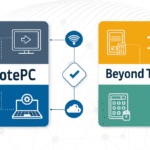Cloud storage has become essential for modern businesses, but finding the right platform requires more than just comparing storage space. The landscape has evolved dramatically, with new solutions offering integrated collaboration tools, advanced security features, and seamless project management capabilities that go far beyond simple file storage. This guide examines the top six Dropbox alternatives for 2026, focusing on platforms that offer exceptional value for small businesses. We’ll explore their key features, pricing models, and integration capabilities to help you make an informed decision that supports your business goals.
What Makes Excellent Cloud Storage for Small Businesses?
The best cloud storage solutions for small businesses extend beyond basic file synchronisation. They serve as comprehensive platforms that support collaboration, enhance productivity, and provide robust security features at affordable prices.
Essential Features That Matter
Seamless Collaboration Tools
Modern cloud storage platforms function as collaborative workspaces. Look for solutions that offer real-time document editing, version control, and team communication features. These capabilities eliminate the need for multiple platforms and streamline workflows.
Robust Security Measures
Small businesses are increasingly targeted by cyber threats. Your cloud storage provider should offer end-to-end encryption, two-factor authentication, and compliance with industry standards. Advanced security features protect your business data without compromising accessibility.
Flexible Pricing Models
Budget considerations are crucial for small businesses. The best platforms offer scalable pricing that grows with your needs. Many providers offer generous free tiers, making it possible to start without significant investment.
Mobile Accessibility
Team members need access to files regardless of location. Comprehensive mobile applications ensure productivity doesn’t suffer when working remotely or travelling. Look for platforms that offer full functionality across all devices.
Integration Capabilities
Your cloud storage solution should work seamlessly with existing business tools. Integration with project management software, customer relationship management systems, and communication platforms creates a unified workflow that enhances efficiency.
Top 6 Dropbox Alternatives for Small Businesses
1. Google Drive
Google Drive remains a powerful alternative, particularly for businesses already using Google Workspace. Its integration with Google’s productivity suite creates a comprehensive platform for document creation, storage, and collaboration.
Key Features:
- Native integration with Google Docs, Sheets, and Slides
- Real-time collaborative editing
- Advanced sharing and permission controls
- Powerful search capabilities across all file types
- Automatic backup for photos and documents
Storage Options: 15GB free storage; paid plans from £4.99 per user per month for 100GB.
Best For: Businesses heavily using Google’s productivity tools and those requiring strong collaborative document editing.
2. Microsoft OneDrive
OneDrive offers exceptional value for businesses using Microsoft Office applications. Its deep integration with the Microsoft ecosystem makes it particularly attractive for companies already invested in Microsoft products.
Key Features:
- Seamless integration with Microsoft Office applications
- Version history and file recovery options
- Advanced sharing and collaboration tools
- Personal vault for sensitive documents
- Offline access to files and folders
Storage Options: 5GB free storage; Microsoft 365 plans from £4.20 per user per month include 1TB storage.
Best For: Businesses using Microsoft Office suite and requiring tight integration with Windows systems.
3. Box
Box focuses on business users with enterprise-grade security and compliance features. Its robust administrative controls and extensive integration options make it suitable for businesses with strict security requirements.
Key Features:
- Enterprise-grade security and compliance
- Advanced administrative controls
- Extensive third-party integrations
- Workflow automation capabilities
- Detailed activity monitoring and reporting
Storage Options: 10GB free storage; business plans from £4.20 per user per month.
Best For: Businesses requiring advanced security features and comprehensive administrative control.
4. pCloud
pCloud offers a unique approach with lifetime storage options and client-side encryption. Its competitive pricing and robust feature set make it attractive for cost-conscious businesses seeking long-term solutions.
Key Features:
- Lifetime storage plans available
- Client-side encryption for maximum security
- File versioning and trash recovery
- Media streaming capabilities
- Crypto folder for sensitive files
Storage Options: 10GB free storage; premium plans from £3.99 per month or one-time lifetime payments available.
Best For: Businesses seeking long-term storage solutions with strong security features.
5. Sync.com
Sync.com prioritises security and privacy with zero-knowledge encryption. Canadian-based with strong privacy commitments, it appeals to businesses concerned about data sovereignty and security.
Key Features:
- Zero-knowledge encryption for all files
- Comprehensive file sharing and collaboration
- Detailed permission controls
- Unlimited file versioning
- GDPR and HIPAA compliance
Storage Options: 5GB free storage; business plans from £4 per user per month.
Best For: Businesses prioritising data privacy and requiring compliance with strict regulatory requirements.
6. Tresorit
Tresorit offers premium security features with Swiss-based hosting. Its focus on security and compliance makes it suitable for businesses handling sensitive information or operating in regulated industries.
Key Features:
- End-to-end encryption for all data
- Swiss-based hosting with strong privacy laws
- Advanced access controls and permissions
- Detailed audit logs and reporting
- Mobile device management features
Storage Options: No free tier; business plans from £8.50 per user per month.
Best For: Businesses requiring the highest security standards and operating in regulated industries.
Beyond Storage: Integrated Workflow Solutions
Modern cloud storage platforms serve as comprehensive business tools that extend far beyond simple file storage. The most effective solutions integrate with project management capabilities, similar to the comprehensive tools outlined in our guide to project management software for small businesses.
Connecting Storage and Project Management
The boundary between cloud storage and project management continues to blur. Many platforms now offer task management, team collaboration, and workflow automation features that rival dedicated project management tools.
Consider how your cloud storage solution integrates with your existing project management workflow. Some platforms offer built-in project features, whilst others excel at integrating with dedicated tools like Trello, Asana, or Monday.com.
Streamlining Team Collaboration
Effective cloud storage solutions facilitate seamless collaboration without requiring multiple platforms. Look for features that support your team’s communication needs, document collaboration requirements, and project coordination processes.
Making the Right Choice for Your Business
Assess Your Current Needs
Begin by evaluating your existing file storage and collaboration challenges. Are you struggling with file organisation, team access, or security concerns? Different platforms excel in different areas.
Consider your team size and growth projections. Some solutions offer better value for smaller teams, whilst others provide more scalable options for businesses planning expansion.
Evaluate Integration Requirements
Review your existing business tools and systems. The best cloud storage solution should integrate seamlessly with your current technology stack. Common integrations include:
- Project management platforms
- Customer relationship management systems
- Communication tools
- Accounting software
- Design and creative applications
Test Before Committing
Most cloud storage providers offer free tiers or trial periods. Use these opportunities to test functionality with your actual files and team members. Pay attention to user adoption rates and feedback during trial periods.
Consider Long-term Costs
Whilst initial pricing is important, consider the total cost of ownership. Factor in potential storage growth, additional features, and integration costs. Some apparently cheaper options may become expensive as your needs evolve.
Implementation Best Practices
Plan Your Migration Strategy
Moving from your current storage solution requires careful planning. Create a systematic approach for transferring files, updating sharing permissions, and training team members on new processes.
Establish Clear Organisation Standards
Define how your team will organise files and folders before implementation. Create guidelines for naming conventions, folder structures, and sharing protocols to ensure consistency.
Provide Comprehensive Training
Invest time in proper training for all team members. Most platforms offer extensive resources, tutorials, and support documentation to help with implementation.
Monitor and Optimise
Regularly review how the platform is working for your team. Gather feedback and make adjustments to organisation structures and processes as needed.
Finding Your Perfect Storage Solution
Selecting the right cloud storage platform requires careful consideration of your business needs, security requirements, and integration preferences. The alternatives highlighted in this guide represent the best options available for small businesses seeking comprehensive solutions that extend beyond basic file storage.
The most successful implementations focus on platforms that enhance existing workflows rather than disrupting them. Consider starting with solutions that offer generous free tiers or trial periods, allowing you to test functionality without financial commitment.

I am Ray Jones Digital
My current occupations: a Digital Marketer, Local SEO expert, Link Builder, and WordPress SEO specialist. Shopify SEO, Ecommerce Store Management, and HTML & WordPress Developer I have been practicing the above mentioned services for more than 10 years now As an SEO expert working with your ongoing projects.