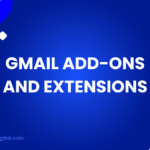Email remains the backbone of professional communication, yet most of us struggle with overflowing inboxes that drain our productivity. The average office worker spends 2.5 hours daily managing emails, often feeling overwhelmed by the constant stream of messages demanding attention.
The right email apps can transform this daily struggle into a streamlined workflow. Modern email clients offer sophisticated features like AI-powered sorting, automated responses, and intelligent prioritisation that help you focus on what matters most. This comprehensive guide explores the top email apps available in 2026, examining their unique features, pricing, and suitability for different user needs.
Whether you’re a busy executive juggling multiple accounts, a freelancer seeking better organisation, or someone simply wanting to reclaim control of their digital communications, you’ll discover practical solutions to maximise your email productivity.
Why Your Email App Choice Matters
The email client you choose directly impacts your daily productivity and stress levels. A well-designed app reduces the cognitive load of managing communications, whilst a poor choice can create bottlenecks that ripple through your entire workday.
Modern email apps go beyond basic sending and receiving. They integrate with calendars, task managers, and collaboration tools to create unified productivity ecosystems. Features like snooze functions, smart folders, and unified inboxes help you process emails more efficiently, reducing the time spent switching between different platforms and accounts.
Security considerations have also become paramount. With cyber threats evolving rapidly, email apps now offer advanced encryption, phishing protection, and secure authentication methods to safeguard your sensitive communications.
Top Email Apps for Maximum Productivity
Microsoft Outlook
Microsoft Outlook continues to dominate the enterprise email landscape, offering robust features that cater to both individual users and large organisations. The 2026 version introduces enhanced AI capabilities that automatically categorise emails, suggest response times, and identify priority messages based on your communication patterns.
Outlook’s strength lies in its deep integration with the Microsoft 365 ecosystem. Calendar scheduling, file sharing through OneDrive, and collaboration via Teams all happen seamlessly within the email interface. The focused inbox feature separates important emails from less critical messages, helping you maintain concentration on high-priority communications.
The app supports multiple account types, including Exchange, Gmail, and Yahoo, making it an excellent choice for users managing diverse email sources. Advanced filtering options and customisable rules allow for sophisticated email automation, whilst the powerful search functionality helps locate specific messages quickly.
Gmail
Google’s Gmail remains a favourite for its clean interface and powerful search capabilities. The 2026 updates include improved smart compose features that adapt to your writing style, enhanced spam detection, and better integration with Google Workspace applications.
Gmail’s tabbed interface automatically sorts emails into categories like Primary, Social, and Promotions, reducing inbox clutter. The Priority Inbox feature learns from your behaviour to highlight important messages, whilst the snooze function allows you to deal with emails at optimal times.
The app’s offline capabilities ensure you can read, compose, and search emails without an internet connection. Labels and filters provide flexible organisation options, and the generous storage allocation means you rarely need to delete emails to free up space.
Apple Mail
Apple Mail offers a refined experience for users within the Apple ecosystem. The 2026 version introduces improved privacy features, including enhanced tracking protection and more sophisticated phishing detection.
The app’s strength lies in its seamless integration with other Apple services. Contacts, calendars, and notes sync effortlessly across devices, whilst Handoff allows you to start composing an email on one device and continue on another. The markup tools enable easy annotation of attachments, and the smart search function can find emails based on context rather than just keywords.
Apple Mail’s focus on privacy includes features like Mail Privacy Protection, which prevents senders from knowing when you open emails or tracking your IP address. The clean, minimalist interface reduces distractions, helping you focus on your communications.
Spark
Spark has gained popularity for its intelligent email prioritisation and team collaboration features. The app uses AI to identify important emails, grouping them into categories like Personal, Notifications, and Newsletters for easier processing.
The Smart Inbox feature presents emails in order of importance, learning from your behaviour to improve its suggestions over time. Quick replies and email templates speed up routine communications, whilst the snooze function helps you manage your response schedule effectively.
Spark’s collaboration features allow team members to discuss emails privately, delegate messages, and create shared drafts. The app supports multiple email providers and offers excellent customisation options for notifications and interface preferences.
Proton Mail
Proton Mail stands out for its focus on privacy and security. All emails are encrypted end-to-end, ensuring that only you and your intended recipients can read your messages. The 2026 version includes enhanced calendar integration and improved mobile apps.
The app’s security features include two-factor authentication, encrypted contacts, and self-destructing messages. The zero-access encryption means even Proton cannot read your emails, providing peace of mind for sensitive communications.
Despite its security focus, Proton Mail maintains user-friendly features like labels, filters, and search functionality. The interface is clean and intuitive, making the transition from other email providers straightforward.
Choosing the Right Email App for Your Needs
For Business Users
Business users typically require robust integration with productivity tools, advanced calendar features, and strong security measures. Microsoft Outlook excels in corporate environments, offering comprehensive Exchange support, advanced scheduling capabilities, and seamless integration with business applications.
Consider your organisation’s existing software ecosystem when making a choice. If your company uses Microsoft 365, Outlook provides the most cohesive experience. For Google Workspace users, Gmail’s integration advantages make it the logical choice.
For Privacy-Conscious Users
If email privacy is your primary concern, Proton Mail offers unmatched security features. The end-to-end encryption ensures your communications remain private, whilst the Swiss-based servers provide additional legal protections.
Apple Mail also prioritises privacy, with features like Mail Privacy Protection and tracking prevention. The integration with Apple’s broader privacy ecosystem makes it an excellent choice for users committed to digital privacy.
For Creative Professionals
Creative professionals often work across multiple projects and need efficient organisation tools. Spark’s smart categorisation and collaboration features make it ideal for managing client communications and project-related emails.
The app’s ability to create shared drafts and discuss emails with team members streamlines collaborative workflows, whilst the intelligent sorting helps prioritise client communications over routine notifications.
Essential Features to Look for in 2026
AI-Powered Email Management
Modern email apps increasingly rely on artificial intelligence to help users manage their communications more effectively. Look for apps that offer smart sorting, automated responses, and intelligent priority detection based on your communication patterns.
AI features should enhance rather than complicate your workflow. The best implementations learn from your behaviour and provide suggestions that genuinely improve your productivity without requiring constant manual intervention.
Cross-Platform Synchronisation
Your email app should work seamlessly across all your devices, maintaining consistent settings, folder structures, and read status. Cloud-based synchronisation ensures you can access your emails from anywhere whilst maintaining a unified experience.
Consider how well the app integrates with your other devices and applications. Native apps typically offer better performance and integration than web-based alternatives, particularly on mobile devices.
Advanced Security Features
Email security has become increasingly important as cyber threats evolve. Look for apps that offer two-factor authentication, encryption options, and advanced phishing protection to safeguard your communications.
Regular security updates and transparent privacy policies indicate a provider’s commitment to protecting your data. Consider whether the app’s security features align with your personal or professional requirements.
Maximising Your Email Productivity
Inbox Zero Methodology
The Inbox Zero approach involves processing all emails promptly, either by responding immediately, delegating, scheduling for later action, or archiving. Choose an email app that supports this methodology with features like quick actions, snooze functions, and efficient search capabilities.
Consistency is key to maintaining Inbox Zero. Establish regular times for processing emails and stick to your schedule. The right app will make this process faster and more intuitive.
Email Automation
Take advantage of filters, rules, and automated responses to reduce manual email processing. Set up rules to automatically sort newsletters, notifications, and routine communications into appropriate folders.
Templates and quick replies speed up routine communications, whilst scheduled sending ensures your emails arrive at optimal times. These features compound over time, creating significant productivity gains.
Notification Management
Customise your notification settings to avoid constant interruptions whilst ensuring you don’t miss important communications. Most apps allow granular control over which emails trigger notifications, helping you maintain focus on priority tasks.
Consider using different notification settings for different types of emails or senders. VIP lists and priority sender designations ensure important communications receive immediate attention.
Making the Switch: Migration Tips
Preparing for Migration
Before switching email apps, audit your current setup to understand what needs to be transferred. This includes emails, contacts, calendars, and any custom settings or rules you’ve created.
Most modern email apps offer migration tools that simplify the transition process. However, it’s worth backing up your data independently to ensure nothing is lost during the switch.
Testing Phase
Consider running your new email app alongside your current one for a brief period. This allows you to familiarise yourself with the new interface and features without risking missed communications.
Test all the features you rely on, including calendar integration, contact synchronisation, and any third-party app connections. Ensure everything works as expected before fully committing to the new platform.
Future-Proofing Your Email Management
Email technology continues to evolve rapidly, with new features and capabilities emerging regularly. Choose an app from a provider with a strong track record of innovation and regular updates.
Consider the app’s integration capabilities with emerging technologies like AI assistants, productivity tools, and communication platforms. The best email apps adapt to changing workflows rather than constraining them.
Look for providers that demonstrate commitment to user feedback and continuous improvement. Regular updates and responsive customer support indicate a healthy platform that will continue to meet your needs as they evolve.
Transform Your Email Experience Today
The right email app can dramatically improve your productivity and reduce the stress associated with managing digital communications. Whether you prioritise security, integration, or intelligent automation, the options available in 2026 offer sophisticated solutions for every type of user.
Take time to evaluate your specific needs and workflow requirements before making a decision. Most providers offer free trials or basic versions that allow you to test their features before committing to a paid plan.

I am Ray Jones Digital
My current occupations: a Digital Marketer, Local SEO expert, Link Builder, and WordPress SEO specialist. Shopify SEO, Ecommerce Store Management, and HTML & WordPress Developer I have been practicing the above mentioned services for more than 10 years now As an SEO expert working with your ongoing projects.