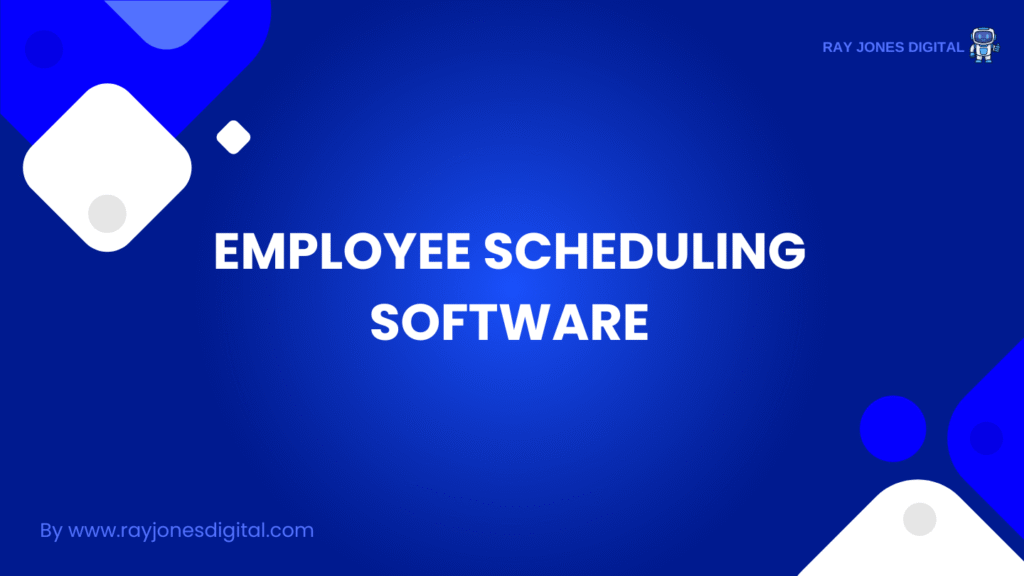
Managing employee schedules can make or break your business operations. The right employee scheduling software transforms chaos into clarity, reduces labour costs, and keeps your team happy. This comprehensive guide explores the top employee scheduling software that streamline workforce management and boost productivity.
Modern businesses face complex scheduling challenges. Staff availability changes daily, labour laws vary by location, and unexpected absences create last-minute scrambles. Traditional spreadsheets and paper rosters simply can’t keep pace with these demands. Employee scheduling software offers automated solutions that save time, reduce errors, and improve communication across your entire workforce.
What Makes Great Employee Scheduling Software?
Before exploring our top recommendations, let’s establish the key features that separate exceptional scheduling tools from basic calendar apps.
Automated Schedule Creation: The best software generates optimal schedules based on staff availability, labour costs, and business requirements.
Real-Time Updates: Changes should sync instantly across all devices, ensuring everyone has access to the latest schedule information.
Staff Communication: Built-in messaging, shift swapping, and notification systems keep your team informed and engaged.
Labour Cost Management: Advanced tools track hours, calculate overtime, and help control labour expenses within budget constraints.
Compliance Features: Automated break scheduling, overtime alerts, and labour law compliance reduce legal risks and ensure fair working conditions.
The Top Employee Scheduling Software Solutions for 2024
When I Work
When I Work leads the employee scheduling market with over 200,000 businesses relying on its intuitive platform. This user-friendly solution combines powerful scheduling features with excellent mobile accessibility.
Key Features:
- Drag-and-drop schedule builder with colour-coded shifts
- Automated schedule publishing with instant notifications
- Staff availability tracking and shift swap requests
- Time clock integration with GPS location tracking
- Labour cost forecasting and budget management
Best For: Small to medium businesses, retail operations, and service-based companies requiring flexible scheduling.
Pricing: Free tier for up to 5 employees; paid plans start from £1.50 per employee per month.
When I Work’s strength lies in its simplicity. The intuitive interface requires minimal training, whilst powerful features like automated schedule optimisation help managers create fair, efficient rosters in minutes rather than hours.
Deputy
Deputy serves over 320,000 workplaces worldwide with comprehensive workforce management capabilities. This robust platform combines employee scheduling with time tracking, task management, and performance monitoring.
Key Features:
- AI-powered auto-scheduling based on demand forecasting
- Comprehensive time and attendance tracking
- Task management and workplace communication tools
- Advanced reporting and analytics dashboard
- Integration with popular payroll and HR systems
Best For: Medium to large businesses, hospitality venues, and companies requiring comprehensive workforce management.
Pricing: Plans start from £2.50 per employee per month with a 31-day free trial.
Deputy’s auto-scheduling feature uses machine learning to predict optimal staffing levels based on historical data, weather patterns, and business trends. This intelligent approach helps reduce overstaffing whilst ensuring adequate coverage during peak periods.
Rotageek
Rotageek specialises in complex scheduling scenarios with advanced optimisation algorithms. This UK-based platform excels at managing large workforces with varied skill requirements and strict compliance needs.
Key Features:
- Advanced constraint-based scheduling algorithms
- Skills-based matching for optimal staff deployment
- Comprehensive labour law compliance monitoring
- Fatigue management and wellbeing tracking
- Real-time schedule optimisation and adjustment
Best For: Large organisations, healthcare facilities, and businesses with complex scheduling requirements.
Pricing: Enterprise pricing available on request with personalised demonstrations.
Rotageek’s sophisticated algorithms consider over 200 variables when creating schedules, including staff preferences, skills, labour costs, and regulatory requirements. This comprehensive approach ensures optimal staffing whilst maintaining employee satisfaction.
Homebase
Homebase combines employee scheduling with time tracking, payroll, and HR management in a single platform. This comprehensive solution particularly appeals to small businesses seeking an all-in-one workforce management tool.
Key Features:
- Integrated scheduling, time tracking, and payroll processing
- Employee self-service portal for availability and requests
- Automated labour law compliance and break scheduling
- Performance tracking and employee feedback tools
- Mobile apps for managers and staff
Best For: Small businesses, restaurants, and retail operations requiring integrated workforce management.
Pricing: Free tier for basic scheduling; paid plans start from £15.95 per month per location.
Homebase’s integrated approach eliminates the need for multiple systems. Schedules flow seamlessly into time tracking, which connects directly to payroll processing, creating a streamlined workflow that saves time and reduces errors.
Humanity
Humanity focuses on large-scale workforce management with sophisticated forecasting and optimisation capabilities. This enterprise-grade platform handles complex scheduling scenarios across multiple locations and departments.
Key Features:
- Demand forecasting and predictive scheduling
- Multi-location and department management
- Advanced employee self-service capabilities
- Comprehensive compliance and audit trails
- Integration with major HR and payroll systems
Best For: Large enterprises, call centres, and businesses with complex multi-location operations.
Pricing: Plans start from £2.50 per employee per month with volume discounts available.
Humanity’s demand forecasting uses historical data and external factors to predict staffing needs weeks in advance. This proactive approach helps businesses maintain optimal service levels whilst controlling labour costs.
Planday
Planday, part of the Xero family, offers European-focused employee scheduling with strong emphasis on compliance and employee wellbeing. This platform particularly excels in hospitality and retail environments.
Key Features:
- Intuitive drag-and-drop scheduling interface
- Automated compliance checking for European labour laws
- Employee wellbeing and satisfaction tracking
- Shift marketplace for voluntary overtime and coverage
- Integration with popular payroll and POS systems
Best For: European businesses, hospitality venues, and companies prioritising employee wellbeing.
Pricing: Plans start from £2.50 per employee per month with a 30-day free trial.
Planday’s compliance engine automatically checks schedules against local labour laws, highlighting potential violations before publication. This proactive approach helps businesses avoid costly penalties whilst ensuring fair working conditions.
Choosing the Right Employee Scheduling Software
The ideal scheduling software depends on your business size, industry requirements, and existing technology infrastructure.
Small Businesses: Homebase offers comprehensive features at affordable prices with integrated payroll processing.
Medium Businesses: When I Work provides excellent user experience with powerful scheduling capabilities.
Large Enterprises: Humanity delivers sophisticated forecasting and multi-location management features.
For Complex Operations: Rotageek excels at handling intricate scheduling requirements with advanced optimisation.
European Businesses: Planday provides strong compliance support and employee wellbeing features.
Growing Companies: Deputy offers scalable solutions that grow with your business needs.
Essential Features to Prioritise
When evaluating employee scheduling software, focus on these critical capabilities:
Mobile Accessibility: Your team needs access to schedules, shift swaps, and communication tools on their mobile devices.
Automated Notifications: Staff should receive instant alerts about schedule changes, shift reminders, and important updates.
Labour Cost Control: Real-time tracking of hours and costs helps prevent budget overruns and unexpected expenses.
Compliance Monitoring: Automated checks for break requirements, overtime limits, and labour law compliance reduce legal risks.
Integration Capabilities: Your scheduling software should connect with existing payroll, HR, and business management systems.
Implementation Best Practices
Successfully deploying employee scheduling software requires careful planning and change management:
Start with a Pilot Group: Test the software with a small team before rolling out company-wide implementation.
Provide Comprehensive Training: Ensure managers and staff understand how to use all relevant features effectively.
Establish Clear Policies: Define rules for shift swaps, availability updates, and schedule change requests.
Monitor Usage and Feedback: Track adoption rates and gather feedback to identify areas for improvement.
Regular System Updates: Keep software updated and review settings periodically to ensure optimal performance.
Common Implementation Challenges
Understanding potential obstacles helps ensure smoother software adoption:
Resistance to Change: Some staff may prefer familiar paper-based or spreadsheet systems. Address concerns through training and highlighting benefits.
Data Migration Issues: Transferring existing employee data and schedules requires careful planning and validation.
Integration Complexity: Connecting new software with existing systems may require technical support or custom configuration.
Cost Justification: Calculate ROI by measuring time savings, reduced labour costs, and improved compliance to justify investment.
Future Trends in Employee Scheduling
Scheduling software continues to evolve with emerging technologies and changing workplace expectations.
Artificial intelligence is becoming more sophisticated at predicting optimal staffing levels and identifying scheduling conflicts before they occur. Machine learning algorithms analyse patterns in customer demand, employee performance, and external factors to recommend schedule improvements.
Integration with wearable devices and health monitoring systems may soon provide insights into employee fatigue and wellbeing, enabling more thoughtful scheduling decisions that prioritise staff health alongside business needs.
Remote work and hybrid schedules are driving development of new features that accommodate flexible working arrangements whilst maintaining team coordination and project management capabilities.
Transform Your Workforce Management Today
Employee scheduling software has evolved from simple calendar replacements to comprehensive workforce management platforms. Each solution in this guide offers unique advantages tailored to different business needs and operational complexities.
Begin by assessing your current scheduling challenges: Are you struggling with last-minute coverage, excessive labour costs, or compliance requirements? Consider your team size, industry regulations, and growth plans when evaluating options.

I am Ray Jones Digital
My current occupations: a Digital Marketer, Local SEO expert, Link Builder, and WordPress SEO specialist. Shopify SEO, Ecommerce Store Management, and HTML & WordPress Developer I have been practicing the above mentioned services for more than 10 years now As an SEO expert working with your ongoing projects.



