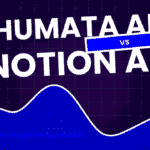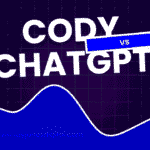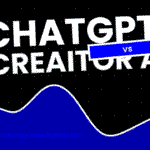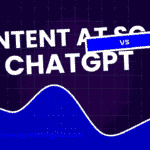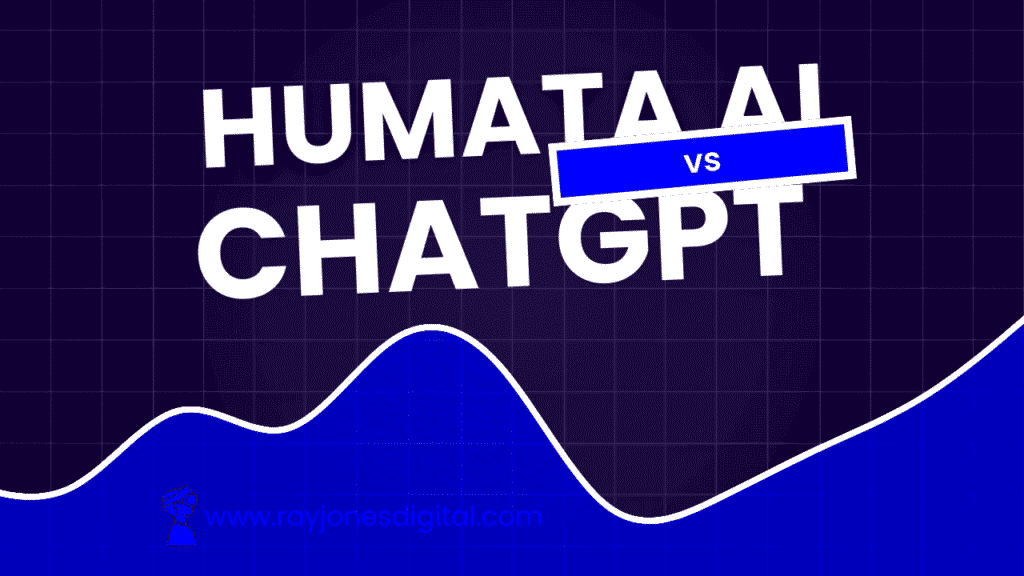
The landscape of AI-powered document analysis has exploded with innovative solutions designed to transform how we interact with written content. Two prominent players in this space are Humata AI and ChatGPT, each offering distinct approaches to document processing and analysis.
Humata AI positions itself as a specialised document analysis platform, whilst ChatGPT provides broader conversational AI capabilities that extend to document handling. Understanding which tool best serves your needs requires examining their unique strengths, limitations, and practical applications.
This comprehensive comparison will explore the key differences between these platforms, helping you determine which solution aligns with your document analysis requirements and workflow preferences.
What is Humata AI?
Humata AI is a purpose-built platform designed specifically for document analysis and interaction. The tool allows users to upload PDFs, research papers, legal documents, and other text-based files, then query them using natural language questions.
The platform excels at extracting insights from complex documents, making it particularly valuable for researchers, legal professionals, students, and business analysts who regularly work with lengthy or technical materials.
Key Features of Humata AI
Humata AI offers several specialised capabilities:
Document Upload and Processing: Supports various file formats including PDFs, Word documents, and research papers, with advanced text extraction capabilities.
Instant Question Answering: Users can ask specific questions about uploaded documents and receive precise answers with source citations.
Summarisation Tools: Automatically generates concise summaries of lengthy documents, highlighting key points and main arguments.
Citation and Reference Tracking: Provides exact page numbers and passages for all generated responses, ensuring accuracy and enabling verification.
Multi-Document Analysis: Allows simultaneous analysis across multiple documents, identifying patterns and connections between different sources.
Collaborative Features: Teams can share documents and insights, streamlining collaborative research and analysis processes.
What is ChatGPT?
ChatGPT, developed by OpenAI, is a versatile conversational AI assistant capable of handling diverse tasks including document analysis. While not exclusively designed for document processing, its advanced language understanding makes it effective for various text-based activities.
The platform’s strength lies in its conversational interface and ability to maintain context throughout extended interactions, making it suitable for iterative document analysis and content creation.
Key Features of ChatGPT
ChatGPT’s document-related capabilities include:
Text Analysis and Interpretation: Processes pasted text content and provides detailed analysis, summaries, and insights.
Conversational Interface: Enables natural dialogue about document content, allowing for follow-up questions and clarifications.
Content Generation: Creates new content based on document analysis, including reports, summaries, and presentations.
Multiple Language Support: Handles documents in various languages and can provide translations and cross-linguistic analysis.
Integration Capabilities: Works with various third-party tools and platforms through API access and plugins.
Versatile Applications: Beyond document analysis, handles coding, creative writing, problem-solving, and educational tasks.
Document Processing Capabilities
The core strength of both platforms lies in their document processing abilities, though they approach this task differently.
Humata AI’s Processing Approach
Humata AI provides a streamlined, document-centric experience:
- Direct File Upload: Users can upload documents directly without copying and pasting content
- Intelligent Indexing: The platform creates searchable indexes of document content for rapid retrieval
- Structured Analysis: Organises information hierarchically, making it easier to navigate complex documents
- Metadata Preservation: Maintains document structure, formatting, and reference information
- Batch Processing: Handles multiple documents simultaneously for comprehensive analysis
ChatGPT’s Processing Method
ChatGPT requires manual content input but offers flexible analysis options:
- Text-Based Input: Users paste document content directly into the chat interface
- Contextual Understanding: Maintains conversation context across multiple document sections
- Iterative Analysis: Allows progressive exploration of document content through ongoing dialogue
- Custom Analysis Framework: Users can specify particular analysis approaches or frameworks
- Integration with External Tools: Can work with document management systems through API connections
Accuracy and Reliability
Document analysis accuracy is crucial for professional applications, making this comparison particularly important.
Humata AI’s Accuracy Features
Humata AI emphasises precision and verifiability:
- Source Citation: Every response includes specific page numbers and exact quotations
- Confidence Scoring: Indicates the reliability of extracted information
- Multi-Source Verification: Cross-references information across multiple documents
- Structured Output: Presents information in organised formats that facilitate verification
- Document Integrity: Preserves original formatting and context
ChatGPT’s Reliability Considerations
ChatGPT’s accuracy depends on several factors:
- Content Quality: Accuracy depends on the quality and completeness of input text
- Context Limitations: May lose context with very long documents
- Hallucination Risk: Possibility of generating plausible but incorrect information
- Manual Verification: Users must independently verify claims and citations
- Interpretation Variability: Different prompts may yield varying analysis results
Specialisation and Use Cases
Understanding each platform’s optimal use cases helps determine which tool best serves your specific needs.
Humata AI’s Specialised Applications
Humata AI excels in professional document analysis scenarios:
Academic Research: Quickly extracts key findings from research papers and academic publications
Legal Document Review: Analyses contracts, legal briefs, and regulatory documents with precision
Financial Analysis: Processes annual reports, financial statements, and market research documents
Technical Documentation: Navigates complex manuals, specifications, and technical guides
Due Diligence: Streamlines document review processes for mergers, acquisitions, and investments
ChatGPT’s Versatile Applications
ChatGPT’s flexibility makes it suitable for broader applications:
Content Creation: Transforms document analysis into new written content
Educational Support: Helps students understand complex texts and concepts
Creative Projects: Analyses source materials for creative writing and storytelling
Business Communication: Converts formal documents into accessible summaries and presentations
Multi-Modal Tasks: Combines document analysis with other AI capabilities like coding and problem-solving
Pricing and Accessibility
Cost considerations significantly impact platform selection, particularly for individual users and small businesses.
Humata AI Pricing Structure
Humata AI typically offers tiered pricing based on usage and features:
- Free Tier: Limited document uploads and queries for basic users
- Professional Plans: Higher usage limits and advanced features for regular users
- Enterprise Solutions: Custom pricing for large organisations with specific requirements
- Academic Discounts: Special pricing for educational institutions and researchers
ChatGPT Pricing Options
ChatGPT provides flexible pricing options:
- Free Access: Basic ChatGPT with usage limitations
- ChatGPT Plus: Subscription service with faster responses and priority access
- API Pricing: Pay-per-use model for developers and businesses
- Enterprise Plans: Custom solutions for large-scale implementations
Performance and Speed
Processing speed affects productivity, particularly for users handling large volumes of documents.
Humata AI Performance
Humata AI optimises for document-specific tasks:
- Fast Upload Processing: Efficiently handles large PDF files and complex documents
- Instant Query Response: Provides rapid answers to specific questions
- Batch Processing: Simultaneously analyses multiple documents
- Optimised Search: Quick information retrieval from indexed content
ChatGPT Performance
ChatGPT’s performance varies based on usage patterns:
- Response Speed: Generally fast for text-based queries
- Context Processing: May slow with very long or complex inputs
- Iterative Efficiency: Maintains conversation speed across multiple exchanges
- API Performance: Customisable performance based on API tier selection
Integration and Workflow
How well each platform integrates with existing workflows impacts overall productivity.
Humata AI Integration
Humata AI focuses on document-centric workflows:
- Document Management: Integrates with cloud storage and document repositories
- Team Collaboration: Shared workspaces and collaborative analysis features
- Export Options: Multiple formats for sharing insights and findings
- API Access: Programmatic integration for custom applications
ChatGPT Integration
ChatGPT offers broader integration possibilities:
- Third-Party Plugins: Extensive ecosystem of integrations and extensions
- API Flexibility: Comprehensive API for custom implementations
- Workflow Automation: Integration with productivity tools and platforms
- Cross-Platform Compatibility: Works across various devices and environments
Making Your Decision
Choosing between Humata AI and ChatGPT depends on your specific document analysis needs, technical requirements, and budget constraints.
Choose Humata AI If:
- You regularly work with complex PDF documents and research papers
- Citation accuracy and source verification are critical
- You need specialised document analysis features
- Your workflow centres around document review and analysis
- You value purpose-built tools over general-purpose solutions
Choose ChatGPT If:
- You need a versatile AI assistant beyond document analysis
- You prefer conversational interfaces and iterative exploration
- Budget constraints favour more affordable options
- You require integration with diverse tools and platforms
- Your document analysis needs are occasional rather than systematic
Maximising Your Document Analysis Strategy
Rather than viewing these platforms as mutually exclusive, consider how they might complement your document analysis workflow. Many professionals use specialised tools like Humata AI for detailed document review whilst leveraging ChatGPT’s versatility for content creation and broader analytical tasks.
Evaluate your document types, analysis frequency, accuracy requirements, and integration needs. Consider starting with free tiers to test each platform’s suitability for your specific workflow before committing to paid plans.
The future of document analysis lies in understanding how different AI tools can enhance your productivity and analytical capabilities, enabling you to extract maximum value from your written materials whilst maintaining the accuracy and reliability your work demands.

I am Ray Jones Digital
My current occupations: a Digital Marketer, Local SEO expert, Link Builder, and WordPress SEO specialist. Shopify SEO, Ecommerce Store Management, and HTML & WordPress Developer I have been practicing the above mentioned services for more than 10 years now As an SEO expert working with your ongoing projects.