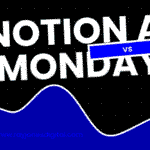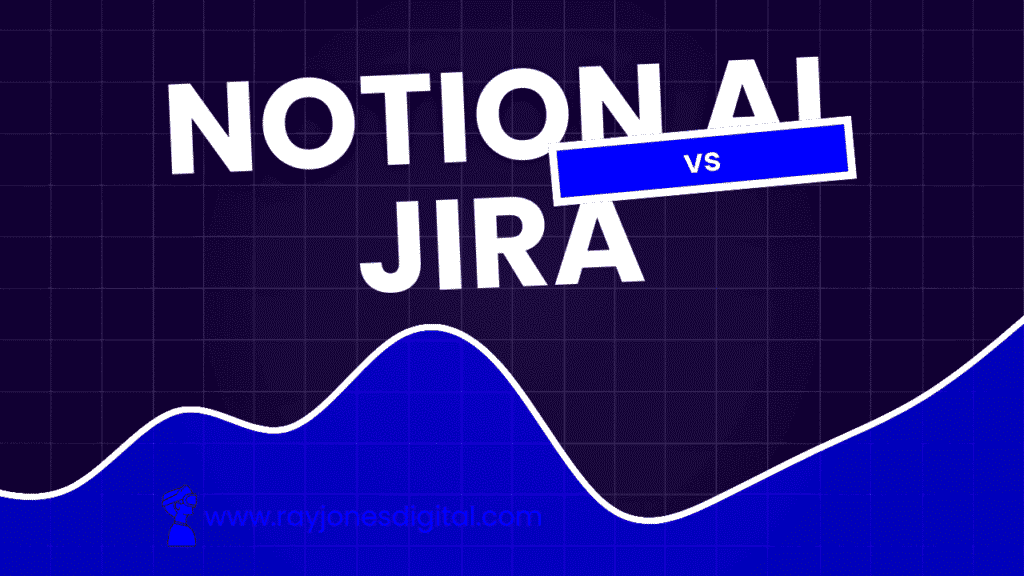
Project management tools have evolved dramatically, with AI-powered features becoming essential for modern teams. Two platforms dominating different aspects of this space are Notion AI and Jira, each offering unique approaches to organising work and boosting productivity.
This comprehensive comparison examines both platforms across crucial factors: core functionality, AI capabilities, pricing, user experience, and practical applications. You’ll discover which solution aligns with your team’s specific needs, whether you’re seeking an all-in-one workspace with intelligent features or a robust project tracking system with advanced workflow automation.
What is Notion AI?
Notion AI represents the intelligent evolution of the popular all-in-one workspace platform. Built on Notion’s foundation of flexible databases, pages, and collaborative features, the AI enhancement adds powerful content generation, summarisation, and organisation capabilities.
The platform combines traditional project management with knowledge management, documentation, and team collaboration. Notion AI’s strength lies in its versatility—teams can create custom workflows, maintain comprehensive project documentation, and leverage AI assistance for content creation and data analysis.
Key Notion AI Features
AI Writing Assistant: Generate project briefs, meeting notes, and documentation with contextual AI that understands your workspace content and maintains consistent tone across materials.
Intelligent Summarisation: Automatically condense lengthy documents, meeting transcripts, and project updates into actionable summaries that highlight key decisions and next steps.
Custom Database Creation: Build sophisticated project tracking systems with AI assistance, including automated property suggestions and smart template generation.
Content Translation: Translate project materials and communications across multiple languages, enabling seamless collaboration with international teams.
Smart Templates: Access AI-generated templates for common project scenarios, from sprint planning to stakeholder reports, customised to your industry and team structure.
Automated Task Generation: Convert meeting notes and project discussions into organised task lists with assigned owners and deadlines.
What is Jira?
Jira specialises in issue tracking and agile project management, particularly for software development teams. Developed by Atlassian, the platform has evolved from a simple bug tracking tool into a comprehensive project management solution with advanced automation and reporting capabilities.
Rather than offering AI-powered content creation, Jira focuses on intelligent workflow automation, predictive analytics, and sophisticated project tracking. The platform excels at managing complex projects with multiple dependencies, detailed reporting requirements, and structured development processes.
Key Jira Features
Advanced Issue Tracking: Create detailed tickets with custom fields, priority levels, and complex relationships between tasks, enabling precise project monitoring.
Agile Board Management: Utilise Kanban and Scrum boards with advanced filtering, swimlanes, and customisable workflow states that reflect your team’s specific processes.
Automation Rules: Build sophisticated automation sequences that trigger based on issue changes, time conditions, or external events, reducing manual administrative work.
Comprehensive Reporting: Generate detailed project reports including burndown charts, velocity tracking, and custom dashboards that provide insights into team performance and project progress.
Integration Ecosystem: Connect with hundreds of third-party tools through Atlassian Marketplace, creating seamless workflows between development, testing, and deployment platforms.
Permission Management: Implement granular access controls and approval workflows that ensure sensitive project information remains secure whilst enabling appropriate collaboration.
Ease of Use Comparison
Notion AI User Experience
Notion AI prioritises flexibility and customisation, allowing teams to create personalised project management systems. The platform’s block-based structure enables users to combine text, databases, and media in virtually unlimited configurations.
The AI features integrate seamlessly into existing workflows, appearing as helpful suggestions rather than intrusive automation. Most users can create functional project spaces within hours, though mastering advanced database relationships requires more time.
The learning curve varies significantly based on desired complexity. Simple project tracking remains straightforward, whilst sophisticated multi-team workflows demand deeper understanding of Notion’s relationship and formula systems.
Jira User Experience
Jira focuses on structured project management with established best practices built into the platform. The interface prioritises functionality over simplicity, providing extensive configuration options that can initially overwhelm new users.
The platform assumes familiarity with agile methodologies and project management concepts. Teams with existing agile experience find Jira intuitive, whilst those new to structured project management face a steeper learning curve.
Recent interface updates have improved accessibility, though the platform still requires training for optimal utilisation. Administrative setup can be complex, particularly for organisations with intricate approval processes or custom workflows.
Winner: Notion AI wins for immediate accessibility and creative flexibility, whilst Jira offers superior structure for teams comfortable with formal project management methodologies.
Feature Depth and Versatility
Notion AI’s Collaborative Capabilities
Notion AI’s strength lies in its comprehensive approach to team collaboration. The platform handles everything from initial project planning to final documentation, making it a complete solution for knowledge-based teams.
The AI features enhance traditional project management by generating content, suggesting improvements, and automating routine documentation tasks. Real-time collaboration allows multiple team members to contribute simultaneously without conflicts.
Recent AI updates have improved contextual understanding, enabling the system to provide more relevant suggestions based on project history and team patterns.
Jira’s Project Management Technology
Jira excels in structured project tracking through sophisticated issue management and workflow automation. The platform’s reporting capabilities provide detailed insights into team performance, project progress, and resource allocation.
The automation features eliminate repetitive tasks through intelligent rule-based triggers. Custom field configurations allow teams to track precisely the information most relevant to their projects.
Integration capabilities enable Jira to serve as the central hub for complex development workflows, connecting code repositories, testing platforms, and deployment systems.
Winner: Notion AI provides comprehensive collaboration and content creation capabilities, whilst Jira offers specialised project tracking and automation technology that excels within structured development environments.
Pricing and Value Proposition
Notion AI Pricing Structure
Notion AI offers tiered pricing based on team size and feature requirements:
- Plus Plan (£8/user/month): Core Notion features with limited AI usage, suitable for small teams
- Business Plan (£15/user/month): Unlimited AI usage, advanced permissions, enhanced collaboration features
- Enterprise Plan (custom pricing): Advanced security, audit logs, custom integration support
The AI features require separate credit allocation, with generous allowances on higher-tier plans. Free trials enable teams to test AI capabilities before committing to paid subscriptions.
Jira Pricing Structure
Jira uses a per-user pricing model with different product options:
- Standard Plan (£6/user/month): Core project tracking, basic automation, standard reporting
- Premium Plan (£12/user/month): Advanced roadmaps, automation, unlimited storage, priority support
- Enterprise Plan (custom pricing): Advanced security, compliance features, dedicated support
Additional Atlassian products (Confluence, Bitbucket) can be bundled for comprehensive development workflows, though costs accumulate quickly for full ecosystem adoption.
Winner: Jira offers more affordable entry-level pricing for pure project management, whilst Notion AI provides better value for teams requiring comprehensive collaboration and content creation capabilities.
Specific Use Case Performance
Software Development Teams
Notion AI serves development teams through comprehensive project documentation, sprint planning, and team knowledge management. The AI assists with technical documentation and requirement gathering.
Jira excels in development environments with sophisticated issue tracking, code integration, and release management. The platform’s agile tools align perfectly with software development methodologies.
Marketing and Creative Teams
Notion AI provides excellent marketing project management through content calendars, campaign planning, and AI-assisted content creation for briefs and strategies.
Jira can manage marketing projects but lacks the creative collaboration features and content generation capabilities that marketing teams typically require.
General Business Projects
Notion AI offers versatile project management suitable for diverse business needs, from event planning to strategic initiatives, with AI assistance for documentation and communication.
Jira handles business projects effectively but may introduce unnecessary complexity for teams not requiring advanced workflow automation or detailed issue tracking.
Remote Team Collaboration
Notion AI excels in remote environments through comprehensive documentation, AI-powered content creation, and flexible workspace organisation that accommodates different working styles.
Jira provides solid remote collaboration for structured projects but relies more heavily on external communication tools for comprehensive team coordination.
Integration and Ecosystem
Notion AI Integrations
Notion AI provides practical integration options:
- API access for custom implementations
- Integration with popular productivity tools (Slack, Google Workspace, Trello)
- Embed capabilities for external content and tools
- Import functionality from existing project management platforms
Jira Integrations
Jira offers extensive integration capabilities:
- Comprehensive API for automated workflows
- Atlassian Marketplace with hundreds of add-ons
- Deep integration with development tools (GitHub, GitLab, Jenkins)
- Enterprise-grade security and compliance integrations
Winner: Both platforms offer appropriate integration options for their respective use cases, with Notion AI focusing on productivity and collaboration tools, whilst Jira emphasises development and enterprise integrations.
Customer Support and Learning Resources
Notion AI provides comprehensive support through live chat, extensive documentation, and active community forums. The platform offers template galleries and best practices guides to help teams implement effective project management systems.
Jira delivers enterprise-grade support through multiple channels, including phone support for premium customers. Atlassian University provides extensive training resources, certification programmes, and detailed implementation guides.
Making Your Choice
Choose Notion AI if you:
- Need flexible project management with comprehensive documentation
- Require AI-powered content creation and summarisation
- Want an all-in-one workspace for diverse team activities
- Prefer customisable workflows over structured methodologies
- Focus on creative collaboration and knowledge management
Choose Jira if you:
- Manage complex projects with detailed tracking requirements
- Follow established agile development methodologies
- Need advanced automation and reporting capabilities
- Require enterprise-grade security and compliance features
- Prioritise structured workflows over flexible customisation
Combining Both Platforms for Maximum Impact
Some organisations benefit from using both platforms strategically. Jira might handle detailed development project tracking, whilst Notion AI manages broader strategic planning, documentation, and cross-team collaboration.
Consider your primary project management challenges: flexible collaboration versus structured tracking. This distinction often determines which platform provides greater value for your specific situation.
The Future of AI-Powered Project Management
Both platforms represent different approaches to AI integration in project management. Notion AI focuses on enhancing human creativity and collaboration through intelligent content assistance, whilst Jira emphasises workflow automation and predictive analytics for structured processes.
The project management industry continues evolving rapidly, with both AI-powered creativity and intelligent automation becoming increasingly important. Success depends on choosing the platform that addresses your specific team dynamics rather than pursuing the most advanced features.
Focus on your actual project management needs and team working styles when making your decision. The most effective approach combines the right tool with clear project methodologies and consistent usage patterns that support your broader organisational objectives.

I am Ray Jones Digital
My current occupations: a Digital Marketer, Local SEO expert, Link Builder, and WordPress SEO specialist. Shopify SEO, Ecommerce Store Management, and HTML & WordPress Developer I have been practicing the above mentioned services for more than 10 years now As an SEO expert working with your ongoing projects.