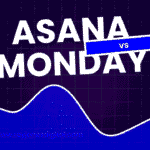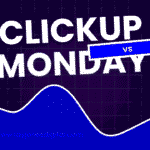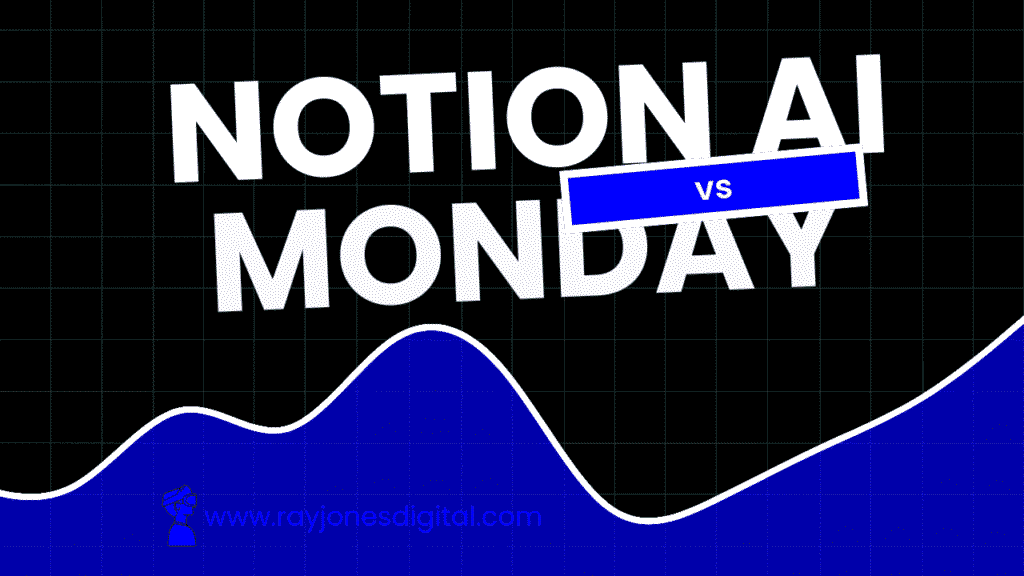
Project management platforms have evolved beyond simple task tracking to become comprehensive productivity ecosystems. Two standout contenders in this space are Notion AI and Monday.com, each offering unique approaches to team collaboration and workflow management.
Both platforms promise to revolutionise how teams organise work, manage projects, and collaborate on complex initiatives. However, they cater to different organisational needs and excel in distinct areas of project management functionality.
This detailed comparison examines their features, pricing structures, usability, and real-world applications to help you determine which platform best suits your team’s workflow requirements.
Understanding Notion AI
Notion AI transforms the traditional workspace concept by combining notes, databases, wikis, and project management into a single, interconnected platform. The AI-powered features enhance this foundation by offering intelligent content generation, automated summaries, and smart task management capabilities.
The platform’s strength lies in its modular approach to workspace creation. Teams can build custom databases, create interconnected pages, and establish complex workflows that adapt to their specific needs. Notion AI amplifies these capabilities by providing intelligent suggestions, automated content creation, and enhanced search functionality.
Key features include AI-powered writing assistance, automated task prioritisation, intelligent content summarisation, and contextual project insights. The platform excels at creating comprehensive knowledge bases where project documentation, planning, and execution seamlessly integrate.
Exploring Monday.com
Monday.com focuses on visual project management through customisable boards, workflows, and automation features. The platform emphasises clarity and simplicity, making complex project structures accessible to teams of all sizes and technical backgrounds.
The platform’s visual approach centres on colour-coded boards, status updates, and timeline views that provide instant project visibility. Team members can quickly understand project progress, identify bottlenecks, and track deliverables without navigating complex interfaces.
Monday.com’s strength lies in its workflow automation capabilities, extensive integration options, and robust reporting features. The platform excels at managing structured projects with defined timelines, clear deliverables, and measurable outcomes.
Feature Comparison
Workspace Flexibility
Notion AI offers unparalleled workspace customisation through its block-based system. Teams can create anything from simple task lists to complex project hierarchies with interconnected databases, embedded media, and custom templates. The AI features enhance this flexibility by suggesting optimal page structures and automating routine content creation.
Monday.com provides structured flexibility through its board-based approach. While less customisable than Notion, it offers numerous column types, view options, and workflow configurations that accommodate diverse project requirements without overwhelming complexity.
Collaboration Capabilities
Both platforms excel at team collaboration but through different approaches. Notion AI fosters collaborative documentation and knowledge sharing, with AI-powered features that help teams create comprehensive project wikis, meeting notes, and shared resources. Real-time editing, commenting, and page sharing create seamless collaborative experiences.
Monday.com emphasises visual collaboration through shared boards, status updates, and timeline management. The platform’s strength lies in providing clear visibility into team responsibilities, project progress, and upcoming deadlines through intuitive visual interfaces.
Automation Features
Notion AI leverages artificial intelligence to automate content creation, task organisation, and workflow optimisation. The platform can generate project templates, summarise lengthy documents, and provide intelligent suggestions for task prioritisation and resource allocation.
Monday.com offers robust workflow automation through its visual automation builder. Teams can create complex automated sequences that trigger based on status changes, dates, or custom conditions, reducing manual work and ensuring consistent project progression.
Integration Ecosystem
Notion AI provides extensive integration capabilities with popular productivity tools, cloud storage platforms, and communication apps. The AI features enhance these integrations by intelligently organising imported data and suggesting optimal workflow configurations.
Monday.com offers comprehensive integration options with over 200 third-party applications, including advanced CRM systems, marketing platforms, and development tools. The platform’s API enables custom integrations for specialised workflow requirements.
Pricing Analysis
Notion AI Pricing Structure
Notion AI operates on a freemium model with generous free tier limitations. The free plan supports unlimited personal use with basic AI features, while paid plans unlock advanced AI capabilities, increased storage, and enhanced collaboration features.
The Personal Pro plan provides unlimited AI requests and priority support, whilst Team plans offer advanced permissions, enhanced security, and comprehensive administrative controls. Enterprise plans include dedicated support, advanced security features, and custom contract terms.
Monday.com Pricing Structure
Monday.com’s pricing scales based on team size and feature requirements. The Basic plan provides essential project management features, while Standard and Pro plans unlock advanced automation, timeline views, and reporting capabilities.
Enterprise plans offer comprehensive security features, advanced integrations, and dedicated customer success support. The platform’s pricing reflects its focus on structured project management with clear feature tiers that correspond to organisational complexity.
Usability Assessment
Learning Curve Considerations
Notion AI presents a moderate learning curve due to its extensive customisation options and AI-powered features. New users may initially feel overwhelmed by the platform’s flexibility, but the AI assistance helps accelerate onboarding through intelligent suggestions and automated setup processes.
Monday.com offers a gentler learning curve with its visual interface and structured approach to project management. The platform’s intuitive design enables quick adoption, though mastering advanced automation features requires additional time investment.
Mobile Experience
Both platforms provide capable mobile applications, though with different strengths. Notion AI’s mobile app excels at content creation and quick note-taking, with AI features that work seamlessly across devices. However, complex database manipulation can be challenging on smaller screens.
Monday.com’s mobile app prioritises essential project management functions with optimised interfaces for status updates, task management, and team communication. The visual approach translates well to mobile devices, maintaining clarity and functionality.
Use Case Scenarios
Content-Heavy Projects
Notion AI excels in scenarios requiring extensive documentation, knowledge management, and creative collaboration. Marketing teams, product development groups, and research organisations benefit from the platform’s ability to seamlessly integrate project planning with comprehensive documentation and AI-powered content creation.
Structured Project Management
Monday.com shines in environments requiring clear project timelines, defined deliverables, and visual progress tracking. Construction teams, event planning organisations, and software development groups benefit from the platform’s visual approach to project coordination and automated workflow management.
Hybrid Workflows
Teams requiring both structured project management and flexible documentation capabilities may find success with either platform, depending on their primary focus. Notion AI suits teams prioritising knowledge management with project coordination, while Monday.com serves teams emphasising visual project tracking with supporting documentation.
Making the Right Choice for Your Team
The decision between Notion AI and Monday.com ultimately depends on your team’s specific workflow requirements, technical comfort level, and project complexity. Consider these factors when evaluating each platform:
Team size and structure significantly impact platform suitability. Smaller, creative teams may gravitate towards Notion AI’s flexibility and AI-powered features, while larger, structured organisations might prefer Monday.com’s visual clarity and workflow automation capabilities.
Project complexity and documentation requirements also influence platform selection. Teams managing complex, interconnected projects with extensive documentation needs may find Notion AI’s comprehensive approach more suitable, whilst teams focusing on clear deliverables and timeline management might prefer Monday.com’s structured approach.
Technical expertise within your team affects implementation success. Notion AI rewards teams comfortable with customisation and willing to invest time in workspace setup, while Monday.com accommodates teams seeking immediate productivity with minimal configuration requirements.
Transform Your Team’s Productivity Today
Both Notion AI and Monday.com offer compelling solutions for modern project management challenges. Notion AI excels in creating comprehensive, AI-enhanced workspaces that integrate planning, documentation, and collaboration into unified experiences. Monday.com provides visual, structured project management with powerful automation capabilities and intuitive interfaces.
The best choice depends on your team’s specific needs, working style, and project requirements. Consider starting with free trials of both platforms to experience their approaches firsthand and determine which aligns best with your workflow preferences.

I am Ray Jones Digital
My current occupations: a Digital Marketer, Local SEO expert, Link Builder, and WordPress SEO specialist. Shopify SEO, Ecommerce Store Management, and HTML & WordPress Developer I have been practicing the above mentioned services for more than 10 years now As an SEO expert working with your ongoing projects.