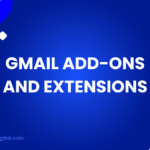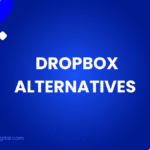The read-it-later app market has exploded with innovative solutions since Pocket Alternatives first popularised the concept. Modern users demand more than simple bookmarking—they want intelligent organisation, seamless synchronisation, and advanced features that enhance their reading experience across all devices.
Finding the right read-it-later app can transform how you consume content, boost productivity, and help you stay organised in an information-rich world. This comprehensive guide examines the leading Pocket alternatives available today, comparing their unique features, pricing models, and ideal use cases. Whether you’re a casual reader, research professional, or content creator, you’ll discover the perfect tool to revolutionise your reading workflow.
What Makes a Great Read-it-Later App?
The best read-it-later applications go beyond basic bookmarking to offer comprehensive content management solutions. They seamlessly capture articles, videos, and web pages whilst providing intelligent organisation tools that help you find and revisit saved content effortlessly.
Cross-platform synchronisation ensures your reading list remains accessible whether you’re using a smartphone, tablet, or desktop computer. The ability to read offline transforms commutes and travel time into productive reading sessions, whilst highlighting and annotation features help you retain important information.
Modern read-it-later apps incorporate AI-powered features that enhance the reading experience. These might include automatic tagging, content summarisation, or personalised recommendations based on your reading habits. The best tools also offer flexible export options, allowing you to integrate saved content with note-taking apps and research workflows.
User interface design significantly impacts daily usage. Clean, intuitive interfaces encourage regular use, whilst customisable reading views ensure comfortable consumption across different content types and device sizes.
Top 5 Pocket Alternatives for 2026
1. Instapaper
Instapaper remains the gold standard for distraction-free reading experiences. The app’s clean, minimalist interface strips away advertisements and formatting distractions, creating an optimal environment for focused reading.
The service excels at text parsing and formatting, consistently delivering readable versions of web articles even from complex layouts. Instapaper’s typography options allow extensive customisation of fonts, sizes, and spacing to match individual preferences.
Highlighting and annotation features enable active reading, whilst the ability to export notes to various formats supports research and study workflows. The app’s folder organisation system helps categorise content effectively, though it lacks the advanced tagging capabilities of some competitors.
Premium features include full-text search, unlimited notes, and speed reading tools. The subscription model provides excellent value for serious readers who prioritise reading quality over advanced organisation features.
2. Omnivore
Omnivore represents the next generation of read-it-later applications, combining traditional bookmarking with advanced knowledge management features. The open-source platform offers complete control over your reading data whilst providing modern functionality.
The app’s standout feature is its sophisticated annotation system, which supports highlighting, notes, and labels that can be searched and filtered. Integration with popular note-taking applications like Obsidian and Logseq makes Omnivore particularly attractive for knowledge workers and researchers.
Email integration allows you to save newsletter subscriptions and email content directly to your reading list. The app’s AI-powered features include automatic summarisation and content recommendations based on your reading history.
Privacy-focused users appreciate Omnivore’s commitment to data ownership and the ability to self-host the service. The combination of modern features and open-source principles makes it an compelling alternative for technical users.
3. Matter
Matter positions itself as a social reading platform that combines traditional read-it-later functionality with community features. The app encourages discovery through curated collections and recommendations from other users.
The platform’s AI-powered summarisation feature helps you quickly understand article content before committing to a full read. Smart organisation tools automatically categorise saved content, whilst the app’s recommendation engine suggests relevant articles based on your interests.
Social features include the ability to follow other readers, share recommendations, and discuss articles within the platform. These community aspects can enhance the reading experience for users who enjoy social interaction around content consumption.
The app’s modern interface works seamlessly across devices, with particular attention paid to mobile reading experiences. Integration with popular services and browsers ensures easy content capture from anywhere.
4. GoodLinks
GoodLinks offers a premium read-it-later experience designed specifically for Apple users. The app takes full advantage of iOS and macOS features, providing deep system integration and native performance.
The service’s tag-based organisation system enables sophisticated content categorisation, whilst powerful search capabilities help you find specific articles quickly. GoodLinks supports both automatic and manual tagging, adapting to different organisational preferences.
Reading statistics provide insights into your consumption habits, tracking reading time and article completion rates. The app’s focus on privacy means all data remains on your devices, with synchronisation handled through iCloud.
The one-time purchase model appeals to users who prefer avoiding subscription fees. However, the Apple-only availability limits its usefulness for users across different platforms.
5. Readwise Reader
Readwise Reader emerges from the popular highlight management service, bringing sophisticated note-taking capabilities to the read-it-later space. The app excels at capturing and organising highlights across different content types.
The platform handles various content formats including articles, PDFs, emails, and even YouTube videos. Advanced highlighting tools support different colours and categories, whilst the ability to add notes and tags creates a comprehensive research database.
Integration with the broader Readwise ecosystem means highlights automatically sync to spaced repetition systems for long-term retention. The app’s AI features include automatic tagging and content recommendations based on your reading patterns.
The subscription model provides access to unlimited content saving and advanced features. For users who prioritise highlighting and note-taking, Readwise Reader offers unmatched capabilities.
Detailed Feature Comparison
Content Capture and Format Support
Modern read-it-later apps must handle diverse content types beyond traditional web articles. The best solutions support PDFs, videos, newsletters, and social media posts whilst maintaining consistent functionality across formats.
Browser extensions remain the primary capture method, but mobile sharing capabilities and email integration expand the ways you can add content. Some apps offer automated capture from RSS feeds or social media accounts, reducing manual effort.
Content parsing quality varies significantly between services. Apps that consistently extract readable text from complex layouts and preserve important formatting provide better user experiences.
Organisation and Discovery
Effective organisation systems adapt to different user preferences and content volumes. Folder-based systems work well for simple categorisation, whilst tag-based approaches offer more flexibility for complex organisation schemes.
Search functionality becomes crucial as reading lists grow. Full-text search capabilities enable finding specific articles or concepts quickly, whilst filtered search helps narrow results based on various criteria.
AI-powered organisation features can automatically categorise content, suggest tags, or identify duplicate articles. These intelligent systems reduce manual organisation effort whilst improving content discoverability.
Reading Experience
Reading interface quality significantly impacts daily usage satisfaction. Customisable typography options ensure comfortable reading across different device sizes and lighting conditions.
Offline reading capabilities remain essential for mobile users. Apps that reliably sync content for offline access enable productive reading during commutes or in areas with poor connectivity.
Annotation and highlighting features support active reading habits. The ability to export notes and highlights to other systems ensures valuable insights remain accessible beyond the read-it-later app.
Pricing and Value
Read-it-later app pricing models vary from free tiers to premium subscriptions. Free versions typically include basic saving and reading functionality, whilst premium tiers add advanced features like unlimited storage, search capabilities, and AI-powered tools.
One-time purchase options appeal to users who prefer avoiding recurring costs, though these are becoming less common as apps add cloud-based features requiring ongoing infrastructure costs.
Consider your usage patterns when evaluating pricing. Casual readers might find free tiers sufficient, whilst power users benefit from premium features that justify subscription costs.
Choosing the Right Tool for Your Needs
For Casual Readers
Casual readers prioritise simplicity and ease of use over advanced features. Apps with clean interfaces, reliable content capture, and good mobile experiences suit these users best.
Instapaper remains an excellent choice for users who want distraction-free reading without complexity. Its straightforward approach and reasonable pricing make it accessible for occasional use.
Free tiers from various services provide good starting points for casual readers. These typically include enough functionality for basic save-and-read workflows.
For Research and Study
Research-focused users require sophisticated organisation tools, advanced search capabilities, and robust annotation features. The ability to export highlights and notes to other systems becomes crucial for academic and professional workflows.
Readwise Reader excels for users who prioritise highlighting and note-taking. Its integration with spaced repetition systems supports long-term learning goals.
Omnivore appeals to users who want open-source solutions with advanced knowledge management features. Its integration with popular note-taking apps makes it particularly valuable for researchers.
For Content Creators
Content creators need tools that support research workflows, collaboration features, and easy content sharing. The ability to organise content by project or topic helps manage multiple writing assignments.
Social features can provide inspiration and discovery opportunities. Apps that offer curated collections or community recommendations help creators find relevant content for their work.
Export capabilities become important for creators who need to reference saved content in other applications. Flexible export formats ensure compatibility with various writing and publishing tools.
For Privacy-Conscious Users
Privacy-focused users prefer apps that minimise data collection, offer local storage options, or provide transparent privacy policies. Open-source solutions often appeal to these users due to their transparency and control.
GoodLinks provides excellent privacy through local storage and iCloud synchronisation. The one-time purchase model eliminates concerns about data monetisation.
Self-hosted options like Omnivore offer complete control over data whilst providing modern functionality. These solutions require technical expertise but provide maximum privacy.
Implementation Tips and Best Practices
Setting Up Your Workflow
Successful read-it-later implementation requires establishing consistent capture and processing habits. Install browser extensions and mobile apps to ensure easy content saving from any device.
Develop a regular review schedule to process saved content. Many users find success with daily or weekly reviews to decide what to read immediately, schedule for later, or remove from their list.
Create an organisation system that matches your thinking patterns. Whether you prefer folders, tags, or AI-powered categorisation, consistency in your approach improves long-term effectiveness.
Maximising Productivity
Use read-it-later apps to batch similar content types. Reading multiple articles on related topics creates deeper understanding and helps identify patterns across sources.
Take advantage of offline reading capabilities during commutes or travel. Pre-downloading content ensures productive use of time when internet connectivity is limited.
Integrate your read-it-later app with other productivity tools. Many apps offer integrations with note-taking systems, task managers, and calendar applications.
Avoiding Common Pitfalls
Avoid turning your read-it-later app into a digital hoarding system. Regularly review and remove content that no longer serves your goals.
Don’t rely solely on automatic organisation features. Manual review and curation ensure your reading list remains relevant and manageable.
Choose quality over quantity when saving content. Being selective about what you save improves the signal-to-noise ratio in your reading list.

I am Ray Jones Digital
My current occupations: a Digital Marketer, Local SEO expert, Link Builder, and WordPress SEO specialist. Shopify SEO, Ecommerce Store Management, and HTML & WordPress Developer I have been practicing the above mentioned services for more than 10 years now As an SEO expert working with your ongoing projects.