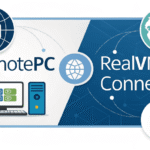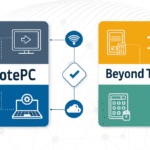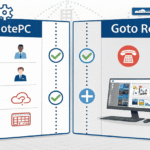Remote desktop software has become an essential tool for modern workplaces, allowing users to access computers and resources from anywhere in the world. As companies embrace hybrid work models, selecting the right remote access solution is critical for maintaining productivity and operational efficiency.
Splashtop vs RemotePC are two top choices in the remote desktop software market. Splashtop serves over 20 million users worldwide, offering robust features tailored for managed service providers and technical support teams. Its platform delivers fast remote connections, comprehensive security measures, and specialized tools for business operations.
RemotePC positions itself as a user-friendly solution perfect for individuals and small businesses. The platform excels in simplicity, requiring minimal technical expertise for setup while maintaining enterprise-grade security standards. Its browser-based access and multi-device compatibility make it a versatile choice for remote work needs.
Key aspects that define these platforms:
- Cross-platform compatibility across Windows, macOS, Linux, and mobile devices
- Enterprise-level security with TLS/AES-256 encryption
- Flexible pricing plans for different user requirements
- Real-time remote access capabilities
- File transfer and remote printing functionalities
As we look ahead to 2026, the competition between these platforms intensifies with continuous improvements in features, security, and user experience. This comparison will help you determine which solution best fits your remote access needs in the evolving digital workspace.
Understanding Splashtop and RemotePC
Splashtop and RemotePC stand out in the remote desktop market with distinct feature sets catering to different user needs. Let’s dive into their core functionalities and real user experiences.
Splashtop’s Key Features:
- High-performance streaming at 4K resolution with 60fps
- Multi-monitor display support
- Remote wake capabilities
- File transfer system with drag-and-drop functionality
- Session recording for audit trails
- Remote printing integration
- Whiteboarding tools for collaboration
RemotePC’s Standout Features:
- Web-based access without software installation
- Built-in video conferencing
- Remote sound streaming
- HDD space monitoring
- One-time access codes for temporary sharing
- Mobile device compatibility
- Integrated chat system
Users praise Splashtop’s performance speed and reliability. IT professionals highlight its seamless integration with multiple operating systems and minimal latency during remote sessions. The platform receives particularly high marks for its screen quality and responsive technical support.
RemotePC users appreciate its straightforward setup process and intuitive interface. Small business owners frequently mention its cost-effectiveness and reliable connection stability. The platform’s ability to handle multiple concurrent sessions without performance degradation stands out in user reviews.
User Experience Comparison:
Splashtop:
- Quick installation process
- Responsive touch controls
- Smooth screen scaling
- Clear audio transmission
- Minimal lag during file transfers
RemotePC:
- Simple browser-based access
- Easy-to-navigate dashboard
- Efficient file management
- Reliable connection maintenance
- Streamlined user permission settings
Both platforms demonstrate strong performance in business environments, with Splashtop showing particular strength in technical support scenarios and RemotePC excelling in small business applications. User feedback indicates high satisfaction rates for both solutions, with specific praise for their respective security implementations and ease of use.
Evaluating Performance, Compatibility, and Security of Splashtop
Splashtop delivers exceptional performance with HD quality streaming at 60 frames per second. The platform’s low-latency technology ensures seamless remote access, making it suitable for tasks requiring real-time response like video editing or CAD work.
Performance Metrics:
- Response time: Under 40ms in local networks
- Video quality: Up to 4K resolution
- Audio streaming: Synchronized with minimal delay
- Bandwidth usage: Optimized for both high-speed and limited connections
The software’s broad device compatibility sets it apart in the remote access market. Splashtop supports:
1. Desktop Systems
- Windows 7, 8, 10, 11
- macOS 10.12 and newer
- Linux Ubuntu, CentOS, RHEL
- Raspberry Pi OS
2. Mobile Platforms
- iOS 12.0 or later
- Android 5.0 or later
- Chrome OS
- FireOS
Splashtop’s security infrastructure implements multiple layers of protection:
Core Security Features:
- TLS 1.2 encryption for all connections
- 256-bit AES encryption for data transmission
- Device authentication before each session
- Blank screen option during remote sessions
- Automatic session timeout
- IP address filtering
- Brute force protection
Advanced Security Controls:
- Role-based access management
- SSO integration capabilities
- Session recording and logging
- Remote connection notifications
- Device lockout after failed attempts
- Custom security policies
The platform’s security compliance meets industry standards, including SOC 2, GDPR, and HIPAA requirements. Splashtop’s regular security audits and penetration testing ensure continuous protection against emerging threats.
Features, Pricing, and Security Measures of RemotePC
RemotePC offers a wide range of features designed to make remote access as smooth as possible:
Core Features
- Real-time remote access with minimal delay
- Access via web browser without needing to install software
- Ability to print documents remotely
- Built-in chat system for communication
- Online whiteboard for collaboration
- Option to record sessions for future reference
- Support for waking up computers remotely
Pricing Structure 2026
RemotePC has different pricing plans to cater to various needs:
- Consumer Plan: $29.50/year for 2 computers with basic features
- SOHO Plan: $69.50/year for 10 computers with advanced features
- Team Plan: $249.50/year for 50 computers with team management tools
- Enterprise Plan: $599.50/year for 100 computers with premium support and custom deployment options
Security Measures
RemotePC takes security seriously and implements top-notch measures:
- TLS v1.2 encryption for secure data transmission
- AES-256 bit encryption for all remote sessions
- Personal key protection for added security
- Two-factor authentication for account verification
- Role-based access control to manage permissions
- IP filtering capabilities to restrict access
- Option to blank host screen during sessions
- Auto-lock feature for unattended devices
The platform excels in user management with granular permission controls. You can assign specific access levels to different team members, limiting their capabilities based on roles. The system maintains detailed logs of all remote sessions, enabling administrators to track access patterns and maintain compliance requirements.
RemotePC’s HelpDesk feature allows technicians to provide instant remote support through a simple access code system. This feature proves particularly valuable for IT teams managing multiple endpoints across different locations.
The platform’s file transfer system supports drag-and-drop functionality, making it easy to move files between local and remote computers. You can transfer files of any size, with the speed only limited by your internet connection bandwidth.
Key Factors for Comparing Splashtop and RemotePC in 2026
The 2026 comparison between Splashtop and RemotePC centers on several critical factors that shape user experience and operational efficiency:
1. Performance Metrics
- Connection speed and stability
- Resource consumption on host devices
- Multi-monitor support capabilities
- File transfer speeds
- Audio and video streaming quality
2. Cost-Effectiveness
- Splashtop’s per-user pricing model starts at $35/month
- RemotePC’s device-based pricing begins at $32/month
- Volume discounts for enterprise deployments
- Additional feature costs
3. Integration Capabilities
- Third-party software compatibility
- API access levels
- Custom development options
- Ticketing system integration
4. Scalability Features
- Maximum concurrent connections
- User management tools
- Group policy controls
- Deployment flexibility
5. Technical Requirements
- Minimum bandwidth needs
- Hardware specifications
- Operating system compatibility
- Storage requirements
These comparison criteria reflect the evolving needs of remote work environments in 2026. The performance metrics directly impact productivity, while pricing structures determine long-term value. Integration capabilities affect workflow efficiency, and scalability features influence business growth potential. Technical requirements shape implementation decisions across different organizational contexts.
Enhancements in Software Updates and Security Protocols on Both Platforms
Splashtop’s latest software updates bring significant improvements to their remote access capabilities. The 2025-2026 updates include:
- AI-Enhanced Performance Optimization
- Advanced Session Recording Features
- Expanded Multi-Monitor Support
- Enhanced Mobile Device Management
RemotePC’s recent development cycle focuses on user experience and security enhancements:
- Streamlined User Interface
- Improved File Transfer Speeds
- Enhanced Wake-on-LAN Functionality
- Real-time Performance Analytics
Both platforms have strengthened their security protocols through these updates. Splashtop introduces biometric authentication options and enhanced session encryption, while RemotePC adds advanced intrusion detection systems and real-time threat monitoring.
The platforms’ commitment to regular updates ensures optimal performance and security. Splashtop’s quarterly update schedule maintains consistent feature improvements, while RemotePC’s monthly security patches address emerging vulnerabilities promptly.
These updates reflect each platform’s response to evolving remote work needs:
Splashtop’s Focus:
- Cloud infrastructure optimization
- Enterprise-grade security features
- Cross-platform compatibility improvements
RemotePC’s Priorities:
- User interface refinements
- Connection stability enhancements
- Mobile access optimization
The development roadmap for both platforms indicates continued investment in artificial intelligence and machine learning capabilities to enhance remote access performance and security measures.
Exploring User Experience
Splashtop’s User-Friendly Interface
Splashtop’s user interface delivers an intuitive experience with drag-and-drop functionality and customizable shortcuts. The platform’s dashboard presents a clean layout where you can access remote computers with a single click. Remote sessions launch quickly, displaying your connected devices in a well-organized grid view.
Key Interface Features:
- Custom hotkeys for frequent actions
- Multi-monitor support with easy switching
- Adjustable display quality settings
- Quick access toolbar for essential functions
RemotePC’s Minimalist Design
RemotePC takes a minimalist approach to its interface design. The web-based console provides straightforward navigation with clearly labeled functions. You’ll find the essential tools grouped logically, reducing the learning curve for new users.
Scalability Aspects
Splashtop’s Scalability Features
- Supports unlimited concurrent sessions
- Group-based user management
- Flexible deployment options
- API integration capabilities
RemotePC’s Scalability Features
- Easy addition of new devices
- Role-based access control
- Bulk deployment tools
- Centralized admin console
Both platforms handle scaling differently – Splashtop excels in enterprise environments with its robust management tools, while RemotePC shines in small to medium-sized deployments with its straightforward scaling approach. The real-time performance remains consistent as you add more devices, maintaining responsiveness across your remote sessions.
Compliance with Industry Standards
Security Standards and Encryption Protocols
Splashtop implements TLS 1.2 with AES-256 bit encryption, meeting stringent industry requirements for data protection. The platform’s security infrastructure includes:
- Device authentication
- Brute force protection
- Session-specific dynamic passwords
- IP-based access control
- Blank screen functionality
RemotePC matches these security measures with TLS v1.2/AES-256 encryption, adding:
- Personal key generation
- Two-factor authentication
- Role-based access management
- Secure file transfer protocols
- One-time access codes
Enterprise Features vs Essential Capabilities
Splashtop’s enterprise-grade offerings deliver:
- Advanced group management
- Granular permission settings
- HIPAA compliance support
- SSO integration
- Custom branding options
RemotePC’s essential capabilities focus on:
- Basic user management
- File sharing
- Remote printing
- Session recording
- Wake-on-LAN functionality
Value Proposition Analysis
Enterprise Users
Splashtop excels in large-scale deployments with:
- Centralized admin console
- Mass deployment tools
- Advanced reporting features
- Priority technical support
- Custom API access
Small Business Users
RemotePC provides cost-effective solutions through:
- Simplified management interface
- Flexible pricing structure
- Essential security features
- Basic monitoring tools
- Straightforward scalability options
Both platforms maintain SOC 2 compliance and regular security audits. Splashtop adds GDPR compliance certification, making it suitable for organizations with European operations. RemotePC focuses on delivering core security features while maintaining competitive pricing for smaller organizations.
Conclusion
The battle between Splashtop and RemotePC in 2026 reveals distinct advantages for different user needs. Splashtop emerges as the superior choice for businesses requiring:
- Enterprise-grade security features
- Extensive device compatibility
- Advanced management tools
- Multi-monitor support
- Faster connection speeds
RemotePC stands out as the ideal solution for users seeking:
- Cost-effective remote access
- Simple setup process
- Basic remote management features
- Wake-on-LAN capabilities
- 24/7 live technical support
The clear winner depends on your specific requirements. Splashtop takes the crown for large organizations, managed service providers, and technical teams needing robust features and scalability. RemotePC proves the better choice for individuals, small businesses, and users prioritizing straightforward functionality with reliable support.
Consider testing both platforms through their free trials to experience their capabilities firsthand. Your choice between Splashtop and RemotePC should align with your budget, technical requirements, and long-term remote access needs. The right decision empowers your remote work capabilities while ensuring security and efficiency remain paramount in your digital workspace.
FAQs (Frequently Asked Questions)
What are the key features of Splashtop and RemotePC in 2026?
Splashtop offers high-performance remote desktop access with extensive device compatibility and robust security measures, while RemotePC provides competitive features including flexible pricing options and strong security protocols tailored for diverse user needs.
How do Splashtop and RemotePC compare in terms of performance and device compatibility?
Splashtop delivers superior performance quality across a broad range of devices, ensuring seamless remote access, whereas RemotePC also supports multiple devices but emphasizes cost-effective solutions without compromising essential functionality.
What security measures are implemented by Splashtop and RemotePC to protect remote sessions?
Both platforms comply with industry encryption standards, employing multi-factor authentication and advanced security protocols to safeguard user data and maintain secure remote connections in 2026.
How do pricing structures differ between Splashtop and RemotePC for users in 2026?
Splashtop typically targets enterprise-grade users with comprehensive feature sets reflected in its pricing, while RemotePC offers more affordable plans designed to cater to essential remote desktop capabilities suitable for individual and small business users.
What recent software updates have enhanced Splashtop and RemotePC’s usability and security?
In 2025 leading into 2026, both Splashtop and RemotePC released updates focusing on interface improvements, scalability enhancements, and strengthened security protocols to improve overall user experience and compliance with evolving industry standards.
Which platform is the recommended winner between Splashtop and RemotePC for remote desktop software in 2026?
The final verdict considers performance, pricing, security, ease of use, and scalability; Splashtop is favored for enterprise-grade solutions requiring advanced features, while RemotePC is ideal for users seeking essential capabilities at a competitive price point.

I am Ray Jones Digital
My current occupations: a Digital Marketer, Local SEO expert, Link Builder, and WordPress SEO specialist. Shopify SEO, Ecommerce Store Management, and HTML & WordPress Developer I have been practicing the above mentioned services for more than 10 years now As an SEO expert working with your ongoing projects.