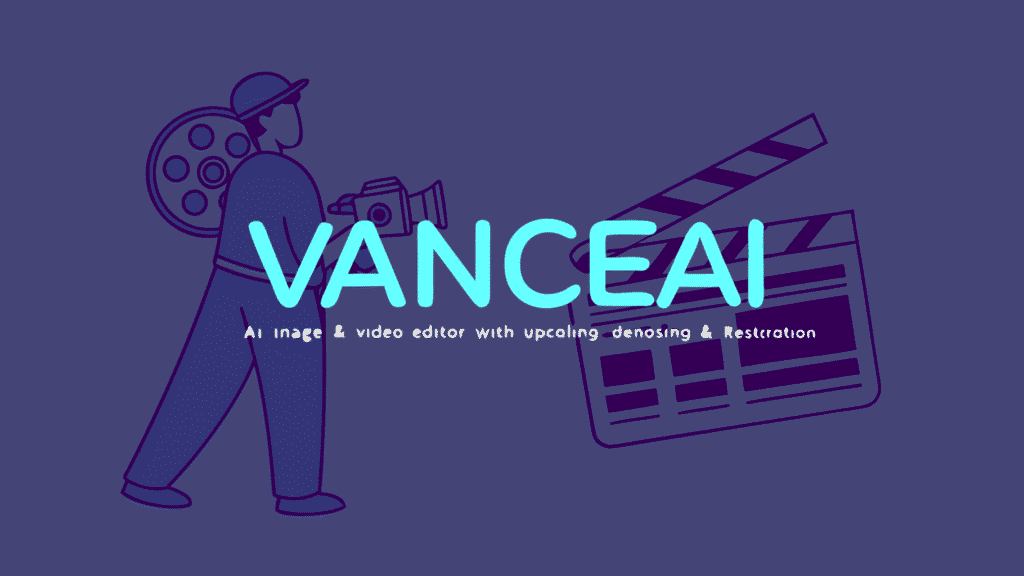
Content creators, photographers, and digital artists constantly battle the same frustrating problems: blurry images, low-resolution photos, and videos that look unprofessional after editing. VanceAI promises to solve these issues through artificial intelligence-powered image and video enhancement tools.
This comprehensive review examines VanceAI’s image upscaling, denoising, and restoration capabilities to help you determine whether this AI-powered platform deserves a place in your creative toolkit. We’ll explore how it performs across different media types, its approach to preserving image quality, and whether it truly delivers on its promise to transform ordinary visuals into professional-grade content.
With artificial intelligence revolutionising digital media editing, understanding the strengths and limitations of tools like VanceAI becomes essential for making informed decisions about your creative workflow. Let’s dive into what this platform offers and whether it lives up to the hype.
What Is VanceAI?
VanceAI positions itself as a comprehensive AI-powered media enhancement platform designed for both professional and amateur users. Unlike traditional editing software that requires extensive technical knowledge, VanceAI uses machine learning algorithms to automatically improve image and video quality with minimal user input.
The platform offers several core features designed to address common media quality issues. These include AI upscaling for resolution enhancement, denoising for cleaner images, background removal, and restoration tools for damaged or old photographs. The company markets itself to photographers, content creators, e-commerce businesses, and anyone needing quick media enhancement solutions.
What distinguishes VanceAI from competitors is its focus on accessibility and automation. The platform requires no technical expertise, allowing users to achieve professional results through simple upload-and-process workflows. This approach aims to democratise high-quality media editing whilst maintaining the sophistication needed for professional applications.
Key Features and Capabilities
AI Image Upscaling
VanceAI’s image upscaling functionality represents its flagship feature. The system can enlarge images up to 8x their original resolution whilst maintaining clarity and detail. Users simply upload their image, select the desired scale factor, and let the AI algorithm process the enhancement.
The tool performs exceptionally well with photographs, artwork, and digital illustrations. It successfully preserves fine details, reduces pixelation, and maintains natural-looking textures even at higher magnification levels. The processing handles both colour and black-and-white images with impressive consistency.
However, performance varies depending on the original image quality and content type. Screenshots, heavily compressed images, or photos with significant noise may produce less satisfactory results. The system works best with reasonably high-quality source material rather than severely degraded images.
Denoising and Restoration
The denoising feature tackles one of digital photography’s most persistent problems: unwanted grain and visual noise. VanceAI’s algorithm can identify and remove various types of noise whilst preserving important image details and textures.
The restoration tools excel at reviving old or damaged photographs. The platform can repair scratches, reduce colour fading, and restore contrast to vintage images. This functionality proves particularly valuable for digitising family photos or historical documents.
The denoising works remarkably well for images shot in low-light conditions or with high ISO settings. The system distinguishes between noise and intentional texture, avoiding the over-smoothing that plagues many noise reduction tools. However, extremely noisy images may require multiple processing passes for optimal results.
Video Enhancement Capabilities
VanceAI extends its enhancement technology to video content, offering upscaling and quality improvement for moving images. The system can process various video formats whilst maintaining temporal consistency between frames.
The video upscaling feature handles standard definition content particularly well, successfully converting older footage to HD quality. The algorithm maintains smooth motion and reduces the flickering that often accompanies frame-by-frame enhancement approaches.
Processing times for video content can be substantial, especially for longer clips or higher resolution outputs. Users should plan accordingly and consider the platform’s queue system for batch processing multiple videos.
Background Removal and Object Isolation
The background removal tool uses advanced AI to automatically detect and isolate subjects from their backgrounds. This feature works with portraits, product photos, and various object types without requiring manual selection or masking.
The system handles complex subjects like hair, transparent objects, and intricate edges with impressive accuracy. The resulting cutouts typically require minimal manual refinement, saving significant time compared to traditional selection methods.
Challenging scenarios such as subjects with similar colours to their backgrounds or complex lighting conditions may produce less precise results. The tool works best with clear subject-background contrast and good lighting conditions.
User Experience and Interface
VanceAI features a streamlined web-based interface that prioritises simplicity over complexity. The homepage clearly presents available tools, with straightforward navigation that guides users through the enhancement process.
The upload system supports drag-and-drop functionality and handles various file formats efficiently. Processing status indicators keep users informed about their queue position and estimated completion times. The platform also provides before-and-after comparisons to help users evaluate the enhancement results.
The mobile experience works adequately for basic functions, though the interface clearly favours desktop usage. Users working primarily on mobile devices may find the experience somewhat limited compared to the full desktop functionality.
Pricing and Value Proposition
VanceAI operates on a credit-based pricing system rather than traditional subscriptions. Users purchase credit packages that correspond to processing jobs, with different enhancement types consuming varying amounts of credits.
The platform offers a limited free tier that allows users to test basic functionality before committing to paid credits. This approach enables users to evaluate the service quality without upfront investment.
Value assessment depends heavily on usage frequency and specific needs. Occasional users may find the pay-per-use model more economical than subscription-based alternatives, whilst heavy users might prefer unlimited processing plans offered by competitors.
Performance and Quality Assessment
VanceAI delivers consistently impressive results across its core enhancement functions. The AI algorithms demonstrate sophisticated understanding of image characteristics, producing natural-looking improvements that avoid the artificial appearance common in automated enhancement tools.
Processing speeds vary depending on image complexity and desired output quality. Simple upscaling tasks typically complete within minutes, whilst complex restoration or video processing may require longer processing times. The platform’s queue system manages workload efficiently during peak usage periods.
The quality of enhanced images generally exceeds expectations, particularly for upscaling and denoising applications. The system preserves important visual information whilst effectively addressing quality issues, resulting in outputs suitable for professional applications.
Limitations and Considerations
Despite its strengths, VanceAI exhibits several notable limitations. The platform requires internet connectivity for all processing, making it unsuitable for offline workflows or sensitive content that cannot be uploaded to external servers.
The credit-based pricing system, whilst flexible, can become expensive for users with high processing volumes. The platform doesn’t offer unlimited processing options, potentially limiting its appeal for commercial users with extensive enhancement needs.
Processing quality depends heavily on source material quality. Severely damaged, extremely low-resolution, or heavily compressed images may not achieve the dramatic improvements suggested by marketing materials. Users should maintain realistic expectations based on their source content quality.
Comparison with Alternatives
VanceAI competes with established players like Topaz Labs, Adobe’s AI features, and various online enhancement services. Its web-based approach distinguishes it from desktop software solutions whilst offering more sophisticated algorithms than basic online tools.
Compared to Topaz Labs products, VanceAI offers greater accessibility and ease of use but may lack some advanced customisation options preferred by professional users. Against Adobe’s AI features, VanceAI provides specialised enhancement tools without requiring expensive Creative Cloud subscriptions.
The platform’s automation level exceeds most traditional editing software, though users requiring precise control over enhancement parameters may find the simplified interface limiting.
Is VanceAI Worth Using?
VanceAI serves as a valuable tool for users seeking high-quality image and video enhancement without technical complexity. Its combination of powerful AI algorithms and user-friendly interface creates an accessible platform that delivers professional results.
The platform works particularly well for content creators, small businesses, and individuals needing occasional media enhancement. Professional photographers and video editors may find it useful for specific tasks, though they might require additional tools for comprehensive editing workflows.
Users considering VanceAI should evaluate their specific enhancement needs, processing volume requirements, and comfort with cloud-based processing. The platform offers genuine value for appropriate use cases, but shouldn’t replace comprehensive editing skills or professional software for complex projects.
Maximising Your VanceAI Experience
For users ready to explore AI-powered media enhancement, VanceAI represents a solid entry point into automated image and video improvement. Its emphasis on simplicity and effectiveness aligns with modern content creation needs whilst providing professional-quality results.
Success with VanceAI requires understanding its strengths and limitations. Use it for upscaling, denoising, and restoration tasks where its AI algorithms excel, but combine it with traditional editing tools for comprehensive media production workflows.
Remember that AI enhancement tools work best as part of a broader creative process. VanceAI can solve specific quality issues and save significant time, but it works most effectively when integrated thoughtfully into your existing creative workflow rather than replacing fundamental media production skills.

I am Ray Jones Digital
My current occupations: a Digital Marketer, Local SEO expert, Link Builder, and WordPress SEO specialist. Shopify SEO, Ecommerce Store Management, and HTML & WordPress Developer I have been practicing the above mentioned services for more than 10 years now As an SEO expert working with your ongoing projects.



