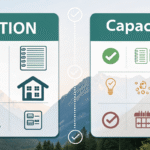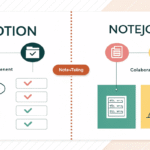Choosing the right productivity app can be overwhelming. With countless tools on the market, how do you settle on one that keeps you organized and boosts your efficiency? Two popular contenders that frequently top the list are Notion vs Taskade. Both apps offer impressive features, but they cater to different user needs.
This expert-backed guide dives into the strengths and drawbacks of each platform, helping you decide which app is better suited for your workflow. By the end of this post, you’ll have a clear understanding of Notion vs Taskade and know exactly which app aligns with your goals.
What Are Notion and Taskade?
Notion: The All-in-One Workspace
Notion is a highly versatile productivity tool that has gained a massive following. It’s marketed as an “all-in-one workspace” where you can create, manage, and share any kind of content. Think of it as a digital notebook that can also handle project management, databases, and task organization.
Some standout features of Notion:
- Customizable templates for project management, note-taking, and task tracking.
- Linkable databases to organize and connect complex data sets.
- Markdown support, giving users detailed formatting options.
- Collaboration tools that make it easy for teams to work on shared documents in real-time.
One major appeal of Notion is its flexibility. Whether you’re a student tracking assignments or an entrepreneur managing a startup, Notion can adapt to your needs.
Taskade: Simplifying Task Management
Taskade is a straightforward, visually appealing collaboration tool designed for task management and real-time project planning. Unlike Notion, Taskade focuses heavily on enhancing teamwork rather than creating an all-encompassing tool.
Key features that set Taskade apart:
- Real-time collaboration, with roles, permissions, and instant updates.
- Pre-built templates for tasks, brainstorming sessions, and more.
- Mind-mapping views, allowing users to visualize workflows.
- Cross-platform capabilities, including apps for desktop, mobile, and browser.
Taskade’s strength lies in simplicity and teamwork-focused tools. For teams or individuals seeking a visually aesthetic and collaborative task manager, this app excels.
Key Differences Between Notion and Taskade
1. Ease of Use
- Notion has a steeper learning curve due to its vast array of features and flexibility. Users often need to spend time setting up templates and learning its interface before leveraging its full potential.
- Taskade, on the other hand, is intuitive and beginner-friendly. Its interface is clean, and its templates are ready to use without much setup, making it ideal for quick adoption.
2. Collaboration Features
- Taskade shines in real-time collaboration. With live editing, video chat integrations, and team-specific features, it’s a fantastic tool for groups needing constant communication.
- Notion also offers solid collaborative tools, but its strength lies more in asynchronous team management, such as tracking progress and sharing resources.
3. Customization and Complexity
- If you’re looking for limitless customization, Notion takes the crown. Its extensive database and template capabilities allow users to essentially design their own app workspace.
- Taskade, while simpler, lacks advanced customization but compensates for it with simplicity and predefined workflows.
4. Integration and Accessibility
- Notion integrates with tools like Slack, Google Drive, and Trello, making it suitable for users who need powerful integrations for diverse workflows.
- Taskade offers integrations, though its selection is limited compared to Notion. However, it excels in cross-platform synchronization, making it highly accessible.
5. Pricing
Both apps offer free plans but differ in their premium models:
- Notion prices start at $10/month for personal pro plans and go up for teams and enterprise solutions.
- Taskade offers a slightly lower entry price point, making it an affordable option for teams on a tight budget.
Use Cases: Which App Is Best for Your Needs?
Choose Notion If:
- You need a highly customizable platform for note-taking and organizing complex projects.
- You manage databases or want all your work centralized in one place.
- You’re comfortable investing time into learning a robust productivity tool.
Choose Taskade If:
- You want a user-friendly tool that requires minimal setup.
- You need to focus on real-time collaboration with a team.
- You’re looking for visually driven task organization with mind-mapping capabilities.
Our Verdict
When it comes to Notion vs Taskade, the decision ultimately boils down to your specific needs. If you’re seeking flexibility, organization, and an all-in-one platform, Notion is your go-to. On the other hand, if collaboration and ease of use are your priorities, Taskade checks all the boxes.
Why not try both? Most users find that experimenting with both platforms for a week helps determine which one feels better suited for their daily workflows.

I am Ray Jones Digital
My current occupations: a Digital Marketer, Local SEO expert, Link Builder, and WordPress SEO specialist. Shopify SEO, Ecommerce Store Management, and HTML & WordPress Developer I have been practicing the above mentioned services for more than 10 years now As an SEO expert working with your ongoing projects.