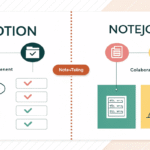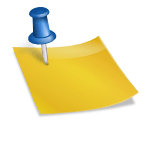Your iPhone packs more power than ever, but are you using that power when you hit Record? Whether you’re a journalist snatching up quotes, a student saving a full lecture, or a musician capturing a quick idea, the right app can turn your phone into a mini studio.
With hundreds of voice recording apps on the App Store, picking the right one feels like looking for a needle in a haystack. We tried dozens ourselves- and listen, there are a lot of clunkers- so we could hand you a no-fuss list of the best voice recorders for iPhone in 2026. From crystal-clear sound to smart editing tools, these picks sit at the very top of mobile recording tech.
What Makes a Great Voice Recording App?
Before we list our favorites, lets talk about what really sets a top recording app apart from the ones that leave you frustrated. The best tools have a few simple features that, together, make sure your audio always sounds pro.
Audio Quality and Format Support
The best apps let you choose from several audio formats, especially high-end types like WAV or FLAC. They also let you tweak the bit rate and sample rate so you can keep file size small or go all out with fidelity, depending on what your project needs.
User Interface and Ease of Use
The best recording apps show you how to swipe and tap without digging into a thick manual. Features like one-tap record, bright waveforms, and buttons that sit where your thumb naturally rests let you grab that quick idea-or song-before it floats away.
Advanced Features
Top-tier apps dont just hit Record and stop. They clean up background hiss, adjust volume on the fly, sort files by folder, back everything up in the cloud, and offer simple trim-and-export tools, so you rarely have to open a second program.
Top Voice Recording Apps for iPhone in 2026
Voice Memos
Apples own Voice Memos has come a long way and now sits proudly at the top of the list. You can record at 48kHz/24-bit, trim clips, and even dial down hallway echo-all from a friendly home screen that looks exactly as it should on an iPhone.
Standout Features:
- Automatic iCloud backup to every Apple gadget
- Send files with a tap to Messages, Mail, or any app
- Speech-to-text transcription that actually understands you
- No tutorial needed-every icon feels familiar
Best For: Students, podcasters, and anyone who wants solid recordings without chasing another app.
Otter.ai
Otter.ai turns your mic into a tiny meeting assistant. As it captures sound, it writes along, tags speakers, and builds searchable notes you can highlight or copy hours later. Its like having a personal court reporter in your pocket.
Otter Voice Recorder
Otter turns every recorded meeting into a searchable, shareable text document, saving you from manual note-taking. The app listens in real time and labels who said what, so reviewing later feels remarkably effortless.
Standout Features:
- Live transcription while recording
- Speaker IDs and separation
- Time-stamped, searchable transcripts
- Calendar plug-in for automatic meeting grabs
Best For: Business pros, journalists, and researchers who need a clean dual record of words and sound.
Ferrite Recording Studio
Ferrite transforms your iPhone into a shrink-wrapped podcast studio. Its tap-and-slide controls give you the power of pricey desktop gear, making it the go-to app when every mic click has to sound perfect.
Standout Features:
- Multi-track recording and editing
- Pro effects, filters, and compression
- Waveform analysis and loudness meters
- Export presets for all major platforms
Best For: Podcasters, radio hosts, and any audio geek chasing studio-grade results on the go.
TapeACall Pro
TapeACall makes phone recording slick and legal, capturing both sides of any call in crystal clarity. Travel-friendly and easy to set up, it handles calls from WhatsApp to airline hold lines without fuss.
Standout Features:
- Unlimited recording length
- Automatic cloud backups
- Speed-adjustable playback
- Share via email, text, or AirDrop
Best For: Sales reps, legal teams, and anyone who needs a bulletproof record of every conversation.
AudioShare
AudioShare is part recorder, part file organizer, and all utility. With built-in trimming, effects, and format conversion, it turns stray recordings into polished clips you can email, upload, or archive.
Standout Features:
- Quick record, trim, and convert
- Supports every common audio format
- Wi-Fi Drive and Zap sharing options
- Read metadata and tag files easily
Best For: Musicians, freelancers, and anyone who juggles recordings and needs a tidy library on one screen.
Standout Features:
- Supports almost every audio file you can think of
- Built-in editor with cool effects for fine-tuning
- Neatly sorts recordings into folders
- Works smoothly with other iOS audio apps
Best For: Musicians, sound designers, and anyone handling a big collection of sound files.
Just Press Record
Just Press Record really means it; tap the icon and youre rolling in pro-quality sound.
It even turns your speech into text, backs it up in the cloud, and syncs quietly across all your Apple gadgets.
Standout Features:
- Tap once, or use the lock-screen widget, and youre recording
- Transcribes speech in several languages on the fly
- Universal on iPhone, iPad, Apple Watch, and Mac
- Files are easy to tag and sort
Best For: Anyone who wants a simple, no-fuss recorder that still sounds great.
Choosing the Right App for Your Needs
Students and Lectures – Long battery life, plenty of storage, and accurate transcripts are the magic trio. For most classrooms, Apples Voice Memos or Otter.ai hit those notes without any fuss.
Business and Meetings – Professionals need secure backups, easy sharing, and crystal-clear audio. Clean and quiet recordings from Otter.ai or TapeACall Pro make sure no vital idea gets lost.
Creative Professionals – Artists, vloggers, and podcasters ask for tools that cut, mix, and export like a mini studio. Ferrite Recording Studio and AudioShare deliver the pro-level gear these creators rely on.
For Casual Users
If you only need to capture the occasional voice memo, family chat, or quick reminder, Apple?s built-in Voice Memos app will do the trick. Because it lives on every iPhone, costs nothing, and syncs with iCloud, it?s an easy, hassle-free option for light recorders.
Recording Tips for Professional Results
Optimize Your Recording Environment
Even the best app can?t fix a noisy room. Hunt for quiet corners, keep the phone level with your mouth, and grab a plug-in mic when you?re after studio-like clarity.
Manage Storage and Battery
High-quality audio eats up space and drains power fast. Share key files to iCloud or a computer often, and charge up your phone before marathon sessions.
Test Before Important Recordings
Never risk something irreplaceable on a fresh setup. Make a short trial clip, watch the levels, check free space, and confirm that every setting behaves.
Making the Most of Your Recording App
The finest recording app is the one you actually open day after day. Weigh your needs, budget, and skill before deciding. And don?t forget that most tools let you try a free version, so you can make sure it fits before you spend a dime.
These days, your iPhone can record podcast-level voice tracks without breaking a sweat. You don’t need a fancy studio; the built-in Voice Memos app will get most beginners where they want to go. If you demand more power and polish, programs like Ferrite Recording Studio offer pro-level features right on your screen.
Pick the app that fits your first project, then try others as your skills grow. With great microphones and plenty of recording options in your pocket, you already have most of what you need.

I am Ray Jones Digital
My current occupations: a Digital Marketer, Local SEO expert, Link Builder, and WordPress SEO specialist. Shopify SEO, Ecommerce Store Management, and HTML & WordPress Developer I have been practicing the above mentioned services for more than 10 years now As an SEO expert working with your ongoing projects.