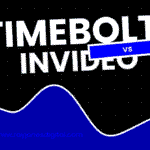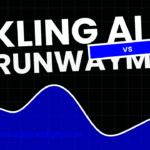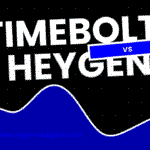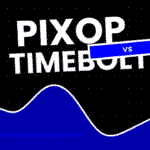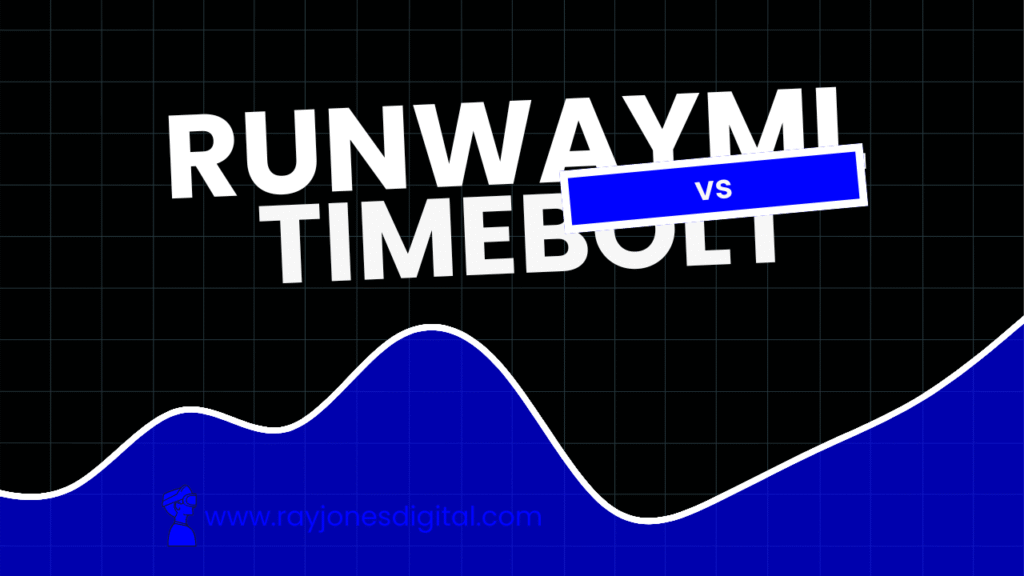
AI video editing tools have transformed how creators approach content production. Two platforms leading this revolution are RunwayML vs Timebolt, each offering unique capabilities for different types of users.
RunwayML positions itself as a comprehensive AI creative suite, whilst Timebolt focuses specifically on automated video editing through silence detection and removal. Both tools promise to streamline your editing workflow, but they serve distinctly different purposes.
This comparison will help you understand which platform aligns with your specific needs, budget, and creative goals.
What is RunwayML?
RunwayML is an AI-powered creative platform that offers a broad range of video generation and editing tools. The platform combines machine learning models with intuitive interfaces, making advanced AI capabilities accessible to creators without technical backgrounds.
Key RunwayML features
Text-to-video generation: Create videos from written descriptions using AI models trained on vast datasets of visual content.
Video editing tools: Edit existing footage with AI-powered features including background removal, object tracking, and style transfer.
Image generation: Generate still images from text prompts or modify existing images using various AI models.
Motion tracking: Automatically track objects and apply effects or modifications that follow their movement.
Green screen removal: Remove backgrounds without requiring actual green screen setups.
RunwayML pricing
RunwayML operates on a credit-based system:
- Free tier: Limited credits per month for basic experimentation
- Standard plan: £12/month for regular users with more credits
- Pro plan: £28/month for professional creators with priority processing
- Unlimited plan: £76/month for teams and heavy users
Credits are consumed based on the complexity and length of your AI operations.
What is Timebolt?
Timebolt specialises in automated video editing through intelligent silence detection and removal. The platform was designed specifically for content creators who record talking-head videos, podcasts, and similar content where natural pauses need trimming.
Key Timebolt features
Automatic silence removal: Detects and removes gaps in speech automatically, maintaining natural flow.
Scene detection: Identifies different scenes and segments within your footage for easier organisation.
Speed adjustment: Automatically adjusts playback speed of different segments to maintain engagement.
Multiple format support: Works with various video formats and exports to popular platforms.
Batch processing: Handle multiple files simultaneously for efficient workflow management.
Customisable sensitivity: Adjust how aggressively the tool removes pauses based your content style.
Timebolt pricing
Timebolt offers a simpler pricing structure:
- Free version: Basic functionality with watermarks and limited processing time
- Pro version: £10/month for unlimited processing and no watermarks
- Lifetime deal: Occasional one-time payment options for long-term users
The pricing focuses on simplicity rather than complex credit systems.
RunwayML vs Timebolt: Feature comparison
Video creation capabilities
RunwayML excels at generating entirely new video content from text descriptions. You can create short clips, animations, and visual effects that would traditionally require expensive software and extensive technical knowledge.
Timebolt doesn’t create new content but instead optimises existing footage. It focuses on making your recorded content more engaging by removing unnecessary pauses and dead air.
Editing functionality
RunwayML provides comprehensive editing tools including colour correction, object removal, and style transfer. These features work alongside AI generation capabilities to create a complete creative suite.
Timebolt’s editing features centre around timing and pacing. It automatically cuts footage to remove silence whilst maintaining natural speech patterns and rhythm.
Learning curve
RunwayML requires more time to master due to its extensive feature set. Users need to understand different AI models, credit consumption, and various creative possibilities.
Timebolt offers a more straightforward experience. Most users can achieve good results within minutes of their first session, as the tool handles most decisions automatically.
Output quality
RunwayML’s output quality depends heavily on your prompts and understanding of AI limitations. Well-crafted inputs can produce impressive results, but the technology still has constraints around realism and consistency.
Timebolt delivers consistent, predictable results. The automated cuts maintain natural speech flow, though some manual adjustment may be needed for perfect results.
Use cases: When to choose each platform
Choose RunwayML if you:
- Create marketing content requiring unique visual elements
- Work with clients who need custom animations or effects
- Enjoy experimenting with AI-generated content
- Have budget for ongoing credit consumption
- Want access to cutting-edge AI video technology
- Create content for social media requiring eye-catching visuals
Choose Timebolt if you:
- Record regular talking-head videos or podcasts
- Need to process long-form content efficiently
- Want to reduce editing time significantly
- Prefer predictable, subscription-based pricing
- Focus on speech-based content over visual effects
- Work with tight deadlines requiring quick turnarounds
Integration and workflow considerations
RunwayML workflow integration
RunwayML works best as part of a broader creative workflow. Most users export their AI-generated content to traditional editing software for final polishing and compilation.
The platform integrates with various creative tools, though you’ll likely need additional software for complex projects requiring multiple elements.
Timebolt workflow integration
Timebolt fits seamlessly into existing editing workflows. You can process your raw footage through Timebolt first, then import the cleaned version into your preferred editing software.
This approach saves significant time in the initial editing phase, allowing you to focus on creative decisions rather than technical cleanup.
Performance and reliability
RunwayML performance
Processing times vary based on complexity and current server load. Simple operations complete within minutes, whilst complex video generation may take considerably longer.
The platform’s reliance on cloud processing means consistent internet connectivity is essential for optimal performance.
Timebolt performance
Timebolt generally processes files quickly, with most operations completing faster than real-time playback. A 30-minute video typically processes in under 10 minutes.
Local processing capabilities mean you can work offline once the software is installed, though cloud processing options are also available.
Making your decision
The choice between RunwayML and Timebolt depends entirely on your specific needs and content creation goals.
RunwayML suits creators who want to experiment with AI-generated content and need versatile visual tools. It’s particularly valuable for marketing teams, social media creators, and anyone requiring unique visual elements.
Timebolt serves creators who regularly produce speech-based content and want to streamline their editing process. It’s ideal for podcasters, educators, and business professionals who record presentations or tutorials.
Consider your budget, technical comfort level, and primary content types when making your decision. Both platforms offer free trials, allowing you to test their capabilities before committing.
The future of AI video editing
AI video editing continues evolving rapidly, with both platforms regularly adding new features and capabilities. RunwayML focuses on expanding its AI generation models, whilst Timebolt enhances its automation and detection algorithms.
Your choice today doesn’t lock you into a single platform forever. Many creators use multiple tools depending on their specific project requirements.

I am Ray Jones Digital
My current occupations: a Digital Marketer, Local SEO expert, Link Builder, and WordPress SEO specialist. Shopify SEO, Ecommerce Store Management, and HTML & WordPress Developer I have been practicing the above mentioned services for more than 10 years now As an SEO expert working with your ongoing projects.