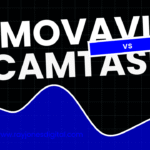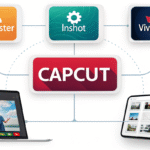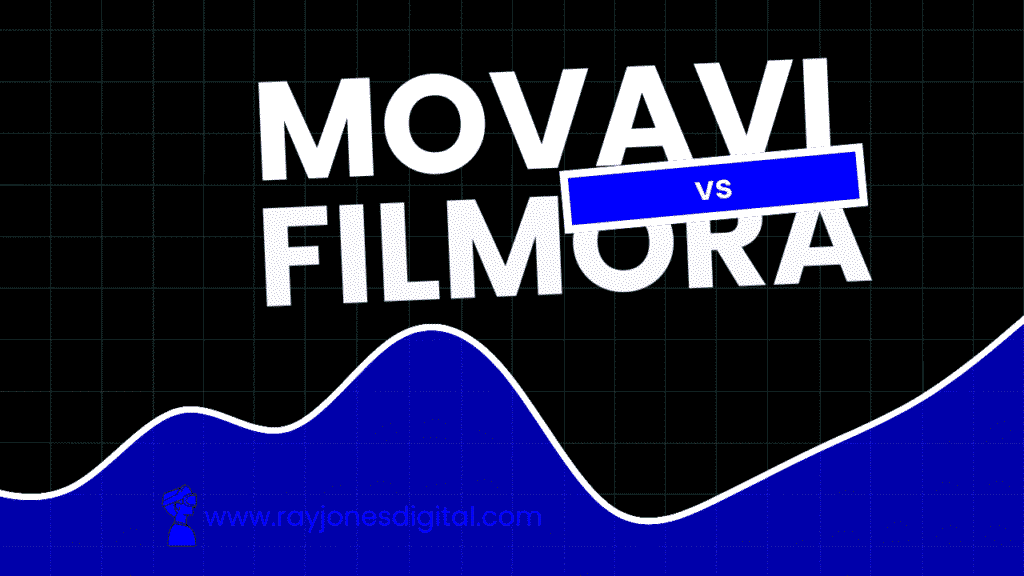
Video editing has become essential for content creators, businesses, and casual users alike. Whether you’re crafting social media content, editing family memories, or producing marketing materials, choosing the right video editing software like Movavi vs Filmora can make or break your creative workflow.
Two popular options dominate the consumer video editing market: Movavi Video Editor and Wondershare Filmora. Both promise user-friendly interfaces and powerful editing capabilities, but they take different approaches to achieving professional results.
This comprehensive comparison examines their features, pricing, performance, and user experience. By the end, you’ll know exactly which editor suits your needs, budget, and creative goals.
Understanding Modern Video Editing Needs
Modern video editing software must balance power with accessibility. Users want professional-grade features without the complexity of industry-standard tools like Final Cut Pro or Adobe Premiere Pro.
The rise of social media platforms has created demand for quick, efficient editing workflows. Creators need tools that can handle multiple aspect ratios, export optimised files, and integrate seamlessly with sharing platforms.
Additionally, the growth of remote work and online education has increased demand for screen recording, tutorial creation, and presentation editing capabilities.
Movavi Video Editor: The Intuitive Choice
Movavi Video Editor positions itself as the perfect balance between simplicity and functionality. The Russian-developed software has gained popularity worldwide for its approachable interface and reliable performance.
Key Features
Timeline Editing: Movavi offers a traditional timeline interface that feels familiar to users transitioning from other editing software. The multi-track timeline supports video, audio, and text layers with intuitive drag-and-drop functionality.
Built-in Media Library: The software includes a substantial collection of royalty-free music, sound effects, and stock footage. Users can access these assets directly within the editor without additional subscriptions.
Filters and Effects: Movavi provides over 160 stylish filters and effects, ranging from vintage film looks to modern colour grading presets. The effects preview in real-time, making it easy to experiment with different styles.
Transition Collection: The software offers more than 100 transition effects, from simple cuts to elaborate 3D animations. Custom transition timing and easing options provide additional creative control.
Text and Titles: Advanced text editing tools include animated titles, lower thirds, and customisable text effects. The typography options rival those found in dedicated graphic design software.
Pricing Structure
Movavi offers several pricing options:
- Movavi Video Editor: £39.95 one-time purchase
- Movavi Video Editor Plus: £54.95 one-time purchase (includes additional effects and premium support)
- Movavi Video Suite: £79.95 one-time purchase (includes screen recorder, converter, and additional tools)
The one-time purchase model appeals to users who prefer owning their software rather than paying ongoing subscriptions.
Wondershare Filmora: The Feature-Rich Alternative
Filmora has evolved from a basic editing tool into a comprehensive video production suite. The software emphasises modern features like AI-powered tools and extensive effect libraries.
Key Features
AI-Powered Tools: Filmora includes several AI features, including auto-beat sync, smart cutout for background removal, and AI portrait effects. These tools automate complex editing tasks that traditionally required manual work.
Extensive Effect Library: The software provides access to thousands of effects, transitions, and templates through Filmstock, Wondershare’s asset marketplace. New content is added regularly, keeping the creative options fresh.
Advanced Audio Editing: Filmora includes sophisticated audio tools like noise reduction, equalisation, and audio ducking. The software can separate audio from video automatically and provides professional-grade audio mixing capabilities.
Motion Graphics: The software supports keyframe animation for creating custom motion graphics. Users can animate text, images, and effects with precise control over timing and movement.
Collaboration Features: Recent updates include cloud-based collaboration tools, allowing team members to work on projects simultaneously and share feedback in real-time.
Pricing Structure
Filmora offers subscription and one-time purchase options:
- Annual Plan: £39.99 per year
- Lifetime Plan: £69.99 one-time purchase
- Quarterly Plan: £19.99 per quarter
- Monthly Plan: £9.99 per month
The subscription model includes access to Filmstock assets and regular software updates.
Performance and System Requirements
Both editors run efficiently on modern computers, but their system requirements differ slightly.
Movavi Video Editor is notably lightweight, running smoothly on older systems with 2GB of RAM and basic graphics cards. The software prioritises stability over cutting-edge features, resulting in fewer crashes and smoother operation.
Filmora requires more system resources, particularly for AI features and real-time effects preview. The software recommends 8GB of RAM and a dedicated graphics card for optimal performance. However, it offers better multi-core processor utilisation, potentially faster rendering times on powerful systems.
Export speeds vary depending on project complexity and chosen settings. Filmora generally exports faster due to better hardware optimisation, whilst Movavi prioritises consistent quality over speed.
User Interface and Learning Curve
Movavi’s interface emphasises simplicity and logical workflow. The software uses familiar icons and terminology, making it accessible to beginners. Most features are discoverable through intuitive menus and tooltips.
The learning curve is gentle, with most users becoming productive within hours. The software includes built-in tutorials and help documentation that’s actually useful rather than overwhelming.
Filmora’s interface is more feature-dense, reflecting its broader capability set. The software uses tabs and panels efficiently, but newcomers might feel overwhelmed by the sheer number of options available.
However, Filmora provides extensive learning resources, including video tutorials, written guides, and community forums. The software’s help system is comprehensive and regularly updated.
Creative Assets and Templates
Movavi includes a solid collection of built-in assets that cover most common editing needs. The quality is consistently good, and the assets integrate seamlessly with the software.
The downside is limited variety compared to subscription-based alternatives. Users working on diverse projects might find the asset library repetitive over time.
Filmora’s approach centres on Filmstock, their online asset marketplace. The library is vast and constantly expanding, with professional-quality effects, music, and templates.
Paid subscribers get unlimited access to Filmstock, whilst one-time purchasers have limited downloads. This model works well for frequent users but might frustrate occasional editors.
Export Options and Quality
Both editors support common video formats and resolutions up to 4K. However, their approaches to export optimisation differ significantly.
Movavi focuses on reliable, consistent exports with good quality-to-file-size ratios. The software includes preset export settings for popular platforms like YouTube, Instagram, and TikTok.
The export process is straightforward, with clear quality settings and realistic time estimates. Users rarely encounter export failures or quality issues.
Filmora offers more advanced export options, including custom bitrate settings, colour space selection, and hardware acceleration support. The software can produce higher quality exports but requires more technical knowledge to optimise properly.
Audio Editing Capabilities
Audio editing is where the two software packages show their most significant differences.
Movavi provides basic audio editing tools sufficient for most content creators. Users can adjust volume, apply simple effects, and sync audio with video accurately.
The audio tools are integrated logically into the main interface, making them accessible without switching to separate modes or windows.
Filmora’s audio capabilities are substantially more advanced. The software includes professional-grade noise reduction, multiple equalisation options, and sophisticated mixing tools.
The audio workstation rivals dedicated audio editing software in many respects, making Filmora suitable for projects requiring high-quality audio production.
Mobile and Cross-Platform Support
Both companies offer mobile apps, but with different approaches and capabilities.
Movavi Clips provides basic mobile editing with some desktop features. The app syncs projects with the desktop version, allowing users to start editing on mobile and finish on desktop.
Filmora’s mobile app, FilmoraGo, is more comprehensive but operates independently from the desktop version. Users can’t easily transfer projects between platforms, limiting workflow flexibility.
Both apps are free with in-app purchases for additional features, but neither matches the desktop versions’ full capability.
Customer Support and Community
Movavi provides traditional customer support through email and chat. Response times are reasonable, and the support team is knowledgeable about the software.
The company maintains a knowledge base with tutorials and troubleshooting guides. However, the user community is smaller compared to some competitors.
Filmora benefits from Wondershare’s larger support infrastructure. The company offers multiple support channels and maintains active social media presence.
The Filmora community is more vibrant, with user forums, social media groups, and regular contests. This creates a supportive environment for learning and sharing techniques.
Unique Features and Differentiators
Movavi’s biggest differentiator is its focus on ease of use without sacrificing quality. The software consistently delivers reliable results with minimal learning investment.
The built-in screen recorder is particularly well-integrated, making Movavi excellent for creating tutorials and presentations. The software handles screen recording and editing in one seamless workflow.
Filmora’s standout features include its AI-powered tools and extensive effect library. The software’s ability to automatically detect and remove backgrounds, sync audio to beats, and create professional-looking motion graphics sets it apart.
The collaboration features also distinguish Filmora, making it suitable for team projects and client collaboration.
Use Case Scenarios
Content Creators and YouTubers
Content creators need reliable, efficient editing tools that can handle regular video production demands.
Movavi excels for creators who prioritise consistent workflow over cutting-edge features. The software’s stability and predictable performance make it ideal for regular content production.
Filmora appeals to creators who want professional-looking results with minimal effort. The extensive effect library and AI tools can elevate simple content into polished productions.
Business and Marketing
Businesses need video editing software that can produce professional marketing materials without requiring dedicated video editing staff.
Movavi’s simplicity makes it accessible to marketing teams without video editing experience. The software can produce quality results quickly, fitting into busy marketing workflows.
Filmora’s templates and collaboration features make it suitable for larger marketing teams. The software’s ability to maintain brand consistency across multiple editors is valuable for organisations.

I am Ray Jones Digital
My current occupations: a Digital Marketer, Local SEO expert, Link Builder, and WordPress SEO specialist. Shopify SEO, Ecommerce Store Management, and HTML & WordPress Developer I have been practicing the above mentioned services for more than 10 years now As an SEO expert working with your ongoing projects.