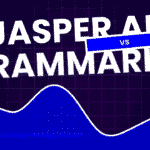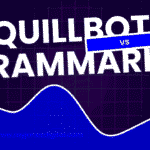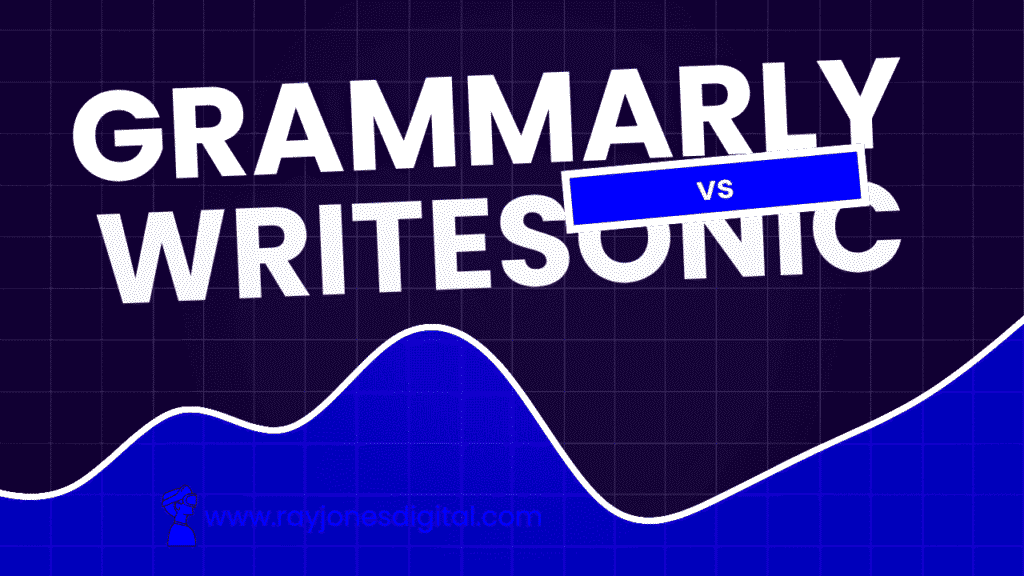
Choosing the right AI writing tool can transform your content creation process. Two platforms consistently appear in writers’ shortlists: Grammarly and Writesonic. But these tools serve distinctly different purposes, making the comparison more nuanced than you might expect.
This comprehensive guide examines both platforms across key criteria including features, pricing, ease of use, and ideal use cases. By the end, you’ll know exactly which tool aligns with your writing goals and budget.
What is Grammarly?
Grammarly launched in 2009 as a grammar checking tool and has evolved into a comprehensive writing assistant. The platform uses artificial intelligence to identify grammar errors, spelling mistakes, punctuation issues, and style inconsistencies. Beyond basic proofreading, Grammarly offers suggestions for clarity, engagement, and tone adjustment.
The tool integrates with popular platforms including Microsoft Word, Google Docs, Gmail, and social media sites. This seamless integration allows writers to receive real-time feedback across different applications without switching between platforms.
Grammarly’s strength lies in its ability to understand context. Rather than simply flagging potential errors, it explains why changes are suggested and how they improve readability. This educational approach helps users develop stronger writing skills over time.
What is Writesonic?
Writesonic represents a different category of AI writing tool entirely. Launched in 2021, it focuses on content generation rather than editing. The platform uses advanced language models to create original content from user prompts, including blog posts, social media captions, product descriptions, and marketing copy.
The tool offers various templates for different content types, from SEO-optimised articles to email subject lines. Users input basic information about their topic or requirements, and Writesonic generates multiple content variations to choose from.
Writesonic has expanded beyond text generation to include features like AI article writing, paraphrasing tools, and even image generation capabilities. This makes it a more comprehensive content creation suite rather than a focused writing editor.
Feature Comparison
Grammar and Spelling Correction
Grammarly excels in this area with sophisticated error detection that goes beyond basic spell-checking. The platform identifies complex grammar issues, suggests contextually appropriate corrections, and explains the reasoning behind each suggestion.
Writesonic offers basic grammar checking within its editor, but this isn’t its primary focus. The grammar correction capabilities are functional but less comprehensive than Grammarly’s dedicated approach.
Winner: Grammarly
Content Generation
Writesonic dominates content generation with its extensive template library and AI-powered writing capabilities. The platform can create entire articles, marketing campaigns, and creative content from minimal input.
Grammarly doesn’t offer content generation features. While it can help improve existing text, it won’t create original content from scratch.
Winner: Writesonic
Writing Style and Tone
Grammarly provides detailed feedback on writing style, including suggestions for formality level, clarity, and engagement. The platform can adjust recommendations based on your intended audience and purpose.
Writesonic allows users to specify tone and style preferences when generating content, but it doesn’t provide the same level of analytical feedback on existing text.
Winner: Grammarly
Integration and Accessibility
Grammarly offers extensive integrations with popular writing platforms, web browsers, and mobile applications. This widespread compatibility makes it accessible wherever you write.
Writesonic primarily operates through its web-based platform, with limited integration options compared to Grammarly’s ecosystem approach.
Winner: Grammarly
SEO and Marketing Features
Writesonic includes SEO-focused templates and content optimisation features designed for digital marketing. The platform can generate meta descriptions, social media posts, and advertising copy.
Grammarly doesn’t offer specific SEO or marketing features, focusing instead on general writing improvement.
Winner: Writesonic
Pricing Analysis
Grammarly Pricing
Grammarly offers a freemium model with three tiers:
- Free: Basic grammar and spelling checks
- Premium (£10/month): Advanced grammar checking, style suggestions, tone detection, and plagiarism detection
- Business (£12.50/month per user): Team features, brand tone consistency, and analytics
Writesonic Pricing
Writesonic uses a credit-based system with multiple plans:
- Free: 10,000 words per month
- Small Team ($13/month): 100,000 words per month
- Freelancer ($16/month): Unlimited words, priority support
- Enterprise: Custom pricing with advanced features
Value Comparison
Grammarly’s pricing is straightforward and predictable, making it easier to budget for regular use. The premium features justify the cost for users who write frequently.
Writesonic’s credit system can be cost-effective for users with variable content needs, but heavy users might find the word limits restrictive on lower-tier plans.
Ease of Use
Grammarly User Experience
Grammarly’s interface is intuitive and non-intrusive. Suggestions appear as underlined text with explanations accessible via hover or click. The learning curve is minimal, and new users can start benefiting immediately.
The platform’s educational approach helps users understand corrections rather than simply accepting them. This builds long-term writing competency.
Writesonic User Experience
Writesonic requires more initial setup and familiarisation with its template system. Users need to understand how to craft effective prompts to get optimal results.
The platform offers helpful tutorials and examples, but achieving consistent quality output requires practice and experimentation with different input approaches.
Use Cases and Target Audiences
When to Choose Grammarly
Grammarly suits writers who:
- Need comprehensive editing and proofreading
- Write frequently across multiple platforms
- Want to improve their writing skills over time
- Require professional-quality error detection
- Work in academic or business environments
When to Choose Writesonic
Writesonic benefits users who:
- Need to generate large volumes of content quickly
- Focus on digital marketing and SEO content
- Require creative inspiration and variations
- Work with tight deadlines for content creation
- Manage multiple content formats and campaigns
Limitations and Considerations
Grammarly Limitations
Grammarly occasionally flags stylistic choices as errors when they’re intentional creative decisions. The platform can be overly prescriptive for creative writing styles that deliberately break conventional rules.
Privacy concerns exist for users handling sensitive documents, as content is processed through Grammarly’s servers.
Writesonic Limitations
Writesonic’s AI-generated content requires human oversight and editing to ensure accuracy and authenticity. The platform can produce factually incorrect information or inconsistent tone.
Content generated by AI tools may lack the nuanced understanding that comes from human expertise and experience.
The Verdict: Choosing Your Writing Tool
The choice between Grammarly and Writesonic depends entirely on your primary writing needs.
Choose Grammarly if you write regularly and want to improve the quality of your existing content. Its comprehensive editing features and educational approach make it invaluable for anyone serious about writing improvement.
Choose Writesonic if you need to generate large volumes of content quickly and have the skills to edit and refine AI-generated text. Its content creation capabilities can significantly accelerate your workflow.
Making the Most of Your Choice
Regardless of which tool you choose, success depends on understanding its capabilities and limitations. Both platforms offer free trials, allowing you to test their features with your specific writing needs.
Consider your long-term writing goals, budget constraints, and workflow requirements when making your decision. The right tool should enhance your natural writing abilities rather than replace them entirely.
Remember that no AI writing tool is perfect. The most effective approach combines technological assistance with human creativity and critical thinking to produce truly exceptional content.

I am Ray Jones Digital
My current occupations: a Digital Marketer, Local SEO expert, Link Builder, and WordPress SEO specialist. Shopify SEO, Ecommerce Store Management, and HTML & WordPress Developer I have been practicing the above mentioned services for more than 10 years now As an SEO expert working with your ongoing projects.