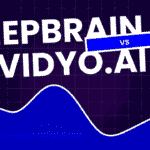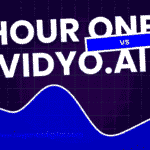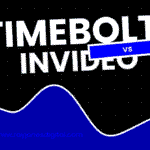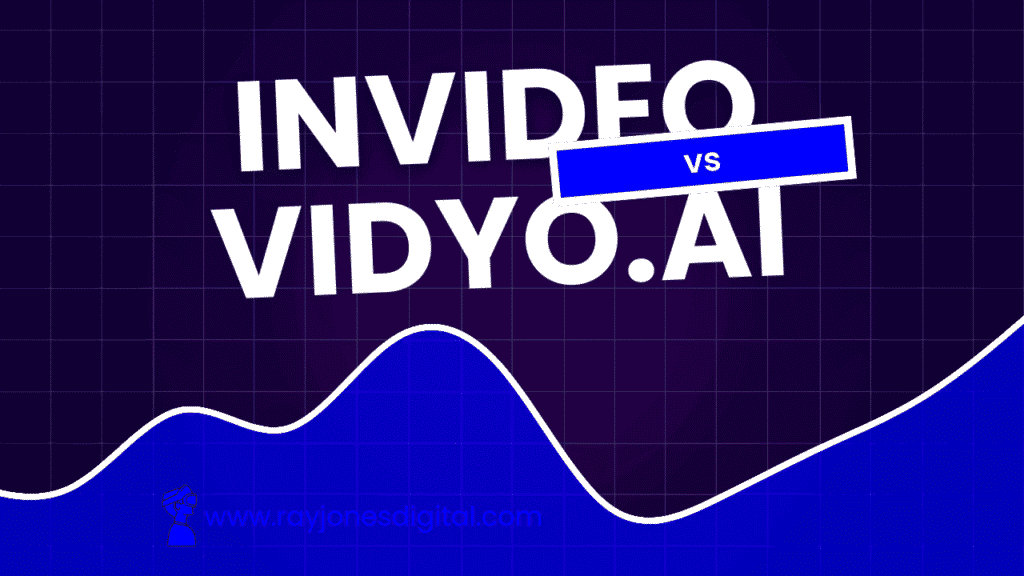
The AI video editing landscape has transformed dramatically, with creators and businesses racing to find the perfect tool for their video content needs. Two platforms consistently emerge in discussions: InVideo vs Vidyo.ai (now part of quso.ai). But which one delivers the best value for your video creation goals?
Both platforms have established distinct positions in the AI video editing market. InVideo has built its reputation as a comprehensive video creation platform trusted by millions of users worldwide. Meanwhile, Vidyo.ai has evolved into quso.ai, expanding from a specialised AI clipping tool into a complete Social Media AI suite that handles everything from content creation to social media management.
This detailed comparison will help you determine which platform aligns better with your specific requirements, whether you’re a content creator, marketing professional, or business owner looking to scale video production.
Understanding InVideo: The All-in-One Video Creation Platform
InVideo positions itself as a comprehensive video creation solution that empowers users to produce professional-quality videos without extensive technical expertise. The platform combines intuitive design tools with AI-powered features to streamline the video creation process.
Core Features of InVideo
Template-Based Video Creation
InVideo’s primary strength lies in its extensive template library, featuring over 5,000 professionally designed templates across various industries and use cases. Users can quickly customise these templates with their own content, branding, and messaging—significantly reducing the time required to create polished videos.
The platform categorises templates by purpose, including social media posts, marketing campaigns, educational content, and business presentations. This organisation helps users find relevant starting points for their projects.
AI-Powered Script to Video
InVideo’s AI technology can transform written scripts into complete videos. Users input their text, and the platform automatically generates scenes, selects appropriate visuals, and creates transitions. This feature proves particularly valuable for content creators who need to produce regular video content at scale.
Extensive Media Library
The platform provides access to millions of stock photos, videos, and audio tracks. This comprehensive library eliminates the need for external media sourcing, allowing users to find relevant visuals and sounds within the same interface.
Advanced Text-to-Speech Technology
InVideo offers sophisticated text-to-speech capabilities with multiple voice options and languages. This feature enables users to create narrated videos without recording their own voiceovers, making video production accessible to those uncomfortable with on-camera presentation.
Brand Kit Integration
The platform allows users to upload brand assets, including logos, colour schemes, and fonts. Once configured, these elements can be automatically applied to new videos, ensuring brand consistency across all content.
Professional Applications of InVideo
For Marketing Teams
InVideo excels at creating marketing videos across multiple formats and platforms. Teams can produce social media content, product demonstrations, and promotional videos using the platform’s templates and customisation tools.
For Educational Content Creators
The platform’s ability to combine text, visuals, and narration makes it ideal for educational content. Instructors and trainers can create engaging lessons, tutorials, and presentations without advanced video editing skills.
For Small Business Owners
InVideo’s user-friendly interface and professional templates enable small business owners to create marketing videos, product showcases, and customer testimonials without hiring external video production services.
The platform supports various social media formats and aspect ratios, allowing social media managers to create content optimised for different platforms from a single project.
Understanding Vidyo.ai (Now quso.ai): The Social Media AI Suite
Vidyo.ai has undergone significant transformation, evolving from a focused AI clipping tool into quso.ai—a comprehensive Social Media AI platform. This evolution reflects the growing demand for integrated social media management solutions that combine video editing with content strategy and distribution.
Core Features of quso.ai
AI Clips Generator
quso.ai’s standout feature remains its ability to automatically generate short clips from long-form videos. The AI analyses content to identify the most engaging segments, creating viral-worthy clips optimised for social media platforms.
This feature proves invaluable for content creators who produce long-form content like podcasts, webinars, or educational videos but need shorter clips for social media distribution.
AI Avatars and Influencer Creation
The platform now offers AI avatar generation, allowing users to create professional-quality videos with realistic digital presenters. This feature eliminates the need for on-camera appearance while maintaining engaging visual content.
Users can select from over 80 AI avatars, each with distinct characteristics and presentation styles. This variety enables content creators to find avatars that align with their brand personality and target audience.
Advanced AI Captions and Subtitles
quso.ai provides sophisticated caption generation with animated subtitles designed to increase video retention. The system automatically transcribes speech and creates visually appealing captions that follow popular social media trends.
Social Media Management Integration
Unlike traditional video editing tools, quso.ai integrates social media scheduling and analytics. Users can create content, schedule posts across multiple platforms, and track performance metrics within the same interface.
AI Content Creator
The platform’s AI Content Creator transforms simple ideas into complete content pieces. Users can input basic concepts, and the system generates scripts, visuals, and even complete videos, streamlining the entire content creation process.
Professional Applications of quso.ai
For Content Creators and Influencers
quso.ai addresses the specific needs of content creators who produce regular social media content. The platform’s ability to repurpose long-form content into multiple short clips maximises content ROI whilst maintaining consistent posting schedules.
For Podcast and Video Content Producers
The AI clipping feature transforms lengthy podcasts or videos into shareable social media content. This capability extends the reach of long-form content without requiring additional editing time.
For Social Media Agencies
Agencies managing multiple client accounts benefit from quso.ai’s integrated approach to content creation and social media management. The platform’s brand kit features ensure consistent branding across all client content.
For Educational Content Creators
The platform’s ability to create engaging clips from educational content helps instructors and trainers reach wider audiences on social media platforms whilst maintaining professional presentation standards.
Feature Comparison: InVideo vs quso.ai
Video Creation Philosophy
InVideo focuses on template-based video creation that enables users to produce professional content quickly. The platform emphasises ease of use and accessibility, making video creation possible for users without technical expertise.
quso.ai takes a more AI-driven approach, using artificial intelligence to automate content creation processes. The platform excels at content repurposing and social media optimisation rather than ground-up video creation.
Content Repurposing Capabilities
InVideo offers basic content repurposing through its template system. Users can adapt existing videos for different platforms by changing aspect ratios and adjusting elements, but this process requires manual intervention.
quso.ai revolutionises content repurposing through its AI clipping technology. The platform automatically identifies engaging segments from long-form content and creates multiple short clips optimised for different social media platforms.
Social Media Integration
InVideo provides export options for various social media formats but doesn’t offer integrated social media management. Users must manually upload and schedule content through separate platforms.
quso.ai integrates video creation with social media management, allowing users to create, schedule, and analyse content performance within the same platform. This integration streamlines workflows for social media-focused content creators.
AI Automation Level
InVideo incorporates AI features like script-to-video generation and automated scene creation, but users maintain significant control over the creative process. The platform balances automation with customisation flexibility.
quso.ai offers higher levels of AI automation, particularly in content analysis and clip generation. The platform’s AI makes more autonomous decisions about content selection and editing, requiring less manual input from users.
Learning Curve and Accessibility
InVideo’s template-based approach creates a gentle learning curve. Users can achieve professional results quickly by customising existing templates rather than starting from scratch.
quso.ai’s AI-driven approach makes it extremely accessible for users who want to automate content creation processes. However, users who prefer detailed creative control may find the high level of automation limiting.
Use Case Scenarios
When InVideo Excels
InVideo proves superior for:
- Marketing Campaign Creation: Businesses needing professional marketing videos with consistent branding across multiple campaigns
- Educational Content Production: Instructors and trainers creating structured educational videos with clear visual hierarchy
- Product Demonstrations: E-commerce businesses showcasing products through detailed, professional presentations
- Template-Based Content: Organisations requiring consistent video formats across different departments or team members
- Multi-Language Content: Businesses creating content for international audiences using text-to-speech capabilities
- Brand-Consistent Videos: Companies needing to maintain strict brand guidelines across all video content
When quso.ai Excels
quso.ai works best for:
- Content Repurposing: Creators with long-form content who need to generate multiple social media clips efficiently
- Social Media Management: Businesses requiring integrated content creation and social media scheduling
- Automated Content Creation: Teams needing to produce large volumes of social media content with minimal manual intervention
- AI-Generated Presenters: Companies wanting professional presentation videos without on-camera talent
- Viral Content Creation: Creators focused on generating engaging social media content optimised for platform algorithms
- Time-Sensitive Content: Businesses needing rapid content creation and distribution capabilities
Pricing and Value Proposition
InVideo’s Pricing Structure
InVideo operates on a tiered subscription model:
- Free Plan: Basic access with watermarked exports and limited templates
- Business Plan: £15/month for enhanced features, no watermarks, and premium templates
- Unlimited Plan: £30/month for unlimited exports, priority support, and advanced features
The pricing reflects InVideo’s positioning as a comprehensive video creation platform suitable for businesses of various sizes.
quso.ai’s Pricing Structure
quso.ai offers flexible pricing options:
- Free Plan: Basic access with limited features and exports
- Pro Plan: Subscription pricing for advanced AI features and unlimited exports
- Enterprise Plan: Custom pricing for large organisations with specific requirements
The platform’s pricing emphasises value for social media-focused content creators who need integrated solutions.
Performance and Measurable Results
InVideo’s Business Impact
InVideo users typically report:
- Faster video production times compared to traditional editing software
- Improved content quality through professional templates and design elements
- Reduced reliance on external video production services
- Enhanced brand consistency across video content
Vidyo’s Content Creation Impact
quso.ai users demonstrate significant improvements in content metrics:
- Ryan Carthage’s team saved £2,400 monthly whilst reducing content creation costs by three times
- Wendy Richmond experienced a 2,000x increase in YouTube views after implementing quso.ai
- Ree Hurkan’s organisation reduced monthly editing time from 200 to 80 hours
- Alessandro Cecere’s team achieved 150% subscriber growth, expanding from 6,000 to 15,000 YouTube subscribers

I am Ray Jones Digital
My current occupations: a Digital Marketer, Local SEO expert, Link Builder, and WordPress SEO specialist. Shopify SEO, Ecommerce Store Management, and HTML & WordPress Developer I have been practicing the above mentioned services for more than 10 years now As an SEO expert working with your ongoing projects.