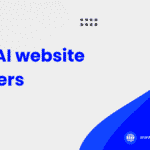Creating forms shouldn’t feel like rocket science. Whether you need to collect customer feedback, process registrations, or gather survey responses, the right online form builder apps can transform a tedious task into a streamlined process that saves hours of work.
Online form builders have revolutionised how businesses collect and manage data. These powerful tools eliminate the need for coding knowledge whilst offering professional-looking forms that integrate seamlessly with your existing workflows. From simple contact forms to complex multi-step surveys, modern form builders provide the flexibility and functionality that growing businesses demand.
This comprehensive guide explores the best online form builder applications available, helping you choose the perfect tool to enhance your productivity and create forms that actually get completed.
Why Online Form Builders Are Essential for Modern Businesses
Traditional form creation methods—whether paper-based or coded from scratch—consume valuable time and resources. Online form builders solve these challenges by offering drag-and-drop interfaces, pre-built templates, and automatic data collection systems.
These tools provide immediate benefits including reduced development time, improved data accuracy, and better user experiences. Most importantly, they free up your time to focus on analysing responses rather than wrestling with form creation.
The efficiency gains extend beyond initial setup. Modern form builders offer real-time analytics, automated responses, and seamless integrations with popular business tools like CRM systems, email marketing platforms, and project management software.
Google Forms: The Free Powerhouse
Google Forms remains the go-to choice for users seeking a completely free solution without sacrificing essential functionality. Its integration with Google Workspace makes it particularly valuable for teams already using Gmail, Google Drive, and Google Sheets.
The platform offers unlimited forms and responses, making it ideal for small businesses and individuals. You can create various question types including multiple choice, checkboxes, and file uploads. The real-time collaboration features allow multiple team members to edit forms simultaneously.
Google Forms automatically saves responses to Google Sheets, enabling easy data analysis and sharing. The built-in analytics provide quick insights into response patterns, whilst the quiz functionality makes it perfect for educational institutions and training programmes.
However, Google Forms lacks advanced design customisation options and sophisticated logic features found in premium alternatives. The templates, whilst functional, may appear basic compared to more design-focused platforms.
Typeform: Conversational Form Excellence
Typeform revolutionised online forms by introducing conversational interfaces that feel more like friendly chats than traditional questionnaires. This approach significantly improves completion rates and user engagement.
The platform’s strength lies in its beautiful, interactive designs that adapt to different devices seamlessly. Each question appears individually, reducing form abandonment and creating a more focused experience for respondents.
Typeform’s Logic Jump feature creates personalised paths based on previous answers, making forms feel relevant and engaging. The platform includes advanced question types like rating scales, opinion polls, and payment collection through Stripe integration.
The analytics dashboard provides detailed insights into completion rates, time spent on questions, and drop-off points. This data helps optimise forms for better performance over time.
Premium features include custom branding, advanced integrations, and team collaboration tools. The free plan supports up to 100 responses per month, making it suitable for small-scale projects.
JotForm: The All-in-One Solution
JotForm combines ease of use with powerful functionality, making it suitable for both beginners and advanced users. The platform offers over 10,000 templates covering virtually every use case imaginable.
The drag-and-drop builder allows complete customisation without coding knowledge. You can add widgets, integrate payment processors, and create complex workflows using conditional logic. The mobile app enables form building and response monitoring on the go.
JotForm’s strength lies in its extensive integration library, connecting with over 1,000 third-party applications including Salesforce, Mailchimp, and Slack. This connectivity ensures forms fit seamlessly into existing business processes.
The platform includes advanced features like HIPAA compliance for healthcare organisations, white-label options for agencies, and team collaboration tools. The reporting dashboard provides comprehensive analytics and data visualisation options.
Security features include SSL encryption, PCI compliance for payment forms, and GDPR compliance tools. These features make JotForm suitable for enterprises with strict security requirements.
Wufoo: Simple Yet Professional
Wufoo focuses on creating professional-looking forms without overwhelming users with excessive features. The platform strikes an excellent balance between simplicity and functionality.
The form builder offers clean, intuitive interfaces with good customisation options. You can create various form types including surveys, registrations, and order forms. The notification system keeps teams informed about new submissions instantly.
Wufoo’s reporting features provide clear insights into form performance and response data. The platform generates charts and graphs automatically, making it easy to understand trends and patterns.
Integration options include popular tools like PayPal, Authorize.net, and various email marketing platforms. The API allows custom integrations for specific business needs.
The platform’s weakness lies in its limited free plan, which supports only 100 submissions per month. However, paid plans offer excellent value with unlimited forms and generous submission limits.
Formstack: Enterprise-Grade Solutions
Formstack caters to organisations requiring advanced functionality and robust security features. The platform offers comprehensive form building capabilities alongside powerful workflow automation.
The advanced conditional logic creates sophisticated forms that adapt based on user responses. You can build multi-page forms with progress indicators and custom validation rules. The A/B testing feature helps optimise forms for maximum conversions.
Formstack’s integration capabilities extend beyond basic connections, offering advanced data mapping and synchronisation features. The platform connects with enterprise tools like Salesforce, HubSpot, and Microsoft Dynamics.
Security features include SOC 2 compliance, advanced encryption, and detailed audit trails. These features make Formstack suitable for healthcare, finance, and government organisations with strict compliance requirements.
The analytics dashboard provides comprehensive insights including conversion funnel analysis, field-level analytics, and custom reporting options. Team collaboration features support role-based permissions and approval workflows.
Microsoft Forms: Seamless Office Integration
Microsoft Forms integrates perfectly with the Office 365 ecosystem, making it ideal for organisations already using Microsoft products. The platform offers clean, professional designs with good functionality.
The form builder includes various question types and basic customisation options. Real-time collaboration allows multiple team members to work on forms simultaneously. The quiz functionality includes automatic scoring and feedback features.
Integration with Microsoft Teams, SharePoint, and Power BI creates seamless workflows for data collection and analysis. Responses automatically sync with Excel for detailed analysis and reporting.
The platform includes basic analytics and reporting features, though these aren’t as comprehensive as dedicated form builders. However, the tight integration with Microsoft’s ecosystem often outweighs these limitations for existing Office users.
Security features leverage Microsoft’s enterprise-grade infrastructure, including advanced encryption and compliance certifications. This makes it suitable for organisations with existing Microsoft security frameworks.
Choosing the Right Form Builder for Your Needs
Selecting the ideal form builder depends on your specific requirements, budget, and technical needs. Consider factors like expected response volume, integration requirements, and design preferences.
For simple forms with basic functionality, Google Forms or Microsoft Forms provide excellent free options. If you need engaging, conversational forms with beautiful designs, Typeform offers the best user experience.
JotForm suits businesses requiring extensive customisation options and third-party integrations. Wufoo works well for professional forms without complexity, whilst Formstack serves enterprises needing advanced features and compliance tools.
Consider your team’s technical expertise and available time for form creation. Some platforms require more setup time but offer greater flexibility, whilst others provide quick solutions with limited customisation.
Maximising Form Builder Efficiency
Regardless of which platform you choose, certain best practices will improve your form’s effectiveness. Keep forms concise and focused, asking only essential questions to reduce abandonment rates.
Use clear, conversational language that your audience understands. Avoid jargon and technical terms that might confuse respondents. Structure questions logically, moving from general to specific topics.
Test your forms thoroughly before publishing them. Check functionality across different devices and browsers to ensure consistent experiences. Monitor analytics regularly to identify improvement opportunities.
Implement conditional logic to create personalised experiences that feel relevant to each respondent. This approach improves completion rates and data quality significantly.
Transforming Your Data Collection Strategy
Online form builders represent more than just tools—they’re strategic assets that can transform how you collect and process information. The right platform eliminates technical barriers whilst providing professional results that reflect well on your organisation.
Start by identifying your primary use cases and required features. Most platforms offer free trials or basic plans that allow you to test functionality before committing to paid subscriptions.
Consider how forms fit into your broader business processes. Look for builders that integrate with your existing tools and workflows, creating seamless data flow from collection to analysis.

I am Ray Jones Digital
My current occupations: a Digital Marketer, Local SEO expert, Link Builder, and WordPress SEO specialist. Shopify SEO, Ecommerce Store Management, and HTML & WordPress Developer I have been practicing the above mentioned services for more than 10 years now As an SEO expert working with your ongoing projects.