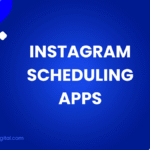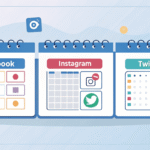Managing your schedule efficiently can make the difference between a productive day and a chaotic one. Mac users have access to some of the most sophisticated calendar applications available, each offering unique features designed to streamline your time management and boost productivity.
This comprehensive guide examines the leading calendar apps for Mac, comparing their features, usability, and integration capabilities. Whether you’re a busy professional juggling multiple projects, a student managing coursework and social commitments, or someone who simply wants better control over their schedule, we’ve tested these applications to help you find the perfect fit.
What Makes a Great Mac Calendar App?
The best calendar apps for Mac go beyond simple date tracking. They integrate seamlessly with your workflow, sync across devices, and offer intuitive interfaces that make scheduling effortless.
Modern calendar applications should provide robust notification systems, multiple view options, and compatibility with other productivity tools. The ability to share calendars, handle recurring events efficiently, and offer offline access are also crucial features for most users.
Integration with email clients, task management systems, and other productivity applications can transform a simple calendar into a comprehensive time management solution.
Top Mac Calendar Apps: Tested and Ranked
1. Fantastical
Fantastical stands out as the premium choice for Mac users who demand sophistication and functionality. This award-winning application combines elegant design with powerful features that make scheduling intuitive and efficient.
Key Features:
- Natural language event creation
- Multiple calendar view options including day, week, month, and year
- Weather integration and forecasting
- Time zone support for global scheduling
- Comprehensive task management with reminders
- Dark mode support and customisable themes
Testing Results:
Fantastical impressed us with its natural language processing capabilities. Simply typing “lunch with Sarah tomorrow at 1pm” creates a properly formatted event instantly. The app’s DayTicker feature provides a unique horizontal timeline view that’s particularly useful for busy schedules.
The weather integration proved remarkably accurate, helping users plan outdoor events more effectively. Cross-platform synchronisation worked flawlessly across Mac, iPhone, and iPad devices.
Pricing: £39.99 annually for premium features, with a free tier offering basic functionality.
Best For: Power users and professionals who need advanced scheduling features and don’t mind paying for premium functionality.
2. Apple Calendar
Apple’s native Calendar app receives regular updates and offers tight integration with the macOS ecosystem. For users already invested in Apple’s ecosystem, this free application provides solid functionality without additional cost.
Key Features:
- Seamless iCloud synchronisation
- Siri integration for voice-activated scheduling
- Multiple calendar support with colour coding
- Shared calendar functionality
- Travel time calculations with Maps integration
- Meeting suggestions based on email content
Testing Results:
Apple Calendar performed exceptionally well in our ecosystem integration tests. The app automatically detected meeting information from Mail, created calendar events from Siri voice commands, and provided accurate travel time estimates using Apple Maps data.
The interface, whilst clean and familiar, lacks some advanced features found in third-party alternatives. However, the reliability and seamless synchronisation across Apple devices make it a compelling choice for committed Apple users.
Pricing: Free with macOS
Best For: Apple ecosystem users who value simplicity and don’t require advanced features.
3. BusyCal
BusyCal offers a unique approach to calendar management with its customisable interface and robust task management capabilities. The application focuses on providing detailed control over scheduling and organisation.
Key Features:
- Customisable interface with adjustable layouts
- Advanced task management with to-do lists
- Weather forecasting integration
- Time zone management for global teams
- Detailed event information and note-taking
- Smart filter system for complex scheduling
Testing Results:
BusyCal excelled in our customisation tests, allowing users to create personalised views that match their workflow preferences. The task management integration proved particularly valuable for users who prefer managing tasks and events in a single application.
The weather integration, whilst useful, occasionally displayed inconsistent data compared to dedicated weather applications. However, the overall feature set and customisation options make BusyCal a strong contender for users who want control over their calendar interface.
Pricing: £49.99 one-time purchase
Best For: Users who want extensive customisation options and integrated task management.
4. Calendar 366 II
Calendar 366 II focuses on providing a comprehensive overview of your schedule with multiple view options and detailed event management capabilities. The application emphasises visual clarity and information density.
Key Features:
- Multiple simultaneous calendar views
- Detailed event editing and management
- Weather integration with multiple locations
- Time zone support and world clock
- Extensive customisation options
- Reminder and notification system
Testing Results:
Calendar 366 II impressed us with its ability to display multiple calendar views simultaneously. Users can see daily, weekly, and monthly views on the same screen, providing unprecedented schedule visibility.
The weather integration supports multiple locations, making it valuable for users who travel frequently or work with global teams. The detailed event management system allows for comprehensive note-taking and attachment handling.
Pricing: £9.99 one-time purchase
Best For: Users who want comprehensive schedule visibility and detailed event management capabilities.
5. Calendars by Readdle
Calendars by Readdle offers a streamlined approach to calendar management with focus on simplicity and efficiency. The application provides essential calendar functionality without overwhelming users with unnecessary features.
Key Features:
- Clean, intuitive interface design
- Natural language event creation
- Multiple calendar view options
- Task management integration
- Cross-platform synchronisation
- Collaborative calendar sharing
Testing Results:
Calendars by Readdle performed well in our usability tests, with new users quickly adapting to the interface without extensive learning curves. The natural language processing, whilst not as sophisticated as Fantastical, handles most common scheduling phrases effectively.
The task management integration feels seamless, allowing users to convert calendar events into tasks and vice versa. Cross-platform synchronisation worked reliably across our test devices.
Pricing: Free with premium features available through subscription
Best For: Users who want a clean, straightforward calendar experience without complexity.
6. Agenda
Agenda takes a unique approach by combining calendar functionality with note-taking capabilities. This hybrid application suits users who need to manage both schedules and detailed project information.
Key Features:
- Integrated note-taking and project management
- Timeline-based organisation system
- Cross-platform synchronisation
- Collaborative project sharing
- Advanced search and filtering
- Markdown support for formatting
Testing Results:
Agenda excelled in our project management tests, allowing users to create detailed project timelines that integrate seamlessly with calendar events. The note-taking functionality proved particularly valuable for meeting preparation and follow-up documentation.
The timeline-based organisation system requires a learning curve but provides unique insights into project progression over time. The collaborative features worked well for team projects and shared planning.
Pricing: Free basic version with premium features available for £34.99 annually
Best For: Users who need integrated project management and note-taking alongside calendar functionality.
Factors to Consider When Choosing
Selecting the right calendar app depends on your specific needs, workflow preferences, and integration requirements.
Integration Needs: Consider which email clients, task managers, and productivity tools you currently use. Some calendar apps offer better integration with specific platforms.
Complexity vs. Simplicity: Advanced features can enhance productivity but may overwhelm users who prefer straightforward functionality. Assess your comfort level with complex interfaces.
Cross-Platform Requirements: If you use multiple devices or operating systems, ensure your chosen calendar app offers reliable synchronisation across platforms.
Team Collaboration: Users who frequently share calendars or coordinate with teams should prioritise apps with robust sharing and collaboration features.
Budget Considerations: Free apps may provide adequate functionality for basic needs, whilst premium apps offer advanced features that justify their cost for power users.
Maximising Your Calendar App Experience
Getting the most from your chosen calendar app requires understanding its capabilities and developing consistent usage habits.
Set Up Proper Notifications: Configure alerts that provide adequate notice without overwhelming your workflow. Different event types may require different notification timings.
Use Colour Coding: Organise different types of events with distinct colours to quickly identify schedule patterns and availability.
Regular Maintenance: Periodically review and clean up your calendar, removing outdated events and updating recurring appointments.
Explore Advanced Features: Take time to learn advanced features like natural language processing, smart scheduling, and automation options.
Backup Your Data: Ensure your calendar data is properly backed up and synchronised across devices to prevent loss.
Common Calendar Management Challenges
Understanding typical calendar management difficulties helps users avoid common pitfalls and maximise productivity.
Over-Scheduling: Cramming too many events into limited time periods leads to stress and missed commitments. Build buffer time between appointments.
Inconsistent Data Entry: Varying levels of detail in event descriptions can make schedule management confusing. Develop consistent formatting habits.
Poor Synchronisation: Multiple calendar sources can create conflicts and duplicate events. Establish clear hierarchies and synchronisation protocols.
Notification Overload: Too many alerts can desensitise users to important reminders. Customise notification settings based on event importance and timing.
Integration with Productivity Workflows
Modern calendar apps work best when integrated with broader productivity systems and workflows.
Task management integration allows users to convert calendar events into actionable items and track project progress over time. Email integration can automatically create calendar events from meeting invitations and travel confirmations.
Note-taking integration enables users to attach relevant information to calendar events, creating comprehensive records of meetings and appointments. File attachment capabilities ensure important documents are accessible during scheduled events.
Time-tracking integration helps users understand how much time they actually spend on different activities compared to their scheduled allocations.
Security and Privacy Considerations
Calendar apps often contain sensitive information about personal and professional schedules, making security and privacy crucial considerations.
Choose applications that offer encryption for data storage and transmission. Look for apps that provide granular privacy controls, allowing you to share specific calendar information whilst keeping other details private.
Consider where your calendar data is stored and whether cloud synchronisation meets your security requirements. Some organisations may require on-premises or specific cloud provider solutions.
Review third-party integration permissions carefully, ensuring calendar apps only access necessary information from connected services.
Making the Right Choice for Your Needs
The best calendar app for Mac depends on your specific requirements, workflow preferences, and integration needs. Each application in this guide offers unique advantages tailored to different use cases and user types.
For users who want premium features and don’t mind paying for advanced functionality, Fantastical provides the most comprehensive feature set with excellent natural language processing. Apple Calendar offers solid functionality for users already invested in the Apple ecosystem, whilst BusyCal provides extensive customisation options for users who want control over their interface.

I am Ray Jones Digital
My current occupations: a Digital Marketer, Local SEO expert, Link Builder, and WordPress SEO specialist. Shopify SEO, Ecommerce Store Management, and HTML & WordPress Developer I have been practicing the above mentioned services for more than 10 years now As an SEO expert working with your ongoing projects.