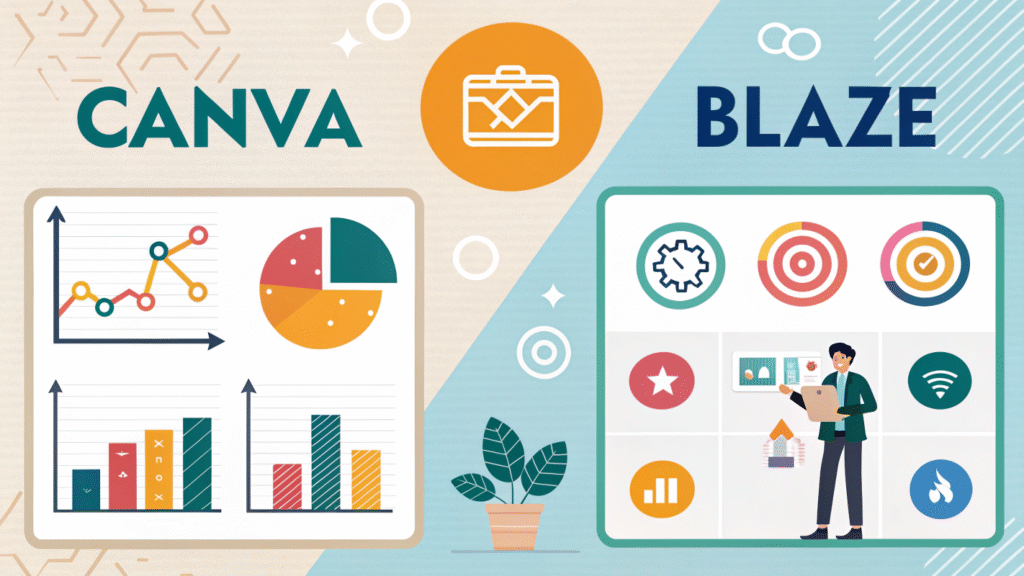
Choosing the right AI tool can make or break your content creation strategy. As businesses and creators navigate the digital landscape, two powerful platforms stand out: Canva vs Blaze.
Canva has transformed visual content creation with its user-friendly design platform, allowing users to create stunning graphics, presentations, and social media content. Its AI features, such as Magic Write, bring an extra level of intelligence to the creative process.
Blaze takes a different approach, focusing on marketing automation and copywriting. This AI-powered platform specializes in generating conversion-focused content, from blog posts to email campaigns, with built-in frameworks designed for maximum impact.
The world of digital content creation requires both eye-catching visuals and persuasive writing. Your choice between these tools depends on your specific needs:
- Visual-first content creation
- Marketing automation
- Team collaboration requirements
- Budget considerations
- Integration capabilities
This comparison goes in-depth into both platforms, looking at their features, strengths, and ideal use cases. You’ll find out how each tool can improve your content strategy, whether you’re a solo creator, marketing professional, or part of a larger organization.
Let’s take a closer look at these AI powerhouses to help you make an informed decision that aligns with your creative and marketing goals.
Overview of Canva
Canva is a leading platform for creating visual content, changing how people approach digital design. With its user-friendly interface and wide range of features, Canva makes complex design tasks easy to handle.
Why Choose Canva?
Canva offers a variety of tools and resources that cater to different design needs:
- Wide Range of Templates: With over 250,000 free templates available, users can find designs for various purposes such as social media graphics, presentations, marketing materials, and more.
- Extensive Library of Assets: Canva provides millions of stock photos, graphics, and custom font combinations to enhance designs.
- Branding Features: Users can store their brand kits and maintain consistency across designs with Canva’s brand kit storage.
- Animation and Video Editing Tools: The platform offers animation effects and video editing tools for those looking to create dynamic content.
- AI-Powered Features: Canva’s AI-powered tools like Magic Write, background removal, and smart resize make the design process more efficient.
Key Features of Canva
Here are some key features that set Canva apart:
- User-Friendly Interface: The drag-and-drop functionality makes it easy for anyone to use the platform, regardless of their design experience.
- Collaboration Capabilities: With its cloud-based system, Canva allows team members to work together on projects in real-time. Version history tracking and built-in commenting features facilitate smooth collaboration.
- Mobile Accessibility: The Canva mobile app ensures that users can create and edit designs on the go, making it convenient for busy professionals or those who prefer working from their smartphones or tablets.
Pricing Plans
Canva offers both free and paid versions:
- Free Version: Provides access to basic features such as limited templates and assets.
- Canva Pro: Unlocks advanced capabilities like brand kit creation, 100GB cloud storage, premium templates, background remover, social media scheduling, and team collaboration tools.
With its powerful features and flexibility across devices, Canva has become a go-to solution for individuals and businesses looking to create stunning visual content effortlessly.
Blaze Overview
Blaze is a powerful AI-driven marketing tool designed to transform content creation workflows. This advanced platform uses artificial intelligence to generate high-quality marketing content on a large scale, making it an invaluable resource for businesses looking for efficient content production solutions.
What Can Blaze Do?
The platform’s main strength is its ability to create a wide range of marketing materials:
- Long-form Blog Posts: Creates comprehensive articles with SEO optimization
- Marketing Copy: Generates compelling ad texts and social media content
- Email Campaigns: Crafts engaging email sequences with conversion focus
- Sales Pages: Produces persuasive landing pages and product descriptions
- Social Media Content: Develops platform-specific posts with targeted messaging
How Does Blaze Work?
Blaze’s AI engine understands marketing psychology and conversion principles, incorporating these elements into every piece of content it generates. The platform’s intelligence goes beyond basic text generation – it analyzes market trends, audience behavior, and engagement patterns to create content that resonates with specific target audiences.
Industry-Specific Templates
One of the standout features of Blaze is its wide range of industry-specific templates. These pre-built frameworks include:
- E-commerce Templates: Product descriptions, promotional emails
- B2B Marketing Templates: White papers, case studies, sales proposals
- Service Business Templates: Service descriptions, client communications
- Startup Templates: Pitch decks, investor communications
- Agency Templates: Client reports, campaign briefs
Each template comes with built-in tone settings, strategic frameworks, and conversion elements tailored to specific industries. Users can customize these templates to match their brand voice while maintaining professional marketing standards.
Content Optimization
The platform’s AI capabilities also include content optimization, offering real-time suggestions for improving engagement, readability, and conversion potential. Blaze’s intelligent system learns from user interactions and content performance, continuously refining its output to align with successful marketing strategies.
Key Features Comparison Between Canva and Blaze
Let’s dive into the distinctive features that set these AI tools apart, helping you make an informed decision for your specific needs.
Canva’s Standout Features:
1. Real-Time Collaboration
- Multiple team members can work simultaneously on projects
- Live cursor tracking shows team members’ activities
- Built-in commenting system for instant feedback
- Share links for external stakeholder review
2. Brand Kit Integration
- Store brand colors, logos, and fonts in one place
- Apply brand elements across designs with one click
- Create multiple brand profiles for different clients
- Lock specific brand elements to maintain consistency
3. AI-Assisted Design Tools
- Magic Write generates text for various design elements
- Background removal with one click
- Auto-resize designs for different platforms
- Smart suggestions for layout improvements
Blaze’s Powerful Capabilities:
1. Email Automation Integration
- AI-generated email sequences based on campaign goals
- Dynamic content personalization
- A/B testing capabilities for subject lines
- Automated follow-up sequences
2. Team Collaboration Features
- Centralized content calendar
- Role-based access control
- Content approval workflows
- Project templates sharing across teams
3. Advanced Analytics Dashboard
- Real-time performance tracking
- Content engagement metrics
- Conversion rate monitoring
- Custom report generation
- ROI tracking for campaigns
Platform-Specific Tools:
Canva excels in visual content creation with features like:
- Photo editing suite
- Video creation tools
- Social media post scheduler
- Presentation maker
Blaze specializes in marketing automation through:
- SEO optimization suggestions
- Content distribution tools
- Lead generation tracking
- Customer journey mapping
The choice between these platforms depends on your primary content creation needs. Canva shines in visual design collaboration, while Blaze excels in marketing content automation and performance tracking. Your team’s workflow requirements and content goals will guide your selection of the most suitable tool.
Target Audience and Strengths Analysis of Canva and Blaze
Canva and Blaze serve distinct user bases with specialized strengths tailored to specific content creation needs.
Canva’s Target Audience & Core Strengths:
- Small business owners seeking professional-looking designs
- Social media managers handling visual content
- Students creating presentations and academic materials
- Non-profit organizations with limited design budgets
- Content creators needing quick, polished graphics
Canva’s intuitive interface empowers users with zero design experience to create stunning visuals. The platform’s drag-and-drop functionality, paired with smart design suggestions, helps users maintain professional aesthetics without hiring graphic designers. You’ll find pre-sized templates for every social media platform, making it simple to maintain consistent branding across channels.
Blaze’s Target Audience & Core Strengths:
- Digital marketers focusing on conversion optimization
- E-commerce businesses needing product descriptions
- Content strategists managing multiple campaigns
- SaaS companies requiring technical content
- Agency professionals handling multiple client accounts
Blaze excels in generating marketing-focused written content through AI-powered frameworks. The platform understands marketing psychology and conversion principles, embedding these elements into its content generation process. You’ll access industry-specific templates designed to drive engagement and conversions across various marketing channels.
Specialized Use Cases:
Canva’s Multimedia Creation:
- Brand presentation decks with animated elements
- Custom social media graphics and story templates
- Video content with text overlays and transitions
- Infographics displaying complex data
- Print materials like business cards and flyers
Blaze’s Marketing Content Generation:
- SEO-optimized blog posts with targeted keywords
- Email sequences for nurture campaigns
- Landing page copy focused on conversion
- Ad copy variations for A/B testing
- Product descriptions with persuasive elements
The tools’ strengths align with different content creation priorities. Canva prioritizes visual impact and design accessibility, making professional-grade graphic design achievable for anyone. Blaze focuses on generating strategic marketing content, emphasizing conversion optimization and scalable content production through AI-driven frameworks.
Use Cases for Canva and Blaze: A Practical Perspective
When to Use Canva
Canva is great for tasks that involve visual creativity and creating multimedia content. Here are some situations where Canva can be helpful:
- Creating professional presentations with animated slides
- Designing custom social media graphics with brand elements
- Editing and enhancing photos with filters and effects
- Producing engaging video content using templates
- Crafting print materials like business cards and flyers
The platform’s extensive template library supports quick creation of:
- Marketing collateral
- Educational materials
- Event promotions
- Brand assets
- Digital publications
When to Use Blaze
Blaze is better suited for marketing automation and executing content strategies. Here are some tasks that Blaze can assist you with:
- Generating SEO-optimized blog posts at scale
- Creating targeted email marketing sequences
- Developing high-converting landing page copy
- Writing compelling ad campaigns
- Producing consistent social media content
Blaze’s marketing-focused templates help you:
- Build sales funnels
- Structure persuasive product descriptions
- Craft customer journey narratives
- Design email nurture sequences
- Generate lead magnets
Understanding the Difference in Real-World Usage
The distinction between Canva and Blaze becomes clear when we look at how they are used in real life:
- Canva users often spend time perfecting visual elements and design layouts.
- Blaze users focus on creating strategic marketing content that drives conversions and engagement through automated workflows.
Integrating Canva and Blaze: A Winning Combination
Combining Canva and Blaze gives you a powerful content creation system that boosts your marketing potential. With Canva’s design features, you can make beautiful visuals, and with Blaze’s marketing automation, you can share and improve your content effectively.
Here’s how you can use both tools together for a smooth workflow:
1. Create Visual Content with Canva
In Canva, you can:
- Design attractive graphics for social media
- Make professional presentations
- Create branded marketing materials
- Edit and improve photos
- Produce captivating videos
2. Distribute Content with Blaze
With Blaze, you can:
- Write compelling captions for your visuals
- Schedule posts on different platforms
- Monitor engagement metrics
- Improve content performance
- Automate email marketing campaigns
The integration lets you keep your brand consistent while increasing your content production. You can design templates in Canva for your marketing materials and then use Blaze to create targeted messages and automate sharing. This combination of tools helps you:
- Save time by creating multiple visual content pieces at once
- Maintain consistent branding across all channels
- Develop marketing strategies based on data
- Increase efficiency in scaling your content production
- Achieve higher engagement rates
By using both platforms wisely, you establish a complete system for creating content that meets both visual design and marketing automation requirements.
Conclusion
Choosing between Canva and Blaze depends on your main content creation needs. Here’s what you should think about:
For Canva:
- Great for visual-first content creators
- Ideal if you need strong design abilities
- Best choice for making impressive social media graphics, presentations, and marketing materials
- Suitable for teams with different design requirements
For Blaze:
- Best for marketing-focused content creation
- Necessary for businesses needing automated content processes
- Powerful for creating conversion-driven copy
- Ideal for teams prioritizing marketing automation
The decision doesn’t have to be either/or. Many successful businesses use both tools to create a complete content strategy. Canva’s visual design skills combined with Blaze’s marketing automation abilities creates a powerful toolkit for modern businesses.
Your choice should match your current business goals and resource allocation. Start with the tool that addresses your most urgent needs. If you’re focused on visual branding, begin with Canva. If marketing automation is your priority, start with Blaze. As your business grows, think about adding both platforms to your toolkit for maximum impact in your content creation journey.
Remember: The perfect AI tool is the one that best serves your specific needs and helps you achieve your business objectives efficiently.
FAQs (Frequently Asked Questions)
What are the main differences between Canva and Blaze as AI tools for content creation?
Canva is a visual content creation platform featuring an extensive library of templates, fonts, images, and video templates with a user-friendly drag-and-drop interface, ideal for graphic design and multimedia content. Blaze, on the other hand, is an AI-driven marketing tool specializing in generating long-form blog posts, ad copy, email campaigns, and more with prebuilt industry-specific templates focused on marketing text generation efficiency.
Which AI tool is better suited for team collaboration and brand consistency?
Canva offers real-time collaboration features and a Brand Kit feature that ensures consistent branding across all visual content. Blaze also supports team collaboration but excels in integrating AI writing with email automation and advanced analytics capabilities for marketing workflows.
How do Canva and Blaze cater to different target audiences?
Canva targets users seeking ease of use in graphic design and multimedia content creation, especially non-designers aiming to create stunning visuals. Blaze caters to marketers needing efficient generation of written marketing content using strategic frameworks tailored for conversion-focused campaigns.
Can Canva and Blaze be integrated for enhanced content creation and marketing?
Yes, integrating Canva’s strengths in creative visual content with Blaze’s AI-driven marketing automation provides a synergistic approach. This combination covers a wide range of creative and marketing demands, offering comprehensive solutions for businesses seeking both stunning visuals and effective marketing texts.
What are practical use cases where Canva or Blaze would be most effective?
Canva is ideal for broad creative needs including photo editing, graphic design, and video template creation. Blaze specializes in marketing workflows such as generating long-form blog posts, ad copy, email campaigns with limited visual customization but strong focus on strategic marketing content creation.
How should one decide between choosing Canva or Blaze for their content creation needs?
Choosing between Canva and Blaze depends on your primary content creation needs: select Canva if your focus is on visual graphic design and multimedia content; choose Blaze if you require efficient AI-driven marketing text generation with automation capabilities. For comprehensive creative and marketing solutions, integrating both tools is recommended.

I am Ray Jones Digital
My current occupations: a Digital Marketer, Local SEO expert, Link Builder, and WordPress SEO specialist. Shopify SEO, Ecommerce Store Management, and HTML & WordPress Developer I have been practicing the above mentioned services for more than 10 years now As an SEO expert working with your ongoing projects.
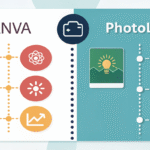

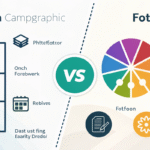
![6 Best [Online Graphic Design Tools] For 2024 (Free + Paid) Online Graphic Design Tools](https://rayjonesdigital.com/wp-content/uploads/2024/08/Online-Graphic-Design-Tools-150x150.jpeg)