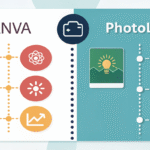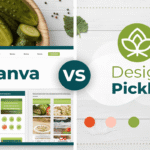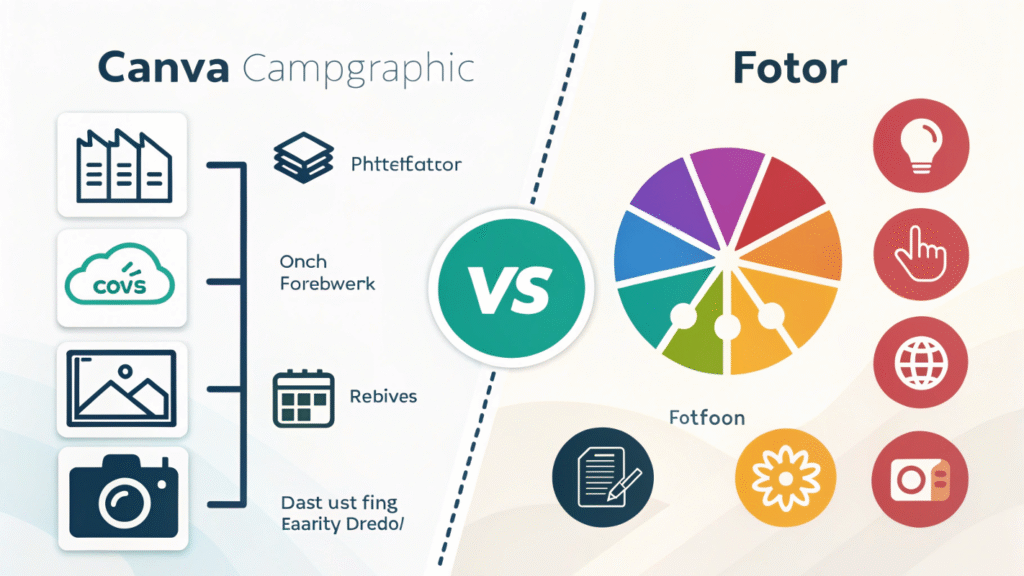
When it comes to creating stunning visuals, the tools you choose can make all the difference. Canva vs Fotor are two powerhouse design platforms that can take your creative projects to the next level. But which one is the best fit for you in 2026? This blog post will take an in-depth look at both platforms, comparing their features, strengths, and unique offerings to help you make the most informed decision.
If you’re wondering which platform deserves a spot in your marketing or content toolkit, keep reading. We’ve got you covered!
What Are Canva and Fotor?
Before jumping into the comparison, let’s quickly outline what each platform brings to the table.
Canva
Canva is the design tool that needs no introduction. Known for its drag-and-drop simplicity and a seemingly endless library of templates, Canva empowers beginners and pros alike to create polished visuals. With its AI-powered tools like Magic Resize and background remover, Canva aims to make designing as effortless as possible.
Fotor
Fotor is another popular design platform, often preferred for its advanced photo-editing capabilities. While Fotor does provide some graphic design features, it specializes in professional-grade photo retouching and enhancement tools. Think of it as your go-to platform for elevated photography projects with a creative twist.
Why Compare Canva and Fotor?
Both Canva and Fotor serve as valuable tools for anyone looking to create eye-catching designs, but they shine in distinct areas. Whether you’re managing a business, building a brand, or simply looking to foster a new creative hobby, knowing how their features stack up can save you time, money, and effort.
Canva vs Fotor: Key Features Comparison
1. Ease of Use
- Canva: Known for its beginner-friendly interface, Canva’s drag-and-drop functionality makes design accessible to everyone—even those with no prior experience. Its layout is intuitive, and the workflow is as smooth as it gets.
- Fotor: While Fotor isn’t as intuitive as Canva, its user interface is streamlined for those primarily focused on photo editing. Graphic design takes a slight backseat, which might impact usability for broader creative projects.
Winner: Canva for ultimate ease of use; Fotor for simplicity in photo editing.
2. Design Capabilities
- Canva: Canva shines in versatility. Its offerings include thousands of templates for everything from social media graphics to business cards. Plus, it allows you to customize designs to fit your style. The “Magic Write” tool even uses AI to generate copy for designs.
- Fotor: Fotor focuses on photo editing with features like one-tap enhancements, blemish removers, and HDR effects. Its design features are more limited, often taking a backseat to its excellent photo-editing tools.
Winner: Canva for all-around design capabilities.
3. AI-Powered Tools
- Canva: With AI tools like Magic Resize, background removal, and Magic Write, Canva makes design faster and easier. These features save time while ensuring professional-looking results.
- Fotor: Fotor uses AI primarily for photo retouching and enhancement, including HDR effects, skin smoothing, and image restoration. These tools make Fotor ideal for photographers or anyone focused on high-quality images.
Winner: Tie! Canva for design-focused AI and Fotor for photo-based AI.
4. Library of Templates and Assets
- Canva: With over 600,000 templates and an extensive library of stock photos, icons, and fonts, Canva offers unparalleled resources for any type of project.
- Fotor: While Fotor has a solid library of photo-editing presets and filters, its template selection and overall asset variety are far more limited compared to Canva.
Winner: Canva for its massive library and versatility.
5. Collaboration Features
- Canva: Canva includes team collaboration tools like shared folders, real-time editing, and brand kits, which make it a favorite for teams working on marketing campaigns or branding.
- Fotor: Fotor doesn’t have notable collaboration tools, as it’s more focused on solo creators looking to edit images independently.
Winner: Canva for team-focused collaboration.
6. Pricing
- Canva: Canva offers a robust free plan with access to templates, tools, and a limited selection of assets. The Pro plan ($12.99/month) includes premium templates, advanced features, and brand kits.
- Fotor: Fotor also provides free access to core features, but its premium plans ($8.99/month or $39.99/year) focus largely on photo-specific tools like advanced editing and effects.
Winner: Canva for better value in terms of features and versatility.
Canva or Fotor? Which One Is Right for You?
Both Canva and Fotor are fantastic tools in their own right, but the choice ultimately boils down to what you need:
Use Canva if…
- You’re working on extensive graphic design projects such as social media graphics, logos, or presentations.
- You need an easy-to-use platform that caters to beginners and advanced designers alike.
- Collaboration and team-based workflows are a priority.
Use Fotor if…
- Your primary focus is photo editing, and you need advanced features to retouch images.
- You’re a photographer or visual artist looking to create professionally enhanced images.
- You prefer a simpler tool without design overwhelm.
Make Your Choice and Elevate Your Designs in 2026
Whether you’re a small business owner refining your brand visuals, a marketer creating persuasive ad campaigns, or a hobbyist exploring your creative side, Canva and Fotor offer top-tier tools to help you achieve your goals.
If you’re on the fence, why not experiment with both? Many creatives find that using both Canva and Fotor together gives them the best of both worlds.

I am Ray Jones Digital
My current occupations: a Digital Marketer, Local SEO expert, Link Builder, and WordPress SEO specialist. Shopify SEO, Ecommerce Store Management, and HTML & WordPress Developer I have been practicing the above mentioned services for more than 10 years now As an SEO expert working with your ongoing projects.