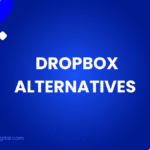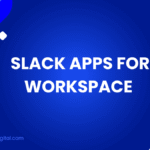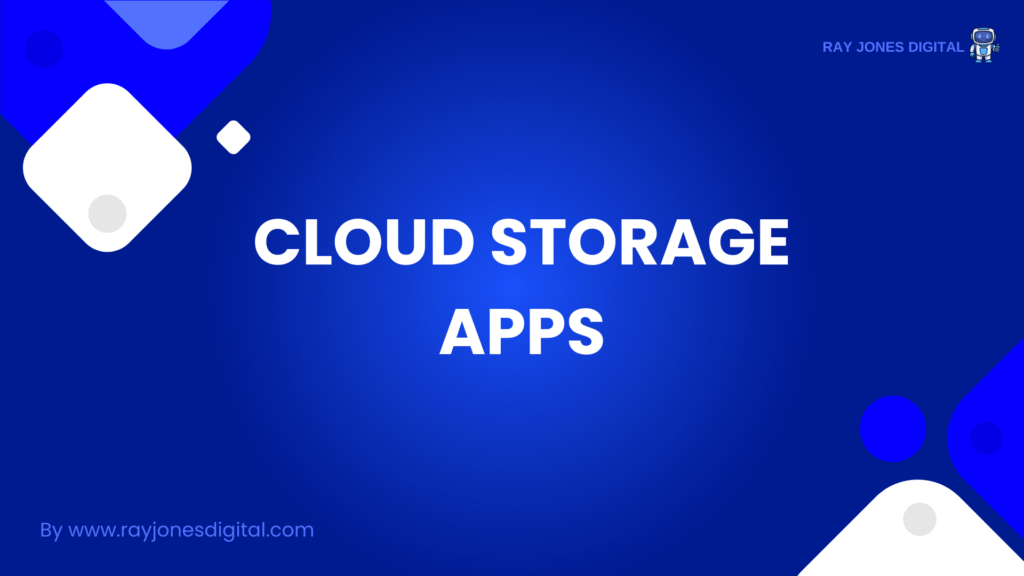
Digital storage has become the backbone of modern productivity. From remote work presentations to family photo collections, cloud storage apps have transformed how we access, share, and protect our most important files across devices and locations.
The cloud storage market has exploded with innovation over recent years. Enhanced security protocols, AI-powered organisation features, and seamless synchronisation capabilities have redefined what we expect from these platforms. This comprehensive guide examines the top cloud storage apps trusted by millions worldwide, helping you choose the perfect solution for your digital life.
What Makes a Great Cloud Storage App?
Before exploring our top recommendations, let’s establish what separates exceptional cloud storage apps from basic file hosting services.
Security and Privacy: The best apps employ end-to-end encryption, two-factor authentication, and robust privacy policies to protect your data.
Synchronisation Speed: Your files should sync quickly and reliably across all devices without conflicts or delays.
Collaboration Features: Modern storage apps enable real-time sharing, commenting, and collaborative editing within the platform.
Cross-Platform Compatibility: Your storage solution should work seamlessly across Windows, macOS, iOS, Android, and web browsers.
Storage Capacity and Pricing: Look for generous storage allowances at competitive prices, with clear upgrade paths as your needs grow.
The Top Cloud Storage Apps for 2024
Google Drive
Google Drive leads the cloud storage market with over 1 billion active users worldwide. This powerhouse platform integrates seamlessly with Google’s productivity suite and offers exceptional collaboration features.
Key Features:
- 15GB free storage across Google services
- Real-time collaboration on documents, spreadsheets, and presentations
- Powerful search functionality with AI-powered suggestions
- Automatic backup for photos and device files
- Integration with Gmail and Google Workspace
Best For: Teams using Google Workspace, students, and users who prioritise collaboration and integration.
Pricing: Free tier with 15GB; paid plans start from £1.59 per month for 100GB.
Google Drive’s strength lies in its ecosystem integration. The ability to edit documents directly in your browser, share files with granular permission controls, and access everything from any device makes it indispensable for collaborative work.
Dropbox
Dropbox pioneered cloud storage and continues to innovate with advanced features for both personal and business users. Its focus on simplicity and reliability has earned trust from over 700 million users.
Key Features:
- Smart synchronisation that prioritises frequently used files
- Advanced sharing controls with expiration dates and passwords
- Dropbox Paper for collaborative document editing
- Automatic camera uploads from mobile devices
- Integration with popular productivity apps
Best For: Creative professionals, businesses requiring advanced sharing controls, and users who value simplicity.
Pricing: Free tier with 2GB; paid plans start from £8.99 per month for 2TB.
Dropbox’s Smart Sync feature is particularly valuable for users with limited device storage. It allows you to access all your files without downloading everything locally, automatically managing what’s stored on your device.
Microsoft OneDrive
OneDrive seamlessly integrates with Microsoft’s ecosystem, making it the natural choice for Windows users and Office 365 subscribers. Its deep integration with Microsoft products provides a cohesive experience across devices.
Key Features:
- 5GB free storage with Microsoft account
- Real-time co-authoring in Office applications
- Personal Vault for sensitive documents with additional security
- Automatic backup of desktop, documents, and pictures folders
- Integration with Windows Explorer and Office apps
Best For: Windows users, Office 365 subscribers, and businesses using Microsoft products.
Pricing: Free tier with 5GB; paid plans start from £1.99 per month for 100GB.
OneDrive’s Personal Vault feature sets it apart for security-conscious users. This protected area requires additional authentication and automatically locks after periods of inactivity, providing extra protection for sensitive documents.
iCloud Drive
Apple’s iCloud Drive offers seamless integration across Apple devices, making it essential for users invested in the Apple ecosystem. Its focus on simplicity and automatic synchronisation appeals to Mac, iPhone, and iPad users.
Key Features:
- 5GB free storage with Apple ID
- Automatic backup of photos, documents, and app data
- Integration with macOS Finder and iOS Files app
- iCloud Drive folder sharing with permission controls
- Optimised storage that moves older files to the cloud
Best For: Apple device users who prioritise seamless ecosystem integration.
Pricing: Free tier with 5GB; paid plans start from £0.99 per month for 50GB.
iCloud Drive’s strength is its invisibility. Files sync automatically across Apple devices without user intervention, and features like Handoff allow you to start work on one device and continue on another seamlessly.
Amazon Drive
Amazon Drive provides reliable cloud storage with competitive pricing and integration with Amazon’s broader ecosystem. It’s particularly attractive for Amazon Prime members who receive additional benefits.
Key Features:
- Unlimited photo storage for Prime members
- Integration with Amazon Photos for automatic organisation
- Secure file sharing with expiration dates
- Desktop and mobile apps for easy access
- Family sharing capabilities
Best For: Amazon Prime members, photography enthusiasts, and users seeking competitive pricing.
Pricing: Plans start from £1.99 per month for 100GB; Prime members receive unlimited photo storage.
Amazon Drive’s unlimited photo storage for Prime members is a standout feature. The automatic organisation by date, location, and even recognised faces makes it easy to find specific photos from large collections.
Box
Box focuses on enterprise-grade security and compliance, making it popular among businesses that handle sensitive data. Its advanced administrative controls and integration capabilities set it apart from consumer-focused alternatives.
Key Features:
- 10GB free storage for personal accounts
- Advanced security features including watermarking and access controls
- Integration with over 1,500 business applications
- Detailed audit logs and compliance reporting
- Advanced workflow automation
Best For: Businesses requiring enterprise-grade security, compliance-focused industries, and teams needing advanced administrative controls.
Pricing: Free tier with 10GB; business plans start from £4.20 per user per month.
Box’s security features are unmatched in the consumer cloud storage space. Features like view-only permissions, download restrictions, and detailed access logs make it ideal for businesses handling confidential information.
Choosing the Right Cloud Storage App
The ideal cloud storage app depends on your specific needs, devices, and existing software ecosystem.
Google Users: Google Drive offers unmatched integration with Gmail, Google Docs, and other Google services.
Apple Users: iCloud Drive provides seamless synchronisation across Mac, iPhone, and iPad devices.
Microsoft Users: OneDrive integrates perfectly with Windows and Office applications.
Creative Professionals: Dropbox offers advanced sharing controls and integration with creative software.
Photography Enthusiasts: Amazon Drive’s unlimited photo storage for Prime members is hard to beat.
Businesses: Box provides enterprise-grade security and compliance features.
Essential Features to Consider
When evaluating cloud storage apps, prioritise these capabilities:
Automatic Backup: Your app should automatically back up important folders and files without manual intervention.
Offline Access: The ability to access recently used files without an internet connection is crucial for productivity.
Version History: Look for apps that maintain previous versions of your files, allowing you to recover from accidental changes.
Sharing Controls: Granular permission settings, expiration dates, and password protection enhance security when sharing files.
Mobile Apps: High-quality mobile apps ensure you can access your files anywhere, anytime.
Security Best Practices
Regardless of which cloud storage app you choose, follow these security guidelines:
Enable Two-Factor Authentication: This adds an extra layer of security to your account beyond just a password.
Use Strong, Unique Passwords: Avoid reusing passwords across multiple services and consider using a password manager.
Review Sharing Settings: Regularly audit what files you’ve shared and with whom, removing access when no longer needed.
Keep Apps Updated: Install updates promptly to benefit from the latest security patches and features.
Monitor Account Activity: Most apps provide activity logs that help you identify unauthorised access attempts.
Migration Tips for Switching Services
If you’re moving from one cloud storage app to another, plan your migration carefully:
- Audit Your Current Files: Identify which files are essential and which can be archived or deleted.
- Check Sharing Links: Update any shared links that will break during the migration.
- Inform Collaborators: Let team members know about the transition and provide access to the new platform.
- Test Integration: Ensure your new storage app works with your existing software and workflows.
- Maintain Parallel Access: Keep your old account active during the transition period to avoid disruption.
Future Trends in Cloud Storage
Cloud storage technology continues to evolve rapidly. Artificial intelligence is beginning to power smarter file organisation and search capabilities. Enhanced security features, including zero-knowledge encryption, are becoming more common. Integration with emerging technologies like virtual reality and augmented reality will create new use cases for cloud storage.
Machine learning algorithms are starting to predict which files you’ll need and pre-loading them for faster access. Collaborative features are becoming more sophisticated, with real-time editing expanding beyond documents to include multimedia content.
Secure Your Digital Life Today
Cloud storage apps have become essential tools for protecting and accessing your digital life. Each service in this guide offers unique advantages tailored to different user needs and preferences.
Start by assessing your primary requirements: Do you need extensive collaboration features, tight ecosystem integration, or maximum storage capacity? Consider your devices, existing software, and long-term needs when making your decision.
Take advantage of free tiers and trial periods to test how each service works with your workflow. The best cloud storage app is the one that seamlessly integrates into your daily routine while providing the security and reliability your data deserves.

I am Ray Jones Digital
My current occupations: a Digital Marketer, Local SEO expert, Link Builder, and WordPress SEO specialist. Shopify SEO, Ecommerce Store Management, and HTML & WordPress Developer I have been practicing the above mentioned services for more than 10 years now As an SEO expert working with your ongoing projects.