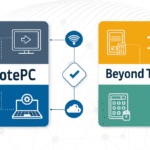Struggling to choose between GetScreen vs ISL Online for your remote desktop needs? Remote desktop tools are essential for modern businesses, enabling seamless collaboration, instant troubleshooting, and remote system access. Whether you’re an IT professional, a small business owner, or part of a globally distributed team, having the right solution can significantly impact productivity and user experience.
This article dives into a comprehensive comparison of GetScreen and ISL Online, two popular remote desktop tools. By the end, you’ll have clarity on which platform aligns best with your specific needs.
Introduction to GetScreen and ISL Online
What is GetScreen?
GetScreen is an intuitive remote desktop software known for its lightweight framework and simplicity. Its design focuses on instant access with minimal setup, perfect for teams looking for fast, reliable remote support or personal desktop access. With a user-friendly web-based interface, it eliminates the need for extensive software installations.
What is ISL Online?
ISL Online is a robust, feature-rich remote desktop tool tailor-made for IT teams. It offers a wide suite of capabilities, from secure file transfers and multi-platform support to advanced customizations for enterprises. Its focus on security and global performance sets it apart, making it a trusted choice for tech-heavy organizations.
Key Features Comparison
1. Ease of Use
- GetScreen: With a web-based interface, GetScreen prioritizes simplicity. No complex installations or configurations are required. Just generate a link, share it, and you’re connected. Its minimalistic design makes it beginner-friendly.
- Best for: Small teams or users who value quick, hassle-free access.
- ISL Online: While the setup is more involved than GetScreen, ISL Online offers an intuitive dashboard after the initial configuration. It caters to a wider array of users, providing both simplicity for beginners and advanced features for seasoned IT professionals.
- Best for: Organizations requiring tailored setups or advanced control options.
2. Security Measures
- GetScreen: SSL encryption ensures a basic layer of security, ideal for simple use cases like personal device access or small-team collaboration.
- Trade-off: Simplicity in setup comes at the cost of some advanced security protocols.
- ISL Online: Security is a major strength. With features like end-to-end encryption, two-factor authentication, and server-side session recording, ISL Online meets the compliance demands of larger organizations and industries like healthcare and finance.
- Best for: Enterprises and IT teams with strict security requirements.
3. Platform Compatibility
- GetScreen: Works smoothly on Windows, macOS, and Linux platforms, with additional support for mobile devices through a web browser. This flexibility allows on-the-go access.
- ISL Online: Expands compatibility further with native apps for Android and iOS, alongside tailored support for enterprise-specific setups like Active Directory. This makes it a better choice for complex ecosystems.
4. Performance and Reliability
- GetScreen: Lightweight and efficient, GetScreen performs well for straightforward remote desktop tasks. However, advanced functionalities, like screen recording, are limited.
- Best for: Small to mid-sized tasks that don’t require heavy resource usage.
- ISL Online: Optimized for smoother performance on large-scale tasks. It ensures minimal latency during resource-intensive operations, even across global servers.
- Best for: High-demand IT environments.
5. Customizability and Advanced Features
- GetScreen: Limited to fundamental features like screen sharing, file transfer, and session controls. It’s ideal for users seeking straightforward functionalities.
- ISL Online: Offers a plethora of options, including session recording, remote printing, and detailed access control policies. Its flexibility makes it the go-to for IT experts seeking granular control.
- Unique Advantage: White-labeling options allow companies to brand the tool as their own.
Pricing Comparison
Pricing is a critical factor when choosing remote access software. Here’s how the two tools stack up:
- GetScreen: Affordable subscription plans with options as low as $10 per month for basic needs. Its transparent pricing appeals to small businesses and individual users.
- ISL Online: Pricing scales with the feature set, costing significantly more than GetScreen. However, the added value through advanced tools and customizations justifies the expense for larger enterprises.
Pros & Cons Overview
GetScreen
Pros:
- Extremely simple to set up and use.
- Affordable pricing plans, suitable for small teams.
- Quick access via web link, eliminating hefty installations.
Cons:
- Limited advanced features compared to competitors.
- Security protocols aren’t as comprehensive for enterprise-grade needs.
ISL Online
Pros:
- Robust security measures make it ideal for enterprises.
- Advanced features like custom branding and session recordings.
- Excellent performance across demanding, large-scale operations.
Cons:
- Higher pricing may be prohibitive for small businesses.
- Setup and configurations are more complex for casual users.
Which Remote Desktop Tool is Right for You?
Your choice between GetScreen and ISL Online depends heavily on your specific needs:
- Choose GetScreen if:
- You’re running a small business or need quick, affordable remote access for personal use.
- Simplicity and speed are your top priorities, and you don’t require advanced features.
- Choose ISL Online if:
- You’re part of a larger organization with heavy IT demands or compliance requirements.
- Advanced security, custom branding, and powerful features like session recordings are essential for your operations.
Why Your Choice Matters
Remote desktop tools aren’t just conveniences; they’re indispensable instruments for modern businesses. Whether you’re supporting a global team, troubleshooting a client’s system, or simply accessing devices on the go, the right tool can transform how you work.
Both GetScreen and ISL Online offer strong capabilities, but understanding how they align with your goals can help you make an informed decision.
Discover Actionable Insights Today
Looking to improve your remote workflows? Sign up for free trials of GetScreen or ISL Online and experience firsthand how each platform can help streamline your business operations. Stay competitive in your market with the best tools in your IT arsenal.

I am Ray Jones Digital
My current occupations: a Digital Marketer, Local SEO expert, Link Builder, and WordPress SEO specialist. Shopify SEO, Ecommerce Store Management, and HTML & WordPress Developer I have been practicing the above mentioned services for more than 10 years now As an SEO expert working with your ongoing projects.