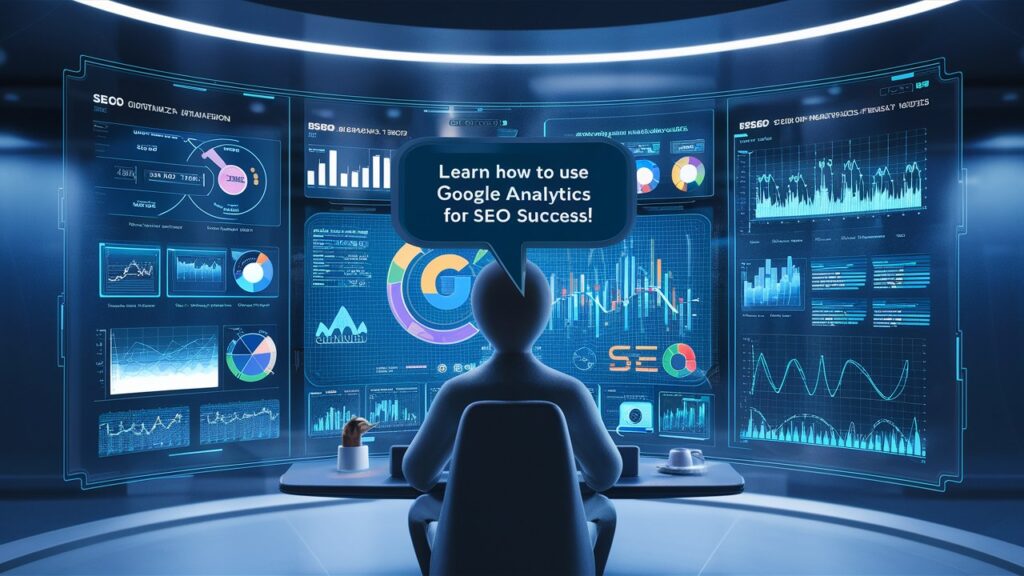
Google Analytics is free, flexible and simple to use. It can be used to maximize your SEO efforts, and find rapid wins for your campaigns. Learn more about it here.
What is Google Analytics?
Google Analytics is an internet analytical tool that you can utilize to analyze and track how your site or application. With Google Analytics, you can gain access to a range of reports and data on the traffic to your website and visitor behavior. Google Analytics is accessible to all users who has access to a Google account. There are the free and paid versions.
Knowing the details of your Google Analytics account
A topic that many guides fail to address is Google Analytics initially a bit confusing design and menu structure. GA makes use of a top navigation for information about your account, and in the section for reporting (where the analytics data is to be located) the side navigation provides all options for drilling into the analytics information.
Analytics Navigation
The report section’s side nav is divided into the following sections:
Dashboards for creating an individual dashboard that functions as an interactive report. It lets you quickly see a summary of your account, with the data you need. This is useful when you are well versed in Google Analytics.
Shortcuts A very useful feature to make the perfect shortcuts! Once you’ve drilled to the information you need, you can select the Shortcut button that appears on the page:
The link is then added on the page’s shortcuts section. This allows users to easily return to the page.
Intelligence events Automatic alerts are generated automatically by you, or you may make your own alerts. You can use these to notify you whenever they occur and also display within your account.
Realtime The Realtime is smaller analytics but has more restricted options and data inside it. But, it does show what’s happening right now in terms of the number of people who are browsing your website right now as well as the pages they’re studying and how long they’ve been there. It’s possible to become entangled and spend a lot of time looking at this page without having any actionable information.
Audience Who is visiting your site? This information will help you understand your audience’s demographics from the basics to location and the latest technology (desktop mobile OS, desktops, etc.).
Acquisition What is the method by which your visitors arrive at your site? This provides the breakdown of each channel how visitors came to the site. To access any information for the Search Engine Optimization section you’ll have to join to your Search Console account. The process can be verified via your Google Analytics metrics, so it’s an easy process.
Account Navigation
The top navigation is easy to navigate. When you own multiple property connected together with the GA account, you’ll have the ability to switch between them on the home page.
This account is a GA account, which is usually an account that is different for an entirely different domain. There is also the property in the account. They usually refer to different subdomains in which you might have different sets of GA.
Then you can access the View, which is the particular kind of Analytics. You can choose to filter what’s displayed in each view. For instance, you might prefer to create an View that shows only an area of the site and share access with a third party. Views are also beneficial when you have data that you wish to continuously remove, for instance traffic coming from a domain that you are sure is not.
Utilizing Google Analytics to help Your SEO Campaign
We’ll be discussing some of the best low-hanging fruits that you can grab and start taking action as soon as you can. While doing this, you’ll be able to learn more about Google Analytics and gain insight into the more complex ways you can use it. The information we’re discussing here is the most important SEO related things. But, there’s an abundance of information related to User Experience that you can get from GA and other sources.
What amount of natural (SEO) traffic is my site receiving?
The first thing you need to know is the amount of traffic is flowing to the website. Particularly for us what percentage of traffic is getting through Organic Search (SEO). This is essentially the ‘non paid’ traffic via search engines.
Go to Acquisition and then first go to the Overview. There you’ll find an overview of the traffic by channel, as well as additional charts. You can visit the Source/Medium section to dig deeper into this.
What keywords bring visitors to my website?
Keywords are an essential element of your SEO activities and Google is aware of this. This is the reason Google Analytics has a separate section called Questions.
Here you will find an overview of all the terms that drive traffic to your website:
Some definitions:
query: The word that is used to search for.
Impressions The number of times a website’s pages, which is ranked for this keyword, was displayed in results of a search.
Clicks What is the number of times a page on your website’s pages have been visited after being displayed in a Google search using that phrase.
The average position A page is displayed for a keyword, the position that the average is.
CTR What percentage of the time do your website when it’s displayed for a search term, get clicked.
The search feature here is extremely useful it allows you to look into your keyword and determine how much traffic you’re getting for specific phrases. This may be more important than ever before, as Google provides more value to semantically linked groups of terms, not just instances of single words.
Where should you focus on your search engine optimization efforts
Go to go to the Landing Pages section, under Search Engine Optimization and you’ll see the most successful pages. There are different ways to view the pages, so let’s quickly explore the different ways to organize the data.
Clicks Sorting by clicks lets you identify the pages that are your top performers. Check that your posts and articles have been updated, and direct users to the right section of your website. Consider how your pages perform and make a difference.
Impressions The articles might not generate many visitors, however they could achieve this. This is an excellent site to find content that may be able to draw more traffic with just a little SEO work. Consider ai content creation that is able to rank in these areas or even convert the traffic.
Average Position The position is where you can locate low hanging fruit. Check for pages placed in positions 4, or 5. With a bit of elbow grease, you’ll be able push them to the desired 1-3 position and generate more than the amount of traffic.
Find out which words bring traffic to a website
You now know the keywords that are crucial for your website and which drive traffic. It’s time to connect the dots and review of keywords at the level of a page. This can be a bit longer in the sense that GA does not allow you to drill down into pages within the Search Engine Optimization section to find this information.
Instead, go to the section on behaviour and go to:
Behaviour > Site Content > Landing Pages
You can then search for pages you’re most interested in, like those you found in the preceding section, or simply look at your top-performing pages.
If you choose one of the pages, you’ll be able to see that you have the option to use the secondary dimension section in order to include keywords:
Then, it will display keywords from all sources that drive traffic to the site. I suggest using an advanced filter in order to narrow it down to specific methods or sources (such as Google or Organic Search). You could also accomplish this by adding or sorting columns on the data but it becomes confusing. Once you’ve got your data in the way you prefer it is the time to utilize the Shortcut function so that you can go back to it easily and quickly in the future.
FAQs
How do I configure Google Analytics for my website?
In order to set up Google Analytics, you need to sign up for an account on the site, then generate an tracking code and then add it to the HTML code of your website. Follow the step-bystep instructions offered from Google for completing the set-up procedure.
Is it possible for Google Analytics help me track the effectiveness of keywords for SEO?
It is true that Google Analytics allows you to analyze the performance of keywords by providing data about which keywords drive organic search traffic to your site. This data can aid you in optimizing your content strategy to get greater SEO results.
How can I utilize Google Analytics to identify areas that need improvement in SEO on my site?
You can utilize Google Analytics to identify areas to focus on SEO enhancement by looking at the metrics like bounce rate and average session duration along with conversion and bounce rates. Check for websites that have high bounce rates or low engagement metrics to focus SEO efforts.

I am Ray Jones Digital
My current occupations: a Digital Marketer, Local SEO expert, Link Builder, and WordPress SEO specialist. Shopify SEO, Ecommerce Store Management, and HTML & WordPress Developer I have been practicing the above mentioned services for more than 10 years now As an SEO expert working with your ongoing projects.
![[Content Management System]- 10 Best CMS Tools Content Management System](https://rayjonesdigital.com/wp-content/uploads/2024/06/Content-Management-System-10-Best-CMS-Tools-150x150.jpeg)


