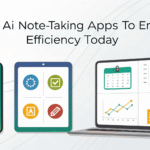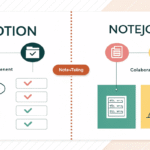The digital workspace landscape is bursting with tools that promise to organize your work, streamline collaboration, and supercharge productivity. Among the most buzzed-about apps are Notion vs Fireflies, each boasting unique features and a strong user base. But how do you choose the one best suited for your needs?
This blog dives into a head-to-head comparison of Notion, an all-in-one workspace for note-taking and task organization, and Fireflies.ai, an AI-powered meeting assistant that simplifies transcription and meeting management. By the end, you’ll have a detailed breakdown of what each app offers and a clearer picture of which might fit your organization or workflow better.
Understanding the Basics
Before we compare their features and benefits, let’s take a closer look at the core purpose of each app.
What is Notion?
Notion is an all-in-one productivity powerhouse that helps users manage tasks, track projects, and collaborate effectively. It combines note-taking, databases, calendars, and a host of other widgets into a single customizable platform. Whether you’re operating solo or with a team, Notion provides endless flexibility to organize your processes exactly how you want.
Core Features:
- Customizable templates for almost anything (project trackers, wikis, CRMs)
- Intuitive drag-and-drop interface
- Extensive third-party integrations
- Real-time collaboration for teams
- A clean, clutter-free workspace design
What is Fireflies.ai?
Fireflies.ai serves as an AI-powered meeting assistant focused on transcription, note-taking, and action item management in virtual meetings. It’s particularly useful for teams that spend a lot of time on video conference calls, eliminating the need to manually record conversations or comb through meetings for key points.
Core Features:
- Automatic transcription of meetings in real time
- Searchable transcripts with keyword tagging
- Meeting summaries with action items
- Seamless integration with platforms like Zoom, Microsoft Teams, and Slack
- Multi-language transcription capabilities
Feature Comparison
Now that you know the basics, let’s break down how these two platforms stack up against each other.
1. Purpose and Focus
- Notion is a broad-spectrum tool designed for a wide range of tasks, including project management, document collaboration, and personal planning. It excels if you need a centralized hub for work knowledge and task tracking.
- Fireflies focuses specifically on making meetings more productive by providing valuable post-meeting insights, searchable transcripts, and to-do lists. It’s a meeting aid rather than a complete workspace solution.
Winner: Tie, depending on your needs. Choose Notion for an all-purpose workspace tool or Fireflies if managing meetings is your main priority.
2. Ease of Use
- Notion offers unmatched flexibility, but that can make it overwhelming for first-time users. Customizing a workspace requires some learning, especially if you’re new to the app.
- Fireflies, on the other hand, is simple to use out of the box. With minimal setup, you can integrate it into your existing meeting tools and see instant results.
Winner: Fireflies wins for clean, fast onboarding. However, if you enjoy crafting tailored workflows, Notion might appeal more to you.
3. Collaboration and Team Features
- Both apps cater to teams, but in different ways. Notion enables real-time collaboration on documents, project boards, and shared knowledge hubs. Team members can comment, co-edit, and assign tasks within the app.
- Fireflies focuses on facilitating better communication by transcribing meetings and sharing summaries seamlessly with team members. It integrates naturally into existing workflows like Slack or email.
Winner: Notion, for its broader collaborative tools.
4. Integrations
- Notion integrates with tools like Google Drive, Trello, and Slack, but relies on third-party platforms like Zapier to expand its functionality further. While useful, some integrations may require additional setup.
- Fireflies is designed to connect seamlessly with conference platforms like Zoom, Webex, and Microsoft Teams. It’s also compatible with task management and CRM tools, ensuring you can move actions forward without manual transcription.
Winner: Fireflies, especially for businesses reliant on virtual meetings.
5. Cost
Notion Pricing:
- Free Plan (personal use): Includes basic functionality like editing, collaboration, and a limited block allowance.
- Plus Plan ($10/month per user): Ideal for small teams with additional storage, real-time collaboration, and version history.
- Business Plan ($18/month per user): Unlocks advanced team features for larger organizations.
Fireflies Pricing:
- Free Plan: Access to transcription for up to 800 minutes per month.
- Pro Plan ($10/month per user): Includes unlimited transcription minutes, integrations, and searchable transcripts.
- Business Plan ($19/month per user): Adds live meeting analytics and security features for enterprise use.
Winner: Tie. Both apps offer competitive pricing based on their features and market segment.
Choosing the Right Tool for You
Notion vs Fireflies serve different purposes, and the right choice depends on your specific needs:
- Choose Notion if…
- You’re looking for a comprehensive productivity tool that unifies task management, documentation, and collaboration.
- You want full flexibility to tailor your workspace to fit both personal and team workflows.
- You value creating visually organized dashboards.
- Choose Fireflies.ai if…
- Your business is heavily reliant on virtual meetings, and you want to minimize manual note-taking.
- You’re looking for a tool that seamlessly integrates with conferencing apps to improve meeting productivity.
- Accurate transcription and actionable meeting summaries are must-haves.
Final Thoughts on Notion vs Fireflies
Both Notion vs Fireflies are game-changing apps, but they shine in different areas. While Notion offers an all-in-one organizational hub for teams and individuals, Fireflies excels as a meeting assistant that automates tedious tasks like transcription.
For businesses at the crossroads of productivity and collaboration, why choose one when you can leverage both? Using Notion as your central hub and Fireflies as your meeting guru can create a masterful workflow.

I am Ray Jones Digital
My current occupations: a Digital Marketer, Local SEO expert, Link Builder, and WordPress SEO specialist. Shopify SEO, Ecommerce Store Management, and HTML & WordPress Developer I have been practicing the above mentioned services for more than 10 years now As an SEO expert working with your ongoing projects.