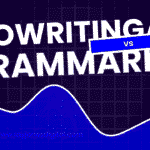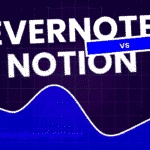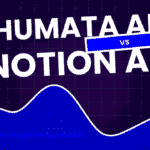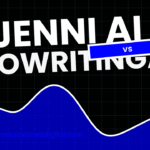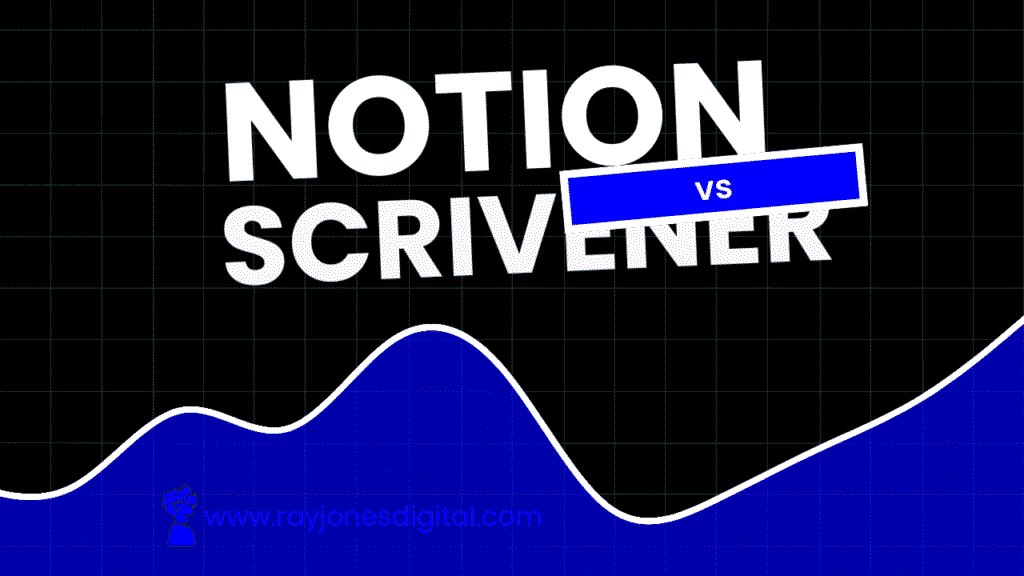
Digital writing has transformed how authors, researchers, and content creators approach their craft. Two platforms have emerged as leading solutions for serious writers: Notion vs Scrivener. Each offers distinct approaches to writing, organisation, and project management, serving different aspects of the creative process.
Notion positions itself as an all-in-one workspace that combines writing, database management, and collaboration tools. Scrivener operates as a specialised writing application designed specifically for long-form content creation, offering sophisticated manuscript organisation and research management capabilities.
This comprehensive comparison examines their core features, pricing structures, usability, and practical applications to help you determine which platform best serves your writing requirements.
What Is Notion?
Notion represents a versatile workspace platform that extends far beyond traditional writing applications. The platform combines document creation, database management, project planning, and collaboration tools within a unified interface, making it suitable for writers who need comprehensive project management alongside their writing capabilities.
The platform serves content creators, businesses, students, and writers who require flexible organisation systems and collaborative workflows. Notion’s adaptable structure makes it particularly valuable for users managing multiple projects, research databases, and team collaborations simultaneously.
Core capabilities include rich text editing, database creation, template systems, and real-time collaboration features. The platform integrates writing functionality with project management tools, enabling users to create custom workflows that combine content creation with research organisation, task management, and team coordination.
What Is Scrivener
Scrivener operates as a dedicated writing application specifically designed for authors, researchers, and long-form content creators. The platform focuses entirely on the writing process, offering sophisticated tools for manuscript organisation, research management, and document structuring without the distractions of broader productivity features.
Trusted by published authors, academics, and professional writers worldwide, Scrivener has established itself as the gold standard for serious writing projects. The platform addresses the specific needs of writers working on complex, long-form content such as novels, research papers, screenplays, and academic dissertations.
Scrivener offers advanced document organisation, research integration, formatting controls, and export capabilities. The platform serves writers who need powerful tools for managing large manuscripts, complex research materials, and detailed writing projects with professional publication requirements.
Core Functionality Comparison
Writing and Document Management
Notion provides flexible document creation with rich text editing, embedded media, and dynamic content blocks. The platform enables writers to create interconnected documents with database integration, making it suitable for projects requiring complex information management and cross-referencing.
Scrivener offers sophisticated manuscript organisation with hierarchical document structure, split-screen editing, and comprehensive outlining tools. The platform focuses on long-form writing projects, providing tools specifically designed for managing complex narratives, research materials, and structured content development.
Project Organisation Methods
Notion employs a database-driven approach to project organisation, allowing users to create custom systems for tracking writing progress, research materials, and project timelines. The platform supports flexible organisation structures that can be adapted to different writing workflows and project requirements.
Scrivener utilises a binder-based organisation system that mimics traditional filing methods whilst providing digital advantages. The platform offers dedicated sections for drafts, research, and notes, with sophisticated tools for managing relationships between different project components.
Research and Reference Management
Notion integrates research management through database functionality, web clipping, and cross-document linking. The platform supports multimedia research storage with tagging, filtering, and relationship mapping capabilities that connect research materials directly to writing projects.
Scrivener provides dedicated research sections with support for text documents, images, videos, and web archives. The platform offers split-screen viewing that allows writers to reference research materials whilst writing, with sophisticated annotation and linking capabilities.
Feature Analysis
Writing Environment and Tools
Notion offers a clean, minimalist writing interface with formatting options, collaborative editing, and real-time synchronisation. The platform provides distraction-free writing modes whilst maintaining access to organisational tools and research databases.
Additional features include template systems, formula calculations, and automation capabilities. The platform supports multiple content types and maintains flexibility across different writing projects and collaboration requirements.
Scrivener provides a comprehensive writing environment with advanced text editing, formatting controls, and manuscript management tools. The platform offers full-screen composition modes, typewriter scrolling, and sophisticated document navigation designed specifically for long-form writing projects.
Writing features include outlining tools, character and location databases, and detailed progress tracking. The platform supports multiple export formats and maintains professional-grade manuscript preparation capabilities.
Organisation and Structure
Notion utilises flexible page hierarchies with database integration, allowing users to create custom organisation systems that combine writing, research, and project management. The platform supports multiple viewing options and dynamic content relationships.
Organisation features include kanban boards, calendars, and gallery views that provide different perspectives on writing projects. The platform enables users to track progress, manage deadlines, and coordinate collaborative efforts within unified workspaces.
Scrivener employs a structured approach to document organisation with dedicated sections for different project components. The platform provides hierarchical folder systems, document collections, and sophisticated search capabilities designed for complex manuscript management.
Organisation tools include corkboard view, outliner mode, and document collections that enable writers to visualise project structure and navigate complex manuscripts efficiently. The platform maintains clear separation between drafting, research, and planning components.
Collaboration and Sharing
Notion excels in collaborative environments with real-time editing, comment systems, and permission controls. The platform supports team workflows, shared databases, and collaborative project management that extends beyond individual writing projects.
Collaboration features include version history, change tracking, and integrated communication tools. The platform enables multiple users to work simultaneously on different aspects of writing projects whilst maintaining coordination and consistency.
Scrivener focuses on individual writing workflows with limited collaboration features. The platform provides project sharing capabilities and export options that support editorial workflows, but prioritises individual productivity over team collaboration.
Sharing features include project backup, export formats, and version control designed for editorial handoffs rather than simultaneous collaborative editing.
Pricing Structure
Notion Pricing
Notion operates on a freemium model with generous free tiers for individual users and scalable pricing for teams and enterprises. The platform offers monthly and annual subscription options with different feature sets and collaboration capabilities.
Free plans include unlimited pages for personal use with basic collaboration features. Paid plans provide advanced features like unlimited team members, enhanced security, and priority support, making the platform accessible for individual writers whilst supporting professional team requirements.
Scrivener Pricing
Scrivener employs a traditional software licensing model with one-time purchase options for different platforms. The platform offers separate licences for macOS, Windows, and iOS versions, with educational discounts available for students and academics.
Pricing includes lifetime access to major versions with upgrade options for new releases. The platform maintains cost-effectiveness for individual writers whilst providing professional-grade capabilities without ongoing subscription commitments.
Use Cases and Applications
When to Choose Notion
Notion excels for users who need:
Multi-Project Management: Writers managing multiple projects simultaneously who need unified organisation systems for tracking progress, research, and collaboration across different writing endeavours.
Collaborative Writing: Teams working on content creation projects requiring shared databases, real-time editing, and coordinated workflows with integrated project management capabilities.
Research-Heavy Projects: Writers dealing with extensive research materials who need flexible database systems for organising, cross-referencing, and connecting research to writing projects.
Flexible Workflows: Users requiring customisable organisation systems that can adapt to different writing styles, project types, and collaboration requirements.
When to Choose Scrivener
Scrivener works best for users who need:
Long-Form Writing: Authors working on novels, academic papers, or complex manuscripts requiring sophisticated document organisation and manuscript management tools.
Professional Writing: Writers needing advanced formatting controls, export capabilities, and professional manuscript preparation features for publication or submission requirements.
Distraction-Free Writing: Users prioritising focused writing environments with minimal distractions and tools specifically designed for content creation rather than project management.
Individual Productivity: Writers working independently who need powerful personal productivity tools without collaboration overhead or team management features.
Writing Experience and Usability
Notion Writing Experience
Notion provides a modern, clean writing interface with intuitive formatting options and seamless integration with organisational tools. The platform offers smooth transitions between writing and project management without requiring application switching.
The writing experience includes real-time formatting, collaborative editing, and embedded content capabilities. Users can write whilst maintaining access to research databases, project timelines, and collaborative communication tools.
Scrivener Writing Experience
Scrivener delivers a comprehensive writing environment specifically designed for serious authors and content creators. The platform provides sophisticated text editing capabilities with advanced formatting, navigation, and manuscript management tools.
The writing experience includes full-screen composition modes, split-screen research viewing, and detailed progress tracking. Users can focus on writing whilst maintaining access to research materials, project outlines, and manuscript structure tools.
Performance and Reliability
Notion Performance
Notion maintains consistent performance across different project sizes whilst supporting real-time collaboration and database functionality. The platform handles complex projects efficiently whilst maintaining synchronisation across multiple users and devices.
The platform provides reliable cloud-based service with automatic saving and version history. Performance scales with project complexity whilst maintaining responsive editing and collaboration capabilities.
Scrivener Performance
Scrivener delivers robust performance optimised for large manuscripts and extensive research collections. The platform maintains efficient operation with complex projects whilst providing responsive editing and navigation capabilities.
The application provides reliable desktop performance with local file management and optional cloud synchronisation. Performance remains consistent across different project sizes whilst supporting intensive writing workflows.
Platform Availability and Synchronisation
Notion Availability
Notion offers comprehensive cross-platform availability with web, desktop, and mobile applications. The platform provides seamless synchronisation across devices with real-time updates and offline access capabilities.
Synchronisation includes automatic saving, version history, and conflict resolution for collaborative editing. The platform ensures consistent access to writing projects across different devices and operating systems.
Scrivener Availability
Scrivener provides desktop applications for macOS and Windows with iOS mobile support. The platform offers synchronisation options through cloud services whilst maintaining local file control and backup capabilities.
Synchronisation includes project backup, version control, and mobile editing capabilities. The platform supports writing workflows across different devices whilst maintaining manuscript integrity and version management.
Learning Curve and Support
Notion Learning Curve
Notion requires moderate learning investment due to its flexibility and comprehensive feature set. The platform provides extensive documentation, tutorials, and community resources that support user onboarding and advanced feature adoption.
Support includes interactive tutorials, template libraries, and active user communities. The platform balances feature richness with user-friendly design whilst providing resources for different skill levels and use cases.
Scrivener Learning Curve
Scrivener demands significant learning investment due to its sophisticated writing-specific features and comprehensive toolset. The platform provides detailed documentation, video tutorials, and professional training resources designed for serious writers.
Support includes extensive user manuals, video training courses, and dedicated user forums. The platform prioritises feature depth over simplicity whilst providing comprehensive educational resources for mastering advanced capabilities.
Making Your Decision
Choose Notion if you need flexible project management alongside writing capabilities, require collaborative features for team projects, or want unified organisation systems for multiple writing endeavours. The platform excels at combining writing with broader productivity and collaboration requirements.

I am Ray Jones Digital
My current occupations: a Digital Marketer, Local SEO expert, Link Builder, and WordPress SEO specialist. Shopify SEO, Ecommerce Store Management, and HTML & WordPress Developer I have been practicing the above mentioned services for more than 10 years now As an SEO expert working with your ongoing projects.