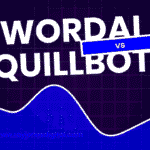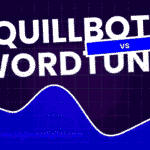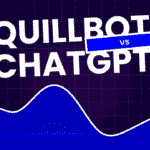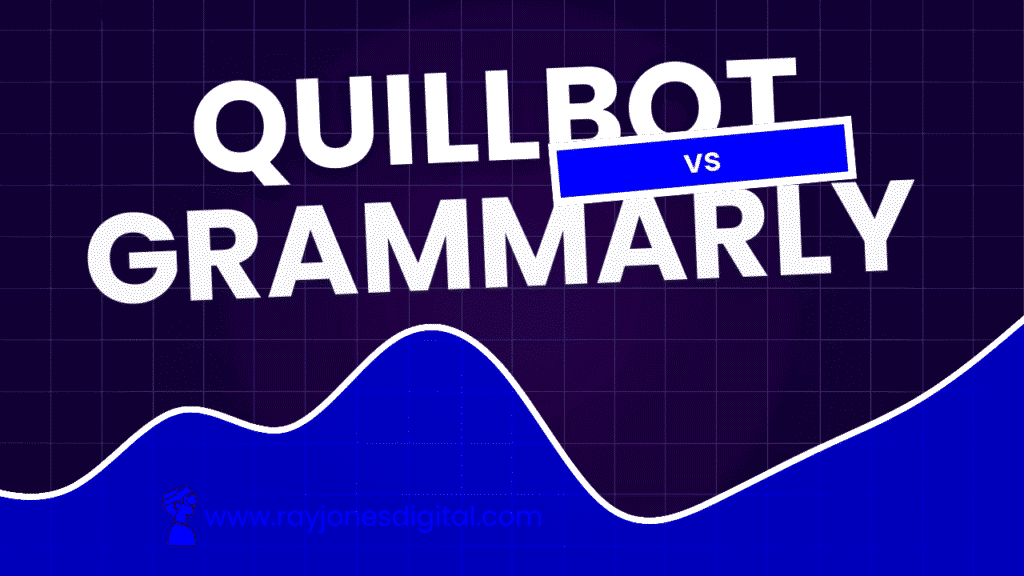
Writing assistance tools have revolutionised how we approach editing and proofreading. Whether you’re a student crafting essays, a professional writing reports, or a content creator producing articles, these AI-powered platforms promise to elevate your writing quality and efficiency.
Two giants dominate this space: QuillBot and Grammarly. Both tools aim to improve your writing, but they take distinctly different approaches to achieve this goal. This comprehensive comparison will help you determine which platform best suits your writing needs, budget, and workflow.
What Is QuillBot?
QuillBot positions itself as an AI-powered paraphrasing tool that helps users rewrite and restructure their content. The platform focuses on helping writers avoid plagiarism, improve readability, and express ideas more clearly through intelligent rephrasing.
The tool appeals to students, researchers, and content creators who need to rework existing text while maintaining original meaning. QuillBot’s strength lies in its ability to transform dense or awkward sentences into clearer, more engaging alternatives.
Key Features of QuillBot
Paraphrasing Tool
QuillBot’s flagship feature offers multiple paraphrasing modes, including Standard, Fluency, Creative, and Formal. Each mode applies different levels of restructuring to your text, allowing you to choose the approach that best fits your needs.
Grammar and Spell Checker
The platform includes basic grammar and spelling correction capabilities, though these features are less comprehensive than dedicated grammar checkers. The tool identifies common errors and suggests corrections.
Plagiarism Checker
QuillBot’s plagiarism detection feature helps users identify potential issues with their content. The tool scans text against academic databases and web sources to highlight similarities.
Citation Generator
The platform offers citation tools supporting various academic formats, including APA, MLA, and Chicago styles. This feature particularly appeals to students and researchers.
Summariser
QuillBot can condense lengthy articles or documents into key points, helping users quickly understand main concepts or create executive summaries.
What Is Grammarly?
Grammarly takes a comprehensive approach to writing assistance, combining advanced grammar checking with style improvements and tone detection. The platform serves as a complete writing companion that works across multiple applications and websites.
This tool attracts professionals, students, and writers who want thorough proofreading and style guidance. Grammarly excels at catching subtle errors and providing detailed explanations for suggested changes.
Key Features of Grammarly
Advanced Grammar Checking
Grammarly’s grammar engine detects complex errors that basic spell checkers miss, including subject-verb agreement, sentence structure issues, and punctuation problems. The tool provides detailed explanations for each suggestion.
Style and Tone Suggestions
The platform analyses your writing style and suggests improvements for clarity, engagement, and formality. Grammarly can detect whether your tone matches your intended audience and purpose.
Plagiarism Detection
Grammarly’s premium version includes plagiarism checking across billions of web pages and academic papers. The tool highlights potential issues and provides source information.
Writing Goals
Users can set specific writing goals, including audience, formality level, domain, and intent. Grammarly tailors its suggestions based on these parameters.
Browser Extensions and Integrations
Grammarly works seamlessly across web browsers, Microsoft Office, Google Docs, and mobile keyboards. This integration ensures consistent writing assistance regardless of where you write.
QuillBot vs Grammarly: Feature Comparison
Grammar and Spelling Accuracy
Grammarly significantly outperforms QuillBot in grammar and spelling detection. Grammarly’s advanced algorithms catch subtle errors and provide comprehensive explanations, making it valuable for improving writing skills over time.
QuillBot’s grammar checking capabilities are functional but basic. The tool handles common errors effectively but may miss more complex grammatical issues that Grammarly would identify.
Paraphrasing and Rewriting
QuillBot dominates this category with sophisticated paraphrasing algorithms and multiple rewriting modes. The tool excels at restructuring sentences while preserving meaning, making it invaluable for avoiding plagiarism and improving readability.
Grammarly offers limited paraphrasing suggestions within its broader editing framework. While the tool suggests sentence restructuring, it doesn’t provide the comprehensive rewriting capabilities that QuillBot offers.
User Interface and Experience
Both platforms prioritise user-friendly design, but they serve different workflows.
QuillBot’s interface centres around its paraphrasing tool, with a clean, straightforward design that makes text transformation quick and intuitive. The platform works well for users who need focused paraphrasing assistance.
Grammarly provides a more comprehensive editing experience with sidebar suggestions, inline corrections, and detailed explanations. The interface accommodates users who want thorough proofreading and style guidance.
Integration and Accessibility
Grammarly offers superior integration options, working seamlessly across browsers, applications, and mobile devices. The platform’s browser extension provides consistent assistance regardless of where you write.
QuillBot primarily operates through its web interface, though it offers some integration options. The tool requires users to copy and paste text for processing, which may disrupt workflow for some users.
Writing Enhancement Features
Grammarly provides comprehensive writing enhancement through style suggestions, tone detection, and clarity improvements. The platform helps users develop better writing habits through detailed feedback.
QuillBot focuses on text transformation rather than skill development. While the tool improves specific pieces of writing, it doesn’t provide the educational feedback that Grammarly offers.
Pricing Comparison
QuillBot Pricing
QuillBot operates on a freemium model with the following tiers:
- Free Plan: Limited paraphrasing modes, basic grammar checking, and restricted daily usage
- Premium Plan: All paraphrasing modes, unlimited usage, faster processing, and plagiarism checker
- Annual Subscription: Significant discounts for yearly commitments
QuillBot’s pricing makes it accessible for students and occasional users whilst offering professional features for regular users.
Grammarly Pricing
Grammarly offers multiple subscription options:
- Free Plan: Basic grammar and spelling checking with limited suggestions
- Premium Plan: Advanced grammar checking, style suggestions, tone detection, and plagiarism checker
- Business Plan: Team features, brand tone consistency, and administrative controls
Grammarly’s pricing reflects its comprehensive feature set, with premium plans targeting professional users and businesses.
Use Cases and Target Audiences
When to Choose QuillBot
QuillBot excels in scenarios requiring text transformation and paraphrasing:
Academic Writing: Students can avoid plagiarism whilst improving their expression of complex ideas and research findings.
Content Creation: Writers can rework existing content for different audiences or purposes without starting from scratch.
Research and Analysis: Researchers can paraphrase source material whilst maintaining academic integrity and original meaning.
Language Learning: Non-native speakers can improve their expression by seeing alternative ways to structure sentences and ideas.
When to Choose Grammarly
Grammarly suits users needing comprehensive writing assistance:
Professional Communication: Business professionals can ensure emails, reports, and presentations are error-free and appropriately toned.
Academic Excellence: Students benefit from detailed grammar explanations and style improvements that enhance their writing skills.
Content Quality: Writers and marketers can maintain consistent quality across all their content with comprehensive proofreading assistance.
Team Collaboration: Businesses can ensure consistent writing standards across team members with Grammarly’s collaborative features.
Performance and Reliability
Both platforms maintain reliable performance, though they serve different scales of operation.
QuillBot processes text quickly and efficiently, with minimal downtime. The paraphrasing algorithms work consistently, though quality can vary depending on the complexity of the original text.
Grammarly provides stable, real-time assistance across multiple platforms and applications. The tool’s suggestions appear promptly, and the platform handles high volumes of text processing effectively.
Accuracy and Trust
QuillBot’s Approach
QuillBot’s paraphrasing accuracy depends on context and complexity. The tool excels at restructuring straightforward sentences but may struggle with highly technical or nuanced content. Users should review suggestions carefully to ensure meaning preservation.
Grammarly’s Reliability
Grammarly’s grammar checking accuracy is consistently high, with the platform correctly identifying most errors and providing helpful explanations. The tool’s suggestions are generally trustworthy, though users should consider context when accepting changes.
Making Your Choice: QuillBot vs Grammarly
Your decision between QuillBot and Grammarly should align with your primary writing needs and workflow requirements.
Choose QuillBot if you:
- Need powerful paraphrasing and rewriting capabilities
- Work frequently with research or academic content
- Want to improve readability and avoid plagiarism
- Prefer focused tools for specific writing tasks
- Have budget constraints but need quality paraphrasing
Choose Grammarly if you:
- Need comprehensive grammar and style checking
- Want to improve your writing skills over time
- Work across multiple platforms and applications
- Value detailed explanations and writing guidance
- Need professional-grade proofreading assistance
The Evolution of Writing Assistance
Both QuillBot and Grammarly represent significant advances in AI-powered writing assistance. QuillBot’s focus on intelligent paraphrasing addresses specific challenges around content rewriting and plagiarism avoidance, whilst Grammarly’s comprehensive approach transforms the entire editing process.
As AI technology continues advancing, we can expect both platforms to expand their capabilities, improve accuracy, and introduce new features that further enhance the writing experience.
The choice between these platforms ultimately depends on your specific writing challenges, workflow preferences, and budget considerations. Consider taking advantage of free trials or basic plans to test which platform better supports your writing goals and produces the results you need for your particular use cases.
Finding Your Perfect Writing Partner
QuillBot and Grammarly serve different aspects of the writing process, and your choice should reflect your primary challenges and goals. QuillBot excels at transformation and paraphrasing, making it ideal for academic work and content adaptation. Grammarly provides comprehensive editing support, making it perfect for professional communication and skill development.
Consider your writing habits, the types of content you create, and the level of assistance you need. Both tools offer valuable features that can significantly improve your writing quality and efficiency when used appropriately.

I am Ray Jones Digital
My current occupations: a Digital Marketer, Local SEO expert, Link Builder, and WordPress SEO specialist. Shopify SEO, Ecommerce Store Management, and HTML & WordPress Developer I have been practicing the above mentioned services for more than 10 years now As an SEO expert working with your ongoing projects.