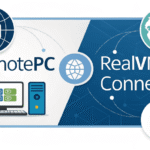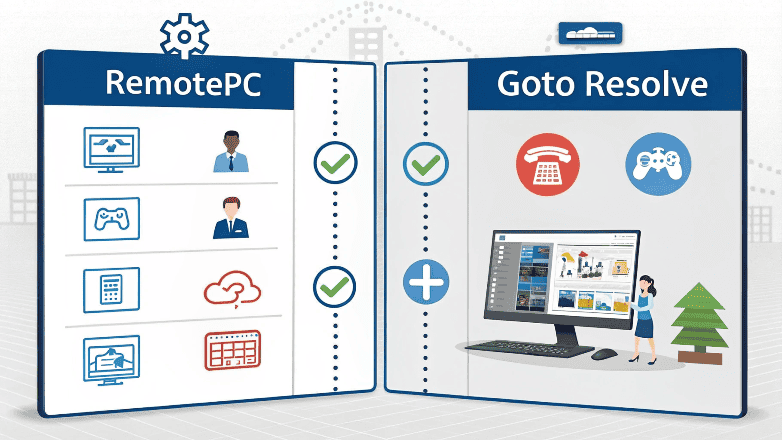
Remote work has become the norm for many businesses, creating a massive demand for reliable remote access and support tools. Two heavyweights in this domain, RemotePC and GoTo Resolve, offer robust features designed to improve productivity and connectivity. But which one is right for your business?
This blog will thoroughly compare RemotePC vs GoTo Resolve, examining their key features, ease of use, pricing, customer support, and performance. By the end, you’ll have a clear understanding of which tool aligns best with your needs.
What to Look for in a Remote Access and Support Tool
Before we compare the two platforms, it’s important to define what makes a remote access and support tool stand out. Key factors include:
- Ease of Setup & Use
- Security Measures
- Device Compatibility
- Feature Set (e.g., file transfer, session recording, etc.)
- Pricing & Scalability
- Customer Support
Keeping these in mind will help you evaluate RemotePC and GoTo Resolve effectively.
RemotePC Overview
RemotePC is a remote access solution designed to give businesses and individuals secure, seamless access to their devices from virtually anywhere. Known for its simplicity, affordability, and host of practical features, RemotePC caters to small businesses, IT teams, and large enterprises alike.
Key Features
- Cross-Platform Access: Works on Windows, macOS, iOS, and Android devices.
- File Transfer Option: Securely transfer files between connected devices during active sessions.
- Always-On Remote Access: Ensures devices are remotely accessible at all times via a one-time setup.
- Session Recording: Records sessions for later review, training, or auditing purposes.
- Security Protocols: Operates with AES-256 encryption and multi-factor authentication for maximum security.
- User-Friendly Interface: Simplified dashboard and straightforward setup.
Ideal For
RemotePC is an excellent fit for freelancers, small businesses, and IT admins looking for straightforward remote access without unnecessary complexity.
GoTo Resolve Overview
GoTo Resolve, on the other hand, is a remote support solution that expands beyond personal access to deliver IT and customer support functionality. It comes with built-in help desk features and is heavily tailored for IT teams.
Key Features
- All-in-One IT Support Platform: Combines remote support, ticketing, and device management in a single tool.
- Unattended Access: Like RemotePC, GoTo Resolve provides unattended access to devices via pre-approved setups.
- Advanced Multi-Session Management: Handle multiple remote sessions simultaneously.
- Integrated Security: Features zero-trust security with end-to-end encryption.
- Built-In Documentation: Create and manage knowledge base articles for clients or internal teams.
- Mobile Support Functionality: Allows IT operators to troubleshoot iOS and Android issues remotely.
Ideal For
GoTo Resolve is the go-to tool for IT professionals, MSPs (managed service providers), and larger organizations needing in-depth support features.
Head-to-Head Comparison
1. Ease of Use
Both platforms are relatively easy to use, but RemotePC wins for its minimalist dashboard that simplifies access to remote sessions. GoTo Resolve, while user-friendly, has a steeper learning curve because of its all-in-one approach combining IT management tools.
- Winner: RemotePC for simplicity
2. Features
If you’re looking for pure remote access functionality, RemotePC covers all the essentials, from file transfer to session recording. However, GoTo Resolve offers additional support-centric tools like ticketing and documentation that are invaluable for IT teams.
- Winner: GoTo Resolve for IT support, RemotePC for pure remote access
3. Security
Both platforms excel in security, offering features like end-to-end encryption and multi-factor authentication. GoTo Resolve edges out slightly with its zero-trust security architecture, ideal for organizations that prioritize high-level data protection.
- Winner: GoTo Resolve
4. Pricing
RemotePC is widely regarded as one of the most cost-effective options for remote access. Plans start from as low as $29.62 per year for two devices. GoTo Resolve, while feature-rich, is notably more expensive and might not suit businesses on a tight budget.
- Winner: RemotePC
5. Customer Support
Both platforms provide robust support options, including 24/7 assistance. However, GoTo Resolve goes the extra mile with dedicated training resources and IT-specific guidance, making it the better option for teams that may require additional onboarding help.
- Winner: GoTo Resolve
Pros and Cons
RemotePC
Pros:
- Affordable pricing for small teams and individuals
- Easy setup and operation
- Good security features
Cons:
- Limited IT-specific features
- No built-in ticketing or documentation
GoTo Resolve
Pros:
- Robust IT support and ticketing capabilities
- Excellent multi-session management tools
- Advanced security standards
Cons:
- Higher pricing tiers
- Learning curve for non-IT professionals
Which Tool Is Right for You?
Choosing between RemotePC and GoTo Resolve comes down to your specific needs. Here’s a quick recap to help guide your decision:
- Choose RemotePC if: You’re an individual, freelancer, or small business looking for affordable, easy-to-use remote access.
- Choose GoTo Resolve if: You’re part of an IT team or larger organization requiring advanced support, ticketing, and management features.
Both tools have their strengths, but if your business demands lighter, budget-friendly connectivity, RemotePC may be your best bet. For IT-heavy support functions, GoTo Resolve’s feature set is hard to beat.
Take the Next Step
RemotePC and GoTo Resolve have redefined remote access and IT support, empowering businesses in the digital age. Want to experience seamless connectivity firsthand? Visit their websites and sign up for a free trial to see which tool works best for your organization.

I am Ray Jones Digital
My current occupations: a Digital Marketer, Local SEO expert, Link Builder, and WordPress SEO specialist. Shopify SEO, Ecommerce Store Management, and HTML & WordPress Developer I have been practicing the above mentioned services for more than 10 years now As an SEO expert working with your ongoing projects.