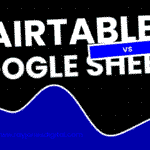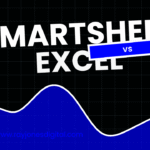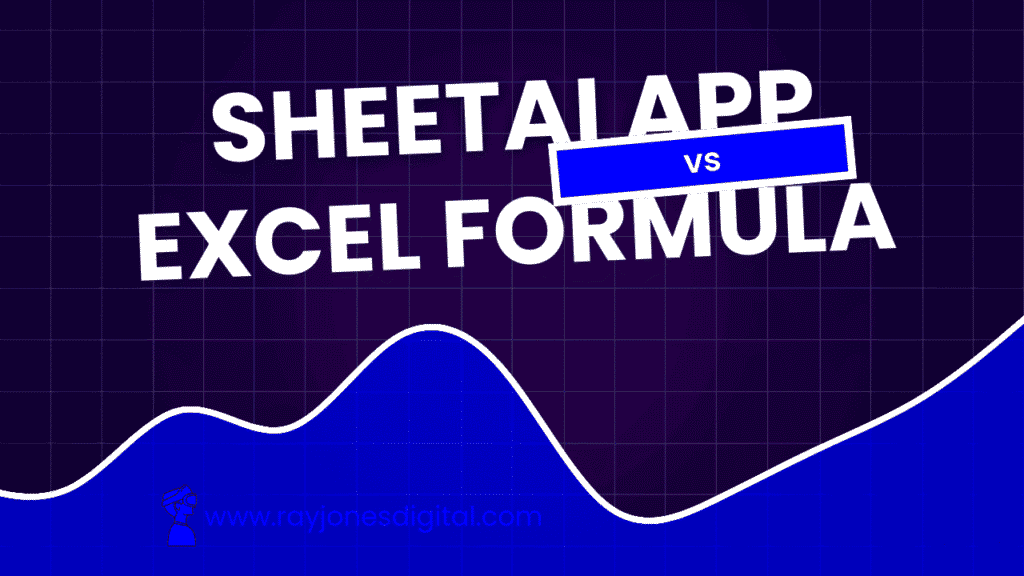
Have you ever tried to make sense of complex data or automate repetitive tasks in spreadsheets, only to end up feeling overwhelmed? You’re definitely not alone. As our work gets more data-driven, tools that help simplify spreadsheet tasks are more crucial than ever. That’s where SheetAI App vs Excel Formula Bot come in. These two tools promise to transform the way you handle data, making life easier for anyone who spends significant time in Excel or Google Sheets.
So, what’s the scoop on these tools? SheetAI App and Excel Formula Bot each offer unique features to improve your productivity. SheetAI App is perfect for those who need to automate entire processes and get deep insights with AI. Meanwhile, Excel Formula Bot offers a simpler approach, making sure even beginners can generate complex formulas effortlessly. Curious about how they stack up against each other, and which one might be a better fit for you? You’re in the right place. We’ll walk you through the strengths, weaknesses, and practical uses of both, so you can make the best choice for your spreadsheet needs. Ready to dive in? Let’s get started!
Understanding Spreadsheet Automation Tools
Spreadsheet automation tools make data tasks quicker and easier. These tools stop the need for manual entry, freeing up your time for more critical analysis.
Definition and Purpose of Spreadsheet Automation Tools
These tools automate data entry, calculations, and repetitive tasks in spreadsheets. Imagine no longer manually updating formulas or data ranges; automation tools handle that for you. They are designed to boost efficiency and reduce errors. For example, formulas or data that once took hours to type in can now be done in seconds.
The Evolution of Spreadsheet Tools
Spreadsheet tools have come a long way. Initially, they were just for typing numbers and doing sums. Now, they can analyze big data sets and visually present information. Modern tools, like SheetAI and Excel Formula Bot, use AI to predict trends and suggest actions. As data grew, so did the need for smarter, faster tools. According to TechJockey, these tools now support mobile productivity and business automation (TechJockey).
Common Features of Automation Tools
Most tools have features like data entry automation, formula prediction, and error checking. They connect with other software for seamless data management. SheetAI, for example, integrates nicely with Google Sheets, allowing you to handle data across platforms smoothly.
The Role of AI in Spreadsheet Management
AI in spreadsheets isn’t just a fancy add-on. It predicts trends, suggests insights, and boosts productivity. For example, SheetAI uses AI to transform text data and automate pattern recognition (Spotsaas). This means faster decision-making and deeper insights into your data.
Benefits of Using Automation Tools
Using these tools saves time, reduces mistakes, and enhances accuracy. Imagine your data updated in real-time without extra work. They help manage big data, ensuring you stay on top of your analysis needs. Plus, they let you focus on interpreting data rather than gathering it.
Understanding these tools’ power can transform how you handle your daily spreadsheet tasks. They are not just helpful—they are essential for optimized data management and analysis.
Overview of SheetAI App
SheetAI is an AI tool for automating tasks in Google Sheets. It’s perfect for users who juggle lots of data. It taps into AI to simplify spreadsheet tasks. For instance, it transforms text data and automates repetitive chores like data entry. Think of it as your smart assistant right inside Google Sheets.
Key Features and Functionalities
SheetAI provides several powerful features:
- AI-Powered Insights: SheetAI uses AI to analyze data patterns and offer smart suggestions. This feature helps you see trends at a glance without diving into complex datasets.
- Data Automation: Say goodbye to manual entry. SheetAI automates repetitive tasks, liberating you from the grind.
- Multi-language Support: It speaks your language! Whether you work in English or another, SheetAI accommodates multiple languages.
Imagine you have tons of sales data to analyze. SheetAI detects sales trends automatically, saving you hours of combing through numbers.
Usability and User Interface
SheetAI is user-friendly even if you’re new to AI tools. The interface is straightforward, making it easy to navigate. You don’t need to be a tech whiz to use it. Buttons are clearly labeled, so finding what you need is a breeze. The clean design ensures you focus on tasks, not figuring out the software.
Integration and Compatibility
SheetAI works seamlessly with Google Sheets. If your business runs on Google Workspace, integration is smooth and hassle-free. You can also connect SheetAI with other tools like Slack to streamline communication. For example, you could set up a workflow where spreadsheet updates automatically notify your team.
Advantages of Using SheetAI App
Using SheetAI can revolutionize how you handle spreadsheets. Here are some perks:
- Boosted Productivity: Automation and AI insights free your time for strategic tasks.
- Error Reduction: Automation ensures fewer errors compared to manual data entry.
- Cost-Effective: It offers a free plan and affordable paid options (starting at $8/month), making it great for both startups and big firms.
Imagine getting an AI assistant at work, helping you focus on strategy rather than tedious number crunching. That’s the magic of SheetAI!
Excel Formula Bot: Features and Capabilities
Let’s explore what Excel Formula Bot can do. It’s like having a formula guru inside your spreadsheet.
Overview of Excel Formula Bot
Excel Formula Bot helps you generate formulas quickly and easily. It’s perfect if you’re tired of searching for the right formula. This tool simplifies complex formula creation and makes data tasks a breeze, especially for beginners.
Key Features and Functionalities
Excel Formula Bot shines with practical features like:
- Formula Generation: Convert plain text instructions into Excel formulas. Say you need a sum formula but don’t know the syntax. Just type “sum all numbers in column B” and get the precise formula instantly.
- SQL Query Support: It’s not just for Excel! Need some SQL magic? This bot also helps with SQL queries, which is helpful if your data lives in databases too.
- Intuitive Explanations: Each formula comes with a clear explanation. You’ll always understand how it works, making it a fantastic learning tool.
Ease of Use and Interface Design
Using Excel Formula Bot is straightforward. With its user-friendly interface, you won’t feel lost. The intuitive design makes navigating simple, even if Excel isn’t your best friend. Everything is labeled clearly, helping you find what you need without hassle.
Integration with Excel and Other Tools
Excel Formula Bot seamlessly integrates with both Excel and Google Sheets. If you switch between these platforms, it’s handy. It ensures your formula-creation process stays smooth, regardless of where you work. Plus, with API support, it can easily connect with other tools to extend its capabilities.
Advantages of Using Excel Formula Bot
Here are some clear perks of the Excel Formula Bot:
- Time-Saver: Instantly generate accurate formulas without the trial and error.
- Learning Aid: Gain confidence in formula writing with detailed explanations.
- Versatile Use: Works with Excel and databases like SQL, making it adaptable for various data environments.
Using this bot, you can handle complex data tasks and learn a lot about formulae. So, if you’re often puzzled by formulas, this tool might be your spreadsheet bestie!
Head-to-Head Comparison: SheetAI App vs Excel Formula Bot
Choosing between the SheetAI App and Excel Formula Bot can be tricky. Let’s break down their features and see how they match up.
Feature-by-Feature Comparison
- SheetAI App: Offers AI-powered insights to spot data patterns and automate tasks. Ideal for users dealing with large datasets.
- Excel Formula Bot: Specializes in turning simple text instructions into working Excel formulas. Great for beginners needing quick solutions without deep Excel knowledge.
Example: If you enter, “add cells A1 to A10,” Excel Formula Bot generates the formula without effort.
Usability and Learning Curve
- SheetAI App: Has a more advanced setup. You’ll appreciate it if you’re comfortable with AI tools. It may take time to learn but offers powerful capabilities.
- Excel Formula Bot: Easy to use with a straightforward interface. You won’t need much Excel expertise to get started.
Pro Tip: Beginners might find the Excel Formula Bot more approachable, while advanced users could benefit more from SheetAI’s in-depth features.
Performance and Efficiency
- SheetAI App: Excels in automating complex tasks and managing large datasets. It boosts productivity by cutting down manual data work.
- Excel Formula Bot: Quickly generates formulas, saving time on routine tasks. For simple formula needs, it’s efficient and gets the job done fast.
Consideration: Think about the nature of your tasks. If you often work with intricate data sets, SheetAI might be the better option. For basic formula needs, Excel Formula Bot is a winner.
Compatibility and Integration
- SheetAI App: Built around Google Sheets, integrating smoothly within your existing Google Workspace.
- Excel Formula Bot: Works well with both Excel and Google Sheets, providing flexibility if you use both platforms.
Integration Tip: If your workflows are Google-centric, SheetAI is a natural fit. Multi-platform users might prefer Excel Formula Bot for its broader integration.
User Feedback and Reviews
Users often praise both tools but for different reasons:
- SheetAI App: Highly rated for its advanced capabilities and data analysis power. Some users note the learning curve could be steep.
- Excel Formula Bot: Favors ease of use and excellent formula generation with clear instructions.
Source Highlight: According to user reviews on SpotSaas, SheetAI is perfect for analytics and handling complex data, while Excel Formula Bot is praised for simple, intuitive formula creation.
Conclusion
Both tools have their niches. Choose SheetAI if you need strong data management and automation. Go with Excel Formula Bot for a straightforward approach to formula generation. Your specific needs and comfort level with these tools will guide your choice. Which one fits your style?
Use Cases and Real-World Scenarios
Let’s look at where you might use the SheetAI App or Excel Formula Bot in your daily tasks. Both have their strengths and specific situations where they shine brightest.
Business and Financial Analysis
In finance, efficiency is key. SheetAI delivers AI-powered insights perfect for analyzing complex datasets. Imagine quickly identifying spending trends or predicting future sales—SheetAI does this with ease.
On the other hand, Excel Formula Bot can simplify the creation of financial formulas. For example, if you need to calculate CAGR (Compound Annual Growth Rate) but aren’t sure of the formula, Excel Formula Bot will generate it for you. This makes it ideal for quick, on-the-fly financial calculations.
Data Cleaning and Management
Need to clean up a messy dataset? SheetAI can automate data cleaning tasks. It can remove duplicates, merge cells, and even validate email formats in Google Sheets. This is perfect for large data sets that require consistent formatting and accuracy.
Excel Formula Bot assists by generating formulas that can perform data cleaning. For instance, it can help with text manipulation, like extracting first names from email addresses, which is a lifesaver when prepping customer data for presentations.
Automating Data Entry Tasks
Imagine saving hours of manual work. SheetAI automates repetitive data entry. You can set it to auto-fill cells based on patterns or criteria, significantly reducing errors and time spent.
For quick data entry fixes, Excel Formula Bot comes to the rescue. If you often input similar data sets, it generates input shortcuts that speed up your workflow, especially helpful when populating payroll data or inventory lists.
Custom Formula Generation
Creating custom formulas can be challenging, but Excel Formula Bot simplifies this. Whether you’re calculating unique values or running a custom function, this bot translates natural language prompts into Excel-ready formulas. Useful for developers and non-experts alike.
SheetAI isn’t primarily for formula creation. Instead, it shines by offering AI-driven solutions and pattern detection. It’s better suited for automating processes that turn complex calculations into insights.
Customer Success Stories
Many businesses have transformed their operations using these tools. A marketing firm used SheetAI to track campaign performance in real-time, allowing for quicker adjustments and better results. Their turnaround time for generating insights dropped by 50%.
For a small accounting firm, Excel Formula Bot was a game-changer. They slashed the time spent on financial reports by creating formulas faster and reducing errors. Their client satisfaction soared as tasks became both accurate and timely.
Conclusion
Choosing between SheetAI and Excel Formula Bot often depends on your precise needs. For heavy data automation, SheetAI is your go-to. If formulas are your challenge, Excel Formula Bot will be your best friend. Both tools can transform your workday, turning complex spreadsheet chores into simple tasks. Which tool will make your life easier today?
Key Considerations for Choosing Between SheetAI App and Excel Formula Bot
Deciding between SheetAI App and Excel Formula Bot? You’re not alone. Let’s look at what you should consider to make the best choice for your needs.
Pricing and Subscription Options
Price matters. SheetAI has a free plan, with premium features starting at $8/month. Excel Formula Bot ranges from $9 to $30/month. SheetAI may be more budget-friendly for teams needing automation without breaking the bank. If you need more advanced features, Excel Formula Bot’s higher tiers might be worth it. Remember, weigh costs against what your business really needs for automation.
Technical Support and Community
Access to help is crucial. SheetAI and Excel Formula Bot both offer support via email. SheetAI’s Google Sheets focus means users likely find vast community forums for additional help. On the other hand, Excel Formula Bot’s dual Excel and Google Sheets compatibility provides broader community resources. Consider which community suits your questions and learning style.
Scalability and Future-Proofing
Think about growth. SheetAI excels in automating large datasets in Google Sheets, making it ideal if your data grows rapidly. Excel Formula Bot’s seamless formula generation benefits companies focusing on scaling data analysis capabilities. If you anticipate needing more automation features as you grow, SheetAI’s ongoing development might be more aligned with your scaling goals.
User Skill Level Requirements
What’s your team’s skill level? SheetAI, with its advanced AI features, might require a learning curve. It’s great for users comfortable with tech but may require training. Conversely, Excel Formula Bot is beginner-friendly, with simple interfaces for quick formula generation. Pick SheetAI if your team thrives on advanced tasks. Choose Excel Formula Bot for straightforward, formula-specific tasks.
Industry-Specific Needs
Consider your industry’s nuances. SheetAI’s versatility can handle data-heavy industries like finance and marketing with AI-driven insights. Excel Formula Bot shines in any field needing efficient formula creation, such as education or administration. If your work involves frequent text data analysis and process automation, SheetAI is ideal. But if formula clarity is key, lean towards Excel Formula Bot.
By focusing on these considerations, you’ll find the tool that aligns best with your goals and daily operations. What matters most in your decision?
Emerging Technologies in Spreadsheet Automation
Spreadsheet tools are becoming smarter every day. With AI and machine learning, they do more than just crunch numbers. For example, AI can predict trends in sales data without you digging deep. Automation can also handle repetitive tasks like data entry, saving you hours each week. Imagine updating a whole spreadsheet with just one click – that’s the future!
AI and Machine Learning Impact
AI makes spreadsheets think on their feet. Machine learning helps spot patterns and offer insights faster. Think of it as having your own data expert inside Excel. For example, SheetAI uses AI to transform your raw data into insightful graphs. It means less guesswork and more precision for your reports. According to [Spotsaas](https://www.spotsaas.com/compare/formula-bot-vs-sheetai), these advances make tasks quicker and smarter.
Predicted Trends and Developments
Expect more integration between spreadsheet tools and other software. You might soon use your phone’s voice assistant to update your Excel sheets. Cloud-based computation is another trend. It means spreadsheets can handle bigger data without slowing your computer down. Look out for more AI features, like automatic data cleaning, which will make messy data a thing of the past.
Challenges Facing Automation Tools
Automation tools aren’t perfect yet. Compatibility can be an issue. Some tools are tailored for either Excel or Google Sheets, not both. Usability is another challenge. Advanced features may require a learning curve. Users might also worry about data security when connecting different apps and services.
Opportunities for Innovation
There’s still room to grow! Developers can focus on creating more user-friendly interfaces. Simplifying data integration across platforms is another big opportunity. As users take on more complex data, tools need to evolve to handle that. Enhanced security features could reassure users about data privacy. Future tools might even personalize recommendations based on your specific data needs.
Let’s wrap this up and highlight the key takeaways from our deep dive into the world of spreadsheet automation tools, specifically focusing on SheetAI App and Excel Formula Bot.
Key Insights Recapped:
1. Automation Power: SheetAI shines in automating data entry and analysis in Google Sheets, perfect if you’re juggling large datasets.
2. Formula Mastery: Excel Formula Bot is your go-to for quick, accurate formula generation, making it ideal for anyone needing instant formula help.
3. User Friendliness: While SheetAI offers advanced insights and might require a bit of a learning curve, Excel Formula Bot is straightforward and beginner-friendly.
4. Integration Flexibility: SheetAI integrates seamlessly with Google Sheets, whereas Excel Formula Bot offers compatibility with both Excel and Google Sheets.
5. Cost Considerations: Both have flexible pricing plans, but SheetAI may offer a more budget-friendly option for basic needs.
As you weigh which tool best fits your needs, remember that your decision hinges on your specific workflow requirements and comfort with tech tools. SheetAI propels you into the future of AI-driven data management, perfect for those ready to dive deep. On the other hand, Excel Formula Bot offers swift formula solutions for rapid deployment in various environments.
Your Next Step?
Try them out! Elevate your spreadsheet work by choosing the tool that simplifies your most common tasks. You’ll be amazed at how much more you can achieve with a little automation assistance.
So, which side are you on? Are you ready to harness AI’s full potential with SheetAI, or will you jumpstart your formula game with Excel Formula Bot? Whichever path you choose, transforming your spreadsheet skills is just a step away. Dive into smarter data handling today!
Frequently Asked Questions
What are spreadsheet automation tools?
Spreadsheet automation tools are software programs that automate repetitive tasks and complex calculations within spreadsheets. They are designed to save time, reduce errors, and enhance productivity, particularly for professionals who handle large datasets or perform routine spreadsheet functions regularly.
Can you explain the main difference between SheetAI App and Excel Formula Bot?
The primary difference is in functionality and target audience. SheetAI App focuses on AI-powered automation and data insights, making it ideal for advanced users handling extensive datasets. Excel Formula Bot specializes in automatically generating Excel formulas from simple text instructions, making it more suitable for beginners and those who need quick, accurate formula assistance.
How does SheetAI enhance productivity in Google Sheets?
SheetAI uses AI to predict trends, automate data entry, and manage complex data tasks. It can transform text data, recognize patterns, and update large datasets automatically, reducing manual input time and human error. This frees up users to focus on analysis and decision-making.

I am Ray Jones Digital
My current occupations: a Digital Marketer, Local SEO expert, Link Builder, and WordPress SEO specialist. Shopify SEO, Ecommerce Store Management, and HTML & WordPress Developer I have been practicing the above mentioned services for more than 10 years now As an SEO expert working with your ongoing projects.