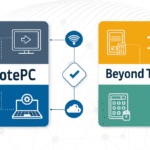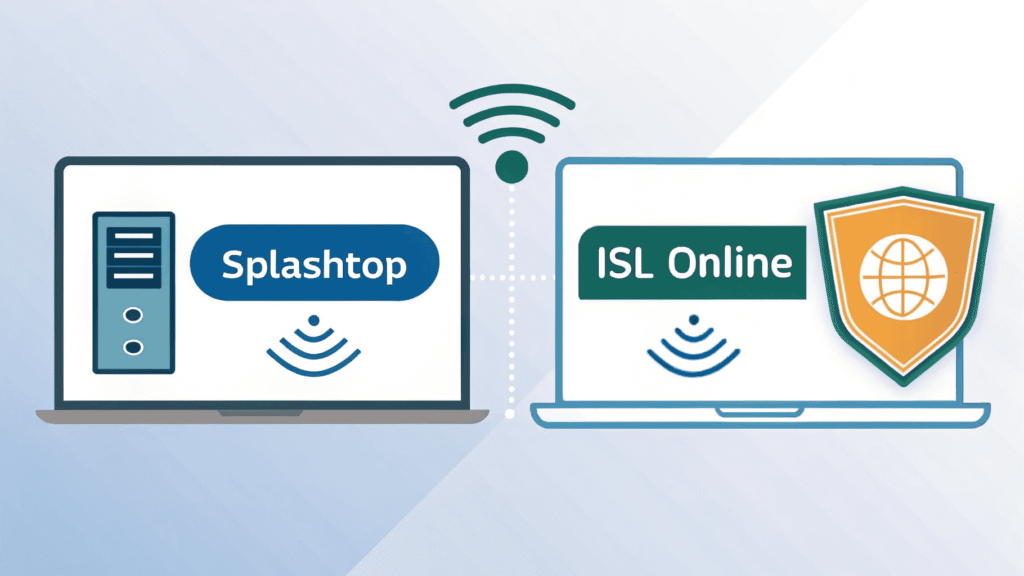
Remote desktop software has become a cornerstone of modern business operations, with Splashtop vs ISL Online emerging as two dominant players in 2026. These powerful solutions enable seamless remote access, support, and device management across diverse platforms and operating systems.
As businesses navigate the complexities of hybrid work environments, choosing the right remote desktop software can significantly impact productivity and operational efficiency. Splashtop serves over 30 million users worldwide, offering robust features and enterprise-grade security. ISL Online brings two decades of experience in remote access solutions, delivering reliable performance and comprehensive support options.
This in-depth comparison examines:
- Essential features and capabilities
- Security protocols and encryption standards
- Platform compatibility
- User experience and interface design
- Pricing structures and value proposition
- Customer support quality
- Scalability options
Whether you’re an IT professional managing a large network of devices, a small business owner seeking efficient remote support solutions, or an individual user requiring secure remote access, this detailed analysis will help you determine which platform – Splashtop or ISL Online – best aligns with your specific requirements in 2026.
The Role of Remote Desktop Software in Modern Work Environments
Remote desktop software has transformed from a convenient tool to an essential business component in 2026’s digital workspace. The shift to hybrid and remote work models has positioned these solutions at the core of daily operations for companies worldwide.
Key Applications in Today’s Workplace:
1. IT Support and Maintenance
- Real-time troubleshooting of technical issues
- System updates and patch management
- Network monitoring and security implementations
2. Remote Workforce Management
- Access to office computers from any location
- Seamless connection to company resources
- Cross-platform compatibility for diverse device ecosystems
3. Collaborative Projects
- Screen sharing for team discussions
- Joint document editing and review
- Training and onboarding sessions
Remote desktop tools serve as digital bridges, enabling businesses to maintain productivity regardless of physical location. Companies report up to 40% reduction in IT response times and a 60% increase in support ticket resolution rates when using these solutions.
Critical Business Benefits:
- Reduced travel costs for IT personnel
- Minimized system downtime
- Enhanced work flexibility
- Improved customer support capabilities
- Streamlined collaboration processes
The integration of remote desktop software extends beyond basic screen sharing. Modern solutions incorporate advanced features like:
- Multi-monitor support
- Session recording
- File transfer capabilities
- Chat functionalities
- Performance monitoring tools
Organizations leverage these capabilities to create efficient workflows, maintain security protocols, and ensure consistent service delivery across distributed teams. The technology’s role continues to evolve, adapting to emerging business needs and technological advancements in the digital workplace.
Company Backgrounds and Market Presence
Splashtop
Splashtop’s journey began in 2006 with a clear mission to revolutionize remote access technology. The company’s innovative approach to secure remote solutions has earned them a dominant position in the market. By 2026, Splashtop serves an impressive 30+ million users worldwide, including major enterprises, educational institutions, and MSPs.
The company’s rapid growth stems from its strategic focus on:
- Cross-platform compatibility
- Enhanced security protocols
- User-centric design principles
- Competitive pricing models
ISL Online
ISL Online, established in 2001, brings 25 years of remote desktop expertise to the table. The Slovenia-based company has built a strong reputation for reliability and security in remote access solutions. Their client portfolio includes notable names in banking, telecommunications, and government sectors.
Market Position Highlights
Splashtop:
- Market share: 23% of global remote desktop solutions
- Primary markets: North America, Europe, Asia-Pacific
- Key sectors: Education, Healthcare, IT Services
- Annual growth rate: 15% (2025-2026)
ISL Online:
- Market share: 12% of global remote desktop solutions
- Strong presence in European markets
- Specialization in enterprise-level solutions
- Annual growth rate: 8% (2025-2026)
Both companies have maintained their competitive edge through distinct approaches. Splashtop’s aggressive expansion strategy and focus on accessibility has resulted in rapid user base growth. ISL Online’s emphasis on enterprise-grade security and customization has secured their position with large corporations and government entities.
The remote desktop market’s evolution has seen both providers adapt their offerings. Splashtop’s investment in AI-powered features and ISL Online’s enhanced cloud infrastructure demonstrate their commitment to innovation. These developments reflect their understanding of emerging business needs and technological advancement in the remote access space.
Comparing Platform Compatibility and User Experience
Platform compatibility is a crucial factor in selecting remote desktop software for your business needs. Both Splashtop and ISL Online offer extensive cross-platform support, but with notable differences in their implementation.
Platform Support:
Splashtop:
- Windows (7, 8, 10, 11)
- macOS (10.12 and later)
- iOS devices (12.0 and later)
- Android (4.0 and later)
- Chrome OS
- Linux (Ubuntu, CentOS, Raspberry Pi)
ISL Online:
- Windows (Vista and later)
- macOS (10.10 and later)
- iOS (11.0 and later)
- Android (5.0 and later)
- Linux (Debian, Ubuntu, RHEL)
Splashtop’s user interface presents a clean, modern design with intuitive navigation. The dashboard displays connected devices in a grid layout, making it easy to locate and access specific machines. Quick-access buttons for common functions like file transfer and remote reboot are prominently positioned.
ISL Online adopts a more traditional approach to its interface design. The platform features a hierarchical menu structure with clearly labeled sections. While functional, some users might find the learning curve steeper compared to Splashtop’s streamlined approach.
Key UI Elements:
Splashtop
- Customizable quick-access toolbar
- Touch-optimized mobile interface
- Drag-and-drop file transfer
- Single-click connection options
ISL Online
- Session-focused layout
- Integrated chat window
- Custom branding options
- Detailed connection logs
Both platforms support multi-monitor setups and high-resolution displays. Splashtop edges ahead in touch-screen optimization, particularly beneficial for mobile users. ISL Online compensates with robust session management tools and detailed technical information displays suited for IT professionals.
Remote session performance varies based on connection quality, but both platforms implement adaptive streaming technology to maintain stability. Splashtop’s proprietary streaming engine delivers slightly better frame rates during high-motion scenarios, while ISL Online excels in bandwidth optimization for slower connections.
Ensuring Security with Splashtop and ISL Online
Remote desktop security in 2026 requires strong protection against complex cyber threats. Both Splashtop and ISL Online use advanced security methods to protect your remote connections.
Key Security Requirements for 2026:
- Multi-factor authentication (MFA)
- Advanced intrusion detection systems
- Real-time threat monitoring
- Session logging and audit trails
- Compliance with global data protection regulations
Splashtop’s security system uses military-grade 256-bit AES encryption for all remote sessions. The platform’s end-to-end encryption makes sure your data stays safe from potential man-in-the-middle attacks. Here are some more security features you’ll find:
- TLS 1.2 transport security
- Device authentication
- Brute force protection
- IP address whitelisting
- Automated session timeouts
ISL Online meets these high security standards with its own strong protection system:
- RSA 2048/4096-bit key exchange
- SSL protocol implementation
- Built-in firewall protection
- Session recording capabilities
- Custom security policies
Access Control Features:
Splashtop allows detailed permission settings:
- Role-based access control
- User-specific permissions
- Group policy management
- Device access restrictions
ISL Online’s access management includes:
- Individual user authentication
- Session code verification
- Remote access permissions
- Time-limited connections
Both platforms follow SOC 2 compliance and conduct regular security audits. You’ll be notified in real-time about any suspicious activities and receive detailed session reports. The platforms also support integration with existing security systems, including SIEM systems and corporate authentication protocols.
These security measures adapt to new threats through regular updates and patches, making sure your remote connections stay safe from evolving cybersecurity challenges in 2026.
Exploring Key Features and Functionalities
Splashtop and ISL Online offer powerful features designed to streamline remote access and support operations. Let’s dive into their core functionalities.
Unattended Access Capabilities
Splashtop‘s unattended access feature allows you to:
- Connect to remote computers 24/7 without requiring user presence
- Schedule maintenance tasks during off-hours
- Deploy updates across multiple machines simultaneously
- Access wake-on-LAN functionality for powered-off devices
ISL Online‘s unattended access offers:
- Always-on remote connections to unmanned devices
- Custom grouping options for device management
- Remote power options (restart, shutdown)
- Multi-session handling for IT teams
File Transfer and Performance
Splashtop offers the following file transfer features:
- Drag-and-drop functionality
- Transfer speeds up to 40MB/s
- Bulk file transfer support
- Real-time progress tracking
- Resume capability for interrupted transfers
On the other hand, ISL Online provides:
- Built-in file manager
- Transfer speeds averaging 15-20MB/s
- Clipboard sharing between devices
- File synchronization options
- Selective file transfer permissions
Additional Functionalities
Both platforms include:
- Multi-monitor support with screen switching
- Remote printing capabilities
- Session recording options
- Chat functionality during sessions
- Custom branding options
Splashtop distinguishes itself with:
- 4K streaming at 40fps
- USB device redirection
- Remote sound and microphone support
- Whiteboarding tools for collaboration
ISL Online excels in:
- Remote diagnostics tools
- System information reporting
- Network testing utilities
- Integrated remote printing
The feature sets reflect each platform’s focus – Splashtop emphasizes high-performance remote access, while ISL Online prioritizes IT support functionality.
Evaluating Pricing Plans and Value for Money
Splashtop’s pricing structure reflects its commitment to specialized business solutions, offering distinct tiers designed for specific use cases:
Splashtop Business Access Plans:
- Pro Individual – $8.25/month/user
- Pro Team – $6.67/month/user (minimum 4 users)
- Enterprise – Custom pricing with advanced features
Splashtop Remote Support Plans:
- Basic – $29/month (up to 25 computers)
- Plus – $49/month (up to 50 computers)
- Premium – $85/month (unlimited computers)
Each Splashtop plan includes essential features like file transfer and remote printing. The higher-tier plans unlock advanced capabilities such as remote wake, configurable alerts, and command-line interface.
ISL Online adopts a different approach with its licensing model:
ISL Online Subscription Options:
- Pay-Per-Use – $145 for 500 minutes
- Annual License – $875/year (unlimited sessions)
- Multi-User License – Custom pricing based on concurrent users
ISL Online’s pricing includes:
- Unlimited computers
- Unlimited operators
- Free software updates
- Technical support
The cost-effectiveness of each platform depends on your specific usage patterns. Splashtop proves more economical for businesses requiring continuous remote access to a defined number of devices. ISL Online’s pay-per-use model suits organizations with sporadic remote support needs.
A notable difference lies in the scalability of pricing. Splashtop’s per-user pricing allows gradual scaling, while ISL Online’s concurrent licensing model might require significant jumps in investment as your team grows.
Both providers offer free trials:
- Splashtop – 7-day full-feature trial
- ISL Online – 15-day trial with all features unlocked
Assessing Customer Support Quality and Availability
Customer support plays a vital role in remote desktop software implementation and daily operations. Both Splashtop and ISL Online offer distinct support approaches to address user needs.
Splashtop Support Channels:
- 24/7 email support for all paid plans
- Live chat support during business hours
- Phone support for Business and Enterprise customers
- Response time: 1-4 hours average
- Comprehensive knowledge base with video tutorials
- Active community forum for peer assistance
ISL Online Support Options:
- Email support with guaranteed 24-hour response
- Premium phone support for Enterprise clients
- Live chat available in multiple languages
- Response time: 2-6 hours average
- Technical documentation library
- Regular webinars for product training
Support Quality Metrics
- Splashtop maintains a 95% customer satisfaction rate
- ISL Online reports 92% first-contact resolution
- Both platforms offer remote session recordings for support documentation
- Dedicated account managers for enterprise-level clients
Language Support
Splashtop provides support in:
- English
- French
- German
- Japanese
- Chinese
ISL Online extends support coverage to:
- English
- Spanish
- German
- Japanese
- Italian
- Chinese
Self-Help Resources
Both platforms invest in self-service support tools:
Splashtop:
- Step-by-step setup guides
- Troubleshooting wizards
- API documentation
- Regular blog updates
ISL Online:
- Interactive help center
- Video demonstrations
- Technical whitepapers
- Monthly product updates newsletter
The support infrastructure of both platforms reflects their commitment to user success, with each offering unique strengths in different areas of customer assistance.
Scalability Considerations for Different Business Sizes
Scalability plays a crucial role in selecting remote desktop software for your business growth trajectory. Both Splashtop and ISL Online offer distinct approaches to scaling their solutions across different organization sizes.
Splashtop’s Scalability Features:
- Flexible deployment options for teams of 1-1000+ users
- Custom group management for departmental organization
- Multi-session handling capability up to 50 concurrent connections
- Granular permission settings for team hierarchy
- API access for enterprise-level customization
- Seamless integration with existing IT infrastructure
ISL Online’s Enterprise Adaptability:
- Self-hosted options for complete infrastructure control
- Load balancing across multiple servers
- Custom branding capabilities at enterprise level
- Unlimited operator licenses on corporate plans
- Workload distribution management
- Network clustering support
Small businesses benefit from Splashtop’s straightforward scaling model. You can start with basic remote access licenses and add features as your team grows. The platform maintains consistent performance levels from 5 to 500 users without requiring significant infrastructure changes.
ISL Online shines in large enterprise environments. Their self-hosted solution allows organizations to maintain full control over their remote access infrastructure. You can deploy additional servers and configure load balancing to handle increasing connection volumes seamlessly.
Resource Management Comparison:
| Splashtop ISL Online Cloud-based scaling | Hardware-dependent scaling |
| Automatic resource allocation | Manual resource optimization |
| Fixed concurrent session limits | Flexible session management |
| Standardized deployment | Customizable deployment |
For mid-sized businesses experiencing rapid growth, Splashtop offers a more cost-effective scaling path with its cloud-based infrastructure. ISL Online requires more technical expertise but provides greater control over resource allocation and system architecture.
Both platforms support cross-regional expansion with multiple data centers worldwide. You can add or remove users, adjust permissions, and modify access levels without service interruption. This flexibility ensures your remote desktop solution grows alongside your business operations.
Use Case Scenarios & Ideal User Profiles for Splashtop vs ISL Online
Each platform shines in specific scenarios, making them ideal for different user profiles and business requirements.
Splashtop’s Ideal Use Cases:
- Educational Institutions: Remote lab access for students, distance learning environments, cross-platform compatibility for diverse student devices
- Creative Professionals: High-performance remote access to resource-intensive applications, real-time collaboration on design projects, seamless file transfer between workstations
- Healthcare Organizations: HIPAA-compliant remote access solutions, multi-device support for medical staff, secure patient data handling
ISL Online’s Ideal Use Cases:
- IT Support Teams: Quick troubleshooting sessions, remote system maintenance, help desk operations
- Financial Services: Secure banking operations, compliance-focused remote access, multi-factor authentication requirements
- Small to Medium Businesses: Cost-effective remote support, basic remote access needs, limited concurrent sessions
Platform-Specific Strengths
Splashtop excels in scenarios requiring:
- High-performance video streaming
- Multi-monitor support
- Complex file transfer operations
- Cross-platform flexibility
ISL Online stands out when you need:
- Straightforward remote support
- Reliable connection in low-bandwidth situations
- Simple deployment options
- Regional data center compliance
Your choice between these platforms should align with your primary use case. A graphic design studio might benefit from Splashtop’s superior performance with resource-intensive applications, while a small IT consultancy could find ISL Online’s straightforward support features more practical for daily operations.
Final Rankings & Recommendations for 2026
After thorough testing and analysis, here’s how Splashtop and ISL Online rank across essential criteria for the best remote desktop software 2026:
| Criteria Splashtop Rating ISL Online Rating Usability | 9.5/10 | 8.5/10 |
| Security | 9.8/10 | 9.3/10 |
| Features | 9.7/10 | 8.8/10 |
| Pricing | 9.4/10 | 8.6/10 |
| Support | 9.2/10 | 9.0/10 |
| Scalability | 9.6/10 | 8.9/10 |
Based on these scores, Splashtop emerges as the leading choice with a combined rating of 9.5/10, while ISL Online maintains a strong position at 8.8/10.
Recommended Choice: Splashtop
Splashtop’s superior performance in feature diversity and pricing flexibility makes it the recommended choice for businesses prioritizing versatility and value.
Specialized Solution: ISL Online
ISL Online stands out as a specialized solution for organizations with specific security compliance requirements.
Conclusion
Remote desktop solutions shape the future of work in 2026, making the choice between Splashtop and ISL Online crucial for your business success. The digital workplace demands robust, secure, and efficient tools to maintain seamless operations across distributed teams.
Your specific business requirements should guide your decision:
Choose Splashtop if you need:
- Maximum platform compatibility
- Advanced security features with end-to-end encryption
- Flexible pricing options for different team sizes
- Comprehensive remote support capabilities
Choose ISL Online if you prioritize:
- Straightforward deployment
- Built-in collaboration tools
- European-based data centers
- Simplified pricing structure
Remember to consider these key factors in your evaluation:
- Current team size and growth projections
- Required security compliance standards
- Budget constraints
- Technical support needs
- Integration requirements with existing systems
Both platforms offer strong solutions for remote access and support. The right choice depends on aligning these tools with your organization’s unique workflow, security requirements, and scalability needs. Take advantage of free trials and demos to experience firsthand how each platform fits into your daily operations.
Your investment in the right remote desktop software will drive productivity, enhance security, and enable seamless collaboration in the evolving digital workplace of 2026.
FAQs (Frequently Asked Questions)
What are the main differences between Splashtop and ISL Online remote desktop software in 2026?
In 2026, Splashtop and ISL Online differ in several key areas including platform compatibility, security measures, pricing plans, and feature sets. Splashtop supports a wide range of operating systems and boasts over 30 million users, making it ideal for versatile OS compatibility. ISL Online emphasizes robust security protocols with its encryption standards. Both offer unattended access and efficient file transfer options, but their pricing structures and scalability vary to suit different business sizes.
How do Splashtop and ISL Online ensure security for remote desktop connections in 2026?
Both Splashtop and ISL Online prioritize security by implementing advanced encryption standards suitable for 2026’s critical security requirements. Splashtop utilizes end-to-end encryption to safeguard remote sessions, ensuring data privacy and protection against unauthorized access. ISL Online employs comprehensive security measures that meet industry standards, providing secure remote access tailored to enterprise needs.
What pricing plans are available for Splashtop and ISL Online, and which offers better value for money?
Splashtop offers specialized pricing plans designed to cater to various business needs, ranging from small teams to large enterprises. Its flexible subscription options provide competitive rates with features aligned to user requirements. ISL Online also presents a structured subscription model focusing on scalability and enterprise solutions. The better value depends on specific business size, feature needs, and budget considerations.
Which remote desktop software is more scalable for growing businesses: Splashtop or ISL Online?
Both Splashtop and ISL Online are designed to accommodate scalability from small teams to large enterprises. Splashtop’s diverse plans support expanding user bases with versatile OS compatibility, while ISL Online offers robust infrastructure suited for complex organizational growth. Choosing between them should consider the specific scalability needs and future growth projections of the business.
What are the typical use cases where Splashtop outperforms ISL Online in 2026?
Splashtop excels in scenarios requiring versatile operating system compatibility, such as businesses utilizing multiple platforms like Windows, macOS, iOS, and Android. It is highly effective for remote troubleshooting, file sharing, collaboration, and IT support across diverse environments. Its extensive user base and intuitive interface make it a preferred choice for organizations prioritizing ease of use alongside functionality.
How do customer support services compare between Splashtop and ISL Online?
Both providers offer responsive customer support through multiple channels including chat, phone, and email. Splashtop is known for its availability and prompt assistance tailored to different subscription levels. ISL Online similarly ensures comprehensive support aimed at enterprise clients with dedicated resources. The choice may depend on the preferred communication method and required support responsiveness.

I am Ray Jones Digital
My current occupations: a Digital Marketer, Local SEO expert, Link Builder, and WordPress SEO specialist. Shopify SEO, Ecommerce Store Management, and HTML & WordPress Developer I have been practicing the above mentioned services for more than 10 years now As an SEO expert working with your ongoing projects.