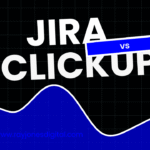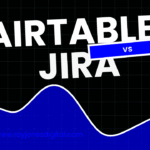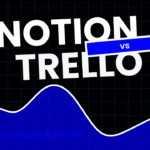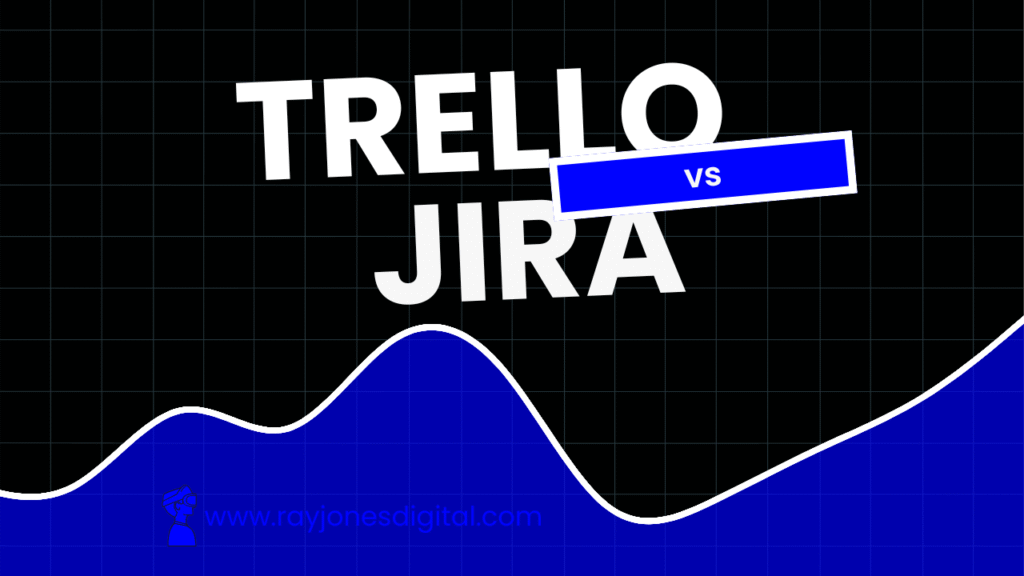
Selecting the right project management tool can transform how your team collaborates, tracks progress, and delivers results. Two Atlassian-owned platforms frequently appear in this conversation: the visual simplicity champion, Trello vs Jira, the robust issue-tracking powerhouse.
While both tools help teams organise work and improve productivity, they serve distinctly different purposes and audiences. Trello excels at visual project management with its intuitive Kanban boards, making it accessible for teams across various industries. Jira, meanwhile, offers comprehensive issue tracking and agile project management capabilities tailored for software development teams.
This comprehensive comparison will guide you through each platform’s strengths, limitations, and ideal use cases to help you choose the tool that best matches your team’s workflow, technical requirements, and project complexity.
Understanding Trello’s visual approach
Trello revolutionised project management by bringing the Kanban methodology to digital workspaces. Its card-and-board system provides an intuitive visual representation of work progress, making project status immediately apparent to all team members.
Core Trello features
Kanban boards: Create boards for projects, with lists representing different stages of work and cards for individual tasks. This visual system makes workflow status instantly clear.
Card management: Each card can contain detailed descriptions, checklists, due dates, attachments, and comments, providing comprehensive task information in one place.
Team collaboration: Add team members to boards and cards, enabling real-time collaboration with notifications and activity feeds keeping everyone informed.
Power-ups: Extend functionality through integrations with popular tools like Google Drive, Slack, and time tracking applications.
Templates: Pre-built board templates for common workflows, from editorial calendars to product development sprints.
Mobile accessibility: Full-featured mobile apps ensure team members can update progress and check tasks from anywhere.
Trello pricing structure
Trello offers a freemium model with generous free tier capabilities:
- Free tier: Up to 10 team boards with basic features and 10MB file attachments
- Standard plan: £4 per user/month with unlimited boards, calendar view, and larger attachments
- Premium plan: £8 per user/month adding timeline view, dashboard view, and advanced features
- Enterprise plan: £13.50 per user/month with enhanced security and administrative controls
The free tier supports most small team requirements, making Trello highly accessible for budget-conscious organisations.
Exploring Jira’s comprehensive capabilities
Jira emerged as a bug tracking system for software development teams and evolved into a comprehensive project management platform. Its strength lies in detailed issue tracking, agile methodology support, and extensive customisation options.
Essential Jira features
Issue tracking: Create, assign, and monitor bugs, tasks, and user stories with detailed metadata, custom fields, and priority levels.
Agile workflows: Support for Scrum and Kanban methodologies with sprint planning, backlog management, and velocity tracking.
Advanced reporting: Generate burndown charts, velocity reports, and custom dashboards providing detailed insights into team performance and project progress.
Workflow automation: Build complex approval processes and automated actions using Jira’s powerful workflow engine to streamline repetitive tasks.
Custom fields and screens: Extensive customisation options allowing teams to tailor Jira to their specific processes and requirements.
JQL search: Advanced querying capabilities using Jira Query Language for sophisticated filtering and reporting across projects.
Jira pricing options
Jira’s pricing scales with team size and feature requirements:
- Free tier: Up to 10 users with basic project management features
- Standard plan: £6 per user/month for growing teams with advanced features
- Premium plan: £11 per user/month including advanced roadmaps and insights
- Enterprise plan: Custom pricing for large organisations with enhanced security and support
Enterprise plans include priority support, unlimited storage, and advanced administrative controls.
Trello vs Jira: Key differences
Complexity and learning curve
Trello’s strength lies in its simplicity. New users can create boards and start organising work within minutes, with minimal training required. The visual card-and-board system mirrors familiar physical workflows, making adoption seamless across diverse teams.
Jira requires more significant initial investment in learning and setup. Its comprehensive feature set means a steeper learning curve, particularly for non-technical users. However, this complexity enables sophisticated project management capabilities that simpler tools cannot match.
Customisation depth
Trello offers basic customisation through labels, due dates, and custom fields available in paid plans. While sufficient for straightforward workflows, customisation options remain limited compared to enterprise-grade tools.
Jira provides extensive customisation capabilities, including custom workflows, issue types, fields, and screens. Teams can configure Jira to match complex business processes, though this requires technical knowledge and ongoing maintenance.
Project management methodologies
Trello centres around Kanban methodology with its visual board system. While cards can represent any work item, the structure remains fundamentally Kanban-based, which may not suit all project types.
Jira supports multiple agile methodologies including Scrum, Kanban, and hybrid approaches. Sprint planning, backlog management, and velocity tracking make it particularly suited for software development teams following agile practices.
Reporting and analytics
Trello provides basic reporting through its dashboard view in premium plans, showing card progress and team activity. Reporting capabilities remain limited compared to dedicated project management platforms.
Jira excels in reporting and analytics, offering detailed insights into team performance, sprint progress, and project health. Custom dashboards and advanced filtering enable data-driven decision making.
When to choose Trello
Ideal Trello scenarios
Small teams and startups: Trello’s simplicity makes it perfect for small teams needing quick project organisation without complex setup requirements.
Visual workflow preference: Teams that benefit from visual project representation will find Trello’s board system intuitive and effective.
Cross-functional collaboration: Marketing teams, creative agencies, and general business projects benefit from Trello’s accessible interface.
Budget constraints: The generous free tier and affordable paid plans make Trello attractive for cost-conscious organisations.
Simple project requirements: Projects with straightforward workflows and minimal customisation needs fit Trello’s capabilities perfectly.
Quick adoption needs: When teams need to start using a project management tool immediately without extensive training.
Trello limitations
Trello’s simplicity becomes a limitation for complex project requirements. Advanced reporting, time tracking, and workflow automation require third-party integrations or Power-ups, potentially increasing costs and complexity.
Large teams may find Trello’s basic permission system and limited administrative controls insufficient for enterprise requirements.
When to choose Jira
Optimal Jira use cases
Software development teams: Jira’s issue tracking, agile support, and integration with development tools make it the preferred choice for software projects.
Complex project requirements: Projects requiring detailed task relationships, custom workflows, and advanced reporting benefit from Jira’s comprehensive capabilities.
Agile methodology adoption: Teams following Scrum, Kanban, or hybrid agile approaches will find Jira’s built-in support invaluable.
Compliance and audit requirements: Industries requiring detailed audit trails and approval processes benefit from Jira’s sophisticated workflow capabilities.
Large organisations: Enterprise features, advanced security, and scalability make Jira suitable for large teams and complex organisational structures.
Integration requirements: Teams already using Atlassian tools or requiring extensive third-party integrations will find Jira’s ecosystem advantageous.
Jira challenges
Jira’s complexity can overwhelm teams with simple project management needs. The learning curve and setup requirements may exceed what smaller teams require or can invest in.
Non-technical team members may struggle with Jira’s interface and advanced features, potentially hindering adoption and productivity.
Integration ecosystems
Trello’s integration approach
Trello’s Power-ups system provides integrations with popular business tools including Google Workspace, Slack, and time tracking applications. While the selection is more limited than enterprise platforms, it covers most common business needs.
The integration approach prioritises simplicity, with most Power-ups adding functionality without overwhelming the core interface.
Jira’s comprehensive ecosystem
Jira offers extensive integration capabilities through the Atlassian Marketplace, with thousands of add-ons covering specialised requirements. Native integrations with development tools, CI/CD platforms, and other Atlassian products create a comprehensive ecosystem.
The REST API enables custom integrations for specific organisational requirements, though this may require technical expertise.
Performance and scalability
Trello performance characteristics
Trello performs consistently well for small to medium teams, with its simple architecture ensuring fast loading times and responsive interactions. The platform handles hundreds of cards per board effectively.
However, very large boards or complex Power-up configurations may impact performance, and advanced features like timeline view can slow down with extensive data.
Jira scalability considerations
Jira supports enterprise-scale deployments with thousands of users and complex project structures. Atlassian’s cloud infrastructure provides reliable performance for most use cases.
However, heavily customised instances or extremely large datasets may require performance tuning, and complex configurations can impact loading times.
Security and compliance
Trello security features
Trello provides standard security measures including two-factor authentication, board-level permissions, and regular security updates. Enterprise plans include additional security controls and compliance certifications.
While suitable for most business requirements, highly regulated industries may require more comprehensive security features.
Jira enterprise security
Jira offers enterprise-grade security with SOC 2 Type II certification, GDPR compliance, and advanced user permissions. Detailed audit logs and IP allowlisting provide enhanced security controls.
Enterprise plans include advanced security features meeting strict compliance requirements for regulated industries.
Making the right choice for your team
The decision between Trello and Jira depends on your team’s size, technical expertise, project complexity, and long-term requirements.
Choose Trello if your team values simplicity, visual workflow management, and quick adoption. It’s particularly suitable for creative teams, marketing departments, and small businesses with straightforward project requirements.
Select Jira if your team needs comprehensive issue tracking, agile methodology support, and extensive customisation options. Software development teams, large organisations, and projects requiring detailed reporting will benefit from Jira’s advanced capabilities.

I am Ray Jones Digital
My current occupations: a Digital Marketer, Local SEO expert, Link Builder, and WordPress SEO specialist. Shopify SEO, Ecommerce Store Management, and HTML & WordPress Developer I have been practicing the above mentioned services for more than 10 years now As an SEO expert working with your ongoing projects.