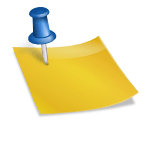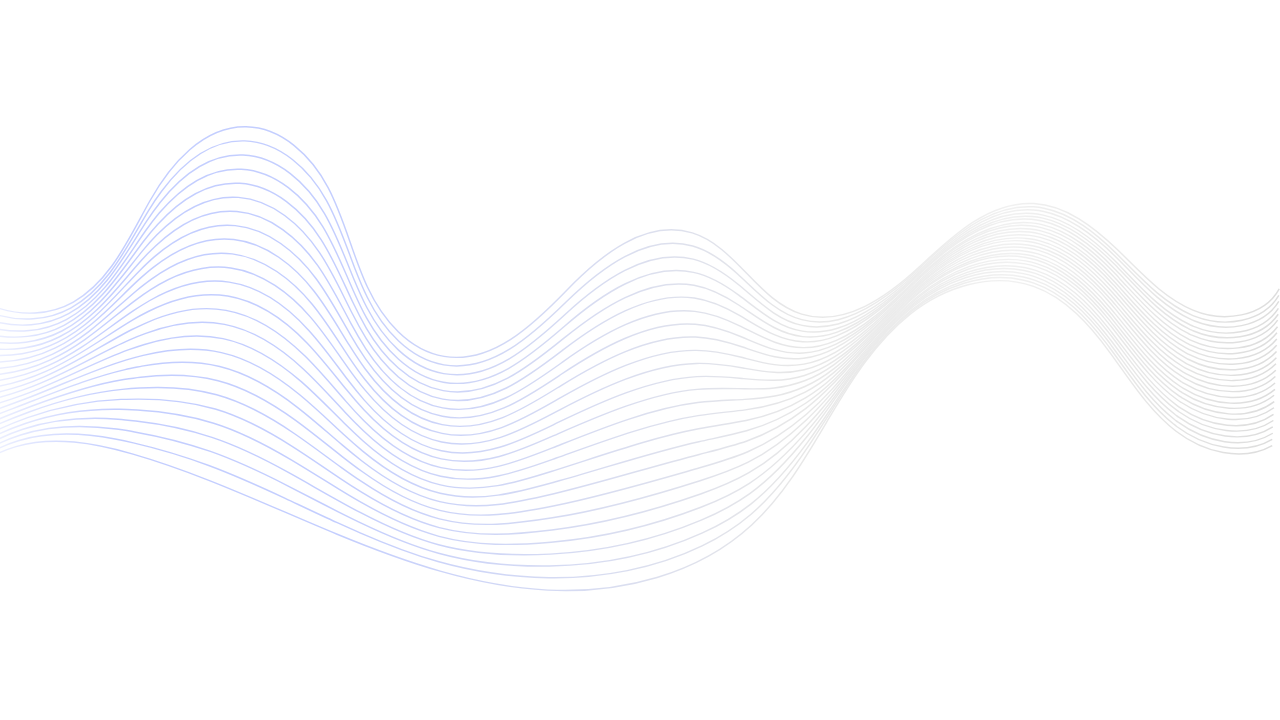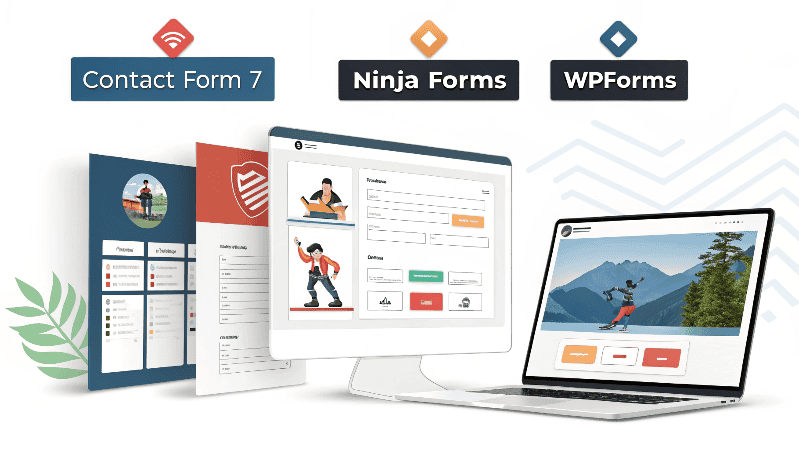
Choosing the right WordPress form plugin can sometimes feel overwhelming. With so many options available, how do you find the perfect tool to capture leads, streamline workflows, and enhance user experience? Don’t worry — we’ve done the heavy lifting for you. This guide ranks the best WordPress form plugins for 2026, giving you a clear picture of which ones stand out for features, usability, and value.
Whether you’re new to WordPress or looking to upgrade your existing form plugin, this post has everything you need to make an informed decision.
Why Do You Need a Form Plugin for WordPress?
Forms are essential for any website. They allow visitors to connect, share feedback, subscribe, or even complete transactions. However, not all WordPress form plugins are created equal. A great plugin should help you:
- Capture Leads Effectively: Use customizable forms to gather contact details and grow your email list.
- Save Time with Automation: Automate repetitive tasks, such as form notifications or integrations with marketing tools.
- Enhance UX: Provide a seamless form-filling experience for your users.
- Collect Valuable Data: Use advanced reporting features to analyze submissions and make data-driven decisions.
No matter your goals, the right plugin can drastically improve how you interact with your audience and simplify your website management.
What to Look For in a WordPress Form Plugin
When evaluating WordPress form plugins, keep these key factors in mind:
1. Ease of Use
A plugin should have an intuitive interface that requires minimal technical know-how. Drag-and-drop builders are especially useful for beginners.
2. Customizability
Your forms should reflect your brand. Look for a plugin that allows you to customize fonts, colors, layouts, and actions to fit your website’s style and needs.
3. Integrations
Integrating with tools like CRMs, email marketing platforms (e.g., Mailchimp), and payment gateways (e.g., PayPal) ensures your forms work seamlessly within your existing workflow.
4. Mobile Responsiveness
Users often fill out forms on their mobile devices, so ensure the plugin delivers a smooth mobile experience.
5. Advanced Features
Plugins should grow with your needs. Look for capabilities like conditional logic, file uploads, multi-step forms, and analytics.
Top WordPress Form Plugins for 2026
After thoroughly testing various plugins, we ranked the best WordPress form plugins for 2026 based on features, usability, and performance. Here are our top picks:
1. WPForms
Why It Stands Out
WPForms is known for its beginner-friendly interface and robust features. Whether you’re building a simple contact form or a complex payment form, WPForms has you covered.
Key Features
- Drag-and-drop builder for effortless form creation.
- Pre-built templates for quick setup.
- Smart conditional logic to create dynamic forms.
- Integration with PayPal, Stripe, and major email marketing tools.
Perfect For
Small businesses and beginners who want a user-friendly solution.
2. Gravity Forms
Why It Stands Out
Gravity Forms is a premium option that provides advanced features for businesses needing complex forms.
Key Features
- Conditional logic for smart workflows.
- Add-ons for CRMs, payment gateways, and email marketing tools.
- Multi-page forms with progress indicators.
- File uploads for collecting documents or images.
Perfect For
Advanced users or agencies who require full customization and extended functionality.
3. Formidable Forms
Why It Stands Out
Formidable Forms is the go-to choice for anyone looking to create data-driven WordPress forms. With its powerful form-building tools, you can not only collect data but also display it in charts or tables.
Key Features
- Build complex forms like polls, quizzes, or calculators.
- Visualize collected data with graphs and charts.
- Integration with WooCommerce for eCommerce sites.
- Customizable views for presenting form data dynamically.
Perfect For
Data enthusiasts and eCommerce websites looking for more than just basic forms.
4. Ninja Forms
Why It Stands Out
This freemium plugin offers a low-cost entry point with ample premium features for those who require more.
Key Features
- Easy-to-use drag-and-drop editor.
- Unlimited forms and submissions, even on the free version.
- Add-ons for conditional logic, file uploads, and email marketing integration.
- Developer-friendly for users looking to tweak its functionality.
Perfect For
Freelancers and small businesses looking for a scalable solution.
5. Everest Forms
Why It Stands Out
Everest Forms offers a clean, easy-to-use interface for creating beautiful, responsive forms. Its lightweight design ensures that it doesn’t slow down your website.
Key Features
- Pre-designed templates to save setup time.
- Multi-column layout options for better usability.
- Integration with email platforms like Mailchimp and ConvertKit.
- Google reCAPTCHA support to prevent spam submissions.
Perfect For
Bloggers and small-scale websites that require lightweight yet stylish forms.
How to Choose the Right Plugin for Your Needs
Deciding on the right plugin depends on the specific requirements of your website. Here’s a quick guide:
- If ease of use is your priority: Go for WPForms or Ninja Forms.
- If advanced features are what you need: Gravity Forms and Formidable Forms are excellent choices.
- If you’re budget-conscious: Everest Forms (freemium) provides great value without compromising on quality.
- If you’re focused on eCommerce: Look into Formidable Forms or Gravity Forms for their WooCommerce integrations.
The Future of WordPress Form Plugins
The form-builder landscape is constantly evolving, and the future promises more innovations:
- AI-Powered Forms: Expect smarter forms that auto-suggest corrections and personalized responses based on user input.
- Native Integrations: Deeper and more seamless integrations with CRMs and marketing platforms will become standard.
- Voice Interaction: Forms might soon accept voice input, enhancing accessibility for a broader range of users.
Ready to Upgrade Your WordPress Forms?
Whether you need a simple contact form or a dynamic lead-generation funnel, these WordPress form plugins for 2026 are designed to fit every need. By integrating one of these tools into your website, you can enhance user experience, streamline your workflows, and drive conversions.
Are you ready to get started? Explore your options, and don’t hesitate to try WPForms or Ninja Forms for free. Optimize your website and watch your engagement soar!

I am Ray Jones Digital
My current occupations: a Digital Marketer, Local SEO expert, Link Builder, and WordPress SEO specialist. Shopify SEO, Ecommerce Store Management, and HTML & WordPress Developer I have been practicing the above mentioned services for more than 10 years now As an SEO expert working with your ongoing projects.