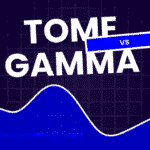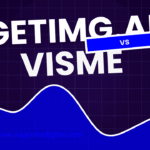Creating compelling presentations has never been more crucial for business success. Research shows that 67% of executives believe presentation skills directly impact career advancement, while companies using professional presentation software report 42% higher engagement rates during client meetings and internal communications.
The presentation software landscape has evolved dramatically from simple slide decks to sophisticated platforms incorporating artificial intelligence, real-time collaboration, and interactive features. Modern tools leverage machine learning to suggest design improvements, automate content creation, and provide analytics on audience engagement.
This comprehensive guide examines the top presentation software available in 2026, evaluating their features, pricing, and use cases to help you choose the platform that best serves your presentation needs.
What Makes Excellent Presentation Software?
Outstanding presentation software combines intuitive design capabilities with powerful collaboration features while maintaining professional output quality. The best solutions offer templates, automation, and integration capabilities that streamline the creation process without compromising creativity.
Design and Usability
Top-tier presentation platforms provide intuitive interfaces that don’t require design expertise. They offer professional templates, smart formatting suggestions, and drag-and-drop functionality that makes creating polished presentations accessible to everyone.
Look for software that maintains consistent branding across slides, suggests colour schemes based on your content, and automatically adjusts layouts for optimal visual impact.
Collaboration Features
Modern presentation creation often involves multiple stakeholders. The best tools offer real-time collaboration, comment systems, version control, and seamless sharing capabilities. These features ensure teams can work together efficiently regardless of location or time zone.
Content Intelligence
Advanced presentation software now incorporates AI-powered features that enhance content creation. This includes automatic slide generation from documents, intelligent image suggestions, and data visualisation tools that transform raw information into compelling graphics.
Integration Capabilities
Your presentation software should connect seamlessly with other business tools. API availability, cloud storage integration, and compatibility with popular platforms like Microsoft Office, Google Workspace, and various CRM systems are essential features.
Top Presentation Software for 2026
1. Microsoft PowerPoint
PowerPoint remains the gold standard for presentation software, continuously evolving with new features and improved functionality. The platform benefits from deep integration with the Microsoft ecosystem and widespread familiarity among business users.
Key Features:
- Designer AI that suggests professional layouts automatically
- Real-time collaboration with co-authoring capabilities
- Extensive template library with industry-specific options
- Advanced animation and transition effects
- Integration with Microsoft 365 suite
- Cloud-based storage and sharing through OneDrive
Best For: Enterprise organisations and users already invested in the Microsoft ecosystem.
Pricing: Included with Microsoft 365 subscriptions starting at £5 per user per month.
2. Google Slides
Google Slides has become the preferred choice for teams prioritising collaboration and accessibility. The platform’s strength lies in its seamless sharing capabilities and real-time editing features.
Key Features:
- Browser-based access requiring no software installation
- Exceptional real-time collaboration with simultaneous editing
- Automatic saving and version history
- Integration with Google Workspace applications
- Mobile apps for editing on any device
- Free availability with Google account
Best For: Small to medium businesses and teams requiring extensive collaboration features.
Pricing: Free with Google account; Google Workspace plans start at £4.60 per user per month.
3. Canva
Canva has revolutionised presentation design by making professional-quality graphics accessible to non-designers. The platform combines presentation creation with extensive design capabilities.
Key Features:
- Massive library of templates, images, and design elements
- Drag-and-drop interface requiring no design experience
- Brand kit functionality for consistent company branding
- Magic Resize feature for adapting presentations to different formats
- Animation and video integration capabilities
- Collaboration tools with commenting and approval workflows
Best For: Marketing teams, small businesses, and users prioritising visual impact.
Pricing: Free plan available; Canva Pro starts at £10 per month for individuals.
4. Prezi
Prezi pioneered non-linear presentation formats, offering dynamic, zoomable canvases that create engaging visual experiences. The platform continues to innovate with video integration and analytics features.
Key Features:
- Unique zooming interface for non-linear storytelling
- Video presentation capabilities with presenter overlay
- Analytics dashboard showing audience engagement metrics
- Smart structures that automatically organise content
- Integration with video conferencing platforms
- Offline presentation capabilities
Best For: Sales professionals, educators, and presenters seeking to differentiate their presentations.
Pricing: Basic plan at £4 per month; Plus plan at £12 per month with advanced features.
5. Keynote
Apple’s Keynote continues to set standards for presentation aesthetics and smooth performance. The software excels at creating visually stunning presentations with professional animations and transitions.
Key Features:
- Exceptional visual quality with high-resolution output
- Smooth, cinematic transitions and animations
- Integration with Apple ecosystem including iCloud synchronisation
- Real-time collaboration features
- Magic Move transitions for seamless object movement
- Support for interactive presentations with clickable elements
Best For: Mac users and organisations prioritising visual excellence.
Pricing: Free with Apple devices; £17.99 one-time purchase for additional devices.
6. Pitch
Pitch represents the new generation of presentation software, built specifically for modern teams. The platform combines beautiful design with powerful collaboration features and analytics.
Key Features:
- Smart templates that adapt to your content automatically
- Real-time collaboration with granular permission controls
- Presentation analytics showing viewer engagement
- Integration with popular business tools
- Custom branding options for consistent company presentation
- Advanced sharing controls with password protection
Best For: Modern teams and organisations requiring detailed presentation analytics.
Pricing: Free plan available; Pro plan starts at £8 per user per month.
7. Zoho Show
Zoho Show offers comprehensive presentation capabilities within the broader Zoho business suite. The platform provides excellent value for organisations already using Zoho applications.
Key Features:
- Integration with entire Zoho ecosystem
- Real-time collaboration with multiple users
- Broadcast presentations to remote audiences
- Advanced animation and transition options
- Mobile apps for creating and editing presentations
- Offline editing capabilities
Best For: Businesses using Zoho’s suite of applications.
Pricing: Free plan available; paid plans start at £3 per user per month.
Advanced Features Reshaping Presentations
Modern presentation software incorporates sophisticated features that transform how we create and deliver presentations. These innovations address common challenges while opening new possibilities for engagement and impact.
Artificial Intelligence Integration
AI-powered features now suggest design improvements, generate content outlines, and even create slides from simple text descriptions. These capabilities significantly reduce creation time while maintaining professional quality.
Interactive Elements
Contemporary presentation tools support interactive features including polls, Q&A sessions, and clickable elements that engage audiences beyond passive viewing. These features prove particularly valuable for remote presentations and training sessions.
Analytics and Insights
Advanced platforms provide detailed analytics about audience engagement, slide performance, and presentation effectiveness. This data helps presenters refine their approach and improve future presentations.
Video Integration
Modern presentation software seamlessly incorporates video content, screen recordings, and live streaming capabilities. These features support hybrid presentation formats that combine traditional slides with dynamic video elements.
Implementation Best Practices
Successfully adopting new presentation software requires strategic planning and thoughtful execution. The most effective organisations follow these practices to maximise their investment and user adoption.
Establish Brand Guidelines
Create comprehensive brand guidelines that define colours, fonts, logos, and design standards. Most presentation platforms support brand kits that ensure consistency across all presentations.
Provide Training and Support
Invest in proper training for your team. Even intuitive software benefits from structured learning sessions that highlight advanced features and best practices.
Create Template Libraries
Develop standardised templates for common presentation types. This approach ensures consistency while reducing creation time for routine presentations.
Implement Collaboration Standards
Establish clear protocols for collaborative presentation creation, including naming conventions, review processes, and approval workflows.
Choosing the Right Platform
Selecting optimal presentation software depends on several factors specific to your organisation’s needs, technical environment, and presentation requirements.
Assess Your Technical Environment
Consider your existing software ecosystem. Organisations heavily invested in Microsoft 365 might benefit most from PowerPoint, while Google Workspace users may prefer Google Slides.
Evaluate Collaboration Requirements
Teams requiring extensive collaboration features should prioritise platforms with real-time editing, commenting systems, and robust sharing capabilities.
Consider Design Requirements
If visual impact is crucial, platforms like Keynote or Canva offer superior design capabilities. For standard business presentations, traditional tools like PowerPoint might suffice.
Budget Considerations
Presentation software varies significantly in pricing models. Consider not just licensing costs but also training expenses and potential productivity gains from improved presentation quality.
Future-Proofing Your Presentation Strategy
The presentation software landscape continues evolving rapidly. Successful organisations anticipate these changes and choose platforms positioned for future growth.
Embrace Cloud-Based Solutions
Cloud-based presentation platforms offer superior collaboration, automatic updates, and device flexibility. These advantages become increasingly important as remote work continues expanding.
Prioritise Integration Capabilities
Choose platforms that integrate well with your existing business tools. This connectivity ensures presentations can leverage data from CRM systems, project management tools, and other business applications.
Invest in User Training
Regular training ensures your team maximises the software’s potential. Most platforms continuously add new features that can significantly improve presentation quality and efficiency.
Maximising Your Presentation Impact
The most successful organisations use presentation software strategically to achieve specific business outcomes. This approach extends beyond simply creating slides to developing comprehensive presentation strategies.
Focus on Audience Engagement
Use interactive features, polls, and Q&A sessions to transform passive presentations into engaging experiences. Modern audiences expect participation opportunities rather than one-way communication.
Leverage Analytics Insights
Platforms providing presentation analytics offer valuable insights into audience behaviour and content effectiveness. Use this data to refine your approach and improve future presentations.
Standardise While Allowing Creativity
Establish consistent branding and templates while providing flexibility for creative expression. This balance ensures professional consistency without stifling innovation.
The right presentation software can transform how your organisation communicates internally and externally. By carefully evaluating your needs, considering future requirements, and implementing best practices, you can select a platform that not only meets current needs but positions your team for continued success in an increasingly visual business environment.

I am Ray Jones Digital
My current occupations: a Digital Marketer, Local SEO expert, Link Builder, and WordPress SEO specialist. Shopify SEO, Ecommerce Store Management, and HTML & WordPress Developer I have been practicing the above mentioned services for more than 10 years now As an SEO expert working with your ongoing projects.